1、截至目前Elasticsearch 版本已经更新到了7.10.1版本了,这里先使用Filebeat 6.7.1版本,给一个下载地址,如下所示:
官方下载地址:https://www.elastic.co/cn/downloads/past-releases#elasticsearch
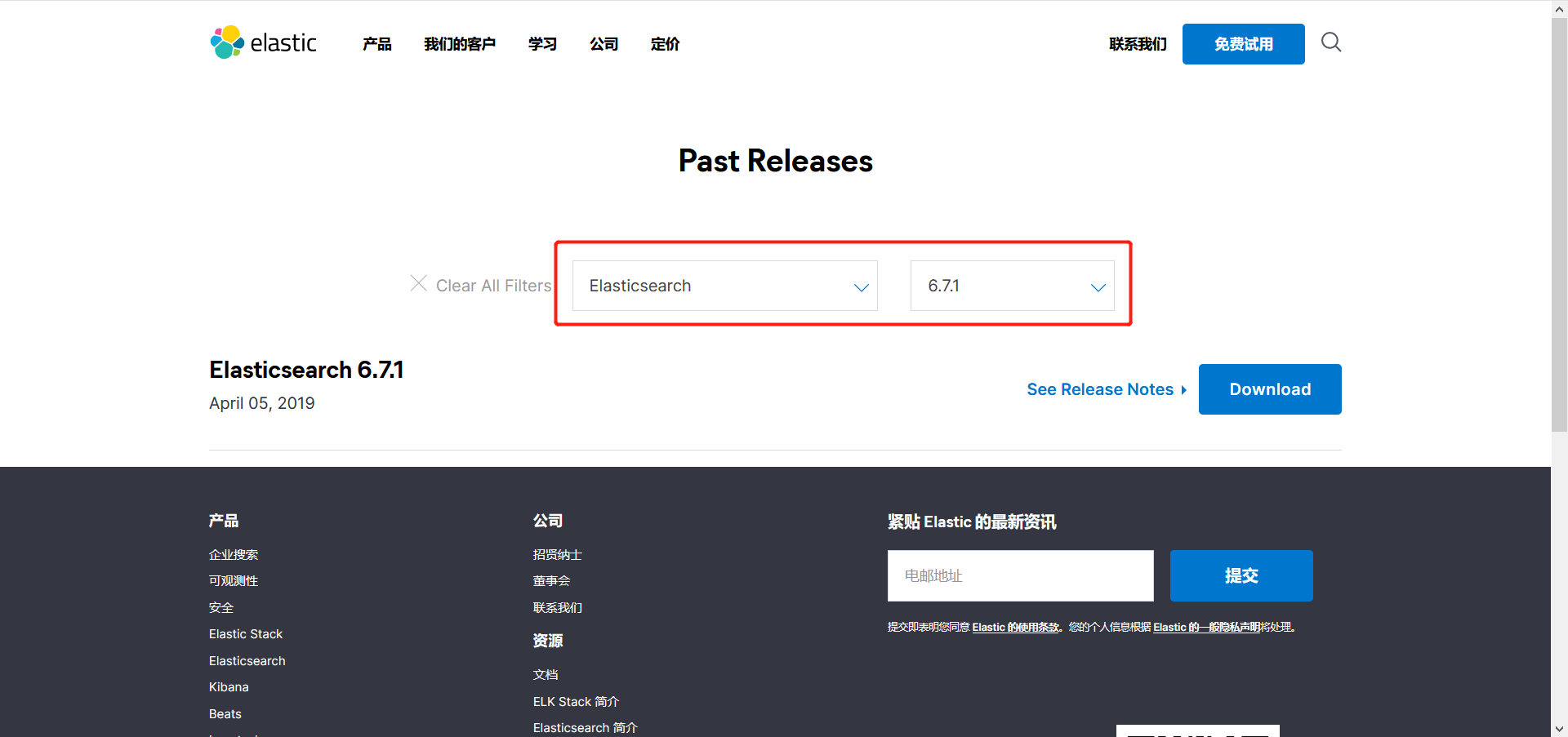
2、Beats入门学习。Lightweight Data Shipper,轻量级的数据传送者。
1)、Filebeat,主要用于日志文件处理。处理流程:输入Input、处理Filter、输出Output。 2)、Metricbeat,主要用来度量数据。要用来搜集cpu数据,内存数据,磁盘数据,nginx,mysql。 3)、Packetbeat,主要用来处理网络数据,主要针对网络数据,可以抓包进行分析。 4)、Winlogbeat,主要用来处理Windows数据。 5)、Auditbeat。 6)、Heartbeat建康检查。 7)、Functionbeat。
3、Filebeat,主要用于对日志文件进行处理,Filebeat的配置简介:
1)、Filebeat Input配置简介,使用的是yaml语法。input_type目前有两个类型,分别是log日志文件、stdin标准输入。
1 案例如下所示:
2 filebeat.prospectors:
3 -input_type:log # 日志文件,有两个类型,分别是log日志文件、stdin标准输入。
4 paths: # 日志文件路径
5 -/var/log/apache/httpd-*.log
6 -input_type:log
7 paths:
8 -/var/log/messages
9 -/var/log/*.log
2)、Filebeat Output配置简介,支持的Output对象包含,Console标准输出、Elasticsearch、Logstash、Kafka、Redis、File文件。
1 案例如下所示:
2 output.elasticsearch:
3 hosts:["http://localhost:9200"] # 案例一,elasticsearch的连接地址
4 username:"admin" # 用户权限认证,需要配置账号密码
5 password:"123456"
6
7 output.console: # 案例二,输出到控制台,方便调试。
8 pretty:true # 输出做json的格式化。
3)、Filebeat Filter配置简介,Filbeat可以对输入内容进行一定处理的,包含Input时处理、Output前处理,如下所示:
a)、Input 时处理。
Include_lines : 达到某些条件的时候,读入这一行。
exclude_lines :达到某些条件的时候,不读入这一行。
exclude_files:当文件名符合某些条件的时候,不读取这个文件。
b)、output 前处理 --Processor。
drop_event :读取到某一条,满足了某个条件,不输出。
drop_fields :读取到某一条,满足了某个条件,不输出这个字段。
Decode_json_fields :把这条数据里面符合json格式的字段,去做json的解析。
Include_fields :加入一些字段,或者是只想取数据里面的某一些字段。
1 案例如下所示:
2 processors: # 案例一
3 -drop_event:
4 when:
5 regexp: # 正则表达式,当匹配到message字段以DBG开头的进行丢弃。
6 message:"^DBG:"
7
8 processors: # 案例二
9 -decode_json_fields: # 将结果处理成正常的json格式的。
10 fields:["inner"]
4)、Filebeat高级使用简介:
Filebeat + Elasticsearch Ingest Node的组合使用,原因是因为Filebeat 缺乏数据转换的能力。
Elasticsearch Ingest Node介绍如下所示,新增的node类型,在数据写入es前对数据进行处理转换,使用的api是pipeline api。
4、将下载好的Filebeat上传到服务器,然后进行解压缩,然后将解压缩后的包授权给elsearch用户,如下所示:
1 [root@k8s-master package]# tar -zxvf filebeat-6.7.1-linux-x86_64.tar.gz -C /usr/local/elastic/
由于使用的是root进行解压缩操作的,将文件拥有者赋予给elsearch自己新建的用户和用户组。
1 [root@k8s-master elastic]# ll
2 total 0
3 drwxr-xr-x 9 elsearch elsearch 155 Jan 9 23:08 elasticsearch-6.7.1
4 drwxr-xr-x 5 root root 212 Jan 10 19:27 filebeat-6.7.1-linux-x86_64
5 drwxr-xr-x 13 elsearch elsearch 263 Jan 9 23:41 kibana-6.7.1-linux-x86_64
6 [root@k8s-master elastic]# chown -R elsearch:elsearch filebeat-6.7.1-linux-x86_64/
7 [root@k8s-master elastic]# ll
8 total 0
9 drwxr-xr-x 9 elsearch elsearch 155 Jan 9 23:08 elasticsearch-6.7.1
10 drwxr-xr-x 5 elsearch elsearch 212 Jan 10 19:27 filebeat-6.7.1-linux-x86_64
11 drwxr-xr-x 13 elsearch elsearch 263 Jan 9 23:41 kibana-6.7.1-linux-x86_64
12 [root@k8s-master elastic]# cd filebeat-6.7.1-linux-x86_64/
13 [root@k8s-master filebeat-6.7.1-linux-x86_64]# ll
14 total 36700
15 -rw-r--r-- 1 elsearch elsearch 146747 Apr 2 2019 fields.yml
16 -rwxr-xr-x 1 elsearch elsearch 37162115 Apr 2 2019 filebeat
17 -rw-r--r-- 1 elsearch elsearch 69996 Apr 2 2019 filebeat.reference.yml
18 -rw------- 1 elsearch elsearch 7714 Apr 2 2019 filebeat.yml
19 drwxr-xr-x 4 elsearch elsearch 24 Apr 2 2019 kibana
20 -rw-r--r-- 1 elsearch elsearch 13675 Apr 2 2019 LICENSE.txt
21 drw







 最低0.47元/天 解锁文章
最低0.47元/天 解锁文章















 286
286











 被折叠的 条评论
为什么被折叠?
被折叠的 条评论
为什么被折叠?








