代码片段(6)[全屏查看所有代码]
2. [代码][XML]代码
|
1
2
3
4
5
6
7
8
9
10
11
12
|
<?
xml
version
=
"1.0"
encoding
=
"UTF-8"
?>
<
resources
>
<
declare-styleable
name
=
"ClockView"
>
<
attr
name
=
"clockColor"
format
=
"color"
/>
<
attr
name
=
"visible"
format
=
"boolean"
/>
<
attr
name
=
"timeZone"
format
=
"dimension"
>
<
enum
name
=
"londan"
value
=
"0"
/>
<
enum
name
=
"beijing"
value
=
"8"
/>
<
enum
name
=
"newyork"
value
=
"20"
/>
</
attr
>
</
declare-styleable
>
</
resources
>
|
3. [代码][XML]代码
|
1
2
3
4
5
6
7
8
9
10
11
12
13
14
|
<?
xml
version
=
"1.0"
encoding
=
"utf-8"
?>
<
LinearLayout
xmlns:android
=
"http://schemas.android.com/apk/res/android"
xmlns:joydao
=
"http://schemas.android.com/apk/res/net.joydao.clock"
android:orientation
=
"vertical"
android:layout_width
=
"fill_parent"
android:layout_height
=
"fill_parent"
>
<
net.joydao.clock.view.ClockView
android:id
=
"@+id/joydaoClock"
android:layout_width
=
"wrap_content"
android:layout_height
=
"wrap_content"
joydao:clockColor
=
"#ffffff"
joydao:visible
=
"false"
joydao:timeZone
=
"beijing"
/>
</
LinearLayout
>
|
4. [文件] ClockView.java ~ 10KB 下载(67)
|
1
2
3
4
5
6
7
8
9
10
11
12
13
14
15
16
17
18
19
20
21
22
23
24
25
26
27
28
29
30
31
32
33
34
35
36
37
38
39
40
41
42
43
44
45
46
47
48
49
50
51
52
53
54
55
56
57
58
59
60
61
62
63
64
65
66
67
68
69
70
71
72
73
74
75
76
77
78
79
80
81
82
83
84
85
86
87
88
89
90
91
92
93
94
95
96
97
98
99
100
101
102
103
104
105
106
107
108
109
110
111
112
113
114
115
116
117
118
119
120
121
122
123
124
125
126
127
128
129
130
131
132
133
134
135
136
137
138
139
140
141
142
143
144
145
146
147
148
149
150
151
152
153
154
155
156
157
158
159
160
161
162
163
164
165
166
167
168
169
170
171
172
173
174
175
176
177
178
179
180
181
182
183
184
185
186
187
188
189
190
191
192
193
194
195
196
197
198
199
200
201
202
203
204
205
206
207
208
209
210
211
212
213
214
215
216
217
218
219
220
221
222
223
224
225
226
227
228
229
230
231
232
233
234
235
236
237
238
239
240
241
242
243
244
245
246
247
248
249
250
251
252
253
254
255
256
257
258
259
260
261
262
263
264
265
266
267
268
269
270
271
272
273
274
275
276
277
278
279
|
package
net.joydao.clock.view;
import
java.text.DateFormat;
import
java.text.SimpleDateFormat;
import
java.util.Calendar;
import
java.util.Date;
import
java.util.TimeZone;
import
net.joydao.clock.R;
import
android.content.Context;
import
android.content.res.TypedArray;
import
android.graphics.Canvas;
import
android.graphics.Color;
import
android.graphics.Paint;
import
android.util.AttributeSet;
import
android.util.DisplayMetrics;
import
android.view.View;
import
android.view.WindowManager;
public
class
ClockView
extends
View
implements
Runnable {
private
Paint colorCirclePaint;
private
Paint pointPaint;
private
Paint hourMarkPaint;
private
Paint minuteMarkPaint;
private
Paint secondNeedlePaint;
private
Paint minuteNeedlePaint;
private
Paint hourNeedlePaint;
private
Paint textPaint;
private
Paint timePaint;
private
float
hourMarkLen;
private
float
minuteMarkLen;
private
float
clockCircle;
private
float
radius;
private
float
hourNeedleRadius;
private
float
minuteNeedleRadius;
private
float
secondNeedleRadius;
private
float
cx;
private
float
cy;
private
boolean
running =
false
;
private
int
mYear;
private
int
mMonth;
private
int
mDay;
private
int
mHour;
private
int
mMinute;
private
int
mSecond;
private
int
clockColor;
public
ClockView(Context context){
this
(context,
null
);
}
public
ClockView(Context context, AttributeSet attrs) {
super
(context, attrs);
TypedArray typedArray = context.obtainStyledAttributes(attrs,R.styleable.ClockView);
clockColor = typedArray.getColor(R.styleable.ClockView_clockColor, Color.WHITE);
typedArray.recycle();
pointPaint =
new
Paint();
pointPaint.setAntiAlias(
true
);
pointPaint.setStyle(Paint.Style.STROKE);
colorCirclePaint =
new
Paint();
colorCirclePaint.setTextAlign(Paint.Align.CENTER);
colorCirclePaint.setAntiAlias(
true
);
colorCirclePaint.setStrokeWidth(clockCircle);
colorCirclePaint.setStyle(Paint.Style.STROKE);
hourMarkPaint =
new
Paint();
hourMarkPaint.setTextAlign(Paint.Align.CENTER);
hourMarkPaint.setAntiAlias(
true
);
hourMarkPaint.setStyle(Paint.Style.STROKE);
minuteMarkPaint =
new
Paint();
minuteMarkPaint.setTextAlign(Paint.Align.CENTER);
minuteMarkPaint.setAntiAlias(
true
);
minuteMarkPaint.setStyle(Paint.Style.STROKE);
secondNeedlePaint =
new
Paint();
secondNeedlePaint.setTextAlign(Paint.Align.CENTER);
secondNeedlePaint.setAntiAlias(
true
);
secondNeedlePaint.setStyle(Paint.Style.STROKE);
minuteNeedlePaint =
new
Paint();
minuteNeedlePaint.setTextAlign(Paint.Align.CENTER);
minuteNeedlePaint.setAntiAlias(
true
);
minuteNeedlePaint.setStyle(Paint.Style.STROKE);
hourNeedlePaint =
new
Paint();
hourNeedlePaint.setTextAlign(Paint.Align.CENTER);
hourNeedlePaint.setAntiAlias(
true
);
hourNeedlePaint.setStyle(Paint.Style.STROKE);
textPaint =
new
Paint();
textPaint.setTextAlign(Paint.Align.CENTER);
textPaint.setAntiAlias(
true
);
timePaint =
new
Paint();
timePaint.setTextAlign(Paint.Align.CENTER);
timePaint.setAntiAlias(
true
);
start();
}
public
int
getClockColor() {
return
clockColor;
}
public
void
setClockColor(
int
clockColor) {
this
.clockColor = clockColor;
this
.postInvalidate();
}
public
void
start(){
running =
true
;
new
Thread(
this
).start();
}
public
void
stop(){
running =
false
;
}
private
void
resetTime(){
Calendar c = Calendar.getInstance(TimeZone.getDefault());
c.setTime(
new
Date());
mYear = c.get(Calendar.YEAR);
mMonth = c.get(Calendar.MONTH)+
1
;
mDay = c.get(Calendar.DAY_OF_MONTH);
mHour = c.get(Calendar.HOUR_OF_DAY);
mMinute = c.get(Calendar.MINUTE);
mSecond = c.get(Calendar.SECOND);
}
@Override
protected
void
onMeasure(
int
widthMeasureSpec,
int
heightMeasureSpec) {
super
.onMeasure(widthMeasureSpec, heightMeasureSpec);
}
@Override
protected
void
onDraw(Canvas canvas) {
super
.onDraw(canvas);
pointPaint.setColor(clockColor);
colorCirclePaint.setColor(clockColor);
hourMarkPaint.setColor(clockColor);
minuteMarkPaint.setColor(clockColor);
secondNeedlePaint.setColor(clockColor);
minuteNeedlePaint.setColor(clockColor);
hourNeedlePaint.setColor(clockColor);
textPaint.setColor(clockColor);
timePaint.setColor(clockColor);
cx = getWidth()/
2
;
cy = getHeight()/
2
;
int
tmp = getWidth()<=getHeight()?getWidth():getHeight();
radius = tmp/
2
-
2
*clockCircle;
hourMarkLen = radius/
15
;
minuteMarkLen = radius/
30
;
clockCircle = radius/
60
;
pointPaint.setStrokeWidth(radius/
25
);
textPaint.setTextSize(radius/
8
);
timePaint.setTextSize(radius/
5
);
hourMarkPaint.setStrokeWidth(radius/
35
);
minuteMarkPaint.setStrokeWidth(radius/
70
);
secondNeedlePaint.setStrokeWidth(radius/
70
);
minuteNeedlePaint.setStrokeWidth(radius/
35
);
hourNeedlePaint.setStrokeWidth(radius/
20
);
hourNeedleRadius = radius - radius/
2
;
minuteNeedleRadius = radius - radius/
3
;
secondNeedleRadius = radius - radius/
5
;
drawClockPanel(canvas,radius);
drawNeedle(canvas);
drawTime(canvas);
}
private
void
drawTime(Canvas canvas){
DateFormat dateFormat =
new
SimpleDateFormat(
"yyyy-MM-dd"
);
DateFormat timeFormat =
new
SimpleDateFormat(
"hh:mm:ss a"
);
String dateText = dateFormat.format(
new
Date());
String timeText = timeFormat.format(
new
Date());
float
textX = cx;
float
timeY = cy+radius/
2
;
float
dateY = timeY+
1
.5f*textPaint.getTextSize();
canvas.drawText(dateText, textX, dateY, textPaint);
canvas.drawText(timeText, textX, timeY, timePaint);
}
private
void
drawClockPanel(Canvas canvas,
float
radius){
//System.out.println(getWidth()+":"+getHeight());
//画钟的外圈
canvas.drawCircle(cx, cy, radius, colorCirclePaint);
//画钟的圆点
canvas.drawCircle(cx, cy, radius/
60
, pointPaint);
int
hourLen =
12
;
int
minLen =
60
;
for
(
int
index =
0
;index<hourLen;index++){
drawMark(canvas,index,cx,cy,radius,radius-hourMarkLen,(
2
*Math.PI/hourLen)*index+Math.PI/
2
,hourMarkPaint,
true
);
}
for
(
int
index =
0
;index<minLen;index++){
drawMark(canvas,index,cx,cy,radius,radius-minuteMarkLen,(
2
*Math.PI/minLen)*index+Math.PI/
2
,minuteMarkPaint,
false
);
}
}
private
void
drawNeedle(Canvas canvas){
double
hourAngle = (
2
*Math.PI/
12
)*mHour+Math.PI/
2
+((
2
*Math.PI)/(
12
*
60
))*mMinute+((
2
*Math.PI)/(
12
*
60
*
60
))*mSecond;
double
minuteAngle = (
2
*Math.PI/(
12
*
5
))*mMinute+Math.PI/
2
+((
2
*Math.PI)/(
12
*
5
*
60
))*mSecond;
double
secondAngle = (
2
*Math.PI/
60
)*mSecond+Math.PI/
2
;
drawNeedle(canvas,cx,cy,hourAngle,hourNeedleRadius,hourNeedlePaint);
drawNeedle(canvas,cx,cy,minuteAngle,minuteNeedleRadius,minuteNeedlePaint);
drawNeedle(canvas,cx,cy,secondAngle,secondNeedleRadius,secondNeedlePaint);
}
private
void
drawMark(Canvas canvas,
int
index,
float
cx,
float
cy,
float
r1,
float
r2,
double
angle,Paint paint,
boolean
drawNumber){
float
startX = (
float
)(cx-r2*Math.cos(angle));
float
startY = (
float
)(cy-r2*Math.sin(angle));
float
stopX = (
float
)(cx-r1*Math.cos(angle));
float
stopY = (
float
)(cy-r1*Math.sin(angle));
float
textSize = textPaint.getTextSize();
float
radiusText = r2 - textSize;
if
(index>=
3
&& index<=
9
){
radiusText = r2-textSize/
3
;
}
float
textX = (
float
)(cx-radiusText*Math.cos(angle));
float
textY = (
float
)(cy-radiusText*Math.sin(angle));
if
(index ==
3
|| index ==
9
){
textY = textY + textSize/
4
;
}
canvas.drawLine(startX,startY,stopX,stopY, paint);
if
(drawNumber){
if
(index==
0
){
index =
12
;
}
canvas.drawText(String.valueOf(index), textX, textY, textPaint);
}
}
private
void
drawNeedle(Canvas canvas,
float
cx,
float
cy,
double
angle,
float
radius,Paint paint){
canvas.drawLine(cx, cy, (
float
)(cx-radius*Math.cos(angle)), (
float
)(cy-radius*Math.sin(angle)), paint);
}
public
static
Screen getScreenPix(Context context) {
DisplayMetrics dm =
new
DisplayMetrics();
WindowManager windowManager = (WindowManager) context.getSystemService(Context.WINDOW_SERVICE);
windowManager.getDefaultDisplay().getMetrics(dm);
return
new
Screen(dm.widthPixels,dm.heightPixels);
}
public
static
class
Screen{
public
int
widthPixels;
public
int
heightPixels;
public
Screen(){
}
public
Screen(
int
widthPixels,
int
heightPixels){
this
.widthPixels=widthPixels;
this
.heightPixels=heightPixels;
}
@Override
public
String toString() {
return
"("
+widthPixels+
","
+heightPixels+
")"
;
}
}
@Override
public
void
run() {
while
(running){
try
{
resetTime();
postInvalidate();
Thread.sleep(
1000
);
}
catch
(InterruptedException e) {
e.printStackTrace();
}
}
}
}
|
5. [代码]main.xml
|
1
2
3
4
5
6
7
8
9
10
11
12
|
<?
xml
version
=
"1.0"
encoding
=
"utf-8"
?>
<
LinearLayout
xmlns:android
=
"http://schemas.android.com/apk/res/android"
xmlns:joydao
=
"http://schemas.android.com/apk/res/net.joydao.clock"
android:orientation
=
"vertical"
android:layout_width
=
"fill_parent"
android:layout_height
=
"fill_parent"
>
<
net.joydao.clock.view.ClockView
android:id
=
"@+id/joydaoClock"
android:layout_width
=
"wrap_content"
android:layout_height
=
"wrap_content"
joydao:clockColor
=
"#ffffff"
joydao:visible
=
"false"
joydao:timeZone
=
"beijing"
/>
</
LinearLayout
>
|
6. [代码]attrs.xml
|
1
2
3
4
5
6
7
8
9
10
11
12
|
<?
xml
version
=
"1.0"
encoding
=
"UTF-8"
?>
<
resources
>
<
declare-styleable
name
=
"ClockView"
>
<
attr
name
=
"clockColor"
format
=
"color"
/>
<
attr
name
=
"visible"
format
=
"boolean"
/>
<
attr
name
=
"timeZone"
format
=
"dimension"
>
<
enum
name
=
"londan"
value
=
"0"
/>
<
enum
name
=
"beijing"
value
=
"8"
/>
<
enum
name
=
"newyork"
value
=
"20"
/>
</
attr
>
</
declare-styleable
>
</
resources
>
|








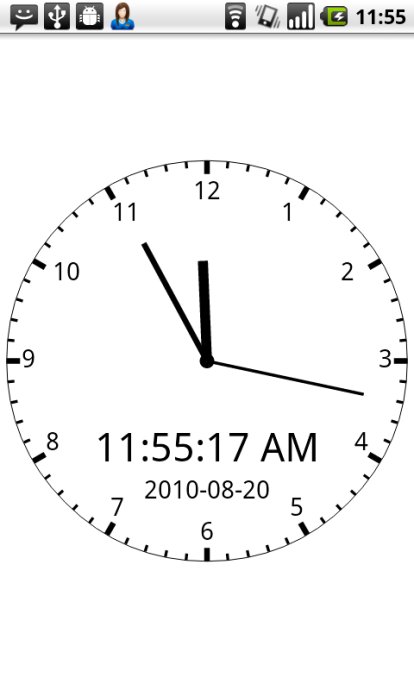














 3255
3255

 被折叠的 条评论
为什么被折叠?
被折叠的 条评论
为什么被折叠?








