一、安装部署
-
1、Jenkins 在开发过程中所属位置
-
2、Jenkins + Maven + Git 持续集成基础使用
-
3、安装硬件环境和知识储备
一、准备三台服务器
* Jenkins 主服务器 Jenkins 测试服务器 GitLab 代码托管服务器
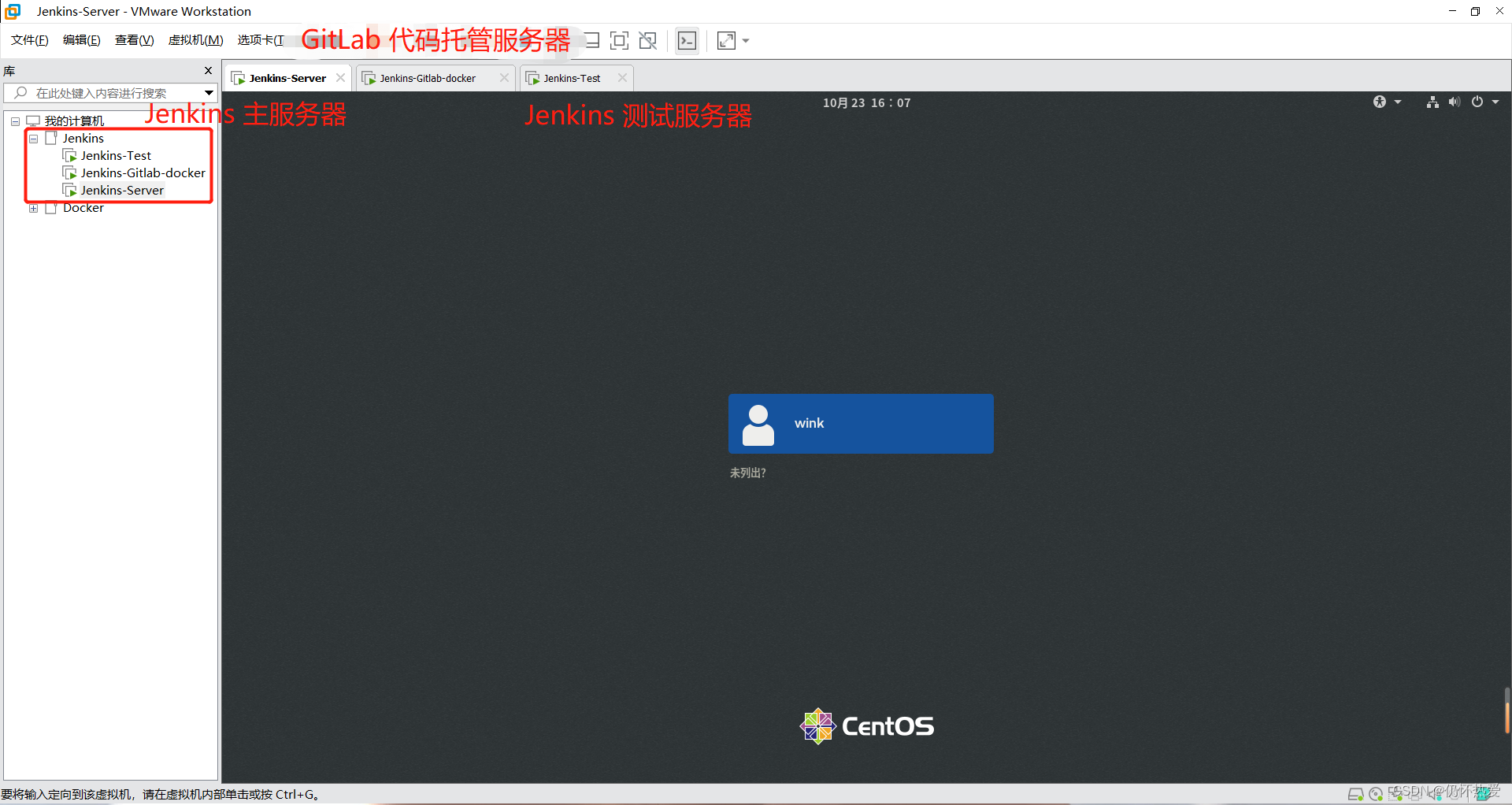
二、GitLab 安装
- 1、GitLab 介绍及安装准备
- 2、SSH 下安装
- 3、 Docker 下安装
GitLab 常用命令
gitlab-ctl start # 启动所有 gitlab 组件;
gitlab-ctl stop # 停止所有 gitlab 组件;
gitlab-ctl restart # 重启所有 gitlab 组件;
gitlab-ctl status # 查看服务状态;
gitlab-ctl reconfigure # 启动服务;
vi /etc/gitlab/gitlab.rb # 修改默认的配置文件;
gitlab-ctl tail # 查看日志;
1、SSH 安装
官方文档:GitLab最新版下载安装_GitLab中文免费版-极狐GitLab中文官方网站
2、Docker 安装
1、安装Docker:CentOS8 安装 Docker repo ‘appstream‘ 下载元数据失败_仍怀热爱的博客-CSDN博客
2、 安装GitLab 至少 6G 内存
docker run --detach \
--hostname 192.168.1.8 \
--publish 443:443 --publish 80:80 \
--name gitlab \
--restart always \
--volume $GITLAB_HOME/config:/etc/gitlab:Z \
--volume $GITLAB_HOME/logs:/var/log/gitlab:Z \
--volume $GITLAB_HOME/data:/var/opt/gitlab:Z \
--shm-size 256m \
registry.gitlab.cn/omnibus/gitlab-jh:latest
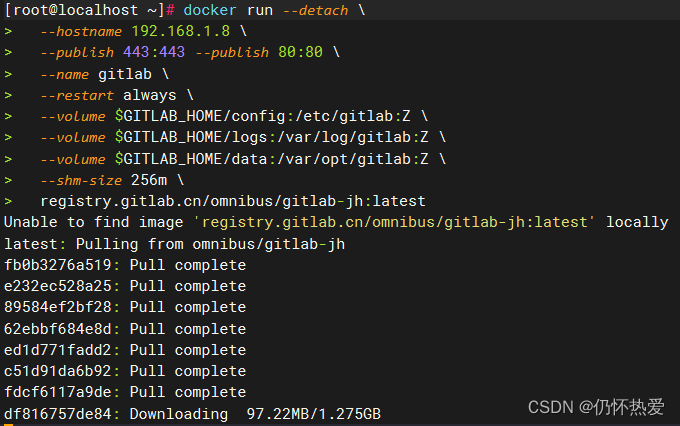
3、进入 GitLab 容器
docker exec -it gitlab /bin/bash4、访问 GitLab 服务器地址 192.168.1.8
当首次运行出现502错误的时候排查两个原因
- 虚拟机内存至少需要4g
- 稍微再等等刷新一下可能就好了
5、管理员账号登录
用户名:root
密码存在下面文件中,登录后需要改密码不然24小时之后会失效
cat /etc/gitlab/initial_root_password密码是 Password 后面的字符串
root@192:/# cat /etc/gitlab/initial_root_password
# WARNING: This value is valid only in the following conditions
# 1. If provided manually (either via `GITLAB_ROOT_PASSWORD` environment variable or via `gitlab_rails['initial_root_password']` setting in `gitlab.rb`, it was provided before database was seeded for the first time (usually, the first reconfigure run).
# 2. Password hasn't been changed manually, either via UI or via command line.
#
# If the password shown here doesn't work, you must reset the admin password following https://docs.gitlab.com/ee/security/reset_user_password.html#reset-your-root-password.
Password: JLDZaPOGsPVONhL7BBZ4mgrcO6GxJuHlfReZGldE4qQ=
# NOTE: This file will be automatically deleted in the first reconfigure run after 24 hours.6、提交一份代码到GitLab
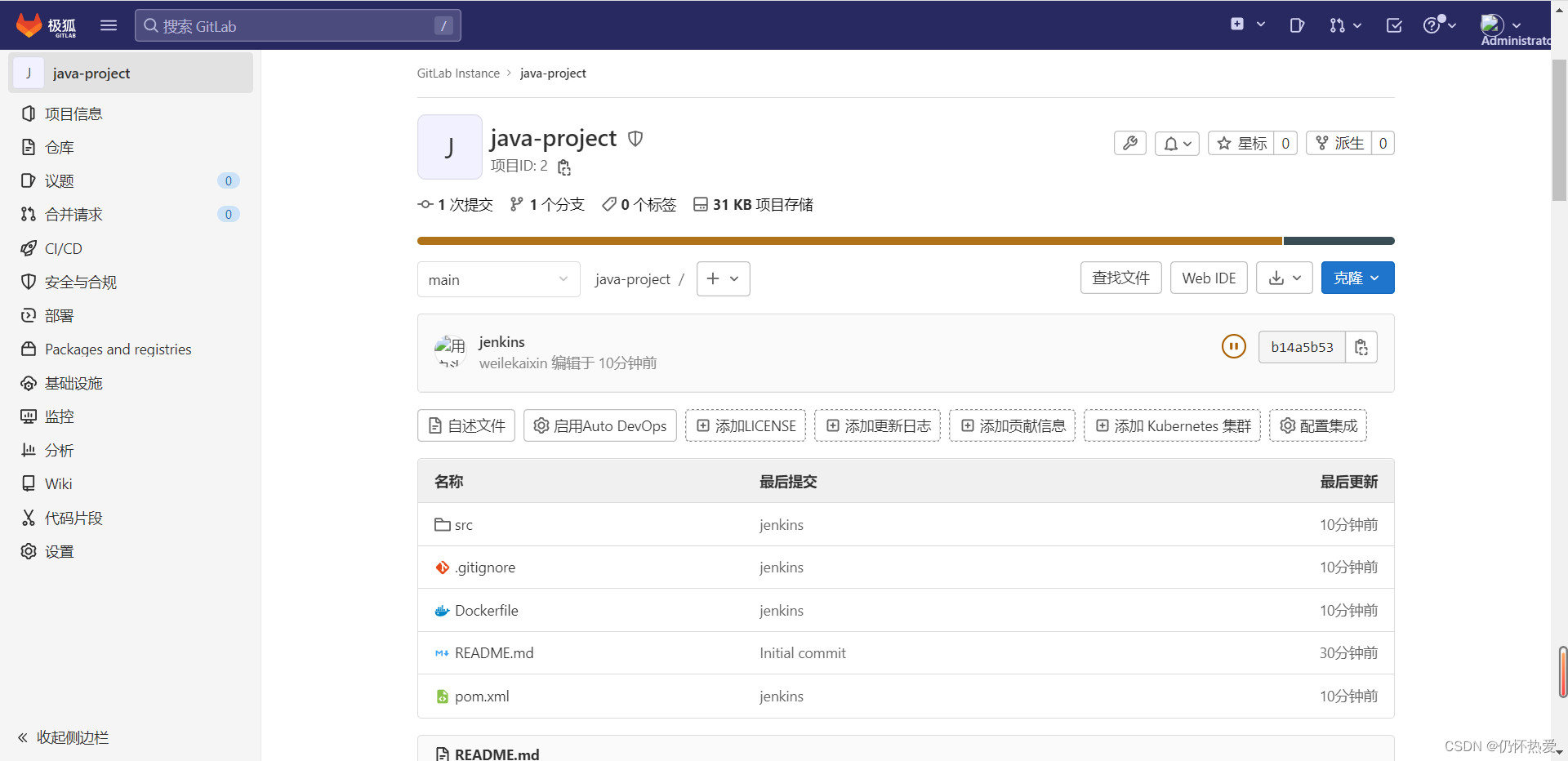
三、Jenkins 安装
Jenkins 官方文档:Jenkins
1、安装 Jenkins
docker pull jenkins/jenkins:latest2、创建 Jenkins 目录
mkdir -p /root/docker/jenkins3、安装启动 Jenkins
docker run -d \
-u root \
--name jenkins \
-p 9302:8080 \
-v /root/docker/jenkins:/var/jenkins_home \
-v /var/run/docker.sock:/var/run/docker.sock \
jenkins/jenkins
4、查看 Jenkins 容器ID && 进入容器
docker ps
docker exec -u 0 -it 容器ID /bin/bash5、查看 Jenkins 解锁密码
[root@localhost ~]# cat /root/docker/jenkins/secrets/initialAdminPassword
5661515b79f24386a039659438c8c0086、安装 Jenkins 插件
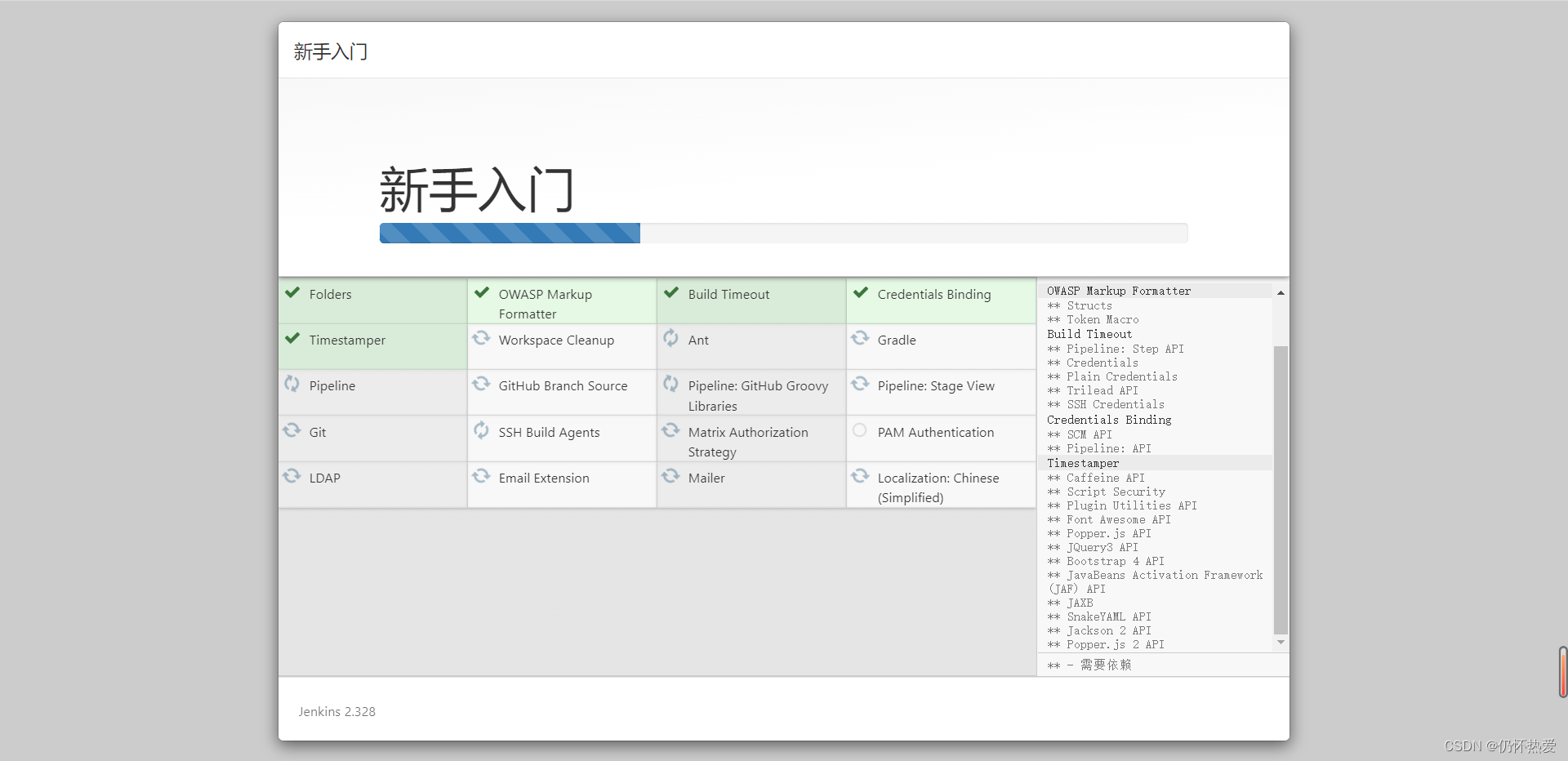
7、安装完成

二、安装jdk、maven、git
三、安装 jenkins 插件
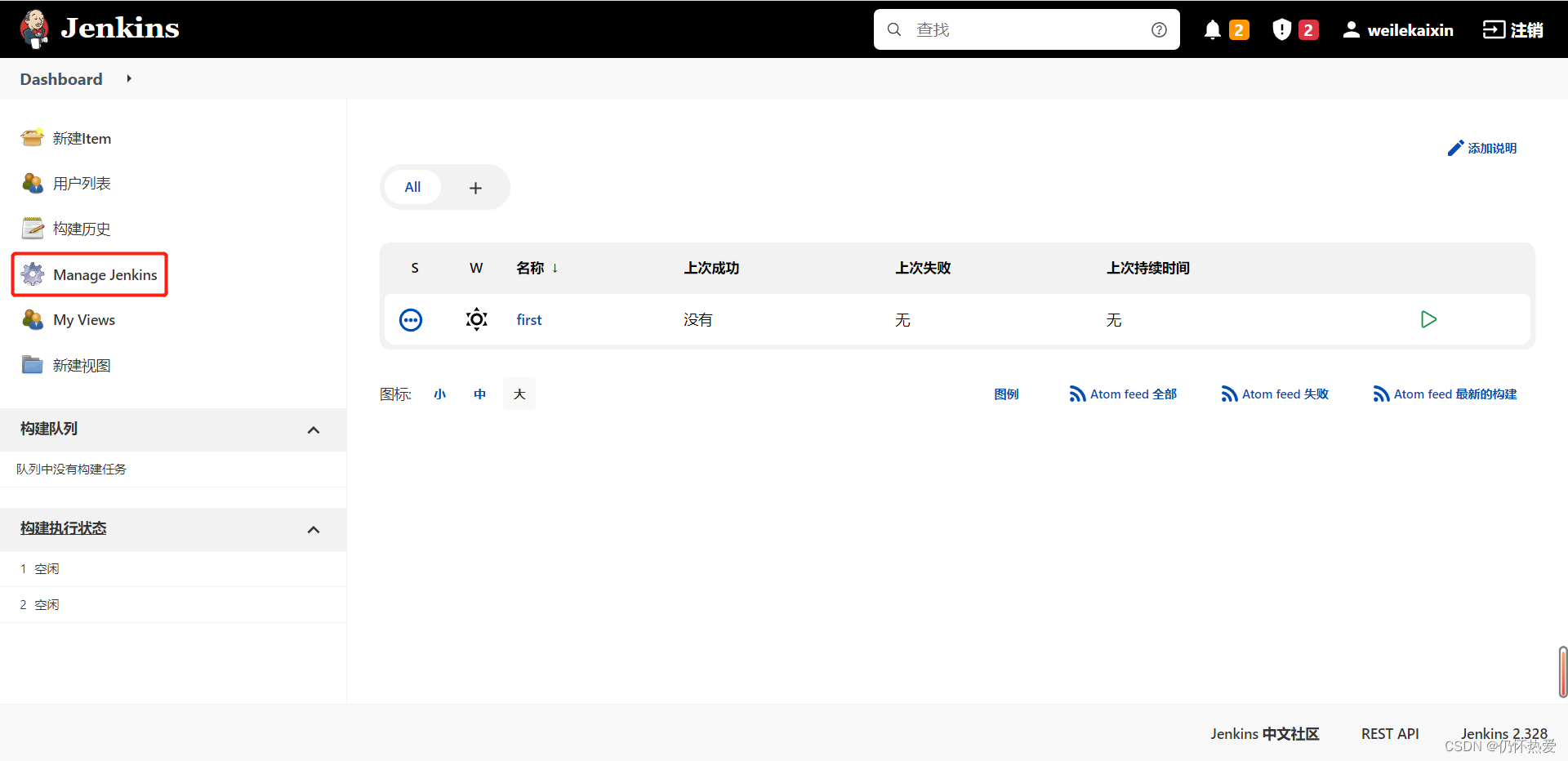
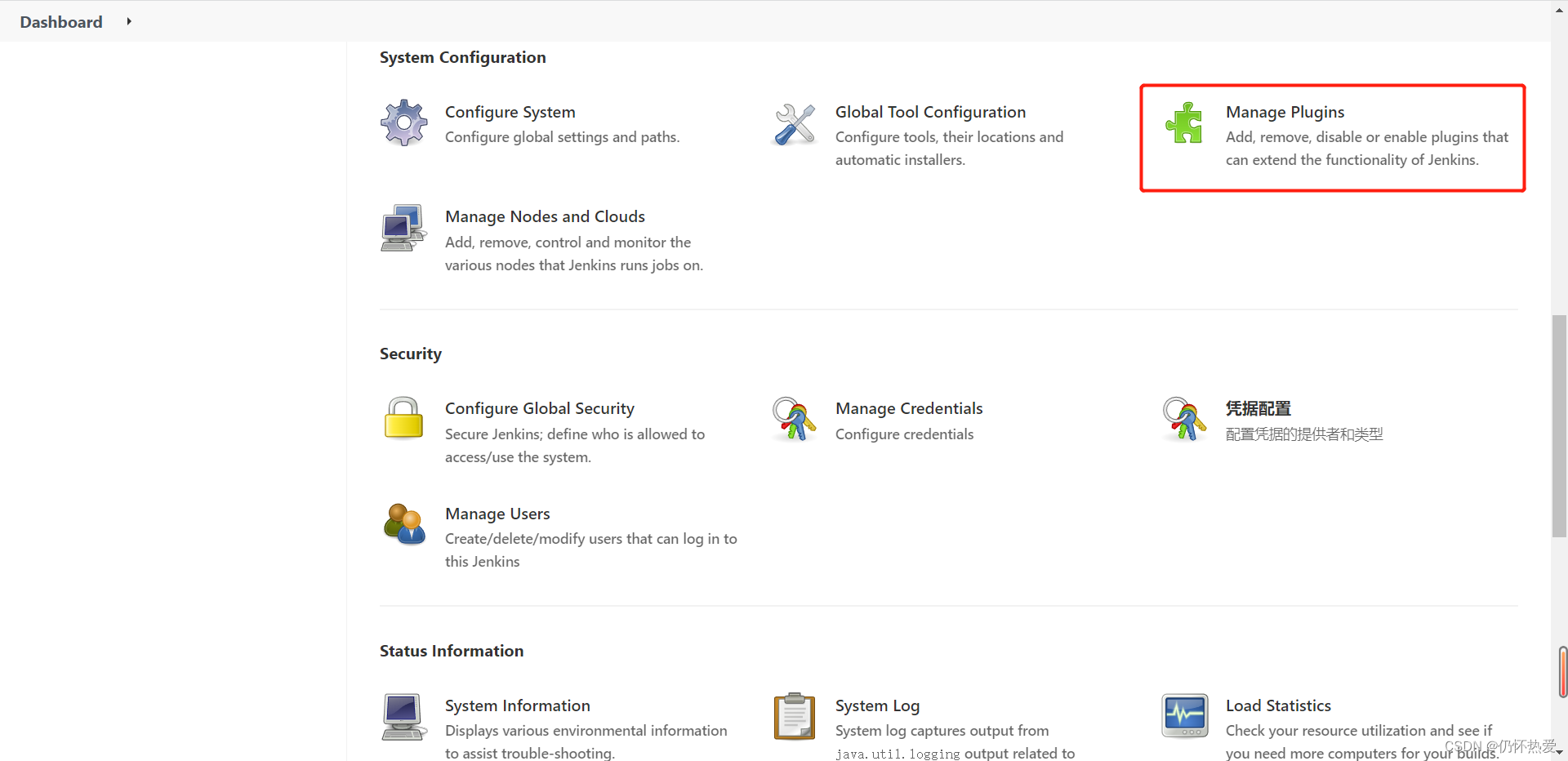
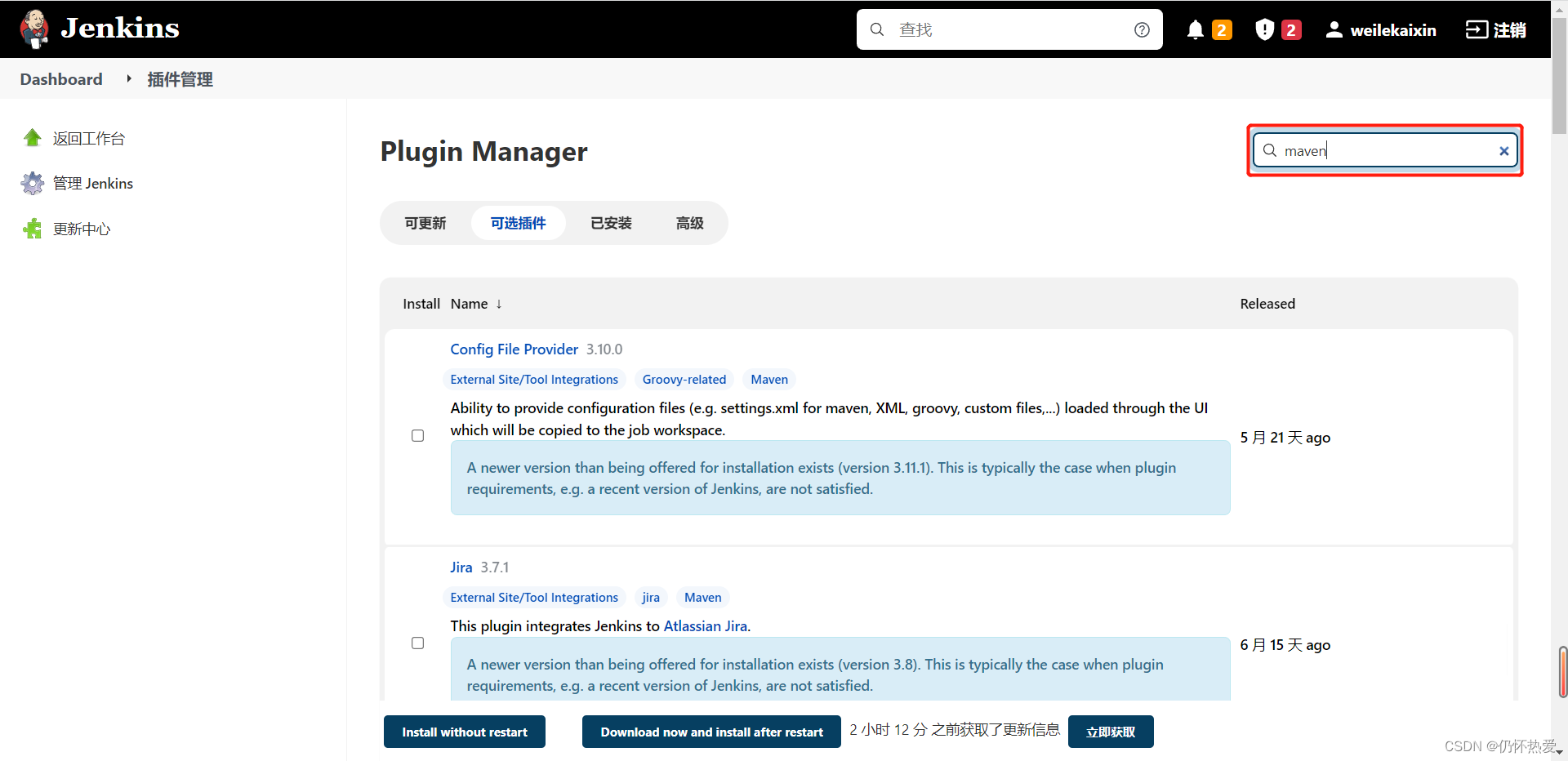
四、添加任务

1、创建一个 jenkins 任务








 最低0.47元/天 解锁文章
最低0.47元/天 解锁文章















 1682
1682











 被折叠的 条评论
为什么被折叠?
被折叠的 条评论
为什么被折叠?








