webmagic主要有两个文件
一个是对爬取页面进行处理,一个是对页面处理之后的数据进行保存:
CSDNPageProcessor
package com.fendo.webmagic;
import java.io.IOException;
import java.net.InetAddress;
import java.net.UnknownHostException;
import java.util.List;
import com.fasterxml.jackson.core.JsonProcessingException;
import com.fasterxml.jackson.databind.ObjectMapper;
import org.elasticsearch.action.index.IndexResponse;
import org.elasticsearch.client.transport.TransportClient;
import org.elasticsearch.common.settings.Settings;
import org.elasticsearch.common.transport.InetSocketTransportAddress;
import org.elasticsearch.transport.client.PreBuiltTransportClient;
import org.springframework.beans.factory.annotation.Autowired;
import org.springframework.context.ApplicationContext;
import org.springframework.context.support.FileSystemXmlApplicationContext;
import com.fendo.common.ClientFactory;
import com.fendo.common.CommonUtils;
import com.fendo.entity.CsdnBlog;
import io.searchbox.client.JestClient;
import io.searchbox.client.JestResult;
import io.searchbox.indices.CreateIndex;
import us.codecraft.webmagic.Page;
import us.codecraft.webmagic.Site;
import us.codecraft.webmagic.Spider;
import us.codecraft.webmagic.processor.PageProcessor;
/**
* CSDN页面爬取
* @author fendo
*
*/
//@RunWith(SpringJUnit4ClassRunner.class)
//@WebAppConfiguration
//@ContextConfiguration(locations = {"classpath:applicationContext.xml"})
public class CSDNPageProcessor implements PageProcessor{
@Autowired
private static JdbcPipeline jdbcPipeline;
private static String username="u011781521"; // 设置csdn用户名
private static int size = 0;// 共抓取到的文章数量
private JestClient jestClient;
// 抓取网站的相关配置,包括:编码、抓取间隔、重试次数等
private Site site = Site.me()
.setRetryTimes(3)
.setSleepTime(1000)
.setUserAgent("Mozilla/5.0 (Windows NT 10.0; WOW64) AppleWebKit/537.36 (KHTML, like Gecko) Chrome/43.0.2357.134 Safari/537.36");
@Override
public Site getSite() {
return site;
}
@Override
public void process(Page page) {
// 列表页
if (!page.getUrl().regex("http://blog\\.csdn\\.net/" + username + "/article/details/\\d+").match()) {
// 添加所有文章页
page.addTargetRequests(page.getHtml().xpath("//div[@id='article_list']").links()// 限定文章列表获取区域
.regex("/" + username + "/article/details/\\d+")
.replace("/" + username + "/", "http://blog.csdn.net/" + username + "/")// 巧用替换给把相对url转换成绝对url
.all());
// 添加其他列表页
page.addTargetRequests(page.getHtml().xpath("//div[@id='papelist']").links()// 限定其他列表页获取区域
.regex("/" + username + "/article/list/\\d+")
.replace("/" + username + "/", "http://blog.csdn.net/" + username + "/")// 巧用替换给把相对url转换成绝对url
.all());
// 文章页
} else {
size++;// 文章数量加1
page.putField("key", Integer.parseInt(page.getUrl().regex("http://blog\\.csdn\\.net/" + username + "/article/details/(\\d+)").get()));
page.putField("title", CommonUtils.replaceHTML(page.getHtml().xpath("//div[@class='article_title']//span[@class='link_title']/a/text()").get()));
page.putField("content",CommonUtils.replaceHTML(page.getHtml().xpath("//div[@class='article_content']/allText()").get()));
page.putField("dates",page.getHtml().xpath("//div[@class='article_r']/span[@class='link_postdate']/text()").get());
System.out.println("+++++++++++++++date:"+page.getHtml().xpath("//div[@class='article_r']/span[@class='link_postdate']/text()").get());
page.putField("tags",CommonUtils.replaceHTML(listToString(page.getHtml().xpath("//div[@class='article_l']/span[@class='link_categories']/a/allText()").all())));
page.putField("category",CommonUtils.replaceHTML(listToString(page.getHtml().xpath("//div[@class='category_r']/label/span/text()").all())));
page.putField("view", Integer.parseInt(page.getHtml().xpath("//div[@class='article_r']/span[@class='link_view']").regex("(\\d+)人阅读").get()));
page.putField("comments",Integer.parseInt(page.getHtml().xpath("//div[@class='article_r']/span[@class='link_comments']").regex("\\((\\d+)\\)").get()));
page.putField("copyright",page.getHtml().regex("bog_copyright").match() ? 1 : 0);
page.putField("url", page.getUrl().get());
//创建索引
ObjectMapper mapper = new ObjectMapper();
//创建client
TransportClient client;
CsdnBlog csdnBlog = new CsdnBlog();
csdnBlog.setId(size);
csdnBlog.setTags((String)page.getResultItems().get("tags"));
csdnBlog.setKeyes((Integer)page.getResultItems().get("key"));
csdnBlog.setTitles((String)page.getResultItems().get("title"));
csdnBlog.setDates((String)page.getResultItems().get("dates"));
csdnBlog.setCategory((String)page.getResultItems().get("category"));
csdnBlog.setViews((Integer)page.getResultItems().get("view"));
csdnBlog.setComments((Integer)page.getResultItems().get("comments"));
csdnBlog.setCopyright((Integer)page.getResultItems().get("copyright"));
csdnBlog.setContent((String)page.getResultItems().get("content"));
try {
//设置集群名称
Settings settings = Settings.builder().put("cluster.name", "my-application").build();// 集群名
client = new PreBuiltTransportClient(settings)
.addTransportAddress(new InetSocketTransportAddress(InetAddress.getByName("127.0.0.1"), 9300));
IndexResponse response = client.prepareIndex("csdnblog", "article").setSource(mapper.writeValueAsString(csdnBlog)).execute().actionGet();
System.out.println(response.toString());
} catch (Exception e) {
e.printStackTrace();
}
// 把对象输出控制台
//System.out.println("获取的数据:"+page.toString());
}
}
// 把list转换为string,用,分割
public static String listToString(List<String> stringList) {
if (stringList == null) {
return null;
}
StringBuilder result = new StringBuilder();
boolean flag = false;
for (String string : stringList) {
if (flag) {
result.append(",");
} else {
flag = true;
}
result.append(string);
}
return result.toString();
}
public static void main(String[] args) {
long startTime, endTime;
System.out.println("【爬虫开始】...");
startTime = System.currentTimeMillis();
//ApplicationContext applicationContext = new ClassPathXmlApplicationContext("applicationContext.xml");
ApplicationContext applicationContext = new FileSystemXmlApplicationContext(
"classpath:applicationContext.xml");
JdbcPipeline jdbcPipeline=(JdbcPipeline)applicationContext.getBean("jdbcPipeline");
System.out.println(jdbcPipeline.toString());
Spider.create(new CSDNPageProcessor())
.addUrl("http://blog.csdn.net/u011781521/article/list/1")
//.addUrl("http://blog.csdn.net/u011781521/article/list/1")
.addPipeline(jdbcPipeline)
.thread(5)
.run();
// 从用户博客首页开始抓,开启5个线程,启动爬虫
// Spider.create(new CsdnBlogPageProcessor()).addUrl("http://blog.csdn.net/" + username).thread(5).run();
endTime = System.currentTimeMillis();
System.out.println("【爬虫结束】共抓取" + size + "篇文章,耗时约" + ((endTime - startTime) / 1000) + "秒,已保存到数据库,请查收!");
}
}
注意:
在上面的代码中,不但通过jdbcPipeline保存了数据,还通过TransportClient 往ES中保存了数据!!
JdbcPipeline
package com.fendo.webmagic;
import java.util.Map;
import org.springframework.beans.factory.annotation.Autowired;
import org.springframework.stereotype.Component;
import org.springframework.stereotype.Service;
import com.fendo.entity.CsdnBlog;
import com.fendo.mapper.CsdnBlogMapper;
import us.codecraft.webmagic.ResultItems;
import us.codecraft.webmagic.Task;
import us.codecraft.webmagic.pipeline.Pipeline;
@Component("jdbcPipeline")
public class JdbcPipeline implements Pipeline{
@Autowired
CsdnBlogMapper csdnBlogMapper;
@Override
public void process(ResultItems resultItems, Task task) {
Map<String,Object> items = resultItems.getAll();
if(resultItems!=null&&resultItems.getAll().size()>0){
CsdnBlog csdnBlog = new CsdnBlog();
csdnBlog.setTags((String)items.get("tags"));
csdnBlog.setKeyes((Integer)items.get("key"));
csdnBlog.setTitles((String)items.get("title"));
csdnBlog.setDates((String)items.get("dates"));
csdnBlog.setCategory((String)items.get("category"));
csdnBlog.setViews((Integer)items.get("view"));
csdnBlog.setComments((Integer)items.get("comments"));
csdnBlog.setCopyright((Integer)items.get("copyright"));
csdnBlog.setContent((String)items.get("content"));
System.out.println("-----------------------------------------------------------------------process:"+csdnBlog.toString());
csdnBlogMapper.insert(csdnBlog);
}
}
}
对应的数据库脚本:
CREATE TABLE `csdnblog` (
`id` int(11) unsigned NOT NULL AUTO_INCREMENT,
`keyes` int(11) unsigned NOT NULL,
`titles` varchar(255) NOT NULL,
`content` varchar(10240) NOT NULL,
`dates` varchar(255) DEFAULT NULL,
`tags` varchar(255) DEFAULT NULL,
`category` varchar(255) DEFAULT NULL,
`views` int(11) unsigned DEFAULT NULL,
`comments` int(11) unsigned DEFAULT NULL,
`copyright` int(20) unsigned DEFAULT NULL,
`url` varchar(255) DEFAULT NULL,
PRIMARY KEY (`id`)
) ENGINE=InnoDB AUTO_INCREMENT=3301 DEFAULT CHARSET=utf8;完整项目: http://download.csdn.net/download/u011781521/9966717








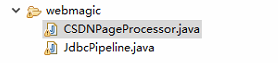
















 444
444

 被折叠的 条评论
为什么被折叠?
被折叠的 条评论
为什么被折叠?








