转载请注明出处http://blog.csdn.net/u012036813/article/details/38959507,谢谢!
项目地址:https://git.oschina.net/whos/SwipeRefreshAndLoadLayout/wikis/home
关于Google推出的下拉刷新控件SwipeRefreshLayout的相关使用方法,大家可以去参考http://blog.csdn.net/geeklei/article/details/38876981,本文也借鉴了其中的一些内容和“颜路的博客”中《官方下拉刷新SwipeRefreshLayout增加上拉加载更多》一文。
话不多说,直接先上改造效果图(截屏时卡,凑合看吧):
下拉刷新和上拉加载
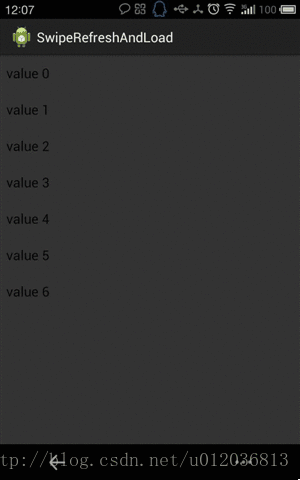
简单讲下原始代码的原理:
下拉时,计算手指移动距离,如果超过一个系统默认的临界值mTouchSlop,该事件就不下发到子控件进行处理,而是SwipeRefreshLayout自己处理。
变量mDistanceToTriggerSync指定了下拉刷新的临界值,如果下拉距离没有大于该值,则计算下拉距离和mDistanceToTriggerSync的比值,并用该值作为进度百分比对进度条mProgressBar进行设置,同时移动子控件(ListView之类)的位置,屏幕上可以看到进度条颜色缓慢拉长的动画,同时子控件向下移动。
如果下拉距离大于mDistanceToTriggerSync,则设置动画把子控件位置复位,然后启动下拉刷新的色条循环动画,并执行下拉刷新的监听事件。
关于进度条SwipeProgressBar的动画显示,Google的代码里埋藏了一个坑人的陷阱。现象就是如果你在底部加了进度条,动画效果异常,不会出现渐变的色条,只是生硬的转换。上面参考的文章里也碰到了这个问题。其实原因很简单,看下图:
把进度条SwipeProgressBar的高度设置大了后,可以看出其动画效果是在进度条的中心向外部循环画圆,每个循环中圆的颜色不同。重点是圆心的位置。
看SwipeProgressBar的如下代码,会发现在计算圆心高度cy的时候,取值是进度条高度的一半,这样的话圆心会一直在上面,底部进度条自然动画异常
void draw(Canvas canvas) {
final int width = mBounds.width();
final int height = mBounds.height();
final int cx = width / 2;
final int cy = height / 2;
boolean drawTriggerWhileFinishing = false;
int restoreCount = canvas.save();
canvas.clipRect(mBounds);修改SwipeProgressBar的代码,使其圆心在所在进度条的中心:
void draw(Canvas canvas) {
final int width = mBounds.width();
final int height = mBounds.height();
final int cx = width / 2;
// final int cy = height / 2;
final int cy = mBounds.bottom - height / 2;
boolean drawTriggerWhileFinishing = false;
int restoreCount = canvas.save();
canvas.clipRect(mBounds);效果如图:
明白了原始代码的原理,就好入手进行修改了,修改的代码会在后面贴出来,注释很详细,这里就不具体分析了。对SDK<14的滑动部分暂时没有进行处理,直接返回了false,待后续改进。(已改进)
下面看修改后的功能:
1.可设置是否打开下拉刷新功能,可设置是否打开上拉加载功能,默认全部打开。
2.可设置是否在数据不满一屏的情况下打开上拉加载功能,默认关闭。
3.可单独设置上下进度条的颜色,也可同时设置一样的颜色。
啰嗦了这么多,上代码:
SwipeProgressBar:
package com.dahuo.learn.swiperefreshandload.view;
/*
* Copyright (C) 2013 The Android Open Source Project
*
* Licensed under the Apache License, Version 2.0 (the "License");
* you may not use this file except in compliance with the License.
* You may obtain a copy of the License at
*
* http://www.apache.org/licenses/LICENSE-2.0
*
* Unless required by applicable law or agreed to in writing, software
* distributed under the License is distributed on an "AS IS" BASIS,
* WITHOUT WARRANTIES OR CONDITIONS OF ANY KIND, either express or implied.
* See the License for the specific language governing permissions and
* limitations under the License.
*/
import android.graphics.Canvas;
import android.graphics.Paint;
import android.graphics.Rect;
import android.graphics.RectF;
import android.support.v4.view.ViewCompat;
import android.view.View;
import android.view.animation.AnimationUtils;
import android.view.animation.Interpolator;
/**
* Custom progress bar that shows a cycle of colors as widening circles that
* overdraw each other. When finished, the bar is cleared from the inside out as
* the main cycle continues. Before running, this can also indicate how close
* the user is to triggering something (e.g. how far they need to pull down to
* trigger a refresh).
*/
final class SwipeProgressBar {
// Default progress animation colors are grays.
private final static int COLOR1 = 0xB3000000;
private final static int COLOR2 = 0x80000000;
private final static int COLOR3 = 0x4d000000;
private final static int COLOR4 = 0x1a000000;
// The duration of the animation cycle.
private static final int ANIMATION_DURATION_MS = 2000;
// The duration of the animation to clear the bar.
private static final int FINISH_ANIMATION_DURATION_MS = 1000;
// Interpolator for varying the speed of the animation.
private static final Interpolator INTERPOLATOR = BakedBezierInterpolator.getInstance();
private final Paint mPaint = new Paint();
private final RectF mClipRect = new RectF();
private float mTriggerPercentage;
private long mStartTime;
private long mFinishTime;
private boolean mRunning;
// Colors used when rendering the animation,
private int mColor1;
private int mColor2;
private int mColor3;
private int mColor4;
private View mParent;
private Rect mBounds = new Rect();
public SwipeProgressBar(View parent) {
mParent = parent;
mColor1 = COLOR1;
mColor2 = COLOR2;
mColor3 = COLOR3;
mColor4 = COLOR4;
}
/**
* Set the four colors used in the progress animation. The first color will
* also be the color of the bar that grows in response to a user swipe
* gesture.
*
* @param color1 Integer representation of a color.
* @param color2 Integer representation of a color.
* @param color3 Integer representation of a color.
* @param color4 Integer representation of a color.
*/
void setColorScheme(int color1, int color2, int color3, int color4) {
mColor1 = color1;
mColor2 = color2;
mColor3 = color3;
mColor4 = color4;
}
/**
* Update the progress the user has made toward triggering the swipe
* gesture. and use this value to update the percentage of the trigger that
* is shown.
*/
void setTriggerPercentage(float triggerPercentage) {
mTriggerPercentage = triggerPercentage;
mStartTime = 0;
ViewCompat.postInvalidateOnAnimation(mParent);
}
/**
* Start showing the progress animation.
*/
void start() {
if (!mRunning) {
mTriggerPercentage = 0;
mStartTime = AnimationUtils.currentAnimationTimeMillis();
mRunning = true;
mParent.postInvalidate();
}
}
/**
* Stop showing the progress animation.
*/
void stop() {
if (mRunning) {
mTriggerPercentage = 0;
mFinishTime = AnimationUtils.currentAnimationTimeMillis();
mRunning = false;
mParent.postInvalidate();
}
}
/**
* @return Return whether the progress animation is currently running.
*/
boolean isRunning() {
return mRunning || mFinishTime > 0;
}
void draw(Canvas canvas) {
final int width = mBounds.width();
final int height = mBounds.height();
final int cx = width / 2;
// final int cy = height / 2;
final int cy = mBounds.bottom - height / 2;
boolean drawTriggerWhileFinishing = false;
int restoreCount = canvas.save();
canvas.clipRect(mBounds);
if (mRunning || (mFinishTime > 0)) {
long now = AnimationUtils.currentAnimationTimeMillis();
long elapsed = (now - mStartTime) % ANIMATION_DURATION_MS;
long iterations = (now - mStartTime) / ANIMATION_DURATION_MS;
float rawProgress = (elapsed / (ANIMATION_DURATION_MS / 100f));
// If we're not running anymore, that means we're running through
// the finish animation.
if (!mRunning) {
// If the finish animation is done, don't draw anything, and
// don't repost.
if ((now - mFinishTime) >= FINISH_ANIMATION_DURATION_MS) {
mFinishTime = 0;
return;
}
// Otherwise, use a 0 opacity alpha layer to clear the animation
// from the inside out. This layer will prevent 







 本文介绍了如何在Android中使用SwipeRefreshLayout实现下拉刷新和上拉加载功能,详细讲解了原始代码的工作原理,并针对动画效果的异常问题进行了分析和改进。通过设置,可以自由开启或关闭下拉刷新和上拉加载,并自定义进度条颜色。
本文介绍了如何在Android中使用SwipeRefreshLayout实现下拉刷新和上拉加载功能,详细讲解了原始代码的工作原理,并针对动画效果的异常问题进行了分析和改进。通过设置,可以自由开启或关闭下拉刷新和上拉加载,并自定义进度条颜色。
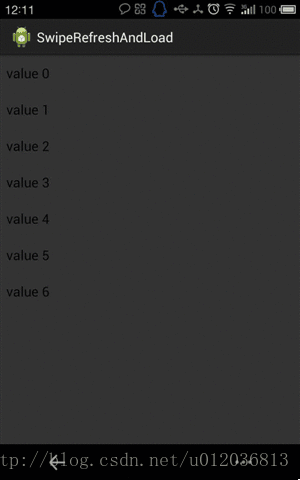
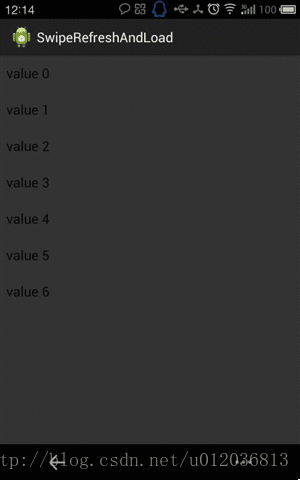
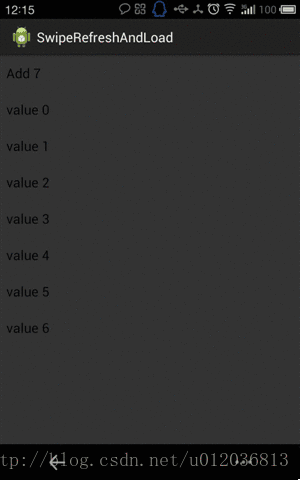
 最低0.47元/天 解锁文章
最低0.47元/天 解锁文章















 1278
1278

 被折叠的 条评论
为什么被折叠?
被折叠的 条评论
为什么被折叠?








