记录一次webservice接口访问服务端一般会给个以http://xxx/services.asmx。
以前都是wsdl做服务端,采用idea自带的工具生成客户端或者用wsdl2java工具生成。
从网上找了好多方法,最后终于成功了。
服务端的URL:
asmx的请求与响应代码:
<!--请求-->
POST /webService/services/webServiceImplService.asmx HTTP/1.1
Host: 172.16.1.20
Content-Type: text/xml; charset=utf-8
Content-Length: length
SOAPAction: "http://webService/services/webServiceImplService/SendInfo"
<?xml version="1.0" encoding="utf-8"?>
<soap:Envelope xmlns:xsi="http://www.w3.org/2001/XMLSchema-instance" xmlns:xsd="http://www.w3.org/2001/XMLSchema" xmlns:soap="http://schemas.xmlsoap.org/soap/envelope/">
<soap:Body>
<SendInfo xmlns="http://webService/services/webServiceImplService">
<Data>string</Data>
</SendInfo>
</soap:Body>
</soap:Envelope>
<!--响应-->
HTTP/1.1 200 OK
Content-Type: text/xml; charset=utf-8
Content-Length: length
<?xml version="1.0" encoding="utf-8"?>
<soap:Envelope xmlns:xsi="http://www.w3.org/2001/XMLSchema-instance" xmlns:xsd="http://www.w3.org/2001/XMLSchema" xmlns:soap="http://schemas.xmlsoap.org/soap/envelope/">
<soap:Body>
<SendInfoResponse xmlns="http://webService/services/webServiceImplService">
<SendInfoResult>string</SendInfoResult>
</SendInfoResponse>
</soap:Body>
</soap:Envelope>方法一
asmx也可以用wsdl2java工具生成。就在http://xxx/services.asmx后加?wsdl即可。生成方式可百度,有很多。如果这么简单我就不会写这篇文章了/哭
我这个服务端地址里面包含了很多方法。其中有参数是重复的,导致用wsdl2java工具生成时一直报某某字段重复。我从网上找了个asmx文件是可以用wsdl2java生成的。所以这个方法是没法用的。
方法二
直接使用org.apache.axis.client.Service和Call。代码如下:
public static void main(String[] args) throws Exception {
String url = "http://ip:port/webService/services/webServiceImplService.asmx";
//这里有个坑,一定要注意最后是否有反斜线!!!
String namespace = "http://webService/services/webServiceImplService";
//action路径(方法名)
String actionUri = "SendInfo";
//方法名
String op = "SendInfo";
Service service = new Service();
Call call = (Call) service.createCall();
call.setTargetEndpointAddress(new URL(url));
call.setUseSOAPAction(true);
// 在创建QName对象时,QName类的构造方法的第一个参数表示WSDL文件的命名空间名,也就是<wsdl:definitions>元素的targetNamespace属性值
call.setSOAPActionURI(namespace +"/"+actionUri);
call.setReturnType(XMLType.XSD_STRING);
call.setOperationName(new QName(namespace, op)); // 设置要调用哪个方法
call.addParameter(new QName(namespace,"Data"), // 设置要传递的参数(形参)
XMLType.XSD_STRING, ParameterMode.IN);
String json = "传递的数据";
Object[] params = new Object[]{json};
String response = "";
try {
response = (String) call.invoke(params);// 调用方法并传递参数
}catch (Exception e){
e.printStackTrace();
//输出SOAP发送的请求报文
System.out.println("--SOAP Request: " + call.getMessageContext().getRequestMessage().getSOAPPartAsString());
}
}








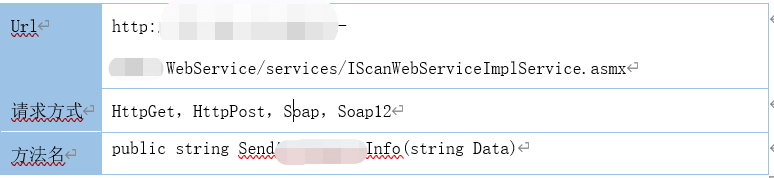














 428
428











 被折叠的 条评论
为什么被折叠?
被折叠的 条评论
为什么被折叠?








