网上其他地方已讲述过对其的不同实现方式,今天主要做一个详细的汇总,希望对大家有帮助。
ps:我面试的时候就被问到过这个问题,当时都回答错了,蓝瘦。
假设父div的类名为father,子div的类名为son。在html中的形式如下:
<div class="father">
<div class="son">
</div>
接下来用css设置son居中的方法主要有4种。
方法一(使用绝对布局):
.father{
width:500px;
height:500px;
position:relative;
background-color:red;
}
.son{
width:200px;
height:200px;
position:absolute;
top:50%;
left:50%;
margin-top:-100px;
margin-left:-100px;
background-color:black;
}
效果图如下:
方法二(使用table-cell形式)
.father{
width:500px;
height:500px;
display:table-cell;
text-align:center;
vertical-align:middle;
background-color:red;
}
.son{
width:200px;
height:200px;
display:inline-block;ps:这句话一定要加,不然没效果哦
background-color:black;
}
效果如上
3.方法三(使用弹性布局flex)
.father{
width:500px;
height:500px;
display:flex;
justify-content:center;内容水平居中
align-items:center;内容垂直居中
background-color:red;
}
.son{
width:200px;
height:200px;
background-color:black;
}
效果如上
4.方法四(使用绝对布局)
.father{
width:500px;
height:500px;
display:relative;
background-color:red;
}
.son{
width:200px;
height:200px;
position:absolute;
top:0;
right:0;
bottom:0;
left:0;
margin:auto;
background-color:black;
}
效果如上
这是目前我所了解的4种方法,ie和chrome都兼容,其他浏览器没测,目测是都兼容的。欢迎大家查漏补缺!








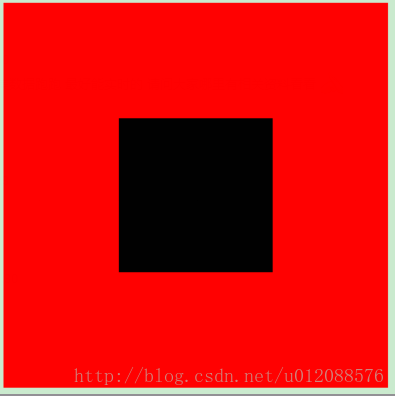














 2906
2906











 被折叠的 条评论
为什么被折叠?
被折叠的 条评论
为什么被折叠?








