《FFmpeg原理》的社群来了,想加入社群的朋友请购买 VIP 版,VIP 版有更高级的内容与答疑服务。
本系列 以 ffmpeg4.2 源码为准,下载地址:链接:百度网盘 提取码:g3k8
ffmpeg 源码分析系列以一条简单的命令开始,ffmpeg -i a.mp4 b.flv,分析其内部逻辑。
a.mp4下载链接:百度网盘,提取码:nl0s 。
本文章主要分析 open_output_file() 的内部逻辑。
简单转码命令 的 open_output_file() 流程图如下,一些参数赋值的内容没有画出来,只有主干。
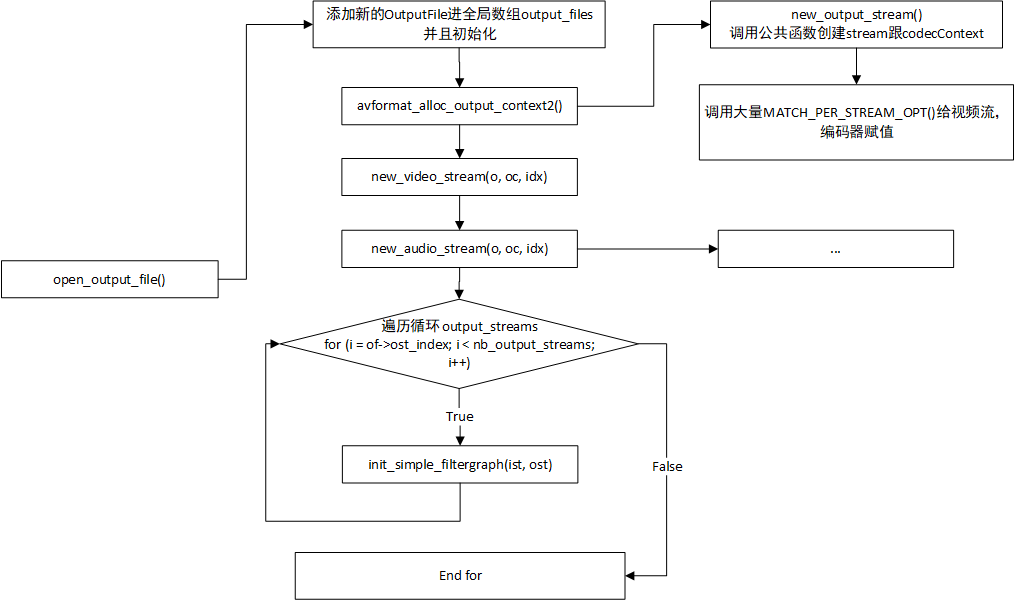
理解 open_output_file(),必须先了解 2个新的数据结构,OutputFile,OutputStream,请先看源码自行阅读这两个结构体的声明。跑完 open_output_file() 之后形成的数据关系图如下,跟上一章的输入非常类似。

下面再贴一个 open_output_file() 的代码图,因为 open_output_file() 里面的逻辑分支比较多,在 ffmpeg -i a.mp4 b.flv 下并不会跑进去某些 if 条件,所以代码图为了简洁,会删减一些if,有一些参数赋值也会删掉。
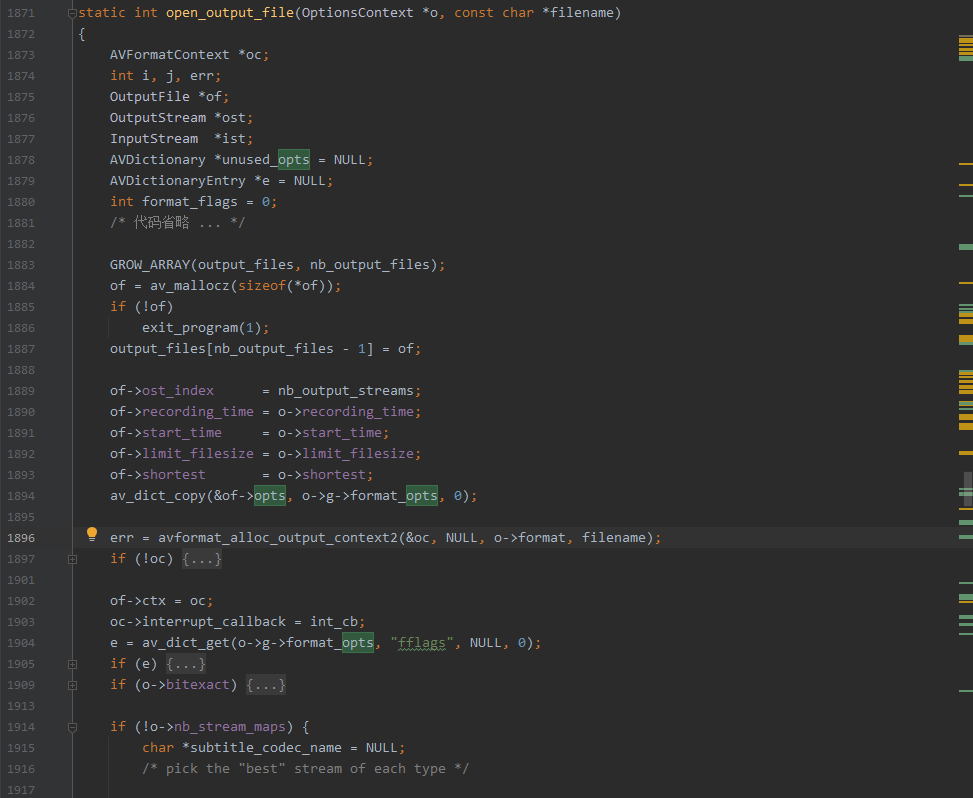
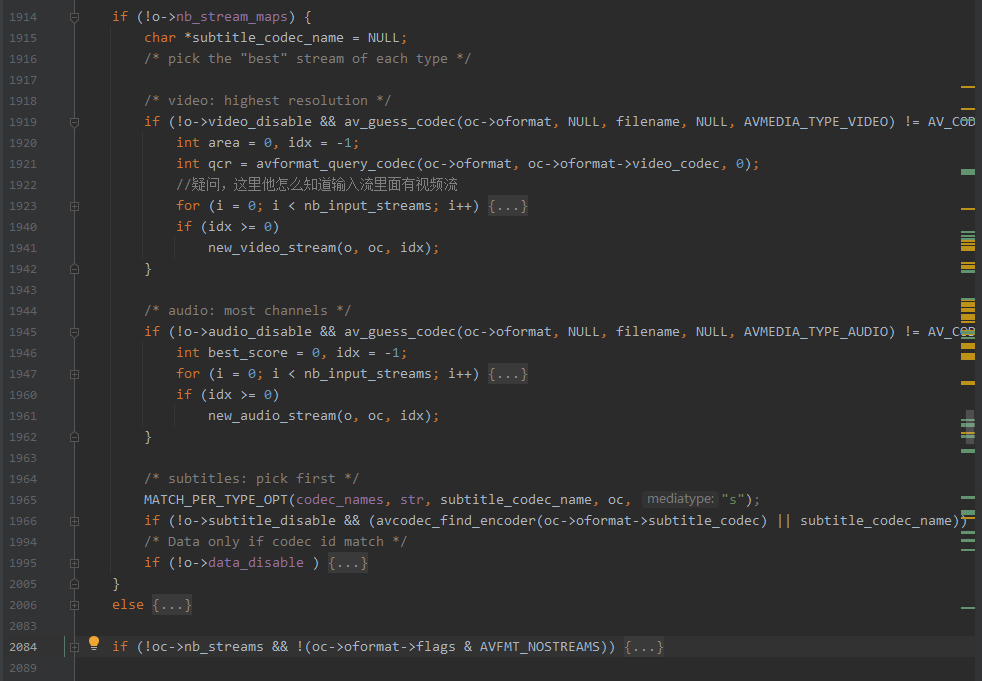
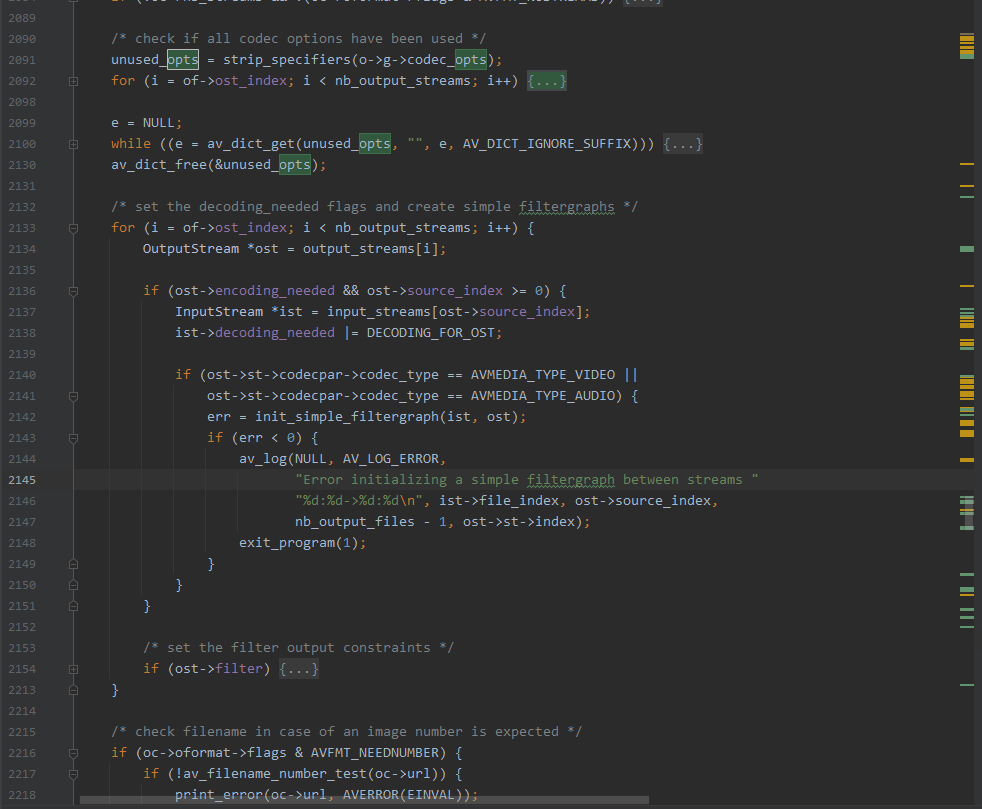
接下来会逐行代码分析 open_output_file() 的内部逻辑。
- 图片
1873~1894行,申明一个OutputFile结构 ,丢进去全局变量数组outpur_files[],然后把OptionsContext的一些值赋值给of。 - 图片
1914~2083行,这个代码块是比较重要的,首先根据算法,选出输入流里最好的 video 流idx,然后调用new_video_stream(o, oc, idx)来创建输出流。new_video_stream()函数比较复杂,这里简单介绍,下一段再仔细分析。 audio流类似 video流,也是根据算法选出最好idx,然后调new_audio_stream(o, oc, idx); - 图片
2090~2132行,这部分代码主要对命令行参数做些检测,检测哪些option 没有用到,命令行写错了,给提示。不是主要逻辑。 - 图片
2133~2213行,这部分代码就是遍历输出流,然后调init_simple_filtergraph(ist, ost)初始化Filter,这块比较重要,要细看。 - 后面的代码都不重要,都是一些检测,参数赋值,处理metadata,处理chapter,后面的代码最重要的是调了
avio_open2()打开输出文件
如此看来,open_output_file() 的内部逻辑就变得极其简单了,创建 OutputFile,用OptionsContext来赋值,调new_video_stream() ,new_audio_stream() 创建输出流,最后初始化 filter,然后avio_open2()打开输出文件。
上面有两个函数没有仔细介绍 new_video_stream() new_audio_stream() ,接下来仔细分析。
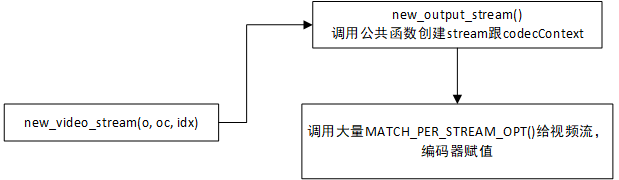
new_video_stream()的逻辑相对简单。如下面的流程图所示,new_video_stream() 里面有个 new_output_stream(),
new_output_stream() 主要创建 stream,编码器context,然后做一些初始化。
new_output_stream() 是一个公共函数,音频流,数据流,字幕流都用了它,所以 ffmpeg 把他分出来。video_stream 的一些初始化会在调用 new_output_stream() 后执行。
比较注意的一点是,new_video_stream() 跟 new_output_stream() 里面用了大量的 MATCH_PER_STREAM_OPT(),把 OptionsContex 的参数提取出来,赋值给 stream参数,或者赋值给编码器参数。所以一定要理解 MATCH_PER_STREAM_OPT() 的实现。
new_audio_stream()跟 new_video_stream() 类似,只是 new_audio_stream() 调了 new_output_stream() ,对音频流或编码器的某些参数赋值。
最后还有一个重要函数没有分析,init_simple_filtergraph(),即使是简单的转码命令,ffmpeg 为了通用性,也是会创建 filter 的,只不过是 null filter 跟 anull filter。空的视频流 filter,空的音频流filter。
init_simple_filtergraph() 的逻辑比较简单,只是看 init_simple_filtergraph() ,不太容易看出filter的整体逻辑跟关系结构,需要后面分析 transcode()转码函数 ,ifilter_send_frame() 调用了 configure_filtergraph() 才能形成完整的关系结构体。这里尽量简单介绍,有个印象。
init_simple_filtergraph() 跑完之后形成的关系结构如下。
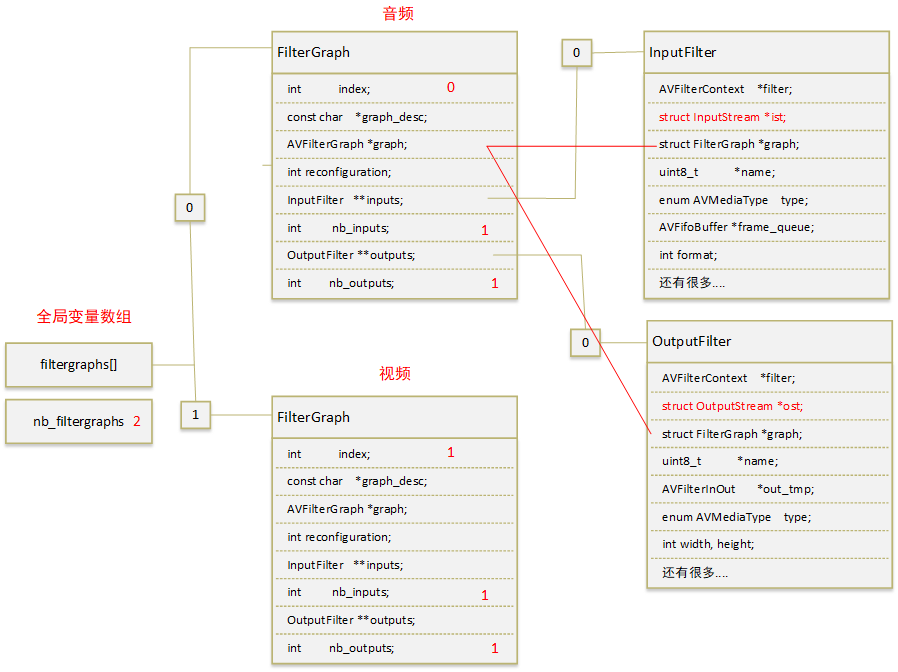
如图所示,有一个全局变量数组 filtergraphs[],一个 FilterGraph 里有一个InputFilter 跟一个 OutputFilter 。InputFilter 跟 OutputFilter 又各自有输入跟输出流,所以代码跑到这里,已经确定把输入输出流关联在一起了。
只要在输入流读数据,然后往输入流关联的输出流丢数据就完成转码了。其实之前 OutputStream 里面有个 source_index 成员本身已经关联了输入流,还要把 输入输出流 关联到 filter ,然后丢进去 FilterGraph 是因为 输入输出流虽然关联了,但他们的filter 还没关联起来。
FilterGraph::InputFilter 跟 FilterGraph::OutputFilter 在 init_simple_filtergraph() 里面也还没开始关联,关联之后就可以 发送 frame 到 buffersrc ,从 buffersink 出口读frame,不了解filter的,请先自己了解filter的基本用法。
关联 FilterGraph::InputFilter 跟 FilterGraph::OutputFilter 是在后面的 configure_filtergraph() 里完成的。
至此,open_output_file() 内部逻辑已经分析完毕
©版权所属:知识星球:弦外之音,QQ:2338195090。
由于笔者的水平有限, 加之编写的同时还要参与开发工作,文中难免会出现一些错误或者不准确的地方,恳请读者批评指正。如果读者有任何宝贵意见,可以加我微信 Loken1。
























 612
612











 被折叠的 条评论
为什么被折叠?
被折叠的 条评论
为什么被折叠?










