用FTP协议可以登陆网站的服务器对网站内容进行维护,如果直接从网页登陆可以进行的操作太少,所以通常使用一些FTP客户端进行维护操作。
常用的FTP客户端有很多,个人觉得FileZila比较容易,官方的使用方法非常容易懂FileZilaQuickGuide,文末是摘自官网的quick guide,非常简单无需翻译。
在编辑HTML文件时,推荐一款实时可视化的编辑软件Dreamweaver,非常好用,如下图,左侧是代码,右侧可以显示网页布局。
附:Quick Guide
This guide gives you a short overview on how to use FileZilla client. By default you don't have to configure FileZilla, so you can start directly working with the program.
Connecting to an FTP server
Using the Quick Connect bar
To connect to an FTP server, enter the address of the server into the host field of the Quickconnect bar (e.g. example.com - see image below). If it is a special server type like an SFTP server, add the protocol in front of the address. In case of an SFTP server, start the address with 'sftp://' (e.g.sftp://example.com). Enter the port of the server into the port field if it isnot the default port (21 for FTP, 22 for SFTP). If a username / password is required, enter it in the corresponding fields, otherwise the defaultanonymous logon will be used. Click on Quickconnect or press Enter to connect to the server.
Please notice that the Quick Connect is for... quick connections - so there is no way to edit the quick connections list which stores the last 10 entries. To store FTP server names you should use the Site Manager, instead.
Quick Connect is good for testing the login info before making a site manager entry.








 本文介绍了如何使用FTP客户端FileZilla连接到FTP服务器进行网站内容维护。FileZilla提供了快速连接和站点管理器两种方式,方便用户管理和上传下载文件。此外,文章还提到了Dreamweaver作为HTML编辑器的便捷性,并提供了针对LAN环境的连接建议及解决常见问题的方法。
本文介绍了如何使用FTP客户端FileZilla连接到FTP服务器进行网站内容维护。FileZilla提供了快速连接和站点管理器两种方式,方便用户管理和上传下载文件。此外,文章还提到了Dreamweaver作为HTML编辑器的便捷性,并提供了针对LAN环境的连接建议及解决常见问题的方法。
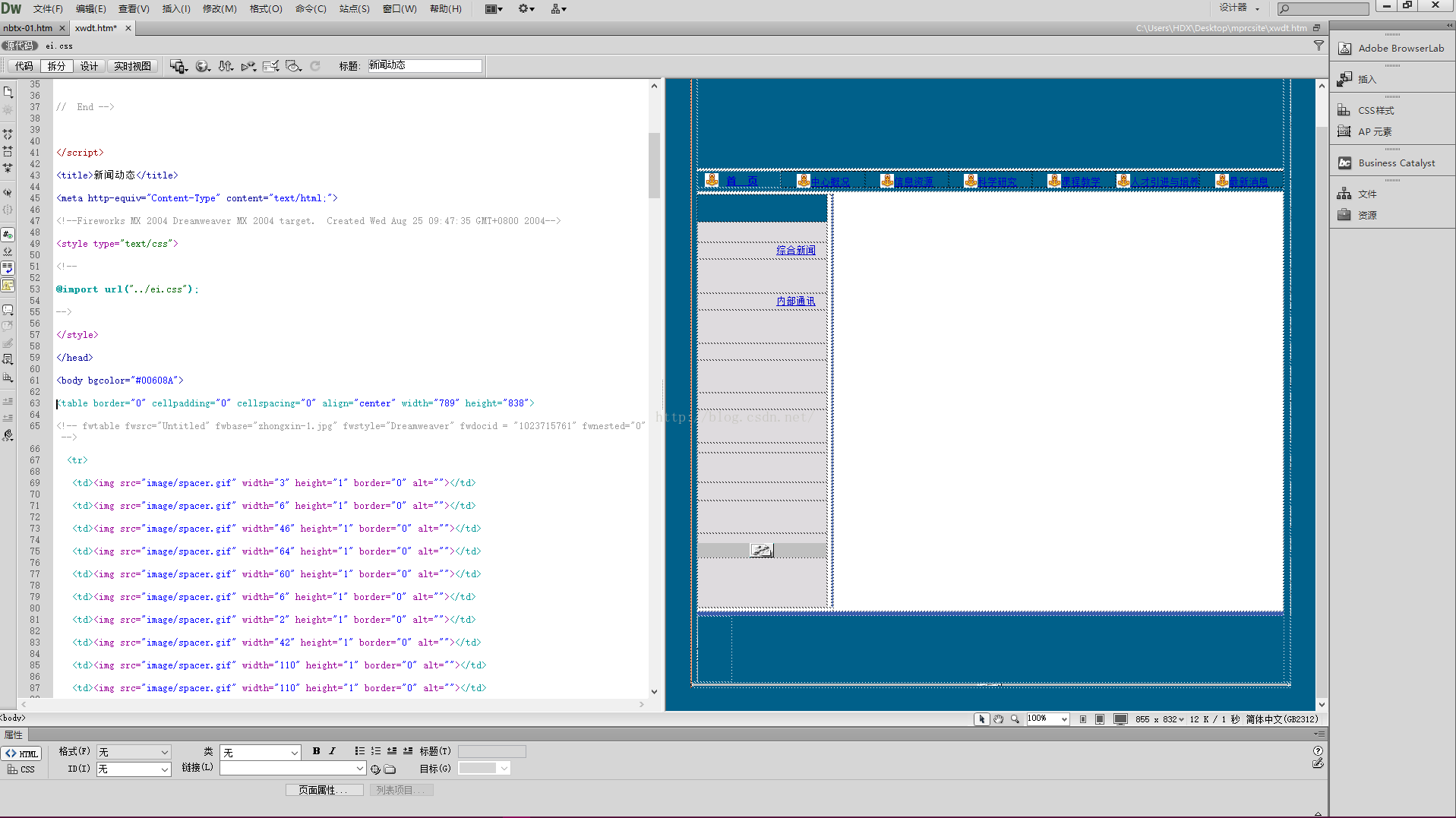

 最低0.47元/天 解锁文章
最低0.47元/天 解锁文章















 1412
1412

 被折叠的 条评论
为什么被折叠?
被折叠的 条评论
为什么被折叠?








