字体仓库链接
https://github.com/intel/intel-one-mono
一、win11添加字体
底部搜索栏快速搜索 “ 设置 ”

选择 “ 个性化 >>>> 字体 ”,拖入 tel-one-mono/fonts/ttf/ 文件的 .ttf 后缀的文件

二、VSCode设置字体
点击左下角的 “设置”, 找到控制字体系列:填入 IntelOne Mono , 就ok啦!!!
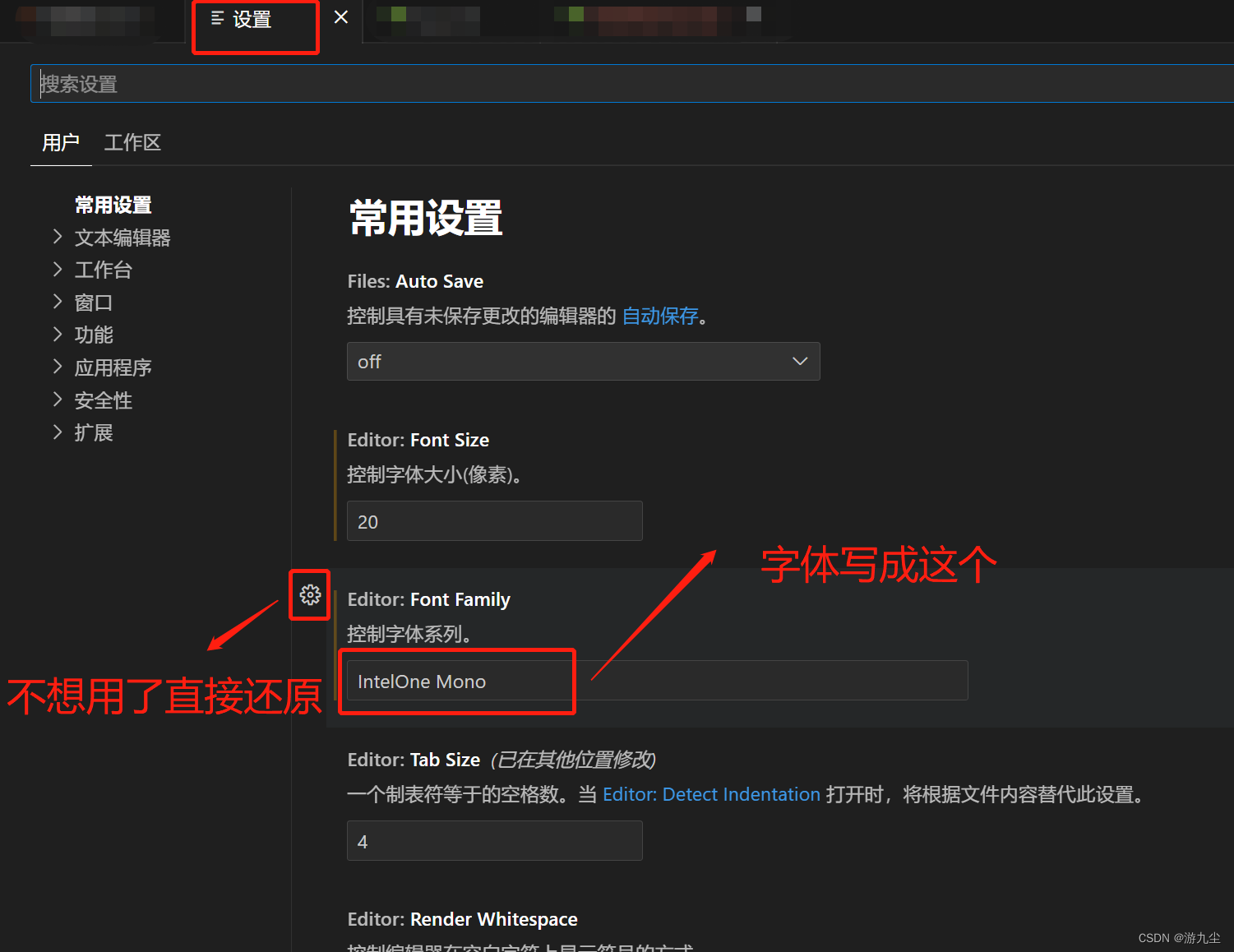
三、最后代码样式!!!!!!

字体仓库链接
https://github.com/intel/intel-one-mono
底部搜索栏快速搜索 “ 设置 ”

选择 “ 个性化 >>>> 字体 ”,拖入 tel-one-mono/fonts/ttf/ 文件的 .ttf 后缀的文件

点击左下角的 “设置”, 找到控制字体系列:填入 IntelOne Mono , 就ok啦!!!
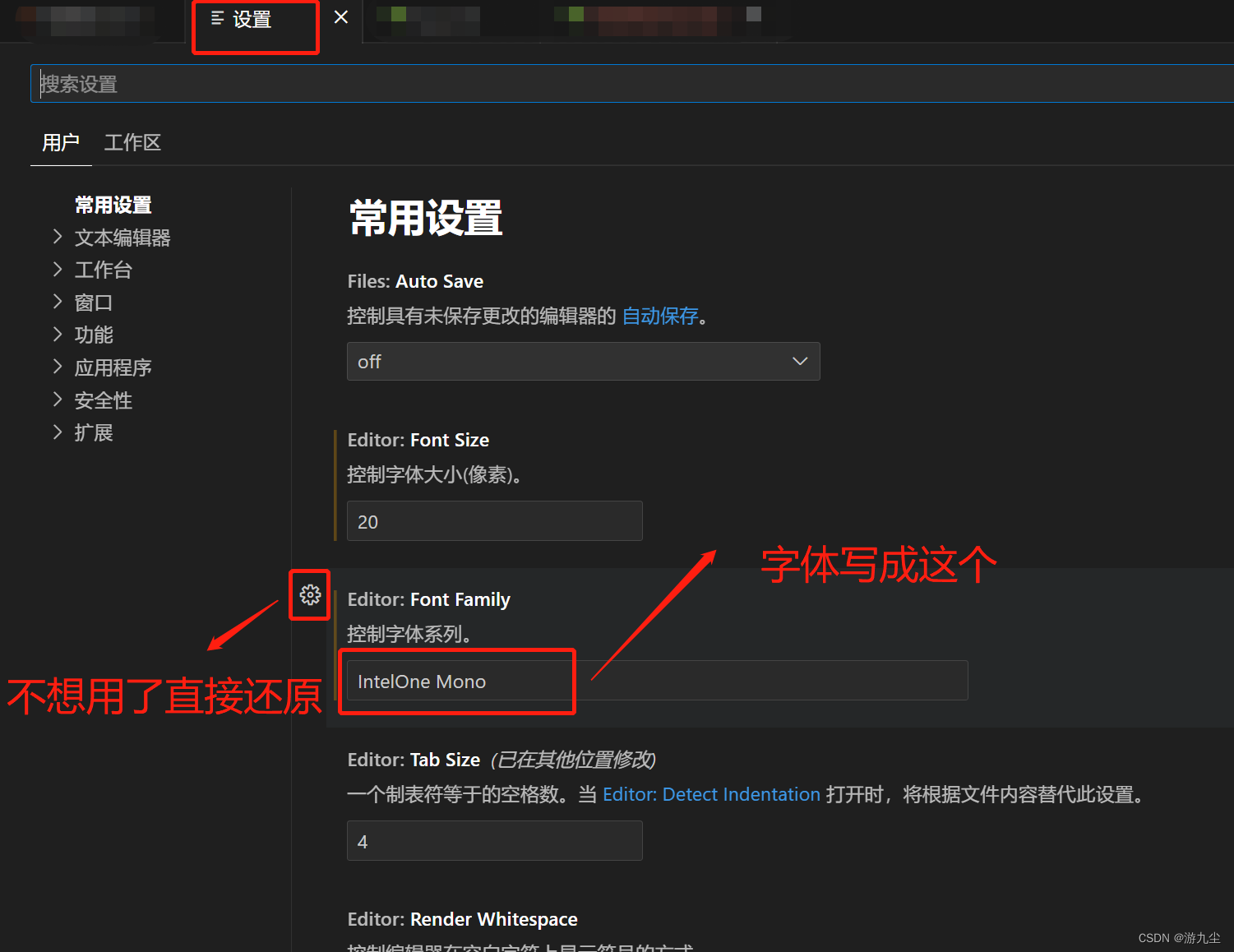


 被折叠的 条评论
为什么被折叠?
被折叠的 条评论
为什么被折叠?


