一. init是Linux系统操作中不可缺少的程序之一。
所谓的init进程,它是一个由内核启动的用户级进程。
内核自行启动(已经被载入内存,开始运行,并已初始化所有的设备驱动程序和数据结构等)之后,就通过启动一个用户级程序init的方式,完成引导进程。所以,init始终是第一个进程(其进程编号始终为1)。
内核会在过去曾使用过init的几个地方查找它,它的正确位置(对Linux系统来说)是/sbin/init。如果内核找不到init,它就会试着运行/bin/sh,如果运行失败,系统的启动也会失败。
二. init一共分为7个级别,这7个级别的所代表的含义如下
0:停机或者关机(千万不能将initdefault设置为0)
1:单用户模式,只root用户进行维护
2:多用户模式,不能使用NFS(Net File System)
3:完全多用户模式(标准的运行级别)
4:安全模式
5:图形化(即图形界面)
6:重启(千万不要把initdefault设置为6)
其实,可以通过查看/etc/rc.d/中的rc*.d的文件来对比理解。。
init 0,对应的系统会运行,/etc/rc.d/rc0.d里指定的程序。我们来看下名称
[root@localhost ~]# ls /etc/rc.d/rc0.d
K01dnsmasq K15ksmtuned K35nmb K60crond K74lm_sensors K83portreserve K85rpcgssd K88iscsi K90network <span style="padding: 0px; margin: 0px; color: rgb(255, 0, 0);">S00killall</span>
K10cups K16ksm K35smb K66gpsd K75netfs K84NetworkManager K85rpcidmapd K88rsyslog K92ip6tables <span style="padding: 0px; margin: 0px; color: rgb(255, 0, 0);">S01halt</span>
K10saslauthd K20nfs K36mysqld K69rpcsvcgssd K75udev-post K84wpa_supplicant K86nfslock K89iscsid K92iptables
K10xfs K25sshd K50haldaemon K70vboxdrv K76openvpn K85mdmonitor K87alsasound K89netplugd K98qemu
K15gpm K30sendmail K50netconsole K74acpid K83bluetooth K85messagebus K87rpcbind K89rdisc K99lvm2-monitor依照上述红色字体,开机会执行的两个进程是killall和halt,这两个都表示为终止进程。故init 0是用于表示关机的。
init 1,对应的系统会运行,/etc/rc.d/rc1.d里指定的程序。
[root@localhost ~] # ls /etc/rc.d/rc1.d
K01dnsmasq K15ksmtuned K35nmb K60crond K74lm_sensors K84NetworkManager K85rpcidmapd K88rsyslog K92ip6tables <span style="padding: 0px; margin: 0px; color: rgb(255, 0, 0);">S99single</span>
K10cups K16ksm K35smb K66gpsd K75netfs K84wpa_supplicant K86nfslock K89iscsid K92iptables
K10saslauthd K20nfs K36mysqld K69rpcsvcgssd K76openvpn K85mdmonitor K87alsasound K89netplugd K98qemu
K10xfs K25sshd K50haldaemon K70vboxdrv K83bluetooth K85messagebus K87rpcbind K89rdisc <span style="padding: 0px; margin: 0px; color: rgb(255, 0, 0);"> S02lvm2-monitor</span>
K15gpm K30sendmail K50netconsole K74acpid K83portreserve K85rpcgssd K88iscsi K90network <span style="padding: 0px; margin: 0px; color: rgb(255, 0, 0);">S26udev-post</span>这个级别启动的服务有三个,udev、lvm相关的和single(单用户模式的服务)。故此级别是单用户模式,只有root能用,不支持其他用户。
init 2,对应的系统会运行,/etc/rc.d/rc2.d里指定的程序。
[root@localhost ~ ]# ls /etc/rc.d/rc2.d/
K01dnsmasq K20nfs K36mysqld K74lm_sensors K85rpcgssd K89netplugd <span style="padding: 0px; margin: 0px; color: rgb(255, 0, 0);">S08iptables</span> <span style="padding: 0px; margin: 0px; color: rgb(255, 0, 0);">S23NetworkManager S30vboxdrv S99local</span>
K10saslauthd K25sshd K50haldaemon K75netfs K85rpcidmapd K89rdisc S12rsyslog S24portreserve S35qemu
K10xfs K30sendmail K50netconsole K76openvpn K86nfslock K90network S13rpcbind S25cups S85gpm
K15ksmtuned K35nmb K66gpsd K83bluetooth K88iscsi S02lvm2-monitor S15mdmonitor S26acpid S90crond
K16ksm K35smb K69rpcsvcgssd K84wpa_supplicant K89iscsid S08ip6tables S22messagebus S26udev-post S99alsasound这个级别启动的服务多了,NetworkManager/iptables/acpid/alsa都已经开启,但是nfs,smb,openvpn相关服务没有开启,这个级别不支持nfs。
init 3 , 对应的系统运行/etc/rc.d/rc3.d
[root@localhost ~] # ls /etc/rc.d/rc3.d/
K01dnsmasq K30sendmail K74lm_sensors K89rdisc S08iptables S18rpcidmapd S25cups S35qemu S85ksmtuned S99local
K10saslauthd K36mysqld K76openvpn K90network S12rsyslog S19rpcgssd S25netfs S50bluetooth S90crond
K10xfs K50netconsole K84wpa_supplicant K99lvm2-monitor S13iscsi S22messagebus S26acpid S50haldaemon S91nmb
K20nfs K66gpsd K85mdmonitor S07iscsid S13rpcbind S23NetworkManager S26udev-post S84ksm S91smb
K25sshd K69rpcsvcgssd K89netplugd S08ip6tables S14nfslock S24portreserve S30vboxdrv S85gpm S99alsasound这个级别nfs服务是开启的,被成为完全多用户模式。
init 4
[root@localhost ~ ]# ls /etc/rc.d/rc4.d/
K01dnsmasq K30sendmail K66gpsd K85mdmonitor S07iscsid S13rpcbind S23NetworkManager S26udev-post S84ksm S99local
K10saslauthd K35nmb K69rpcsvcgssd K89netplugd S08ip6tables S14nfslock S24portreserve S30vboxdrv S85gpm
K10xfs K35smb K74lm_sensors K89rdisc S08iptables S18rpcidmapd S25cups S35qemu S85ksmtuned
K20nfs K36mysqld K76openvpn K90network S12rsyslog S19rpcgssd S25netfs S50bluetooth S90crond
K25sshd K50netconsole K84wpa_supplicant K99lvm2-monitor S13iscsi S22messagebus S26acpid S50haldaemon S99alsasound此模式被称为安全模式。
init 5
[root@localhost ~ ]# ls /etc/rc.d/rc5.d/
K01dnsmasq K25sshd K66gpsd K84wpa_supplicant K87rpcbind K90network S22messagebus S26udev-post S84ksm S99local
K10saslauthd K30sendmail K69rpcsvcgssd K85mdmonitor K88iscsi K99lvm2-monitor S23NetworkManager S30vboxdrv S85ksmtuned
K10xfs K36mysqld K74lm_sensors K85rpcgssd K89iscsid S08ip6tables S25cups S35qemu S91nmb
K15gpm K50netconsole K76openvpn K85rpcidmapd K89netplugd S08iptables S25netfs S50bluetooth S91smb
K20nfs K60crond K83portreserve K86nfslock K89rdisc S12rsyslog S26acpid S50haldaemon S99alsasound完全的图形化界面模式
init 6
[root@localhost ~ ]# ls /etc/rc.d/rc6.d/
K01dnsmasq K15ksmtuned K35nmb K60crond K74lm_sensors K83portreserve K85rpcgssd K88iscsi K90network <span style="padding: 0px; margin: 0px; color: rgb(255, 0, 0);">S00killall</span>
K10cups K16ksm K35smb K66gpsd K75netfs K84NetworkManager K85rpcidmapd K88rsyslog K92ip6tables <span style="padding: 0px; margin: 0px; color: rgb(255, 0, 0);">S01reboot</span>
K10saslauthd K20nfs K36mysqld K69rpcsvcgssd K75udev-post K84wpa_supplicant K86nfslock K89iscsid K92iptables
K10xfs K25sshd K50haldaemon K70vboxdrv K76openvpn K85mdmonitor K87alsasound K89netplugd K98qemu
K15gpm K30sendmail K50netconsole K74acpid K83bluetooth K85messagebus K87rpcbind K89rdisc K99lvm2-monitor这个级别里,只有两个服务,一个为killall,一个是reboot,即,关闭现在的系统,重启。故此级别是重启。
不同的系统版本,可能里面的文件会不同,如果要查看,可以通过ll来看,其实他们都是软连接。
原文地址:http://m.blog.csdn.net/blog/woshizyq/9798191







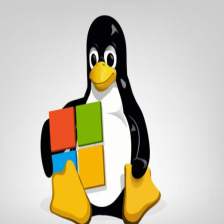














 3918
3918











 被折叠的 条评论
为什么被折叠?
被折叠的 条评论
为什么被折叠?










