highchart通过ajax从后台取数据,当然我这里的数据是模拟的随机数,话不多说,上代码
后台action:
package action;
import java.util.Random;
public class ChartAction {
private int account;
public String sendData() {
account = new Random().nextInt(100);
return "success";
}
public int getAccount() {
return account;
}
public void setAccount(int account) {
this.account = account;
}
}
struts2配置文件:
<?xml version="1.0" encoding="UTF-8" ?>
<!DOCTYPE struts PUBLIC "-//Apache Software Foundation//DTD Struts Configuration 2.1//EN" "http://struts.apache.org/dtds/struts-2.1.dtd">
<struts>
<constant name="struts.devMode" value="true" />
<constant name="struts.i18n.encoding" value="UTF-8"></constant>
<!-- Dynamic method invoke/DMI -->
<constant name="struts.enable.DynamicMethodInvocation" value="true" />
<package name="main" namespace="/" extends="json-default">
<action name="index">
<result>
index.jsp
</result>
</action>
<action name="data" class="action.ChartAction">
<result type="json">
<param name="root">account</param>
</result>
</action>
</package>
</struts>
$(function () {
$(document).ready(function() {
Highcharts.setOptions({
global: {
useUTC: false
}
});
var chart;
chart = new Highcharts.Chart({
chart: {
renderTo:'container',
type: 'spline',
animation: Highcharts.svg, // don't animate in old IE
marginRight: 10,
events: {
load: function() {
// set up the updating of the chart each second
var series = this.series[0];
setInterval(function() {
var x = (new Date()).getTime(), // current time
y = Math.random();
series.addPoint([x, y], true, true);
}, 1000);
}
}
},
title: {
text: '测试小DEMO'
},
xAxis: {
type: 'datetime',
tickPixelInterval: 150
},
yAxis: {
max:100,
min:0,
title: {
text: 'y轴'
},
plotLines: [{
value: 0,
width: 1,
color: '#808080'
}]
},
tooltip: {
formatter: function() {
return '<b>'+ this.series.name +'</b><br/>'+
Highcharts.dateFormat('%Y-%m-%d %H:%M:%S', this.x) +'<br/>'+
Highcharts.numberFormat(this.y, 2);
}
},
legend: {
enabled: true
},
exporting: {
enabled: false
},
series: [{
name: '测试第一条数据',
data: (function() {
// generate an array of random data
var data = [],
time = (new Date()).getTime(),
i;
for (i = -19; i <= 0; i++) {
data.push({
x: time + i * 1000,
y: Math.random()*100
});
}
return data;
})()
}]
});
function getData() {
$.post("data!sendData.action", function(data) {
var x = new Date().getTime();
var y = data;
var series = chart.series[0];
series.addPoint([x, y], true, true);
},"json");
}
setInterval(getData,1000);
});
});jsp代码:
<%@ page language="java" pageEncoding="utf-8"%>
<!DOCTYPE HTML PUBLIC "-//W3C//DTD HTML 4.01 Transitional//EN">
<html>
<head>
<title>AnysCharts</title>
<meta http-equiv="pragma" content="no-cache">
<meta http-equiv="cache-control" content="no-cache">
<meta http-equiv="expires" content="0">
<meta http-equiv="keywords" content="keyword1,keyword2,keyword3">
<meta http-equiv="description" content="This is my page">
<script type="text/javascript" src="js/jquery-1.11.0.js"></script>
<script type="text/javascript" src="js/highcharts.js"></script>
<script type="text/javascript" src="js/exporting.js"></script>
<script type="text/javascript" src="js/myCharts.js"></script>
<!--
<link rel="stylesheet" type="text/css" href="styles.css">
-->
</head>
<body>
<div id="container" style="width:800px;height:400px;margin:0 auto;"></div>
</body>
</html>
好了OK啦,上个效果图吧最后








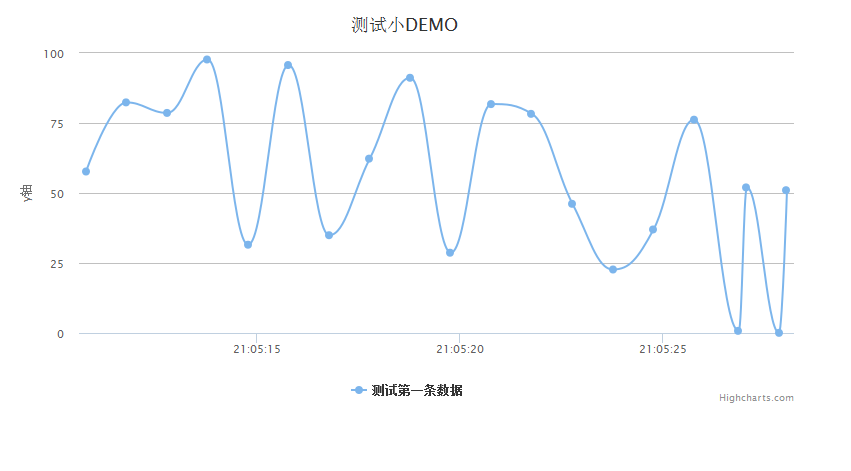














 774
774

 被折叠的 条评论
为什么被折叠?
被折叠的 条评论
为什么被折叠?








