首先是一个主布局和三个碎片布局
<?xml version="1.0" encoding="utf-8"?>
<LinearLayout xmlns:android="http://schemas.android.com/apk/res/android"
xmlns:tools="http://schemas.android.com/tools"
android:layout_width="match_parent"
android:layout_height="match_parent"
android:orientation="vertical"
tools:context="my.microsoft.com.viewpagerdemo3.MainActivity">
<LinearLayout
android:layout_width="match_parent"
android:layout_height="0dp"
android:orientation="horizontal"
android:layout_weight="1">
<LinearLayout
android:id="@+id/lay1"
android:layout_width="0dp"
android:layout_weight="1"
android:gravity="center"
android:layout_height="match_parent">
<TextView
android:id="@+id/tv1"
android:layout_width="wrap_content"
android:layout_height="wrap_content"
android:text="标题1"/>
</LinearLayout>
<LinearLayout
android:id="@+id/lay2"
android:layout_width="0dp"
android:layout_weight="1"
android:gravity="center"
android:layout_height="match_parent">
<TextView
android:id="@+id/tv2"
android:layout_width="wrap_content"
android:layout_height="wrap_content"
android:text="标题2"/>
</LinearLayout>
<LinearLayout
android:id="@+id/lay3"
android:layout_width="0dp"
android:layout_weight="1"
android:gravity="center"
android:layout_height="match_parent">
<TextView
android:id="@+id/tv3"
android:layout_width="wrap_content"
android:layout_height="wrap_content"
android:text="标题3"/>
</LinearLayout>
</LinearLayout>
<LinearLayout
android:layout_width="match_parent"
android:layout_height="0dp"
android:layout_weight="6">
<android.support.v4.view.ViewPager
android:id="@+id/viewpager"
android:layout_width="match_parent"
android:layout_height="match_parent">
</android.support.v4.view.ViewPager>
</LinearLayout>
</LinearLayout>
<?xml version="1.0" encoding="utf-8"?>
<LinearLayout xmlns:android="http://schemas.android.com/apk/res/android"
android:orientation="vertical" android:layout_width="match_parent"
android:layout_height="match_parent">
<FrameLayout
android:layout_width="match_parent"
android:layout_height="match_parent"
android:background="#ff0000"></FrameLayout>
</LinearLayout><?xml version="1.0" encoding="utf-8"?>
<LinearLayout xmlns:android="http://schemas.android.com/apk/res/android"
android:orientation="vertical" android:layout_width="match_parent"
android:layout_height="match_parent">
<FrameLayout
android:layout_width="match_parent"
android:layout_height="match_parent"
android:background="#00ff00"></FrameLayout>
</LinearLayout>fragment3,背景为蓝色
<?xml version="1.0" encoding="utf-8"?>
<LinearLayout xmlns:android="http://schemas.android.com/apk/res/android"
android:orientation="vertical" android:layout_width="match_parent"
android:layout_height="match_parent">
<FrameLayout
android:layout_width="match_parent"
android:layout_height="match_parent"
android:background="#0000ff"></FrameLayout>
</LinearLayout>下面是java代码文件
MainActivity 如下
:
package my.microsoft.com.viewpagerdemo3;
import android.graphics.Color;
import android.support.v4.app.Fragment;
import android.support.v4.app.FragmentActivity;
import android.support.v4.app.FragmentManager;
import android.support.v4.app.FragmentPagerAdapter;
import android.support.v4.view.ViewPager;
import android.support.v7.app.AppCompatActivity;
import android.os.Bundle;
import android.view.View;
import android.widget.LinearLayout;
import android.widget.Switch;
import android.widget.TextView;
import java.util.ArrayList;
import java.util.List;
public class MainActivity extends FragmentActivity implements View.OnClickListener,ViewPager.OnPageChangeListener{
private LinearLayout ll1,ll2,ll3;
private List<Fragment> fragments;
private Fragment fragment1,fragment2,fragment3;
private TextView tv1,tv2,tv3;
private ViewPager viewPager;
@Override
protected void onCreate(Bundle savedInstanceState) {
super.onCreate(savedInstanceState);
setContentView(R.layout.activity_main);
ll1= (LinearLayout) this.findViewById(R.id.lay1);
ll2= (LinearLayout) this.findViewById(R.id.lay2);
ll3= (LinearLayout) this.findViewById(R.id.lay3);
//给layout添加监听,实现不同标签,点击之后就会呈现不同的碎片
ll1.setOnClickListener(this);
ll2.setOnClickListener(this);
ll3.setOnClickListener(this);
fragments=new ArrayList<>();
//把碎片加到集合里
fragment1=new Fragment01();
fragment2=new Fragment02();
fragment3=new Fragment03();
fragments.add(fragment1);
fragments.add(fragment2);
fragments.add(fragment3);
tv1= (TextView) this.findViewById(R.id.tv1);
tv2= (TextView) this.findViewById(R.id.tv2);
tv3= (TextView) this.findViewById(R.id.tv3);
viewPager= (ViewPager) this.findViewById(R.id.viewpager);
viewPager.setAdapter(new MyFragmentadapter(getSupportFragmentManager()));
//viewPager加监听,为了做到,被点击的标签文字变颜色的功能
viewPager.addOnPageChangeListener(this);
//第一次打开页面,默认显示的是标题1,但是标题1文字并没有变色,所以要设置一下
setTabColor(0);
}
//viewPager加监听实现的三个方法
@Override
public void onPageScrolled(int position, float positionOffset, int positionOffsetPixels) {
}
//设置点击之后文字变颜色
@Override
public void onPageSelected(int position) {
setTabColor(position);
}
@Override
public void onPageScrollStateChanged(int state) {
}
//下面的两个方法是为了实现改变标签文字颜色而写的
//设置标题颜色
public void setTabColor(int position){
resetTabColor();
switch (position){
case 0:
tv1.setTextColor(Color.RED);
// 还可以这样写tv1.setTextColor(Color.parseColor("#ff0000"));
break;
case 1:
tv2.setTextColor(Color.RED);
break;
case 2:
tv3.setTextColor(Color.RED);
break;
}
}
//重置颜色
public void resetTabColor(){
tv1.setTextColor(Color.parseColor("#000000"));
tv2.setTextColor(Color.parseColor("#000000"));
tv3.setTextColor(Color.parseColor("#000000"));
}
//适配器类
class MyFragmentadapter extends FragmentPagerAdapter{
public MyFragmentadapter(FragmentManager fm) {
super(fm);
}
@Override
public Fragment getItem(int position) {
return fragments.get(position);
}
@Override
public int getCount() {
return fragments.size();
}
}
@Override
public void onClick(View view) {
switch (view.getId()){
case R.id.lay1:
viewPager.setCurrentItem(0);
break;
case R.id.lay2:
viewPager.setCurrentItem(1);
break;
case R.id.lay3:
viewPager.setCurrentItem(2);
break;
}
}
}
fragment1代码:
package my.microsoft.com.viewpagerdemo3;
import android.os.Bundle;
import android.support.annotation.Nullable;
import android.support.v4.app.Fragment;
import android.view.LayoutInflater;
import android.view.View;
import android.view.ViewGroup;
/**
* Created by czw on 2016/7/4 17:03.
*/
public class Fragment01 extends Fragment{
@Nullable
@Override
public View onCreateView(LayoutInflater inflater, @Nullable ViewGroup container, @Nullable Bundle savedInstanceState) {
return inflater.inflate(R.layout.fragment1,null);
}
}
fragment2和fragment3代码同上








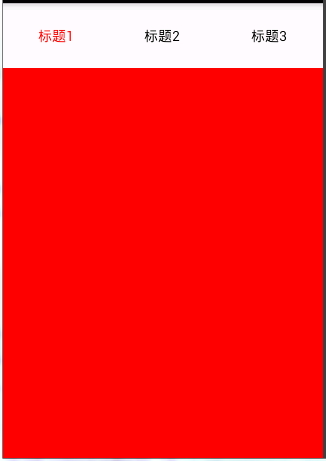
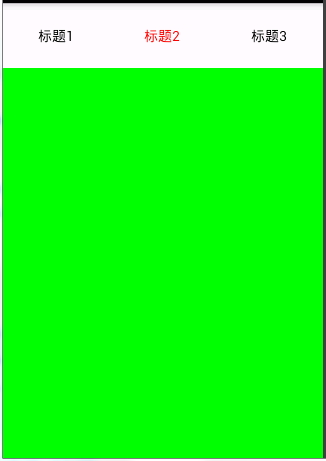
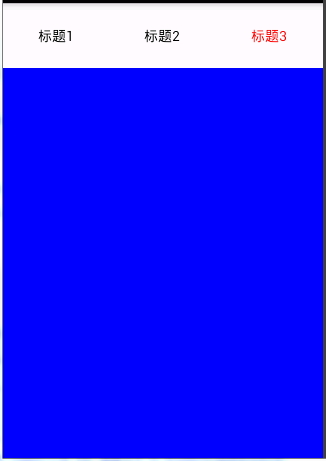














 240
240

 被折叠的 条评论
为什么被折叠?
被折叠的 条评论
为什么被折叠?








