平台
libusb版本:libusb-1.0.20
Ubuntu: 14.04
NDK:android-ndk-r9d
测试手机:三星S4
开发板:GD32
==================
Building:
---------
To build libusb for Android do the following:
1. Download the latest NDK from:
http://developer.android.com/tools/sdk/ndk/index.html
2. Extract the NDK.
3. Open a shell and make sure there exist an NDK global variable
set to the directory where you extracted the NDK.
4. Change directory to libusb's "android/jni"
5. Run "ndk-build".(需要设







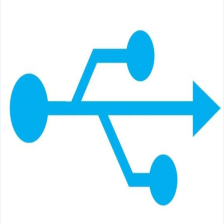
 本文档详细介绍了如何在Ubuntu 14.04上使用NDK-r9d构建libusb-1.0.20库,适用于Android设备,如三星S4。步骤包括下载NDK、设置环境变量、执行'ndk-build'命令以及将库安装到root设备的系统映像中。此外,还提供了创建新项目、编译并测试libusb的Android应用的方法。
本文档详细介绍了如何在Ubuntu 14.04上使用NDK-r9d构建libusb-1.0.20库,适用于Android设备,如三星S4。步骤包括下载NDK、设置环境变量、执行'ndk-build'命令以及将库安装到root设备的系统映像中。此外,还提供了创建新项目、编译并测试libusb的Android应用的方法。

 订阅专栏 解锁全文
订阅专栏 解锁全文
















 385
385

 被折叠的 条评论
为什么被折叠?
被折叠的 条评论
为什么被折叠?










