Having customer accounts on an eCommerce allows customers to access all their documents from a single place. To access their account, customers must be logged-in on the eCommerce website, click on their username in the top-right corner of the screen, and click My Account. From there, customers can access their quotations, orders, invoices, etc.
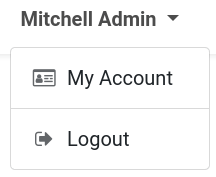
Note
Customers can only have an account if the sign in/up at checkout option allows for accounts creation.
Tip
Similarly to the rest of the website, the customer account page can be customized with content blocks and other features through the website builder.
See also
Access restriction
It is possible to allow or restrict the documents to which customers have access through the website builder. Log in your own account with your Odoo database credentials, and go to Edit ‣ Customize. From the website builder menu, enable or disable the documents customers can have access to.
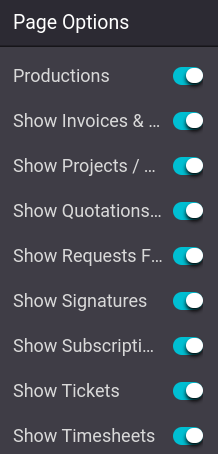
Multi-website account
If you own multiple websites, you can make customer accounts available across all websites. Then, the customer only needs one account. To do so, go to Website ‣ Configuration ‣ Settings ‣ Privacy section, and enable Shared Customer Accounts.






















 3167
3167

 被折叠的 条评论
为什么被折叠?
被折叠的 条评论
为什么被折叠?








