之前写了四篇博客都是struts1框架学习之前的引子,主要就是从mvc的一个实例开始,慢慢重构出一个struts1框架雏形,通过这个雏形来引出我们要学习的struts1框架。四篇博客如下:
1、《深入浅出学习Struts1框架(一):一个简单mvc模式代码示例开始》
2、《深入浅出学习Struts1框架(二):重构MVC模式代码中跳转路径和业务逻辑》
3、 《深入浅出学习Struts1框架(三):彻底去掉TestServlet中的字符串和if-else语句块》
4、《深入浅出学习struts1框架(四):从MVC模式代码认识struts1框架》
在深入浅出学习struts1框架(四):从MVC模式代码认识struts1框架 博客中解释了框架是什么以及struts1框架的结构,通过上篇博客我们明白了框架无非就是一个应用程序的半成品,是一系列的高复用的无关业务的组件;并且通过结构图我们很明显的看到struts1是一个基于mvc的框架。

这篇博客通过一个struts1实例来看struts1框架,先来学会struts1框架是怎样使用的,随后的博客在进一步分析它的实现代码和实现原理。
在写struts1框架实例之前,希望读者能够看一下前面的四篇博客的实例代码,因为那代码是struts1框架的雏形,只要那四篇的代码看懂,那么下面的struts1框架代码也是非常容易看懂的。
Struts1框架实例—登录实例:
1、实例开始工作—导入jar包,在官网上下载struts1框架包,解压之后导入工程的:

2、之后配置web.xml(这里的具体配置方法可以参见struts1框架包中的实例文件夹webapps中的实例代码中web.xml文件的配置方法):
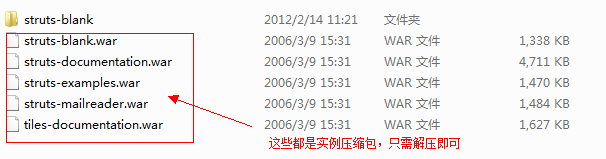
具体如下:
- <span style="font-size:18px;"><?xml version="1.0" encoding="UTF-8"?>
- <web-app version="2.4"
- xmlns="http://java.sun.com/xml/ns/j2ee"
- xmlns:xsi="http://www.w3.org/2001/XMLSchema-instance"
- xsi:schemaLocation="http://java.sun.com/xml/ns/j2ee
- http://java.sun.com/xml/ns/j2ee/web-app_2_4.xsd">
- <welcome-file-list>
- <welcome-file>index.jsp</welcome-file>
- </welcome-file-list>
-
- <servlet>
- <servlet-name>action</servlet-name>
- <servlet-class>org.apache.struts.action.ActionServlet</servlet-class>
- <init-param>
- <param-name>config</param-name>
- <param-value>/WEB-INF/struts-config.xml</param-value>
- </init-param>
- <init-param>
- <param-name>debug</param-name>
- <param-value>2</param-value>
- </init-param>
- <init-param>
- <param-name>detail</param-name>
- <param-value>2</param-value>
- </init-param>
- <load-on-startup>2</load-on-startup>
- </servlet>
-
-
-
- <servlet-mapping>
- <servlet-name>action</servlet-name>
- <url-pattern>*.do</url-pattern>
- </servlet-mapping>
- </web-app></span>
首先这个配置文件中最主要的就是做了两件的事情,一个是配置ActionServlet,一个是初始化struts-config.xml配置文件参数。如果看了我原先的四篇博客的读者一下子就能想到原先博客中的testServlet和struts-config配置文件。其实这里的ActionServlet还有struts-config和前四篇博客中testservlet、struts-config起到的是一样的作用(这里仅仅介绍如何使用struts,随后的博客在深入分析)。
3、配置完了web.xml文件,之后我们就要开始进入项目代码阶段了。
登录页面:
- <span style="font-size:18px;"><%@ page language="java" contentType="text/html; charset=GB18030"
- pageEncoding="GB18030"%>
- <!DOCTYPE html PUBLIC "-//W3C//DTD HTML 4.01 Transitional//EN" "http://www.w3.org/TR/html4/loose.dtd">
- <html>
- <head>
- <meta http-equiv="Content-Type" content="text/html; charset=GB18030">
- <title>Insert title here</title>
- </head>
- <body>
- <form action="login.do" method="post">
- 用户:<input type="text" name="username"><br>
- 密码:<input type="password" name="password"></br>
- <input type="submit" value="登录">
- </form>
- </body>
- </html></span>
切记那个action后面的路径一定要是.do开头的,因为我们在web.xml中配置的是*.do。这里依旧不介绍为什么随后博客会深入分析。
4、建立两个异常类,一个是用户名未找到、一个是密码错误:
①用户名未找到
- <span style="font-size:18px;">public class UserNotFoundException extends RuntimeException {
-
- public UserNotFoundException() {
-
- }
-
- public UserNotFoundException(String message) {
- super(message);
-
- }
-
- public UserNotFoundException(Throwable cause) {
- super(cause);
-
- }
-
- public UserNotFoundException(String message, Throwable cause) {
- super(message, cause);
-
- }
-
- }</span>
②密码错误
- <span style="font-size:18px;">public class PasswordErrorException extends RuntimeException {
-
- public PasswordErrorException() {
-
- }
-
- public PasswordErrorException(String message) {
- super(message);
-
- }
-
- public PasswordErrorException(Throwable cause) {
- super(cause);
-
- }
-
- public PasswordErrorException(String message, Throwable cause) {
- super(message, cause);
-
- }
-
- }</span>
5、业务处理类代码:
- <span style="font-size:18px;">public class UserManager {
-
- public void login(String username, String password) {
- if (!"admin".equals(username)) {
- throw new UserNotFoundException();
- }
-
- if (!"admin".equals(password)) {
- throw new PasswordErrorException();
- }
-
- }
- }</span>
6、建立LoginActionForm类,这个类继承ActionForm类,简单说一下这个类,这个类主要是负责收集表单数据的,在这里一定要注意表单的属性必须和actionForm中的get和set方法的属性一致。这里依旧不深入解释,随后博客都会涉及到。
- <span style="font-size:18px;">import org.apache.struts.action.ActionForm;
-
-
-
-
-
-
-
- @SuppressWarnings("serial")
- public class LoginActionForm extends ActionForm {
-
- private String username;
-
- private String password;
-
- public String getUsername() {
- return username;
- }
-
- public void setUsername(String username) {
- this.username = username;
- }
-
- public String getPassword() {
- return password;
- }
-
- public void setPassword(String password) {
- this.password = password;
- }
-
-
-
- }</span>
7、LoginAction类的建立,这个是负责取得表单数据、调用业务逻辑以及返回转向信息。
- <span style="font-size:18px;">import javax.servlet.http.HttpServletRequest;
- import javax.servlet.http.HttpServletResponse;
-
- import org.apache.struts.action.Action;
- import org.apache.struts.action.ActionForm;
- import org.apache.struts.action.ActionForward;
- import org.apache.struts.action.ActionMapping;
-
-
-
-
-
-
-
-
- public class LoginAction extends Action {
-
- @Override
- public ActionForward execute(ActionMapping mapping, ActionForm form,
- HttpServletRequest request, HttpServletResponse response)
- throws Exception {
-
-
- LoginActionForm laf=(LoginActionForm)form;
- String username=laf.getUsername();
- String password=laf.getPassword();
- UserManager userManager=new UserManager();
- try{
- userManager.login(username, password);
- return mapping.findForward("success");
- }catch(UserNotFoundException e){
- e.printStackTrace();
- request.setAttribute("msg", "用户名不能找到,用户名称=["+username+"]");
- }catch(PasswordErrorException e){
- e.printStackTrace();
- request.setAttribute("msg", "密码错误");
- }
- return mapping.findForward("error");
-
- }
- }</span>
8、既然有转向,那么我们还要建立两个页面,一个是登录成功页面,一个登录失败页面。
①登录成功页面
- <span style="font-size:18px;"><%@ page language="java" contentType="text/html; charset=GB18030"
- pageEncoding="GB18030"%>
- <!DOCTYPE html PUBLIC "-//W3C//DTD HTML 4.01 Transitional//EN" "http://www.w3.org/TR/html4/loose.dtd">
- <html>
- <head>
- <meta http-equiv="Content-Type" content="text/html; charset=GB18030">
- <title>Insert title here</title>
- </head>
- <body>
- ${loginForm.username },登录成功
- </body>
- </html></span>
②登录失败页面
- <span style="font-size:18px;"><%@ page language="java" contentType="text/html; charset=GB18030"
- pageEncoding="GB18030"%>
- <!DOCTYPE html PUBLIC "-//W3C//DTD HTML 4.01 Transitional//EN" "http://www.w3.org/TR/html4/loose.dtd">
- <html>
- <head>
- <meta http-equiv="Content-Type" content="text/html; charset=GB18030">
- <title>Insert title here</title>
- </head>
- <body>
- <%--
- <%=request.getAttribute("msg") %>
- --%>
- ${msg }
- </body>
- </html></span>
9、最后要进行struts-config.xml的配置,看过原来博客的童鞋,一定对struts-config.xml配置印象深刻,原先博客中的struts-config配置文件是笔者自己写的,用dom4j读取的。而现在struts1中的这个配置文件就要用身价的标签了。而且struts1自己封装了它的读取过程,这样大大减少了我们的开发工作。
- <span style="font-size:18px;"><?xml version="1.0" encoding="ISO-8859-1" ?>
-
- <!DOCTYPE struts-config PUBLIC
- "-//Apache Software Foundation//DTD Struts Configuration 1.2//EN"
- "http://jakarta.apache.org/struts/dtds/struts-config_1_2.dtd">
-
- <struts-config>
- <form-beans>
- <form-bean name="loginForm" type="com.bjpowernode.struts.LoginActionForm"/>
- </form-beans>
-
- <action-mappings>
- <action path="/login"
- type="com.bjpowernode.struts.LoginAction"
- name="loginForm"
- scope="request"
- >
- <forward name="success" path="/login_success.jsp" />
- <forward name="error" path="/login_error.jsp"/>
- </action>
- </action-mappings>
- </struts-config></span>
经过配置之后实例就已经做完了,感兴趣童鞋可以自己手动运行一下。
这篇博客仅仅是提供了一个struts1框架的简单实例,具体分析还希望等下面的博客。在下面的博客中就要对struts1框架进行分析了,我们会看到我们在原先博客mvc实例重构中出现的截取字符串、mapping、读取配置文件的操作是如何在struts1框架中实现的,struts1框架是怎样运行的,它都给我们做了什么等等。敬请期待!!!

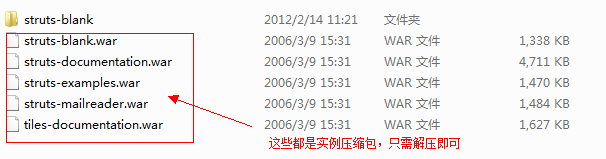























 9280
9280











 被折叠的 条评论
为什么被折叠?
被折叠的 条评论
为什么被折叠?








