在上篇文章里,我们建好了基本的所需要的界面,现在再来开始一条鱼的游动之旅吧。当一条鱼开始游动的时候,

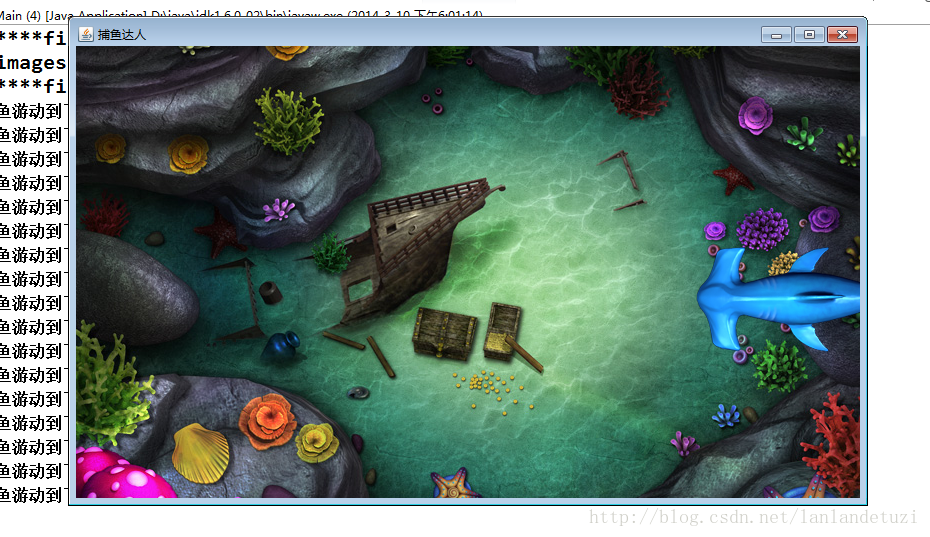
并且鱼还能完成撞到窗口最左边的时候会翻转,然后消失。都是通过for循环来实现的。
程序建立后,在Eclipse的Package Explorer中,将看到如图所示的界面:

在这里,使得程序运行的主程序为:Main.java
package my.main;
import java.util.Timer;
import my.ui.FishFrame;
import my.ui.FishPanel;
import my.ui.WelcomeWindow;
public class Main {
public static void main(String[] args) throws Exception{
WelcomeWindow window=new WelcomeWindow();
FishFrame frame=new FishFrame();
FishPanel panel=new FishPanel();
frame.add(panel);
window.setVisible(true);
window.setVisible(false);
frame.setVisible(true);
while(true){
panel.go();
}
}
}
package my.ui;
import java.awt.image.BufferedImage;
import java.io.File;
import java.io.IOException;
import javax.imageio.ImageIO;
public class Fish {
FishPanel panel;
public void setPanel(FishPanel panel){
this.panel=panel;
}
//当前帧的鱼图片
BufferedImage fishImage;
//鱼游动10帧的动画
BufferedImage[] animation=new BufferedImage[10];
//鱼翻转8帧的动画
BufferedImage[] animation_catch=new BufferedImage[8];
int location_x;
int location_y;
public Fish(){
init();
}
public void init(){
//初始化鱼游动的数组
try {
String fishImagePath="";//"images\\fish13_01.png"
//初始化鱼游动的动画数组
for(int i=1;i<=10;i++){
String index= (i<10?"0":"")+i;
fishImagePath="images\\fish13_"+index+".png";
File fishFile=new File(fishImagePath);
animation[i-1]=ImageIO.read(fishFile);
}
//初始化鱼翻转的动画数组
for(int i=1;i<=2;i++){
for(int j=1;j<=4;j++){
fishImagePath="images\\fish13_catch_0"+j+".png";
System.out.println(fishImagePath);
File fishFile=new File(fishImagePath);
System.out.println("****"+fishFile.getName());
animation_catch[j+(i-1)*4-1]=ImageIO.read(fishFile);
}
}
fishImage=animation[0];
} catch (IOException e) {
e.printStackTrace();
}
}
public void swimming(){
location_x=800;
location_y=200;
int step=1;
while(true){
try {
Thread.sleep(100);
} catch (InterruptedException e) {
e.printStackTrace();
}
step=step%10;
System.out.println("鱼游动到了"+(step+1)+"帧...");
fishImage=animation[step++];
location_x -= 10;
panel.repaint();//重新执行paint(),完成界面的重绘
//判断鱼是否撞墙 并完成翻转动画
if(location_x<=0){
break;
}
}
}
//执行翻转的动画
public void turnover(){
for(int i=1;i<=8;i++){
try {
Thread.sleep(100);
} catch (InterruptedException e) {
e.printStackTrace();
}
fishImage=animation_catch[i-1];
panel.repaint();
}
}
//鱼被清理出界面
public void getout(){
fishImage=null;
panel.repaint();
}
}
最后的程序结果为:
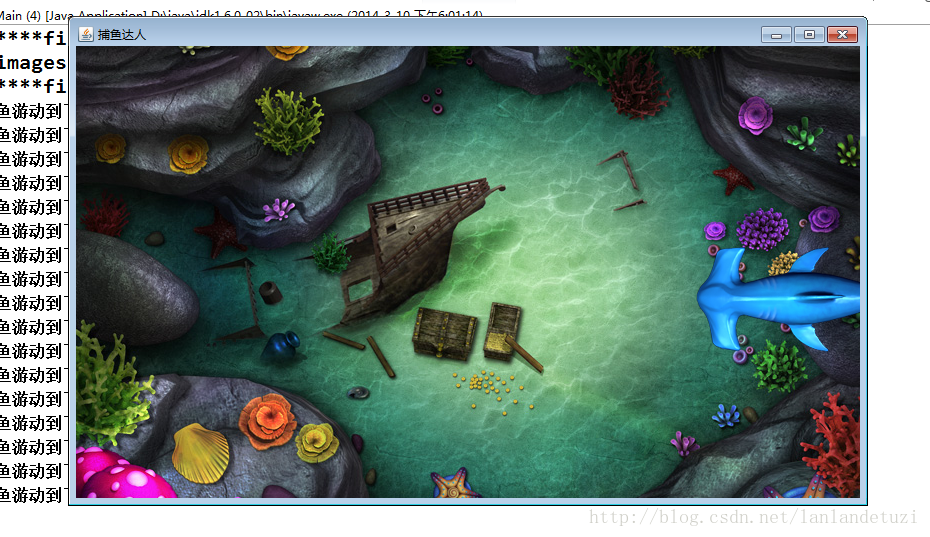
并且鱼还能完成撞到窗口最左边的时候会翻转,然后消失。都是通过for循环来实现的。






















 1260
1260

 被折叠的 条评论
为什么被折叠?
被折叠的 条评论
为什么被折叠?








