声明:尊重原创,原文地址:《带你打造一套 APM 监控系统》。本文为根据原创文章整理所得,感谢浏览。
五、 App 网络监控
移动网络环境一直很复杂,WIFI、2G、3G、4G、5G 等,用户使用 App 的过程中可能在这几种类型之间切换,这也是移动网络和传统网络间的一个区别,被称为「Connection Migration」。此外还存在 DNS 解析缓慢、失败率高、运营商劫持等问题。用户在使用 App 时因为某些原因导致体验很差,要想针对网络情况进行改善,必须有清晰的监控手段。
1. App 网络请求过程

App 发送一次网络请求一般会经历下面几个关键步骤:
-
DNS 解析
Domain Name system,网络域名名称系统,本质上就是将
域名和IP 地址相互映射的一个分布式数据库,使人们更方便的访问互联网。首先会查询本地的 DNS 缓存,查找失败就去 DNS 服务器查询,这其中可能会经过非常多的节点,涉及到递归查询和迭代查询的过程。运营商可能不干人事:一种情况就是出现运营商劫持的现象,表现为你在 App 内访问某个网页的时候会看到和内容不相关的广告;另一种可能的情况就是把你的请求丢给非常远的基站去做 DNS 解析,导致我们 App 的 DNS 解析时间较长,App 网络效率低。一般做 HTTPDNS 方案去自行解决 DNS 的问题。 -
TCP 3次握手
关于 TCP 握手过程中为什么是3次握手而不是2次、4次,可以查看这篇文章。
-
TLS 握手
对于 HTTPS 请求还需要做 TLS 握手,也就是密钥协商的过程。
-
发送请求
连接建立好之后就可以发送 request,此时可以记录下 request start 时间
-
等待回应
等待服务器返回响应。这个时间主要取决于资源大小,也是网络请求过程中最为耗时的一个阶段。
-
返回响应
服务端返回响应给客户端,根据 HTTP header 信息中的状态码判断本次请求是否成功、是否走缓存、是否需要重定向。
2. 监控原理
| 名称 | 说明 |
|---|---|
| NSURLConnection | 已经被废弃。用法简单 |
| NSURLSession | iOS7.0 推出,功能更强大 |
| CFNetwork | NSURL 的底层,纯 C 实现 |
iOS 网络框架层级关系如下:

iOS 网络现状是由4层组成的:最底层的 BSD Sockets、SecureTransport;次级底层是 CFNetwork、NSURLSession、NSURLConnection、WebView 是用 Objective-C 实现的,且调用 CFNetwork;应用层框架 AFNetworking 基于 NSURLSession、NSURLConnection 实现。
目前业界对于网络监控主要有2种:一种是通过 NSURLProtocol 监控、一种是通过 Hook 来监控。下面介绍几种办法来监控网络请求,各有优缺点。
2.1 方案一:NSURLProtocol 监控 App 网络请求
NSURLProtocol 作为上层接口,使用较为简单,但 NSURLProtocol 属于 URL Loading System 体系中。应用协议的支持程度有限,支持 FTP、HTTP、HTTPS 等几个应用层协议,对于其他的协议则无法监控,存在一定的局限性。如果监控底层网络库 CFNetwork 则没有这个限制。
对于 NSURLProtocol 的具体做法在这篇文章中讲过,继承抽象类并实现相应的方法,自定义去发起网络请求来实现监控的目的。
iOS 10 之后,NSURLSessionTaskDelegate 中增加了一个新的代理方法:
/*
* Sent when complete statistics information has been collected for the task.
*/
- (void)URLSession:(NSURLSession *)session task:(NSURLSessionTask *)task didFinishCollectingMetrics:(NSURLSessionTaskMetrics *)metrics API_AVAILABLE(macosx(10.12), ios(10.0), watchos(3.0), tvos(10.0));
可以从 NSURLSessionTaskMetrics 中获取到网络情况的各项指标。各项参数如下
@interface NSURLSessionTaskMetrics : NSObject
/*
* transactionMetrics array contains the metrics collected for every request/response transaction created during the task execution.
*/
@property (copy, readonly) NSArray<NSURLSessionTaskTransactionMetrics *> *transactionMetrics;
/*
* Interval from the task creation time to the task completion time.
* Task creation time is the time when the task was instantiated.
* Task completion time is the time when the task is about to change its internal state to completed.
*/
@property (copy, readonly) NSDateInterval *taskInterval;
/*
* redirectCount is the number of redirects that were recorded.
*/
@property (assign, readonly) NSUInteger redirectCount;
- (instancetype)init API_DEPRECATED("Not supported", macos(10.12,10.15), ios(10.0,13.0), watchos(3.0,6.0), tvos(10.0,13.0));
+ (instancetype)new API_DEPRECATED("Not supported", macos(10.12,10.15), ios(10.0,13.0), watchos(3.0,6.0), tvos(10.0,13.0));
@end
其中:taskInterval 表示任务从创建到完成话费的总时间,任务的创建时间是任务被实例化时的时间,任务完成时间是任务的内部状态将要变为完成的时间;redirectCount 表示被重定向的次数;transactionMetrics 数组包含了任务执行过程中每个请求/响应事务中收集的指标,各项参数如下:
/*
* This class defines the performance metrics collected for a request/response transaction during the task execution.
*/
API_AVAILABLE(macosx(10.12), ios(10.0), watchos(3.0), tvos(10.0))
@interface NSURLSessionTaskTransactionMetrics : NSObject
/*
* Represents the transaction request. 请求事务
*/
@property (copy, readonly) NSURLRequest *request;
/*
* Represents the transaction response. Can be nil if error occurred and no response was generated. 响应事务
*/
@property (nullable, copy, readonly) NSURLResponse *response;
/*
* For all NSDate metrics below, if that aspect of the task could not be completed, then the corresponding “EndDate” metric will be nil.
* For example, if a name lookup was started but the name lookup timed out, failed, or the client canceled the task before the name could be resolved -- then while domainLookupStartDate may be set, domainLookupEndDate will be nil along with all later metrics.
*/
/*
* 客户端开始请求的时间,无论是从服务器还是从本地缓存中获取
* fetchStartDate returns the time when the user agent started fetching the resource, whether or not the resource was retrieved from the server or local resources.
*
* The following metrics will be set to nil, if a persistent connection was used or the resource was retrieved from local resources:
*
* domainLookupStartDate
* domainLookupEndDate
* connectStartDate
* connectEndDate
* secureConnectionStartDate
* secureConnectionEndDate
*/
@property (nullable, copy, readonly) NSDate *fetchStartDate;
/*
* domainLookupStartDate returns the time immediately before the user agent started the name lookup for the resource. DNS 开始解析的时间
*/
@property (nullable, copy, readonly) NSDate *domainLookupStartDate;
/*
* domainLookupEndDate returns the time after the name lookup was completed. DNS 解析完成的时间
*/
@property (nullable, copy, readonly) NSDate *domainLookupEndDate;
/*
* connectStartDate is the time immediately before the user agent started establishing the connection to the server.
*
* For example, this would correspond to the time immediately before the user agent started trying to establish the TCP connection. 客户端与服务端开始建立 TCP 连接的时间
*/
@property (nullable, copy, readonly) NSDate *connectStartDate;
/*
* If an encrypted connection was used, secureConnectionStartDate is the time immediately before the user agent started the security handshake to secure the current connection. HTTPS 的 TLS 握手开始的时间
*
* For example, this would correspond to the time immediately before the user agent started the TLS handshake.
*
* If an encrypted connection was not used, this attribute is set to nil.
*/
@property (nullable, copy, readonly) NSDate *secureConnectionStartDate;
/*
* If an encrypted connection was used, secureConnectionEndDate is the time immediately after the security handshake completed. HTTPS 的 TLS 握手结束的时间
*
* If an encrypted connection was not used, this attribute is set to nil.
*/
@property (nullable, copy, readonly) NSDate *secureConnectionEndDate;
/*
* connectEndDate is the time immediately after the user agent finished establishing the connection to the server, including completion of security-related and other handshakes. 客户端与服务器建立 TCP 连接完成的时间,包括 TLS 握手时间
*/
@property (nullable, copy, readonly) NSDate *connectEndDate;
/*
* requestStartDate is the time immediately before the user agent started requesting the source, regardless of whether the resource was retrieved from the server or local resources.
客户端请求开始的时间,可以理解为开始传输 HTTP 请求的 header 的第一个字节时间
*
* For example, this would correspond to the time immediately before the user agent sent an HTTP GET request.
*/
@property (nullable, copy, readonly) NSDate *requestStartDate;
/*
* requestEndDate is the time immediately after the user agent finished requesting the source, regardless of whether the resource was retrieved from the server or local resources.
客户端请求结束的时间,可以理解为 HTTP 请求的最后一个字节传输完成的时间
*
* For example, this would correspond to the time immediately after the user agent finished sending the last byte of the request.
*/
@property (nullable, copy, readonly) NSDate *requestEndDate;
/*
* responseStartDate is the time immediately after the user agent received the first byte of the response from the server or from local resources.
客户端从服务端接收响应的第一个字节的时间
*
* For example, this would correspond to the time immediately after the user agent received the first byte of an HTTP response.
*/
@property (nullable, copy, readonly) NSDate *responseStartDate;
/*
* responseEndDate is the time immediately after the user agent received the last byte of the resource. 客户端从服务端接收到最后一个请求的时间
*/
@property (nullable, copy, readonly) NSDate *responseEndDate;
/*
* The network protocol used to fetch the resource, as identified by the ALPN Protocol ID Identification Sequence [RFC7301].
* E.g., h2, http/1.1, spdy/3.1.
网络协议名,比如 http/1.1, spdy/3.1
*
* When a proxy is configured AND a tunnel connection is established, then this attribute returns the value for the tunneled protocol.
*
* For example:
* If no proxy were used, and HTTP/2 was negotiated, then h2 would be returned.
* If HTTP/1.1 were used to the proxy, and the tunneled connection was HTTP/2, then h2 would be returned.
* If HTTP/1.1 were used to the proxy, and there were no tunnel, then http/1.1 would be returned.
*
*/
@property (nullable, copy, readonly) NSString *networkProtocolName;
/*
* This property is set to YES if a proxy connection was used to fetch the resource.
该连接是否使用了代理
*/
@property (assign, readonly, getter=isProxyConnection) BOOL proxyConnection;
/*
* This property is set to YES if a persistent connection was used to fetch the resource.
是否复用了现有连接
*/
@property (assign, readonly, getter=isReusedConnection) BOOL reusedConnection;
/*
* Indicates whether the resource was loaded, pushed or retrieved from the local cache.
获取资源来源
*/
@property (assign, readonly) NSURLSessionTaskMetricsResourceFetchType resourceFetchType;
/*
* countOfRequestHeaderBytesSent is the number of bytes transferred for request header.
请求头的字节数
*/
@property (readonly) int64_t countOfRequestHeaderBytesSent API_AVAILABLE(macos(10.15), ios(13.0), watchos(6.0), tvos(13.0));
/*
* countOfRequestBodyBytesSent is the number of bytes transferred for request body.
请求体的字节数
* It includes protocol-specific framing, transfer encoding, and content encoding.
*/
@property (readonly) int64_t countOfRequestBodyBytesSent API_AVAILABLE(macos(10.15), ios(13.0), watchos(6.0), tvos(13.0));
/*
* countOfRequestBodyBytesBeforeEncoding is the size of upload body data, file, or stream.
上传体数据、文件、流的大小
*/
@property (readonly) int64_t countOfRequestBodyBytesBeforeEncoding API_AVAILABLE(macos(10.15), ios(13.0), watchos(6.0), tvos(13.0));
/*
* countOfResponseHeaderBytesReceived is the number of bytes transferred for response header.
响应头的字节数
*/
@property (readonly) int64_t countOfResponseHeaderBytesReceived API_AVAILABLE(macos(10.15), ios(13.0), watchos(6.0), tvos(13.0));
/*
* countOfResponseBodyBytesReceived is the number of bytes transferred for response body.
响应体的字节数
* It includes protocol-specific framing, transfer encoding, and content encoding.
*/
@property (readonly) int64_t countOfResponseBodyBytesReceived API_AVAILABLE(macos(10.15), ios(13.0), watchos(6.0), tvos(13.0));
/*
* countOfResponseBodyBytesAfterDecoding is the size of data delivered to your delegate or completion handler.
给代理方法或者完成后处理的回调的数据大小
*/
@property (readonly) int64_t countOfResponseBodyBytesAfterDecoding API_AVAILABLE(macos(10.15), ios(13.0), watchos(6.0), tvos(13.0));
/*
* localAddress is the IP address string of the local interface for the connection.
当前连接下的本地接口 IP 地址
*
* For multipath protocols, this is the local address of the initial flow.
*
* If a connection was not used, this attribute is set to nil.
*/
@property (nullable, copy, readonly) NSString *localAddress API_AVAILABLE(macos(10.15), ios(13.0), watchos(6.0), tvos(13.0));
/*
* localPort is the port number of the local interface for the connection.
当前连接下的本地端口号
*
* For multipath protocols, this is the local port of the initial flow.
*
* If a connection was not used, this attribute is set to nil.
*/
@property (nullable, copy, readonly) NSNumber *localPort API_AVAILABLE(macos(10.15), ios(13.0), watchos(6.0), tvos(13.0));
/*
* remoteAddress is the IP address string of the remote interface for the connection.
当前连接下的远端 IP 地址
*
* For multipath protocols, this is the remote address of the initial flow.
*
* If a connection was not used, this attribute is set to nil.
*/
@property (nullable, copy, readonly) NSString *remoteAddress API_AVAILABLE(macos(10.15), ios(13.0), watchos(6.0), tvos(13.0));
/*
* remotePort is the port number of the remote interface for the connection.
当前连接下的远端端口号
*
* For multipath protocols, this is the remote port of the initial flow.
*
* If a connection was not used, this attribute is set to nil.
*/
@property (nullable, copy, readonly) NSNumber *remotePort API_AVAILABLE(macos(10.15), ios(13.0), watchos(6.0), tvos(13.0));
/*
* negotiatedTLSProtocolVersion is the TLS protocol version negotiated for the connection.
连接协商用的 TLS 协议版本号
* It is a 2-byte sequence in host byte order.
*
* Please refer to tls_protocol_version_t enum in Security/SecProtocolTypes.h
*
* If an encrypted connection was not used, this attribute is set to nil.
*/
@property (nullable, copy, readonly) NSNumber *negotiatedTLSProtocolVersion API_AVAILABLE(macos(10.15), ios(13.0), watchos(6.0), tvos(13.0));
/*
* negotiatedTLSCipherSuite is the TLS cipher suite negotiated for the connection.
连接协商用的 TLS 密码套件
* It is a 2-byte sequence in host byte order.
*
* Please refer to tls_ciphersuite_t enum in Security/SecProtocolTypes.h
*
* If an encrypted connection was not used, this attribute is set to nil.
*/
@property (nullable, copy, readonly) NSNumber *negotiatedTLSCipherSuite API_AVAILABLE(macos(10.15), ios(13.0), watchos(6.0), tvos(13.0));
/*
* Whether the connection is established over a cellular interface.
是否是通过蜂窝网络建立的连接
*/
@property (readonly, getter=isCellular) BOOL cellular API_AVAILABLE(macos(10.15), ios(13.0), watchos(6.0), tvos(13.0));
/*
* Whether the connection is established over an expensive interface.
是否通过昂贵的接口建立的连接
*/
@property (readonly, getter=isExpensive) BOOL expensive API_AVAILABLE(macos(10.15), ios(13.0), watchos(6.0), tvos(13.0));
/*
* Whether the connection is established over a constrained interface.
是否通过受限接口建立的连接
*/
@property (readonly, getter=isConstrained) BOOL constrained API_AVAILABLE(macos(10.15), ios(13.0), watchos(6.0), tvos(13.0));
/*
* Whether a multipath protocol is successfully negotiated for the connection.
是否为了连接成功协商了多路径协议
*/
@property (readonly, getter=isMultipath) BOOL multipath API_AVAILABLE(macos(10.15), ios(13.0), watchos(6.0), tvos(13.0));
- (instancetype)init API_DEPRECATED("Not supported", macos(10.12,10.15), ios(10.0,13.0), watchos(3.0,6.0), tvos(10.0,13.0));
+ (instancetype)new API_DEPRECATED("Not supported", macos(10.12,10.15), ios(10.0,13.0), watchos(3.0,6.0), tvos(10.0,13.0));
@end
网络监控简单代码
// 监控基础信息
@interface NetworkMonitorBaseDataModel : NSObject
// 请求的 URL 地址
@property (nonatomic, strong) NSString *requestUrl;
//请求头
@property (nonatomic, strong) NSArray *requestHeaders;
//响应头
@property (nonatomic, strong) NSArray *responseHeaders;
//GET方法 的请求参数
@property (nonatomic, strong) NSString *getRequestParams;
//HTTP 方法, 比如 POST
@property (nonatomic, strong) NSString *httpMethod;
//协议名,如http1.0 / http1.1 / http2.0
@property (nonatomic, strong) NSString *httpProtocol;
//是否使用代理
@property (nonatomic, assign) BOOL useProxy;
//DNS解析后的 IP 地址
@property (nonatomic, strong) NSString *ip;
@end
// 监控信息模型
@interface NetworkMonitorDataModel : NetworkMonitorBaseDataModel
//客户端发起请求的时间
@property (nonatomic, assign) UInt64 requestDate;
//客户端开始请求到开始dns解析的等待时间,单位ms
@property (nonatomic, assign) int waitDNSTime;
//DNS 解析耗时
@property (nonatomic, assign) int dnsLookupTime;
//tcp 三次握手耗时,单位ms
@property (nonatomic, assign) int tcpTime;
//ssl 握手耗时
@property (nonatomic, assign) int sslTime;
//一个完整请求的耗时,单位ms
@property (nonatomic, assign) int requestTime;
//http 响应码
@property (nonatomic, assign) NSUInteger httpCode;
//发送的字节数
@property (nonatomic, assign) UInt64 sendBytes;
//接收的字节数
@property (nonatomic, assign) UInt64 receiveBytes;
// 错误信息模型
@interface NetworkMonitorErrorModel : NetworkMonitorBaseDataModel
//错误码
@property (nonatomic, assign) NSInteger errorCode;
//错误次数
@property (nonatomic, assign) NSUInteger errCount;
//异常名
@property (nonatomic, strong) NSString *exceptionName;
//异常详情
@property (nonatomic, strong) NSString *exceptionDetail;
//异常堆栈
@property (nonatomic, strong) NSString *stackTrace;
@end
// 继承自 NSURLProtocol 抽象类,实现响应方法,代理网络请求
@interface CustomURLProtocol () <NSURLSessionTaskDelegate>
@property (nonatomic, strong) NSURLSessionDataTask *dataTask;
@property (nonatomic, strong) NSOperationQueue *sessionDelegateQueue;
@property (nonatomic, strong) NetworkMonitorDataModel *dataModel;
@property (nonatomic, strong) NetworkMonitorErrorModel *errModel;
@end
//使用NSURLSessionDataTask请求网络
- (void)startLoading {
NSURLSessionConfiguration *configuration = [NSURLSessionConfiguration defaultSessionConfiguration];
NSURLSession *session = [NSURLSession sessionWithConfiguration:configuration
delegate:self
delegateQueue:nil];
NSURLSession *session = [NSURLSession sessionWithConfiguration:configuration delegate:self delegateQueue:nil];
self.sessionDelegateQueue = [[NSOperationQueue alloc] init];
self.sessionDelegateQueue.maxConcurrentOperationCount = 1;
self.sessionDelegateQueue.name = @"com.networkMonitor.session.queue";
self.dataTask = [session dataTaskWithRequest:self.request];
[self.dataTask resume];
}
#pragma mark - NSURLSessionTaskDelegate
- (void)URLSession:(NSURLSession *)session task:(NSURLSessionTask *)task didCompleteWithError:(NSError *)error {
if (error) {
[self.client URLProtocol:self didFailWithError:error];
} else {
[self.client URLProtocolDidFinishLoading:self];
}
if (error) {
NSURLRequest *request = task.currentRequest;
if (request) {
self.errModel.requestUrl = request.URL.absoluteString;
self.errModel.httpMethod = request.HTTPMethod;
self.errModel.requestParams = request.URL.query;
}
self.errModel.errorCode = error.code;
self.errModel.exceptionName = error.domain;
self.errModel.exceptionDetail = error.description;
// 上传 Network 数据到数据上报组件,数据上报会在 [打造功能强大、灵活可配置的数据上报组件](https://github.com/FantasticLBP/knowledge-kit/blob/master/Chapter1%20-%20iOS/1.80.md) 讲
}
self.dataTask = nil;
}
- (void)URLSession:(NSURLSession *)session task:(NSURLSessionTask *)task didFinishCollectingMetrics:(NSURLSessionTaskMetrics *)metrics {
if (@available(iOS 10.0, *) && [metrics.transactionMetrics count] > 0) {
[metrics.transactionMetrics enumerateObjectsUsingBlock:^(NSURLSessionTaskTransactionMetrics *_Nonnull obj, NSUInteger idx, BOOL *_Nonnull stop) {
if (obj.resourceFetchType == NSURLSessionTaskMetricsResourceFetchTypeNetworkLoad) {
if (obj.fetchStartDate) {
self.dataModel.requestDate = [obj.fetchStartDate timeIntervalSince1970] * 1000;
}
if (obj.domainLookupStartDate && obj.domainLookupEndDate) {
self.dataModel. waitDNSTime = ceil([obj.domainLookupStartDate timeIntervalSinceDate:obj.fetchStartDate] * 1000);
self.dataModel. dnsLookupTime = ceil([obj.domainLookupEndDate timeIntervalSinceDate:obj.domainLookupStartDate] * 1000);
}
if (obj.connectStartDate) {
if (obj.secureConnectionStartDate) {
self.dataModel. waitDNSTime = ceil([obj.secureConnectionStartDate timeIntervalSinceDate:obj.connectStartDate] * 1000);
} else if (obj.connectEndDate) {
self.dataModel.tcpTime = ceil([obj.connectEndDate timeIntervalSinceDate:obj.connectStartDate] * 1000);
}
}
if (obj.secureConnectionEndDate && obj.secureConnectionStartDate) {
self.dataModel.sslTime = ceil([obj.secureConnectionEndDate timeIntervalSinceDate:obj.secureConnectionStartDate] * 1000);
}
if (obj.fetchStartDate && obj.responseEndDate) {
self.dataModel.requestTime = ceil([obj.responseEndDate timeIntervalSinceDate:obj.fetchStartDate] * 1000);
}
self.dataModel.httpProtocol = obj.networkProtocolName;
NSHTTPURLResponse *response = (NSHTTPURLResponse *)obj.response;
if ([response isKindOfClass:NSHTTPURLResponse.class]) {
self.dataModel.receiveBytes = response.expectedContentLength;
}
if ([obj respondsToSelector:@selector(_remoteAddressAndPort)]) {
self.dataModel.ip = [obj valueForKey:@"_remoteAddressAndPort"];
}
if ([obj respondsToSelector:@selector(_requestHeaderBytesSent)]) {
self.dataModel.sendBytes = [[obj valueForKey:@"_requestHeaderBytesSent"] unsignedIntegerValue];
}
if ([obj respondsToSelector:@selector(_responseHeaderBytesReceived)]) {
self.dataModel.receiveBytes = [[obj valueForKey:@"_responseHeaderBytesReceived"] unsignedIntegerValue];
}
self.dataModel.requestUrl = [obj.request.URL absoluteString];
self.dataModel.httpMethod = obj.request.HTTPMethod;
self.dataModel.useProxy = obj.isProxyConnection;
}
}];
// 上传 Network 数据到数据上报组件,数据上报会在 [打造功能强大、灵活可配置的数据上报组件](https://github.com/FantasticLBP/knowledge-kit/blob/master/Chapter1%20-%20iOS/1.80.md) 讲
}
}
2.2 方案二:NSURLProtocol 监控 App 网络请求之黑魔法篇
文章上面 2.1 分析到了 NSURLSessionTaskMetrics 由于兼容性问题,对于网络监控来说似乎不太完美,但是自后在搜资料的时候看到了一篇文章。文章在分析 WebView 的网络监控的时候分析 Webkit 源码的时候发现了下面代码
#if !HAVE(TIMINGDATAOPTIONS)
void setCollectsTimingData()
{
static dispatch_once_t onceToken;
dispatch_once(&onceToken, ^{
[NSURLConnection _setCollectsTimingData:YES];
...
});
}
#endif
也就是说明 NSURLConnection 本身有一套 TimingData 的收集 API,只是没有暴露给开发者,苹果自己在用而已。在 runtime header 中找到了 NSURLConnection 的 _setCollectsTimingData: 、_timingData 2个 api(iOS8 以后可以使用)。
NSURLSession 在 iOS9 之前使用 _setCollectsTimingData: 就可以使用 TimingData 了。
注意:
- 因为是私有 API,所以在使用的时候注意混淆。比如
[[@"_setC" stringByAppendingString:@"ollectsT"] stringByAppendingString:@"imingData:"]。 - 不推荐私有 API,一般做 APM 的属于公共团队,你想想看虽然你做的 SDK 达到网络监控的目的了,但是万一给业务线的 App 上架造成了问题,那就得不偿失了。一般这种投机取巧,不是百分百确定的事情可以在玩具阶段使用。
@interface _NSURLConnectionProxy : DelegateProxy
@end
@implementation _NSURLConnectionProxy
- (BOOL)respondsToSelector:(SEL)aSelector
{
if ([NSStringFromSelector(aSelector) isEqualToString:@"connectionDidFinishLoading:"]) {
return YES;
}
return [self.target respondsToSelector:aSelector];
}
- (void)forwardInvocation:(NSInvocation *)invocation
{
[super forwardInvocation:invocation];
if ([NSStringFromSelector(invocation.selector) isEqualToString:@"connectionDidFinishLoading:"]) {
__unsafe_unretained NSURLConnection *conn;
[invocation getArgument:&conn atIndex:2];
SEL selector = NSSelectorFromString([@"_timin" stringByAppendingString:@"gData"]);
NSDictionary *timingData = [conn performSelector:selector];
[[NTDataKeeper shareInstance] trackTimingData:timingData request:conn.currentRequest];
}
}
@end
@implementation NSURLConnection(tracker)
+ (void)load
{
static dispatch_once_t onceToken;
dispatch_once(&onceToken, ^{
Class class = [self class];
SEL originalSelector = @selector(initWithRequest:delegate:);
SEL swizzledSelector = @selector(swizzledInitWithRequest:delegate:);
Method originalMethod = class_getInstanceMethod(class, originalSelector);
Method swizzledMethod = class_getInstanceMethod(class, swizzledSelector);
method_exchangeImplementations(originalMethod, swizzledMethod);
NSString *selectorName = [[@"_setC" stringByAppendingString:@"ollectsT"] stringByAppendingString:@"imingData:"];
SEL selector = NSSelectorFromString(selectorName);
[NSURLConnection performSelector:selector withObject:@(YES)];
});
}
- (instancetype)swizzledInitWithRequest:(NSURLRequest *)request delegate:(id<NSURLConnectionDelegate>)delegate
{
if (delegate) {
_NSURLConnectionProxy *proxy = [[_NSURLConnectionProxy alloc] initWithTarget:delegate];
objc_setAssociatedObject(delegate ,@"_NSURLConnectionProxy" ,proxy, OBJC_ASSOCIATION_RETAIN_NONATOMIC);
return [self swizzledInitWithRequest:request delegate:(id<NSURLConnectionDelegate>)proxy];
}else{
return [self swizzledInitWithRequest:request delegate:delegate];
}
}
@end
2.3 方案三:Hook
iOS 中 hook 技术有2类,一种是 NSProxy,一种是 method swizzling(isa swizzling)
2.3.1 方法一
写 SDK 肯定不可能手动侵入业务代码(你没那个权限提交到线上代码 😂),所以不管是 APM 还是无痕埋点都是通过 Hook 的方式。
面向切面程序设计(Aspect-oriented Programming,AOP)是计算机科学中的一种程序设计范型,将横切关注点与业务主体进一步分离,以提高程序代码的模块化程度。在不修改源代码的情况下给程序动态增加功能。其核心思想是将业务逻辑(核心关注点,系统主要功能)与公共功能(横切关注点,比如日志系统)进行分离,降低复杂性,保持系统模块化程度、可维护性、可重用性。常被用在日志系统、性能统计、安全控制、事务处理、异常处理等场景下。
在 iOS 中 AOP 的实现是基于 Runtime 机制,目前由3种方式:Method Swizzling、NSProxy、FishHook(主要用用于 hook c 代码)。
文章上面 2.1 讨论了满足大多数的需求的场景,NSURLProtocol 监控了 NSURLConnection、NSURLSession 的网络请求,自身代理后可以发起网络请求并得到诸如请求开始时间、请求结束时间、header 信息等,但是无法得到非常详细的网络性能数据,比如 DNS 开始解析时间、DNS 解析用了多久、reponse 开始返回的时间、返回了多久等。 iOS10 之后 NSURLSessionTaskDelegate 增加了一个代理方法 - (void)URLSession:(NSURLSession *)session task:(NSURLSessionTask *)task didFinishCollectingMetrics:(NSURLSessionTaskMetrics *)metrics API_AVAILABLE(macosx(10.12), ios(10.0), watchos(3.0), tvos(10.0));,可以获取到精确的各项网络数据。但是具有兼容性。文章上面 2.2 讨论了从 Webkit 源码中得到的信息,通过私有方法 _setCollectsTimingData: 、_timingData 可以获取到 TimingData。
但是如果需要监全部的网络请求就不能满足需求了,查阅资料后发现了阿里百川有 APM 的解决方案,于是有了方案3,对于网络监控需要做如下的处理

可能对于 CFNetwork 比较陌生,可以看一下 CFNetwork 的层级和简单用法

CFNetwork 的基础是 CFSocket 和 CFStream。
CFSocket:Socket 是网络通信的底层基础,可以让2个 socket 端口互发数据,iOS 中最常用的 socket 抽象是 BSD socket。而 CFSocket 是 BSD socket 的 OC 包装,几乎实现了所有的 BSD 功能,此外加入了 RunLoop。
CFStream:提供了与设备无关的读写数据方法,使用它可以为内存、文件、网络(使用 socket)的数据建立流,使用 stream 可以不必将所有数据写入到内存中。CFStream 提供 API 对2种 CFType 对象提供抽象:CFReadStream、CFWriteStream。同时也是 CFHTTP、CFFTP 的基础。
简单 Demo
- (void)testCFNetwork
{
CFURLRef urlRef = CFURLCreateWithString(kCFAllocatorDefault, CFSTR("https://httpbin.org/get"), NULL);
CFHTTPMessageRef httpMessageRef = CFHTTPMessageCreateRequest(kCFAllocatorDefault, CFSTR("GET"), urlRef, kCFHTTPVersion1_1);
CFRelease(urlRef);
CFReadStreamRef readStream = CFReadStreamCreateForHTTPRequest(kCFAllocatorDefault, httpMessageRef);
CFRelease(httpMessageRef);
CFReadStreamScheduleWithRunLoop(readStream, CFRunLoopGetCurrent(), kCFRunLoopCommonModes);
CFOptionFlags eventFlags = (kCFStreamEventHasBytesAvailable | kCFStreamEventErrorOccurred | kCFStreamEventEndEncountered);
CFStreamClientContext context = {
0,
NULL,
NULL,
NULL,
NULL
} ;
// Assigns a client to a stream, which receives callbacks when certain events occur.
CFReadStreamSetClient(readStream, eventFlags, CFNetworkRequestCallback, &context);
// Opens a stream for reading.
CFReadStreamOpen(readStream);
}
// callback
void CFNetworkRequestCallback (CFReadStreamRef _Null_unspecified stream, CFStreamEventType type, void * _Null_unspecified clientCallBackInfo) {
CFMutableDataRef responseBytes = CFDataCreateMutable(kCFAllocatorDefault, 0);
CFIndex numberOfBytesRead = 0;
do {
UInt8 buffer[2014];
numberOfBytesRead = CFReadStreamRead(stream, buffer, sizeof(buffer));
if (numberOfBytesRead > 0) {
CFDataAppendBytes(responseBytes, buffer, numberOfBytesRead);
}
} while (numberOfBytesRead > 0);
CFHTTPMessageRef response = (CFHTTPMessageRef)CFReadStreamCopyProperty(stream, kCFStreamPropertyHTTPResponseHeader);
if (responseBytes) {
if (response) {
CFHTTPMessageSetBody(response, responseBytes);
}
CFRelease(responseBytes);
}
// close and cleanup
CFReadStreamClose(stream);
CFReadStreamUnscheduleFromRunLoop(stream, CFRunLoopGetCurrent(), kCFRunLoopCommonModes);
CFRelease(stream);
// print response
if (response) {
CFDataRef reponseBodyData = CFHTTPMessageCopyBody(response);
CFRelease(response);
printResponseData(reponseBodyData);
CFRelease(reponseBodyData);
}
}
void printResponseData (CFDataRef responseData) {
CFIndex dataLength = CFDataGetLength(responseData);
UInt8 *bytes = (UInt8 *)malloc(dataLength);
CFDataGetBytes(responseData, CFRangeMake(0, CFDataGetLength(responseData)), bytes);
CFStringRef responseString = CFStringCreateWithBytes(kCFAllocatorDefault, bytes, dataLength, kCFStringEncodingUTF8, TRUE);
CFShow(responseString);
CFRelease(responseString);
free(bytes);
}
// console
{
"args": {},
"headers": {
"Host": "httpbin.org",
"User-Agent": "Test/1 CFNetwork/1125.2 Darwin/19.3.0",
"X-Amzn-Trace-Id": "Root=1-5e8980d0-581f3f44724c7140614c2564"
},
"origin": "183.159.122.102",
"url": "https://httpbin.org/get"
}
我们知道 NSURLSession、NSURLConnection、CFNetwork 的使用都需要调用一堆方法进行设置然后需要设置代理对象,实现代理方法。所以针对这种情况进行监控首先想到的是使用 runtime hook 掉方法层级。但是针对设置的代理对象的代理方法没办法 hook,因为不知道代理对象是哪个类。所以想办法可以 hook 设置代理对象这个步骤,将代理对象替换成我们设计好的某个类,然后让这个类去实现 NSURLConnection、NSURLSession、CFNetwork 相关的代理方法。然后在这些方法的内部都去调用一下原代理对象的方法实现。所以我们的需求得以满足,我们在相应的方法里面可以拿到监控数据,比如请求开始时间、结束时间、状态码、内容大小等。
NSURLSession、NSURLConnection hook 如下。


业界有 APM 针对 CFNetwork 的方案,整理描述下:
CFNetwork 是 c 语言实现的,要对 c 代码进行 hook 需要使用 Dynamic Loader Hook 库 - fishhook。
Dynamic Loader(dyld)通过更新 Mach-O 文件中保存的指针的方法来绑定符号。借用它可以在 Runtime 修改 C 函数调用的函数指针。fishhook 的实现原理:遍历
__DATA segment里面__nl_symbol_ptr、__la_symbol_ptr两个 section 里面的符号,通过 Indirect Symbol Table、Symbol Table 和 String Table 的配合,找到自己要替换的函数,达到 hook 的目的。
/* Returns the number of bytes read, or -1 if an error occurs preventing any
bytes from being read, or 0 if the stream’s end was encountered.
It is an error to try and read from a stream that hasn’t been opened first.
This call will block until at least one byte is available; it will NOT block
until the entire buffer can be filled. To avoid blocking, either poll using
CFReadStreamHasBytesAvailable() or use the run loop and listen for the
kCFStreamEventHasBytesAvailable event for notification of data available. */
CF_EXPORT
CFIndex CFReadStreamRead(CFReadStreamRef _Null_unspecified stream, UInt8 * _Null_unspecified buffer, CFIndex bufferLength);
CFNetwork 使用 CFReadStreamRef 来传递数据,使用回调函数的形式来接受服务器的响应。当回调函数受到
具体步骤及其关键代码如下,以 NSURLConnection 举例
-
因为要 Hook 挺多地方,所以写一个 method swizzling 的工具类
#import <Foundation/Foundation.h> NS_ASSUME_NONNULL_BEGIN @interface NSObject (hook) /** hook对象方法 @param originalSelector 需要hook的原始对象方法 @param swizzledSelector 需要替换的对象方法 */ + (void)apm_swizzleMethod:(SEL)originalSelector swizzledSelector:(SEL)swizzledSelector; /** hook类方法 @param originalSelector 需要hook的原始类方法 @param swizzledSelector 需要替换的类方法 */ + (void)apm_swizzleClassMethod:(SEL)originalSelector swizzledSelector:(SEL)swizzledSelector; @end NS_ASSUME_NONNULL_END + (void)apm_swizzleMethod:(SEL)originalSelector swizzledSelector:(SEL)swizzledSelector { class_swizzleInstanceMethod(self, originalSelector, swizzledSelector); } + (void)apm_swizzleClassMethod:(SEL)originalSelector swizzledSelector:(SEL)swizzledSelector { //类方法实际上是储存在类对象的类(即元类)中,即类方法相当于元类的实例方法,所以只需要把元类传入,其他逻辑和交互实例方法一样。 Class class2 = object_getClass(self); class_swizzleInstanceMethod(class2, originalSelector, swizzledSelector); } void class_swizzleInstanceMethod(Class class, SEL originalSEL, SEL replacementSEL) { Method originMethod = class_getInstanceMethod(class, originalSEL); Method replaceMethod = class_getInstanceMethod(class, replacementSEL); if(class_addMethod(class, originalSEL, method_getImplementation(replaceMethod),method_getTypeEncoding(replaceMethod))) { class_replaceMethod(class,replacementSEL, method_getImplementation(originMethod), method_getTypeEncoding(originMethod)); }else { method_exchangeImplementations(originMethod, replaceMethod); } } -
建立一个继承自 NSProxy 抽象类的类,实现相应方法。
#import <Foundation/Foundation.h> NS_ASSUME_NONNULL_BEGIN // 为 NSURLConnection、NSURLSession、CFNetwork 代理设置代理转发 @interface NetworkDelegateProxy : NSProxy + (instancetype)setProxyForObject:(id)originalTarget withNewDelegate:(id)newDelegate; @end NS_ASSUME_NONNULL_END // .m @interface NetworkDelegateProxy () { id _originalTarget; id _NewDelegate; } @end @implementation NetworkDelegateProxy #pragma mark - life cycle + (instancetype)sharedInstance { static NetworkDelegateProxy *_sharedInstance = nil; static dispatch_once_t onceToken; dispatch_once(&onceToken, ^{ _sharedInstance = [NetworkDelegateProxy alloc]; }); return _sharedInstance; } #pragma mark - public Method + (instancetype)setProxyForObject:(id)originalTarget withNewDelegate:(id)newDelegate { NetworkDelegateProxy *instance = [NetworkDelegateProxy sharedInstance]; instance->_originalTarget = originalTarget; instance->_NewDelegate = newDelegate; return instance; } - (void)forwardInvocation:(NSInvocation *)invocation { if ([_originalTarget respondsToSelector:invocation.selector]) { [invocation invokeWithTarget:_originalTarget]; [((NSURLSessionAndConnectionImplementor *)_NewDelegate) invoke:invocation]; } } - (nullable NSMethodSignature *)methodSignatureForSelector:(SEL)sel { return [_originalTarget methodSignatureForSelector:sel]; } @end -
创建一个对象,实现 NSURLConnection、NSURLSession、NSIuputStream 代理方法
// NetworkImplementor.m #pragma mark-NSURLConnectionDelegate - (void)connection:(NSURLConnection *)connection didFailWithError:(NSError *)error { NSLog(@"%s", __func__); } - (nullable NSURLRequest *)connection:(NSURLConnection *)connection willSendRequest:(NSURLRequest *)request redirectResponse:(nullable NSURLResponse *)response { NSLog(@"%s", __func__); return request; } #pragma mark-NSURLConnectionDataDelegate - (void)connection:(NSURLConnection *)connection didReceiveResponse:(NSURLResponse *)response { NSLog(@"%s", __func__); } - (void)connection:(NSURLConnection *)connection didReceiveData:(NSData *)data { NSLog(@"%s", __func__); } - (void)connection:(NSURLConnection *)connection didSendBodyData:(NSInteger)bytesWritten totalBytesWritten:(NSInteger)totalBytesWritten totalBytesExpectedToWrite:(NSInteger)totalBytesExpectedToWrite { NSLog(@"%s", __func__); } - (void)connectionDidFinishLoading:(NSURLConnection *)connection { NSLog(@"%s", __func__); } #pragma mark-NSURLConnectionDownloadDelegate - (void)connection:(NSURLConnection *)connection didWriteData:(long long)bytesWritten totalBytesWritten:(long long)totalBytesWritten expectedTotalBytes:(long long) expectedTotalBytes { NSLog(@"%s", __func__); } - (void)connectionDidResumeDownloading:(NSURLConnection *)connection totalBytesWritten:(long long)totalBytesWritten expectedTotalBytes:(long long) expectedTotalBytes { NSLog(@"%s", __func__); } - (void)connectionDidFinishDownloading:(NSURLConnection *)connection destinationURL:(NSURL *) destinationURL { NSLog(@"%s", __func__); } // 根据需求自己去写需要监控的数据项 -
给 NSURLConnection 添加 Category,专门设置 hook 代理对象、hook NSURLConnection 对象方法
// NSURLConnection+Monitor.m @implementation NSURLConnection (Monitor) + (void)load { static dispatch_once_t onceToken; dispatch_once(&onceToken, ^{ @autoreleasepool { [[self class] apm_swizzleMethod:@selector(apm_initWithRequest:delegate:) swizzledSelector:@selector(initWithRequest: delegate:)]; } }); } - (_Nonnull instancetype)apm_initWithRequest:(NSURLRequest *)request delegate:(nullable id)delegate { /* 1. 在设置 Delegate 的时候替换 delegate。 2. 因为要在每个代理方法里面,监控数据,所以需要将代理方法都 hook 下 3. 在原代理方法执行的时候,让新的代理对象里面,去执行方法的转发, */ NSString *traceId = @"traceId"; NSMutableURLRequest *rq = [request mutableCopy]; NSString *preTraceId = [request.allHTTPHeaderFields valueForKey:@"head_key_traceid"]; if (preTraceId) { // 调用 hook 之前的初始化方法,返回 NSURLConnection return [self apm_initWithRequest:rq delegate:delegate]; } else { [rq setValue:traceId forHTTPHeaderField:@"head_key_traceid"]; NSURLSessionAndConnectionImplementor *mockDelegate = [NSURLSessionAndConnectionImplementor new]; [self registerDelegateMethod:@"connection:didFailWithError:" originalDelegate:delegate newDelegate:mockDelegate flag:"v@:@@"]; [self registerDelegateMethod:@"connection:didReceiveResponse:" originalDelegate:delegate newDelegate:mockDelegate flag:"v@:@@"]; [self registerDelegateMethod:@"connection:didReceiveData:" originalDelegate:delegate newDelegate:mockDelegate flag:"v@:@@"]; [self registerDelegateMethod:@"connection:didFailWithError:" originalDelegate:delegate newDelegate:mockDelegate flag:"v@:@@"]; [self registerDelegateMethod:@"connectionDidFinishLoading:" originalDelegate:delegate newDelegate:mockDelegate flag:"v@:@"]; [self registerDelegateMethod:@"connection:willSendRequest:redirectResponse:" originalDelegate:delegate newDelegate:mockDelegate flag:"@@:@@"]; delegate = [NetworkDelegateProxy setProxyForObject:delegate withNewDelegate:mockDelegate]; // 调用 hook 之前的初始化方法,返回 NSURLConnection return [self apm_initWithRequest:rq delegate:delegate]; } } - (void)registerDelegateMethod:(NSString *)methodName originalDelegate:(id<NSURLConnectionDelegate>)originalDelegate newDelegate:(NSURLSessionAndConnectionImplementor *)newDelegate flag:(const char *)flag { if ([originalDelegate respondsToSelector:NSSelectorFromString(methodName)]) { IMP originalMethodImp = class_getMethodImplementation([originalDelegate class], NSSelectorFromString(methodName)); IMP newMethodImp = class_getMethodImplementation([newDelegate class], NSSelectorFromString(methodName)); if (originalMethodImp != newMethodImp) { [newDelegate registerSelector: methodName]; NSLog(@""); } } else { class_addMethod([originalDelegate class], NSSelectorFromString(methodName), class_getMethodImplementation([newDelegate class], NSSelectorFromString(methodName)), flag); } } @end
这样下来就是可以监控到网络信息了,然后将数据交给数据上报 SDK,按照下发的数据上报策略去上报数据。
2.3.2 方法二
其实,针对上述的需求还有另一种方法一样可以达到目的,那就是 isa swizzling。
顺道说一句,上面针对 NSURLConnection、NSURLSession、NSInputStream 代理对象的 hook 之后,利用 NSProxy 实现代理对象方法的转发,有另一种方法可以实现,那就是 isa swizzling。
-
Method swizzling 原理
struct old_method { SEL method_name; char *method_types; IMP method_imp; };

method swizzling 改进版如下:
Method originalMethod = class_getInstanceMethod(aClass, aSEL);
IMP originalIMP = method_getImplementation(originalMethod);
char *cd = method_getTypeEncoding(originalMethod);
IMP newIMP = imp_implementationWithBlock(^(id self) {
void (*tmp)(id self, SEL _cmd) = originalIMP;
tmp(self, aSEL);
});
class_replaceMethod(aClass, aSEL, newIMP, cd);
-
isa swizzling
/// Represents an instance of a class. struct objc_object { Class _Nonnull isa OBJC_ISA_AVAILABILITY; }; /// A pointer to an instance of a class. typedef struct objc_object *id;

我们来分析一下为什么修改 isa 可以实现目的呢?
- 写 APM 监控的人没办法确定业务代码
- 不可能为了方便监控 APM,写某些类,让业务线开发者别使用系统 NSURLSession、NSURLConnection 类
想想 KVO 的实现原理?结合上面的图:
- 创建监控对象子类
- 重写子类中属性的 getter、seeter
- 将监控对象的 isa 指针指向新创建的子类
- 在子类的 getter、setter 中拦截值的变化,通知监控对象值的变化
- 监控完之后将监控对象的 isa 还原回去
按照这个思路,我们也可以对 NSURLConnection、NSURLSession 的 load 方法中动态创建子类,在子类中重写方法,比如 - (**nullable** **instancetype**)initWithRequest:(NSURLRequest *)request delegate:(**nullable** **id**)delegate startImmediately:(**BOOL**)startImmediately; ,然后将 NSURLSession、NSURLConnection 的 isa 指向动态创建的子类。在这些方法处理完之后还原本身的 isa 指针。
不过 isa swizzling 针对的还是 method swizzling,代理对象不确定,还是需要 NSProxy 进行动态处理。
至于如何修改 isa,我写一个简单的 Demo 来模拟 KVO:
- (void)lbpKVO_addObserver:(NSObject *)observer forKeyPath:(NSString *)keyPath options:(NSKeyValueObservingOptions)options context:(nullable void *)context {
//生成自定义的名称
NSString *className = NSStringFromClass(self.class);
NSString *currentClassName = [@"LBPKVONotifying_" stringByAppendingString:className];
//1. runtime 生成类
Class myclass = objc_allocateClassPair(self.class, [currentClassName UTF8String], 0);
// 生成后不能马上使用,必须先注册
objc_registerClassPair(myclass);
//2. 重写 setter 方法
class_addMethod(myclass,@selector(say) , (IMP)say, "v@:@");
// class_addMethod(myclass,@selector(setName:) , (IMP)setName, "v@:@");
//3. 修改 isa
object_setClass(self, myclass);
//4. 将观察者保存到当前对象里面
objc_setAssociatedObject(self, "observer", observer, OBJC_ASSOCIATION_ASSIGN);
//5. 将传递的上下文绑定到当前对象里面
objc_setAssociatedObject(self, "context", (__bridge id _Nullable)(context), OBJC_ASSOCIATION_RETAIN);
}
void say(id self, SEL _cmd)
{
// 调用父类方法一
struct objc_super superclass = {self, [self superclass]};
((void(*)(struct objc_super *,SEL))objc_msgSendSuper)(&superclass,@selector(say));
NSLog(@"%s", __func__);
// 调用父类方法二
// Class class = [self class];
// object_setClass(self, class_getSuperclass(class));
// objc_msgSend(self, @selector(say));
}
void setName (id self, SEL _cmd, NSString *name) {
NSLog(@"come here");
//先切换到当前类的父类,然后发送消息 setName,然后切换当前子类
//1. 切换到父类
Class class = [self class];
object_setClass(self, class_getSuperclass(class));
//2. 调用父类的 setName 方法
objc_msgSend(self, @selector(setName:), name);
//3. 调用观察
id observer = objc_getAssociatedObject(self, "observer");
id context = objc_getAssociatedObject(self, "context");
if (observer) {
objc_msgSend(observer, @selector(observeValueForKeyPath:ofObject:change:context:), @"name", self, @{@"new": name, @"kind": @1 } , context);
}
//4. 改回子类
object_setClass(self, class);
}
@end
2.4 方案四:监控 App 常见网络请求
本着成本的原因,由于现在大多数的项目的网络能力都是通过 AFNetworking 完成的,所以本文的网络监控可以快速完成。
AFNetworking 在发起网络的时候会有相应的通知。AFNetworkingTaskDidResumeNotification 和 AFNetworkingTaskDidCompleteNotification。通过监听通知携带的参数获取网络情况信息。
self.didResumeObserver = [[NSNotificationCenter defaultCenter] addObserverForName:AFNetworkingTaskDidResumeNotification object:nil queue:self.queue usingBlock:^(NSNotification * _Nonnull note) {
// 开始
__strong __typeof(weakSelf)strongSelf = weakSelf;
NSURLSessionTask *task = note.object;
NSString *requestId = [[NSUUID UUID] UUIDString];
task.apm_requestId = requestId;
[strongSelf.networkRecoder recordStartRequestWithRequestID:requestId task:task];
}];
self.didCompleteObserver = [[NSNotificationCenter defaultCenter] addObserverForName:AFNetworkingTaskDidCompleteNotification object:nil queue:self.queue usingBlock:^(NSNotification * _Nonnull note) {
__strong __typeof(weakSelf)strongSelf = weakSelf;
NSError *error = note.userInfo[AFNetworkingTaskDidCompleteErrorKey];
NSURLSessionTask *task = note.object;
if (!error) {
// 成功
[strongSelf.networkRecoder recordFinishRequestWithRequestID:task.cmn_requestId task:task];
} else {
// 失败
[strongSelf.networkRecoder recordResponseErrorWithRequestID:task.cmn_requestId task:task error:error];
}
}];
在 networkRecoder 的方法里面去组装数据,交给数据上报组件,等到合适的时机策略去上报。
因为网络是一个异步的过程,所以当网络请求开始的时候需要为每个网络设置唯一标识,等到网络请求完成后再根据每个请求的标识,判断该网络耗时多久、是否成功等。所以措施是为 NSURLSessionTask 添加分类,通过 runtime 增加一个属性,也就是唯一标识。
这里插一嘴,为 Category 命名、以及内部的属性和方法命名的时候需要注意下。假如不注意会怎么样呢?假如你要为 NSString 类增加身份证号码中间位数隐藏的功能,那么写代码久了的老司机 A,为 NSString 增加了一个方法名,叫做 getMaskedIdCardNumber,但是他的需求是从 [9, 12] 这4位字符串隐藏掉。过了几天同事 B 也遇到了类似的需求,他也是一位老司机,为 NSString 增加了一个也叫 getMaskedIdCardNumber 的方法,但是他的需求是从 [8, 11] 这4位字符串隐藏,但是他引入工程后发现输出并不符合预期,为该方法写的单测没通过,他以为自己写错了截取方法,检查了几遍才发现工程引入了另一个 NSString 分类,里面的方法同名 😂 真坑。
下面的例子是 SDK,但是日常开发也是一样。
- Category 类名:建议按照当前 SDK 名称的简写作为前缀,再加下划线,再加当前分类的功能,也就是
类名+SDK名称简写_功能名称。比如当前 SDK 叫 JuhuaSuanAPM,那么该 NSURLSessionTask Category 名称就叫做NSURLSessionTask+JuHuaSuanAPM_NetworkMonitor.h - Category 属性名:建议按照当前 SDK 名称的简写作为前缀,再加下划线,再加属性名,也就是
SDK名称简写_属性名称。比如 JuhuaSuanAPM_requestId` - Category 方法名:建议按照当前 SDK 名称的简写作为前缀,再加下划线,再加方法名,也就是
SDK名称简写_方法名称。比如-(BOOL)JuhuaSuanAPM__isGzippedData
例子如下:
#import <Foundation/Foundation.h>
@interface NSURLSessionTask (JuhuaSuanAPM_NetworkMonitor)
@property (nonatomic, copy) NSString* JuhuaSuanAPM_requestId;
@end
#import "NSURLSessionTask+JuHuaSuanAPM_NetworkMonitor.h"
#import <objc/runtime.h>
@implementation NSURLSessionTask (JuHuaSuanAPM_NetworkMonitor)
- (NSString*)JuhuaSuanAPM_requestId
{
return objc_getAssociatedObject(self, _cmd);
}
- (void)setJuhuaSuanAPM_requestId:(NSString*)requestId
{
objc_setAssociatedObject(self, @selector(JuhuaSuanAPM_requestId), requestId, OBJC_ASSOCIATION_COPY_NONATOMIC);
}
@end
2.5 iOS 流量监控
2.5.1 HTTP 请求、响应数据结构
HTTP 请求报文结构

响应报文的结构

- HTTP 报文是格式化的数据块,每条报文由三部分组成:对报文进行描述的起始行、包含属性的首部块、以及可选的包含数据的主体部分。
- 起始行和手部就是由行分隔符的 ASCII 文本,每行都以一个由2个字符组成的行终止序列作为结束(包括一个回车符、一个换行符)
- 实体的主体或者报文的主体是一个可选的数据块。与起始行和首部不同的是,主体中可以包含文本或者二进制数据,也可以为空。
- HTTP 首部(也就是 Headers)总是应该以一个空行结束,即使没有实体部分。浏览器发送了一个空白行来通知服务器,它已经结束了该头信息的发送。
请求报文的格式
<method> <request-URI> <version>
<headers>
<entity-body>
响应报文的格式
<version> <status> <reason-phrase>
<headers>
<entity-body>
下图是打开 Chrome 查看极课时间网页的请求信息。包括响应行、响应头、响应体等信息。

下图是在终端使用 curl 查看一个完整的请求和响应数据

我们都知道在 HTTP 通信中,响应数据会使用 gzip 或其他压缩方式压缩,用 NSURLProtocol 等方案监听,用 NSData 类型去计算分析流量等会造成数据的不精确,因为正常一个 HTTP 响应体的内容是使用 gzip 或其他压缩方式压缩的,所以使用 NSData 会偏大。
2.5.2 问题
-
Request 和 Response 不一定成对存在
比如网络断开、App 突然 Crash 等,所以 Request 和 Response 监控后不应该记录在一条记录里
-
请求流量计算方式不精确
主要原因有:
- 监控技术方案忽略了请求头和请求行部分的数据大小
- 监控技术方案忽略了 Cookie 部分的数据大小
- 监控技术方案在对请求体大小计算的时候直接使用
HTTPBody.length,导致不够精确
-
响应流量计算方式不精确
主要原因有:
- 监控技术方案忽略了响应头和响应行部分的数据大小
- 监控技术方案在对 body 部分的字节大小计算,因采用
exceptedContentLength导致不够准确 - 监控技术方案忽略了响应体使用 gzip 压缩。真正的网络通信过程中,客户端在发起请求的请求头中
Accept-Encoding字段代表客户端支持的数据压缩方式(表明客户端可以正常使用数据时支持的压缩方法),同样服务端根据客户端想要的压缩方式、服务端当前支持的压缩方式,最后处理数据,在响应头中Content-Encoding字段表示当前服务器采用了什么压缩方式。
2.5.3 技术实现
第五部分讲了网络拦截的各种原理和技术方案,这里拿 NSURLProtocol 来说实现流量监控(Hook 的方式)。从上述知道了我们需要什么样的,那么就逐步实现吧。
2.5.3.1 Request 部分
-
先利用网络监控方案将 NSURLProtocol 管理 App 的各种网络请求
-
在各个方法内部记录各项所需参数(NSURLProtocol 不能分析请求握手、挥手等数据大小和时间消耗,不过对于正常情况的接口流量分析足够了,最底层需要 Socket 层)
@property(nonatomic, strong) NSURLConnection *internalConnection; @property(nonatomic, strong) NSURLResponse *internalResponse; @property(nonatomic, strong) NSMutableData *responseData; @property (nonatomic, strong) NSURLRequest *internalRequest;- (void)startLoading { NSMutableURLRequest *mutableRequest = [[self request] mutableCopy]; self.internalConnection = [[NSURLConnection alloc] initWithRequest:mutableRequest delegate:self]; self.internalRequest = self.request; } - (void)connection:(NSURLConnection *)connection didReceiveResponse:(NSURLResponse *)response { [self.client URLProtocol:self didReceiveResponse:response cacheStoragePolicy:NSURLCacheStorageNotAllowed]; self.internalResponse = response; } - (void)connection:(NSURLConnection *)connection didReceiveData:(NSData *)data { [self.responseData appendData:data]; [self.client URLProtocol:self didLoadData:data]; } -
Status Line 部分
NSURLResponse 没有 Status Line 等属性或者接口,HTTP Version 信息也没有,所以要想获取 Status Line 想办法转换到 CFNetwork 层试试看。发现有私有 API 可以实现。
思路:将 NSURLResponse 通过 _CFURLResponse 转换为 CFTypeRef,然后再将 CFTypeRef 转换为 CFHTTPMessageRef,再通过 CFHTTPMessageCopyResponseStatusLine 获取 CFHTTPMessageRef 的 Status Line 信息。
将读取 Status Line 的功能添加一个 NSURLResponse 的分类。
// NSURLResponse+cm_FetchStatusLineFromCFNetwork.h
#import <Foundation/Foundation.h>
NS_ASSUME_NONNULL_BEGIN
@interface NSURLResponse (cm_FetchStatusLineFromCFNetwork)
- (NSString *)cm_fetchStatusLineFromCFNetwork;
@end
NS_ASSUME_NONNULL_END
// NSURLResponse+cm_FetchStatusLineFromCFNetwork.m
#import "NSURLResponse+cm_FetchStatusLineFromCFNetwork.h"
#import <dlfcn.h>
#define SuppressPerformSelectorLeakWarning(Stuff) \
do { \
_Pragma("clang diagnostic push") \
_Pragma("clang diagnostic ignored \"-Warc-performSelector-leaks\"") \
Stuff; \
_Pragma("clang diagnostic pop") \
} while (0)
typedef CFHTTPMessageRef (*CMURLResponseFetchHTTPResponse)(CFURLRef response);
@implementation NSURLResponse (cm_FetchStatusLineFromCFNetwork)
- (NSString *)cm_fetchStatusLineFromCFNetwork
{
NSString *statusLine = @"";
NSString *funcName = @"CFURLResponseGetHTTPResponse";
CMURLResponseFetchHTTPResponse originalURLResponseFetchHTTPResponse = dlsym(RTLD_DEFAULT, [funcName UTF8String]);
SEL getSelector = NSSelectorFromString(@"_CFURLResponse");
if ([self respondsToSelector:getSelector] && NULL != originalURLResponseFetchHTTPResponse) {
CFTypeRef cfResponse;
SuppressPerformSelectorLeakWarning(
cfResponse = CFBridgingRetain([self performSelector:getSelector]);
);
if (NULL != cfResponse) {
CFHTTPMessageRef messageRef = originalURLResponseFetchHTTPResponse(cfResponse);
statusLine = (__bridge_transfer NSString *)CFHTTPMessageCopyResponseStatusLine(messageRef);
CFRelease(cfResponse);
}
}
return statusLine;
}
@end
-
将获取到的 Status Line 转换为 NSData,再计算大小
- (NSUInteger)cm_getLineLength { NSString *statusLineString = @""; if ([self isKindOfClass:[NSHTTPURLResponse class]]) { NSHTTPURLResponse *httpResponse = (NSHTTPURLResponse *)self; statusLineString = [self cm_fetchStatusLineFromCFNetwork]; } NSData *lineData = [statusLineString dataUsingEncoding:NSUTF8StringEncoding]; return lineData.length; } -
Header 部分
allHeaderFields获取到 NSDictionary,然后按照key: value拼接成字符串,然后转换成 NSData 计算大小注意:
key: valuekey 后是有空格的,curl 或者 chrome Network 面板可以查看印证下。- (NSUInteger)cm_getHeadersLength { NSUInteger headersLength = 0; if ([self isKindOfClass:[NSHTTPURLResponse class]]) { NSHTTPURLResponse *httpResponse = (NSHTTPURLResponse *)self; NSDictionary *headerFields = httpResponse.allHeaderFields; NSString *headerString = @""; for (NSString *key in headerFields.allKeys) { headerString = [headerStr stringByAppendingString:key]; headheaderStringerStr = [headerString stringByAppendingString:@": "]; if ([headerFields objectForKey:key]) { headerString = [headerString stringByAppendingString:headerFields[key]]; } headerString = [headerString stringByAppendingString:@"\n"]; } NSData *headerData = [headerString dataUsingEncoding:NSUTF8StringEncoding]; headersLength = headerData.length; } return headersLength; } -
Body 部分
Body 大小的计算不能直接使用 excepectedContentLength,官方文档说明了其不准确性,只可以作为参考。或者
allHeaderFields中的Content-Length值也是不够准确的。/*!
@abstract Returns the expected content length of the receiver.
@discussion Some protocol implementations report a content length
as part of delivering load metadata, but not all protocols
guarantee the amount of data that will be delivered in actuality.
Hence, this method returns an expected amount. Clients should use
this value as an advisory, and should be prepared to deal with
either more or less data.
@result The expected content length of the receiver, or -1 if
there is no expectation that can be arrived at regarding expected
content length.
*/
@property (readonly) long long expectedContentLength;
- HTTP 1.1 版本规定,如果存在
Transfer-Encoding: chunked,则在 header 中不能有Content-Length,有也会被忽视。 - 在 HTTP 1.0及之前版本中,
content-length字段可有可无 - 在 HTTP 1.1及之后版本。如果是
keep alive,则Content-Length和chunked必然是二选一。若是非keep alive,则和 HTTP 1.0一样。Content-Length可有可无。
什么是
Transfer-Encoding: chunked数据以一系列分块的形式进行发送
Content-Length首部在这种情况下不被发送. 在每一个分块的开头需要添加当前分块的长度, 以十六进制的形式表示,后面紧跟着\r\n, 之后是分块本身, 后面也是\r\n,终止块是一个常规的分块, 不同之处在于其长度为0.我们之前拿 NSMutableData 记录了数据,所以我们可以在
stopLoading方法中计算出 Body 大小。步骤如下:-
在
didReceiveData中不断添加 data- (void)connection:(NSURLConnection *)connection didReceiveData:(NSData *)data { [self.responseData appendData:data]; [self.client URLProtocol:self didLoadData:data]; } -
在
stopLoading方法中拿到allHeaderFields字典,获取Content-Encodingkey 的值,如果是 gzip,则在stopLoading中将 NSData 处理为 gzip 压缩后的数据,再计算大小。(gzip 相关功能可以使用这个工具)需要额外计算一个空白行的长度
- (void)stopLoadi { [self.internalConnection cancel]; PCTNetworkTrafficModel *model = [[PCTNetworkTrafficModel alloc] init]; model.path = self.request.URL.path; model.host = self.request.URL.host; model.type = DMNetworkTrafficDataTypeResponse; model.lineLength = [self.internalResponse cm_getStatusLineLength]; model.headerLength = [self.internalResponse cm_getHeadersLength]; model.emptyLineLength = [self.internalResponse cm_getEmptyLineLength]; if ([self.dm_response isKindOfClass:[NSHTTPURLResponse class]]) { NSHTTPURLResponse *httpResponse = (NSHTTPURLResponse *)self.dm_response; NSData *data = self.dm_data; if ([[httpResponse.allHeaderFields objectForKey:@"Content-Encoding"] isEqualToString:@"gzip"]) { data = [self.dm_data gzippedData]; } model.bodyLength = data.length; } model.length = model.lineLength + model.headerLength + model.bodyLength + model.emptyLineLength; NSDictionary *networkTrafficDictionary = [model convertToDictionary]; [[PrismClient sharedInstance] sendWithType:CMMonitorNetworkTrafficType meta:networkTrafficDictionary payload:nil]; }
- HTTP 1.1 版本规定,如果存在
2.5.3.2 Resquest 部分
-
先利用网络监控方案将 NSURLProtocol 管理 App 的各种网络请求
-
在各个方法内部记录各项所需参数(NSURLProtocol 不能分析请求握手、挥手等数据大小和时间消耗,不过对于正常情况的接口流量分析足够了,最底层需要 Socket 层)
@property(nonatomic, strong) NSURLConnection *internalConnection; @property(nonatomic, strong) NSURLResponse *internalResponse; @property(nonatomic, strong) NSMutableData *responseData; @property (nonatomic, strong) NSURLRequest *internalRequest;- (void)startLoading { NSMutableURLRequest *mutableRequest = [[self request] mutableCopy]; self.internalConnection = [[NSURLConnection alloc] initWithRequest:mutableRequest delegate:self]; self.internalRequest = self.request; } - (void)connection:(NSURLConnection *)connection didReceiveResponse:(NSURLResponse *)response { [self.client URLProtocol:self didReceiveResponse:response cacheStoragePolicy:NSURLCacheStorageNotAllowed]; self.internalResponse = response; } - (void)connection:(NSURLConnection *)connection didReceiveData:(NSData *)data { [self.responseData appendData:data]; [self.client URLProtocol:self didLoadData:data]; } -
Status Line 部分
对于 NSURLRequest 没有像 NSURLResponse 一样的方法找到 StatusLine。所以兜底方案是自己根据 Status Line 的结构,自己手动构造一个。结构为:
协议版本号+空格+状态码+空格+状态文本+换行为 NSURLRequest 添加一个专门获取 Status Line 的分类。
// NSURLResquest+cm_FetchStatusLineFromCFNetwork.m - (NSUInteger)cm_fetchStatusLineLength { NSString *statusLineString = [NSString stringWithFormat:@"%@ %@ %@\n", self.HTTPMethod, self.URL.path, @"HTTP/1.1"]; NSData *statusLineData = [statusLineString dataUsingEncoding:NSUTF8StringEncoding]; return statusLineData.length; } -
Header 部分
一个 HTTP 请求会先构建判断是否存在缓存,然后进行 DNS 域名解析以获取请求域名的服务器 IP 地址。如果请求协议是 HTTPS,那么还需要建立 TLS 连接。接下来就是利用 IP 地址和服务器建立 TCP 连接。连接建立之后,浏览器端会构建请求行、请求头等信息,并把和该域名相关的 Cookie 等数据附加到请求头中,然后向服务器发送构建的请求信息。
所以一个网络监控不考虑 cookie 😂,借用王多鱼的一句话「那不完犊子了吗」。
看过一些文章说 NSURLRequest 不能完整获取到请求头信息。其实问题不大, 几个信息获取不完全也没办法。衡量监控方案本身就是看接口在不同版本或者某些情况下数据消耗是否异常,WebView 资源请求是否过大,类似于控制变量法的思想。
所以获取到 NSURLRequest 的
allHeaderFields后,加上 cookie 信息,计算完整的 Header 大小// NSURLResquest+cm_FetchHeaderWithCookies.m - (NSUInteger)cm_fetchHeaderLengthWithCookie { NSDictionary *headerFields = self.allHTTPHeaderFields; NSDictionary *cookiesHeader = [self cm_fetchCookies]; if (cookiesHeader.count) { NSMutableDictionary *headerDictionaryWithCookies = [NSMutableDictionary dictionaryWithDictionary:headerFields]; [headerDictionaryWithCookies addEntriesFromDictionary:cookiesHeader]; headerFields = [headerDictionaryWithCookies copy]; } NSString *headerString = @""; for (NSString *key in headerFields.allKeys) { headerString = [headerString stringByAppendingString:key]; headerString = [headerString stringByAppendingString:@": "]; if ([headerFields objectForKey:key]) { headerString = [headerString stringByAppendingString:headerFields[key]]; } headerString = [headerString stringByAppendingString:@"\n"]; } NSData *headerData = [headerString dataUsingEncoding:NSUTF8StringEncoding]; headersLength = headerData.length; return headerString; } - (NSDictionary *)cm_fetchCookies { NSDictionary *cookiesHeaderDictionary; NSHTTPCookieStorage *cookieStorage = [NSHTTPCookieStorage sharedHTTPCookieStorage]; NSArray<NSHTTPCookie *> *cookies = [cookieStorage cookiesForURL:self.URL]; if (cookies.count) { cookiesHeaderDictionary = [NSHTTPCookie requestHeaderFieldsWithCookies:cookies]; } return cookiesHeaderDictionary; } -
Body 部分
NSURLConnection 的
HTTPBody有可能获取不到,问题类似于 WebView 上 ajax 等情况。所以可以通过HTTPBodyStream读取 stream 来计算 body 大小.- (NSUInteger)cm_fetchRequestBody { NSDictionary *headerFields = self.allHTTPHeaderFields; NSUInteger bodyLength = [self.HTTPBody length]; if ([headerFields objectForKey:@"Content-Encoding"]) { NSData *bodyData; if (self.HTTPBody == nil) { uint8_t d[1024] = {0}; NSInputStream *stream = self.HTTPBodyStream; NSMutableData *data = [[NSMutableData alloc] init]; [stream open]; while ([stream hasBytesAvailable]) { NSInteger len = [stream read:d maxLength:1024]; if (len > 0 && stream.streamError == nil) { [data appendBytes:(void *)d length:len]; } } bodyData = [data copy]; [stream close]; } else { bodyData = self.HTTPBody; } bodyLength = [[bodyData gzippedData] length]; } return bodyLength; } -
在
- (NSURLRequest *)connection:(NSURLConnection *)connection willSendRequest:(NSURLRequest *)request redirectResponse:(NSURLResponse *)response方法中将数据上报会在 打造功能强大、灵活可配置的数据上报组件 讲-(NSURLRequest *)connection:(NSURLConnection *)connection willSendRequest:(NSURLRequest *)request redirectResponse:(NSURLResponse *)response { if (response != nil) { self.internalResponse = response; [self.client URLProtocol:self wasRedirectedToRequest:request redirectResponse:response]; } PCTNetworkTrafficModel *model = [[PCTNetworkTrafficModel alloc] init]; model.path = request.URL.path; model.host = request.URL.host; model.type = DMNetworkTrafficDataTypeRequest; model.lineLength = [connection.currentRequest dgm_getLineLength]; model.headerLength = [connection.currentRequest dgm_getHeadersLengthWithCookie]; model.bodyLength = [connection.currentRequest dgm_getBodyLength]; model.emptyLineLength = [self.internalResponse cm_getEmptyLineLength]; model.length = model.lineLength + model.headerLength + model.bodyLength + model.emptyLineLength; NSDictionary *networkTrafficDictionary = [model convertToDictionary]; [[PrismClient sharedInstance] sendWithType:CMMonitorNetworkTrafficType meta:networkTrafficDictionary payload:nil]; return request; }
六、 电量消耗
移动设备上电量一直是比较敏感的问题,如果用户在某款 App 的时候发现耗电量严重、手机发热严重,那么用户很大可能会马上卸载这款 App。所以需要在开发阶段关心耗电量问题。
一般来说遇到耗电量较大,我们立马会想到是不是使用了定位、是不是使用了频繁网络请求、是不是不断循环做某件事情?
开发阶段基本没啥问题,我们可以结合 Instrucments 里的 Energy Log 工具来定位问题。但是线上问题就需要代码去监控耗电量,可以作为 APM 的能力之一。
1. 如何获取电量
在 iOS 中,IOKit 是一个私有框架,用来获取硬件和设备的详细信息,也是硬件和内核服务通信的底层框架。所以我们可以通过 IOKit来获取硬件信息,从而获取到电量信息。步骤如下:
- 首先在苹果开放源代码 opensource 中找到 IOPowerSources.h、IOPSKeys.h。在 Xcode 的
Package Contents里面找到IOKit.framework。 路径为/Applications/Xcode.app/Contents/Developer/Platforms/iPhoneOS.platform/Developer/SDKs/iPhoneOS.sdk/System/Library/Frameworks/IOKit.framework - 然后将 IOPowerSources.h、IOPSKeys.h、IOKit.framework 导入项目工程
- 设置 UIDevice 的 batteryMonitoringEnabled 为 true
- 获取到的耗电量精确度为 1%
2. 定位问题
通常我们通过 Instrucments 里的 Energy Log 解决了很多问题后,App 上线了,线上的耗电量解决就需要使用 APM 来解决了。耗电地方可能是二方库、三方库,也可能是某个同事的代码。
思路是:在检测到耗电后,先找到有问题的线程,然后堆栈 dump,还原案发现场。
在上面部分我们知道了线程信息的结构, thread_basic_info 中有个记录 CPU 使用率百分比的字段 cpu_usage。所以我们可以通过遍历当前线程,判断哪个线程的 CPU 使用率较高,从而找出有问题的线程。然后再 dump 堆栈,从而定位到发生耗电量的代码。详细请看 3.2 部分。
- (double)fetchBatteryCostUsage
{
// returns a blob of power source information in an opaque CFTypeRef
CFTypeRef blob = IOPSCopyPowerSourcesInfo();
// returns a CFArray of power source handles, each of type CFTypeRef
CFArrayRef sources = IOPSCopyPowerSourcesList(blob);
CFDictionaryRef pSource = NULL;
const void *psValue;
// returns the number of values currently in an array
int numOfSources = CFArrayGetCount(sources);
// error in CFArrayGetCount
if (numOfSources == 0) {
NSLog(@"Error in CFArrayGetCount");
return -1.0f;
}
// calculating the remaining energy
for (int i=0; i<numOfSources; i++) {
// returns a CFDictionary with readable information about the specific power source
pSource = IOPSGetPowerSourceDescription(blob, CFArrayGetValueAtIndex(sources, i));
if (!pSource) {
NSLog(@"Error in IOPSGetPowerSourceDescription");
return -1.0f;
}
psValue = (CFStringRef) CFDictionaryGetValue(pSource, CFSTR(kIOPSNameKey));
int curCapacity = 0;
int maxCapacity = 0;
double percentage;
psValue = CFDictionaryGetValue(pSource, CFSTR(kIOPSCurrentCapacityKey));
CFNumberGetValue((CFNumberRef)psValue, kCFNumberSInt32Type, &curCapacity);
psValue = CFDictionaryGetValue(pSource, CFSTR(kIOPSMaxCapacityKey));
CFNumberGetValue((CFNumberRef)psValue, kCFNumberSInt32Type, &maxCapacity);
percentage = ((double) curCapacity / (double) maxCapacity * 100.0f);
NSLog(@"curCapacity : %d / maxCapacity: %d , percentage: %.1f ", curCapacity, maxCapacity, percentage);
return percentage;
}
return -1.0f;
}
3. 开发阶段针对电量消耗我们能做什么
CPU 密集运算是耗电量主要原因。所以我们对 CPU 的使用需要精打细算。尽量避免让 CPU 做无用功。对于大量数据的复杂运算,可以借助服务器的能力、GPU 的能力。如果方案设计必须是在 CPU 上完成数据的运算,则可以利用 GCD 技术,使用 dispatch_block_create_with_qos_class(<#dispatch_block_flags_t flags#>, dispatch_qos_class_t qos_class, <#int relative_priority#>, <#^(void)block#>)() 并指定 队列的 qos 为 QOS_CLASS_UTILITY。将任务提交到这个队列的 block 中,在 QOS_CLASS_UTILITY 模式下,系统针对大量数据的计算,做了电量优化
除了 CPU 大量运算,I/O 操作也是耗电主要原因。业界常见方案都是将「碎片化的数据写入磁盘存储」这个操作延后,先在内存中聚合吗,然后再进行磁盘存储。碎片化数据先聚合,在内存中进行存储的机制,iOS 提供 NSCache 这个对象。
NSCache 是线程安全的,NSCache 会在达到达预设的缓存空间的条件时清理缓存,此时会触发 - (**void**)cache:(NSCache *)cache willEvictObject:(**id**)obj; 方法回调,在该方法内部对数据进行 I/O 操作,达到将聚合的数据 I/O 延后的目的。I/O 次数少了,对电量的消耗也就减少了。
NSCache 的使用可以查看 SDWebImage 这个图片加载框架。在图片读取缓存处理时,没直接读取硬盘文件(I/O),而是使用系统的 NSCache。
- (nullable UIImage *)imageFromMemoryCacheForKey:(nullable NSString *)key {
return [self.memoryCache objectForKey:key];
}
- (nullable UIImage *)imageFromDiskCacheForKey:(nullable NSString *)key {
UIImage *diskImage = [self diskImageForKey:key];
if (diskImage && self.config.shouldCacheImagesInMemory) {
NSUInteger cost = diskImage.sd_memoryCost;
[self.memoryCache setObject:diskImage forKey:key cost:cost];
}
return diskImage;
}
可以看到主要逻辑是先从磁盘中读取图片,如果配置允许开启内存缓存,则将图片保存到 NSCache 中,使用的时候也是从 NSCache 中读取图片。NSCache 的 totalCostLimit、countLimit 属性,
- (void)setObject:(ObjectType)obj forKey:(KeyType)key cost:(NSUInteger)g; 方法用来设置缓存条件。所以我们写磁盘、内存的文件操作时可以借鉴该策略,以优化耗电量。









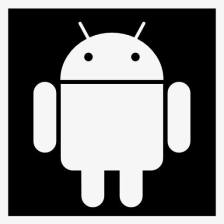














 750
750











 被折叠的 条评论
为什么被折叠?
被折叠的 条评论
为什么被折叠?








