SpringBoot与Redis 整合
springboot整合redis其实是spring-data-redis框架操作redis
redis 安装与使用
springboot 与redis整合
1 创建springboot的maven工程
- 引入相关依赖
<parent>
<groupId>org.springframework.boot</groupId>
<artifactId>spring-boot-starter-parent</artifactId>
<version>2.1.5.RELEASE</version>
</parent>
<dependencies>
<dependency>
<groupId>org.springframework.boot</groupId>
<artifactId>spring-boot-starter-web</artifactId>
</dependency>
<!--spring data redis 框架引入-->
<dependency>
<groupId>org.springframework.boot</groupId>
<artifactId>spring-boot-starter-data-redis</artifactId>
</dependency>
<!--引入客户端连接池-->
<dependency>
<groupId>org.apache.commons</groupId>
<artifactId>commons-pool2</artifactId>
</dependency>
<!--redis数据与java实体类转化工具-->
<dependency>
<groupId>org.projectlombok</groupId>
<artifactId>lombok</artifactId>
</dependency>
</dependencies>
- 创建配置文件application.yml
debug: true
spring:
redis:
database: 0
host: localhost
port: 6379
devtools:
restart:
enabled: true
freemarker:
cache: false
- 创建实体
package com.spring.vo;
import lombok.Data;
import java.io.Serializable;
@Data
public class UserVO implements Serializable {
private Long userId;
private String name;
private String age;
private String phone;
private String location;
private String resultCode;
private String resultMsg;
public Long getUserId() {
return userId;
}
public void setUserId(Long userId) {
this.userId = userId;
}
public String getName() {
return name;
}
public void setName(String name) {
this.name = name;
}
public String getAge() {
return age;
}
public void setAge(String age) {
this.age = age;
}
public String getPhone() {
return phone;
}
public void setPhone(String phone) {
this.phone = phone;
}
public String getLocation() {
return location;
}
public void setLocation(String location) {
this.location = location;
}
public String getResultCode() {
return resultCode;
}
public void setResultCode(String resultCode) {
this.resultCode = resultCode;
}
public String getResultMsg() {
return resultMsg;
}
public void setResultMsg(String resultMsg) {
this.resultMsg = resultMsg;
}
}
- 创建控制类
package com.spring.controller;
import com.spring.vo.UserVO;
import org.springframework.beans.factory.annotation.Autowired;
import org.springframework.data.redis.core.HashOperations;
import org.springframework.data.redis.core.RedisTemplate;
import org.springframework.data.redis.core.SetOperations;
import org.springframework.web.bind.annotation.*;
import javax.websocket.server.PathParam;
import java.util.*;
@RestController
public class UserController {
@Autowired
private
RedisTemplate redisTemplate;
@PostMapping("/addUser")
public UserVO addUser(@RequestBody UserVO userVO){
UserVO curUserVO = userVO;
if(null == userVO || null == userVO.getUserId()){
curUserVO = new UserVO();
curUserVO.setResultCode("10001");
curUserVO.setResultMsg("Add User Error");
return curUserVO;
}
redisTemplate.opsForValue().set("USER_"+curUserVO.getUserId(),curUserVO);
curUserVO.setResultCode("00000");
return curUserVO;
}
@GetMapping("/queryUserInfo/{userId}")
public UserVO queryUserInfo(@PathVariable("userId") Long userId){
return (UserVO)redisTemplate.opsForValue().get("USER_"+userId);
}
@DeleteMapping("/deleteUser/{userId}")
public boolean deleteUser(@PathVariable("userId") Long userId){
redisTemplate.delete("USER_"+ userId);
return redisTemplate.hasKey("USER_"+ userId);
}
@GetMapping("/optionList/{userId}")
public List<UserVO> queryUserList(@PathVariable("userId") Long userId,@RequestParam("beginIndex") Long beginIndex,
@RequestParam("endIndex") Long endIndex){
UserVO curUserVO = (UserVO)redisTemplate.opsForValue().get("USER_"+ userId);
List<UserVO> userVOList = new ArrayList<>();
for(int id =1; id <10;id++){
UserVO newUser = new UserVO();
newUser.setUserId(curUserVO.getUserId()+id);
newUser.setName(curUserVO.getName()+id);
userVOList.add(newUser);
}
// 清除list
redisTemplate.delete("ADMIN_USER");
redisTemplate.opsForList().rightPushAll("ADMIN_USER",userVOList);
if(endIndex == null){
endIndex = redisTemplate.opsForList().size("ADMIN_USER");
}
beginIndex = beginIndex == null? 0: beginIndex ;
return redisTemplate.opsForList().range("ADMIN_USER",beginIndex,endIndex);
}
@GetMapping("/optionSet")
public Set<String> queryUserSet(){
//ZSet 为有序集合
SetOperations setOperations = redisTemplate.opsForSet();
setOperations.add("SET_001","Hello");
setOperations.add("SET_001","Hello");
setOperations.add("SET_001","Redis");
setOperations.add("SET_001","Redis");
return setOperations.members("SET_001");
}
@GetMapping("/optionMap")
public Object queryUserList( @RequestParam("key") String mapKey){
HashOperations hashOperations = redisTemplate.opsForHash();
hashOperations.put("HASH-MAP","MAP-1","map1-vlue");
hashOperations.put("HASH-MAP","MAP-2","map2-vlue");
hashOperations.put("HASH-MAP","MAP-3","map3-vlue");
return redisTemplate.opsForHash().get("HASH-MAP",mapKey);
}
}
- 创建启动类
package com;
import org.springframework.boot.SpringApplication;
import org.springframework.boot.autoconfigure.SpringBootApplication;
@SpringBootApplication
public class Application {
public static void main(String[] args) {
SpringApplication.run(Application.class,args);
}
}
-
项目层次文件
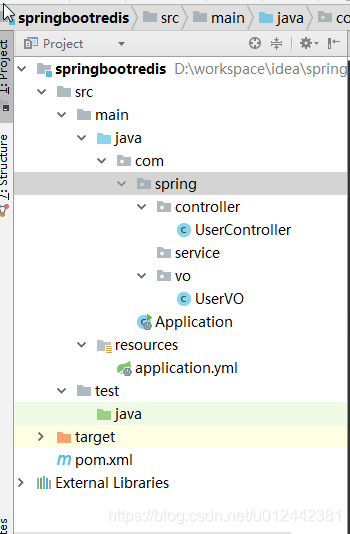
-
验证结果
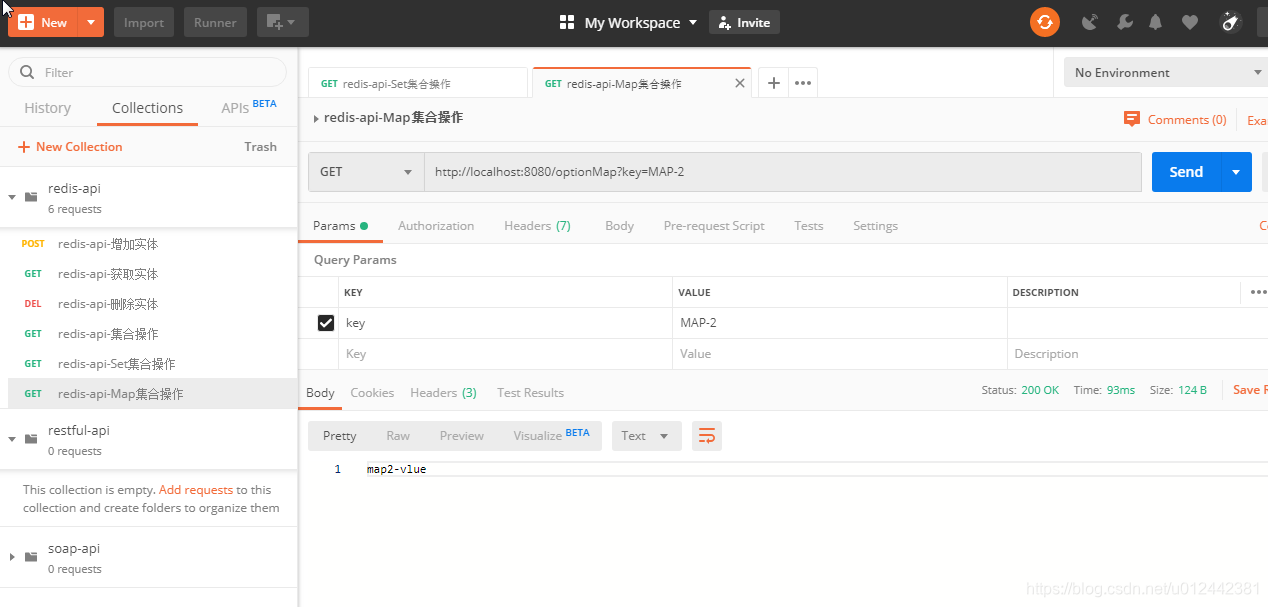
END





















 9万+
9万+











 被折叠的 条评论
为什么被折叠?
被折叠的 条评论
为什么被折叠?








