上节课我们一起学习了内容分类管理,包括增加、修改、删除等操作。这节课我们一起学习下内容管理。
第一部分:查询内容列表
首先,我们先来看看内容管理后台页面,如下图所示,可以看到页面分两部分,分为左侧内容分类和右侧内容列表两个部分。
为什么内容管理页面左侧的内容分类树形列表直接就是好的呢?我们看看代码就知道了,我们访问的入口是index.jsp页面,这个页面有"内容管理"模块,当我们点击内容管理时,就会去请求content.jsp页面。
我们看看content.jsp页面代码,如下图所示,可以看到上面那个div就是展示我们的内容分类列表的,发起的请求跟我们上节课所说的请求完全一样,因此这里不用我们做任何处理就已经可以使用了。下面的div就是页面的右部分,用来显示内容列表,页面加载的时候,会发起url:'/content/query/list',queryParams:{categoryId:0}这样的请求,这个内请求会去查询所有内容分类下的所有内容。内容列表的展示其实跟商品列表的展示及其相似,大家可以参考http://blog.csdn.net/u012453843/article/details/67644458这篇博客进行学习。不同的地方是内容列表要根据左边树形节点的Id的变化而变化。
那么内容列表是如何跟左边的内容分类联系起来的呢?我们看下面的js代码,如下图所示,$(function(){});函数是在页面加载完之后触发执行的js代码,var tree = $("#contentCategoryTree");显然是获取内容分类树,var datagrid = $("#contentList");是获取内容列表,onClick : function(node){if(tree.tree("isLeaf",node.target)){datagrid.datagrid('reload', {categoryId :node.id});}}这段代码的意思是当我们点击左边内容分类树的某个节点时,会做下判断,判断是不是叶子节点,如果是叶子节点那么就给categoryId赋值为这个叶子节点的id并且会重新加载内容列表,也就意味着重新发起url:'/content/query/list'请求,只是这时的参数queryParams:中categoryId的值变成了单个叶子节点的id。
搞清了内容列表的展示原理后,我们现在就实现内容列表的展示功能
首先在taotao-content-interface工程新增一个接口类ContentService,在接口类中添加一个获取内容列表的接口(EasyUIDataGridResult getContentList(long categoryId,int page,int rows);),如下图所示。
接着在taotao-content-service工程新建一个内容实现类ContentServiceImpl,并在该实现类中实现获取内容列表接口,如下图所示。
实现类代码如下:
package com.taotao.content.service.impl;
import java.util.List;
import org.springframework.beans.factory.annotation.Autowired;
import org.springframework.stereotype.Service;
import com.github.pagehelper.PageHelper;
import com.github.pagehelper.PageInfo;
import com.taotao.common.pojo.EasyUIDataGridResult;
import com.taotao.content.service.ContentService;
import com.taotao.mapper.TbContentMapper;
import com.taotao.pojo.TbContent;
import com.taotao.pojo.TbContentExample;
import com.taotao.pojo.TbContentExample.Criteria;
@Service
public class ContentServiceImpl implements ContentService {
@Autowired
private TbContentMapper contentMapper;
@Override
public EasyUIDataGridResult getContentList(long categoryId, int page, int rows) {
//设置分页信息
PageHelper.startPage(page, rows);
//执行查询
TbContentExample example = new TbContentExample();
Criteria createCriteria = example.createCriteria();
createCriteria.andCategoryIdEqualTo(categoryId);
//获取查询结果
List<TbContent> list = contentMapper.selectByExample(example);
PageInfo<TbContent> pageInfo = new PageInfo<>(list);
EasyUIDataGridResult result = new EasyUIDataGridResult();
result.setRows(list);
result.setTotal(pageInfo.getTotal());
//返回结果
return result;
}
}
Controller层代码如下:
package com.taotao.controller;
import org.springframework.beans.factory.annotation.Autowired;
import org.springframework.stereotype.Controller;
import org.springframework.web.bind.annotation.RequestMapping;
import org.springframework.web.bind.annotation.ResponseBody;
import com.taotao.common.pojo.EasyUIDataGridResult;
import com.taotao.content.service.ContentService;
@Controller
public class ContentController {
@Autowired
private ContentService contentSerive;
@RequestMapping("/content/query/list")
@ResponseBody
public EasyUIDataGridResult getContentList(Long categoryId,Integer page,Integer rows){
EasyUIDataGridResult result = contentSerive.getContentList(categoryId, page, rows);
return result;
}
}
taotao-content-service工程的applicationContext-service.xml的代码如下:
<?xml version="1.0" encoding="UTF-8"?>
<beans xmlns="http://www.springframework.org/schema/beans"
xmlns:context="http://www.springframework.org/schema/context"
xmlns:p="http://www.springframework.org/schema/p"
xmlns:aop="http://www.springframework.org/schema/aop" xmlns:tx="http://www.springframework.org/schema/tx"
xmlns:dubbo="http://code.alibabatech.com/schema/dubbo"
xmlns:xsi="http://www.w3.org/2001/XMLSchema-instance"
xsi:schemaLocation="http://www.springframework.org/schema/beans http://www.springframework.org/schema/beans/spring-beans-4.2.xsd
http://www.springframework.org/schema/context http://www.springframework.org/schema/context/spring-context-4.2.xsd
http://www.springframework.org/schema/aop http://www.springframework.org/schema/aop/spring-aop-4.2.xsd http://www.springframework.org/schema/tx http://www.springframework.org/schema/tx/spring-tx-4.2.xsd
http://code.alibabatech.com/schema/dubbo http://code.alibabatech.com/schema/dubbo/dubbo.xsd
http://www.springframework.org/schema/util http://www.springframework.org/schema/util/spring-util-4.2.xsd">
<!-- 配置包扫描器,扫描所有带@Service注解的类 -->
<context:component-scan base-package="com.taotao.content.service"/>
<!-- 发布dubbo服务 -->
<!-- 提供方应用信息,用于计算依赖关系 -->
<dubbo:application name="taotao-content" />
<!-- 注册中心的地址 -->
<dubbo:registry protocol="zookeeper" address="192.168.156.14:2181" />
<!-- 用dubbo协议在20881端口暴露服务 -->
<dubbo:protocol name="dubbo" port="20881" />
<!-- 声明需要暴露的服务接口 -->
<dubbo:service interface="com.taotao.content.service.ContentCategoryService" ref="contentCategoryServiceImpl" timeout="300000"/>
<dubbo:service interface="com.taotao.content.service.ContentService" ref="contentServiceImpl" timeout="300000"/>
</beans>
springmvc.xml文件的内容如下:
<?xml version="1.0" encoding="UTF-8"?>
<beans xmlns="http://www.springframework.org/schema/beans"
xmlns:xsi="http://www.w3.org/2001/XMLSchema-instance" xmlns:p="http://www.springframework.org/schema/p"
xmlns:context="http://www.springframework.org/schema/context"
xmlns:dubbo="http://code.alibabatech.com/schema/dubbo"
xmlns:mvc="http://www.springframework.org/schema/mvc"
xsi:schemaLocation="http://www.springframework.org/schema/beans http://www.springframework.org/schema/beans/spring-beans-4.2.xsd
http://www.springframework.org/schema/mvc http://www.springframework.org/schema/mvc/spring-mvc-4.2.xsd
http://code.alibabatech.com/schema/dubbo http://code.alibabatech.com/schema/dubbo/dubbo.xsd
http://www.springframework.org/schema/context http://www.springframework.org/schema/context/spring-context-4.2.xsd">
<!-- 加载配置文件 -->
<context:property-placeholder location="classpath:resource/resource.properties"/>
<!-- 配置注解驱动 -->
<mvc:annotation-driven />
<!-- 视图解析器 -->
<bean
class="org.springframework.web.servlet.view.InternalResourceViewResolver">
<property name="prefix" value="/WEB-INF/jsp/" />
<property name="suffix" value=".jsp" />
</bean>
<!-- 配置包扫描器,扫描@Controller注解的类 -->
<context:component-scan base-package="com.taotao.controller"/>
<!-- 配置资源映射 -->
<mvc:resources location="/css/" mapping="/css/**"></mvc:resources>
<mvc:resources location="/js/" mapping="/js/**"></mvc:resources>
<!-- 多媒体解析器 -->
<!-- 配置文件上传解析器 -->
<bean id="multipartResolver"
class="org.springframework.web.multipart.commons.CommonsMultipartResolver">
<!-- 设定默认编码 -->
<property name="defaultEncoding" value="UTF-8"></property>
<!-- 设定文件上传的最大值5MB,5*1024*1024 -->
<property name="maxUploadSize" value="5242880"></property>
</bean>
<!-- 引用dubbo服务 -->
<dubbo:application name="taotao-manager-web"/>
<dubbo:registry protocol="zookeeper" address="192.168.156.14:2181"/>
<dubbo:reference interface="com.taotao.service.ItemService" id="itemService" />
<dubbo:reference interface="com.taotao.service.ItemCatService" id="itemCatService" />
<dubbo:reference interface="com.taotao.content.service.ContentCategoryService" id="contentCategoryService" />
<dubbo:reference interface="com.taotao.content.service.ContentService" id="contentService" />
</beans>
第二部分:添加内容
我们还是从页面代码说起,添加内容是在content.jsp当中定义的,我们可以看到内容列表有"toolbar:contentListToolbar"这么一句代码,这句代码的意思是定义了工具栏,工具栏中有多个功能。

var contentListToolbar = [{
text:'新增',
iconCls:'icon-add',
handler:function(){
var node = $("#contentCategoryTree").tree("getSelected");
if(!node || !$("#contentCategoryTree").tree("isLeaf",node.target)){
$.messager.alert('提示','新增内容必须选择一个内容分类!');
return ;
}
TT.createWindow({
url : "/content-add"
});
}
},{
text:'编辑',
iconCls:'icon-edit',
handler:function(){
var ids = TT.getSelectionsIds("#contentList");
if(ids.length == 0){
$.messager.alert('提示','必须选择一个内容才能编辑!');
return ;
}
if(ids.indexOf(',') > 0){
$.messager.alert('提示','只能选择一个内容!');
return ;
}
TT.createWindow({
url : "/content-edit",
onLoad : function(){
var data = $("#contentList").datagrid("getSelections")[0];
$("#contentEditForm").form("load",data);
// 实现图片
if(data.pic){
$("#contentEditForm [name=pic]").after("<a href='"+data.pic+"' target='_blank'><img src='"+data.pic+"' width='80' height='50'/></a>");
}
if(data.pic2){
$("#contentEditForm [name=pic2]").after("<a href='"+data.pic2+"' target='_blank'><img src='"+data.pic2+"' width='80' height='50'/></a>");
}
contentEditEditor.html(data.content);
}
});
}
},{
text:'删除',
iconCls:'icon-cancel',
handler:function(){
var ids = TT.getSelectionsIds("#contentList");
if(ids.length == 0){
$.messager.alert('提示','未选中商品!');
return ;
}
$.messager.confirm('确认','确定删除ID为 '+ids+' 的内容吗?',function(r){
if (r){
var params = {"ids":ids};
$.post("/content/delete",params, function(data){
if(data.status == 200){
$.messager.alert('提示','删除内容成功!',undefined,function(){
$("#contentList").datagrid("reload");
});
}
});
}
});
}
}];
分析了代码,下面我们来实现添加内容功能
首先是在ContentService接口类添加一个接口TaotaoResult addContent(TbContent content);
接着我们到ContentServiceImpl中去实现这个接口,如下图所示。
@Override
public TaotaoResult addContent(TbContent content) {
//补充属性
content.setCreated(new Date());
content.setUpdated(new Date());
//添加
contentMapper.insert(content);
//返回结果
return TaotaoResult.ok();
}@RequestMapping("/content/save")
@ResponseBody
public TaotaoResult addContent(TbContent content){
TaotaoResult result = contentSerive.addContent(content);
return result;
}
点击"提交"之后,我们便发现在小广告这个分类下的内容列表中便有了我们刚才添加的内容,如下图所示。
第三部分:修改和删除内容
从content.jsp页面说起,当我们点击"编辑"按钮后会触发handler:function()这个方法,var ids = TT.getSelectionsIds("#contentList");的意思是获取内容列表的所有id的集合。if(ids.length == 0){$.messager.alert('提示','必须选择一个内容才能编辑!');return ;}的意思是如果没有选择任何内容便弹出警告。if(ids.indexOf(',') > 0){的意思是如果选择的内容多于一个的话也弹出警告。TT.createWindow({的意思是初始一个弹出窗口。url : "/content-edit"的意思是在弹出框中加载的是content-edit.jsp页面。onLoad : function()里面的内容都是初始化编辑界面的数据。
text:'编辑',
iconCls:'icon-edit',
handler:function(){
var ids = TT.getSelectionsIds("#contentList");
if(ids.length == 0){
$.messager.alert('提示','必须选择一个内容才能编辑!');
return ;
}
if(ids.indexOf(',') > 0){
$.messager.alert('提示','只能选择一个内容!');
return ;
}
TT.createWindow({
url : "/content-edit",
onLoad : function(){
var data = $("#contentList").datagrid("getSelections")[0];
$("#contentEditForm").form("load",data);
// 实现图片
if(data.pic){
$("#contentEditForm [name=pic]").after("<a href='"+data.pic+"' target='_blank'><img src='"+data.pic+"' width='80' height='50'/></a>");
}
if(data.pic2){
$("#contentEditForm [name=pic2]").after("<a href='"+data.pic2+"' target='_blank'><img src='"+data.pic2+"' width='80' height='50'/></a>");
}
contentEditEditor.html(data.content);
}
}); 我们再看看TT.createWindow,如下所示。这段js有个问题就是会让上面的TT.createWindow执行两遍,因此我们需要修改下上面TT.createWindow这段代码。
createWindow : function(params){
$("<div>").css({padding:"5px"}).window({
width : params.width?params.width:"80%",
height : params.height?params.height:"80%",
modal:true,
title : params.title?params.title:" ",
href : params.url,
onClose : function(){
$(this).window("destroy");
},
onLoad : function(){
if(params.onLoad){
params.onLoad.call(this);
}
}
}).window("open");
},var number = 0;
TT.createWindow({
url : "/content-edit",
onLoad : function(){
number = number +1;
if(number == 2){
return;
}
var node = $("#contentList").datagrid("getSelections")[0];
var params = {"id":node.id};
$.get("/content/getContent",params, function(data){
if(data.status == 200){
debugger
node = data.data;
$("#contentEditForm").form("load",node);
// 实现图片
if(node.pic){
$("#contentEditForm [name=pic]").after("<a href='"+node.pic+"' target='_blank'><img src='"+node.pic+"' width='80' height='50'/></a>");
}
if(node.pic2){
$("#contentEditForm [name=pic2]").after("<a href='"+node.pic2+"' target='_blank'><img src='"+node.pic2+"' width='80' height='50'/></a>");
}
contentEditEditor.html(node.content);
}
});
}
}); List<TbContent> list = contentMapper.selectByExample(example);这段代码去查找端倪,既然是调用的selectByExample这个方法,我们便去Mybatis的contentMapper.xml文件当中去看下sql语句。如下所示,可以看到要查询的字段在Base_Column_List当中。
<select id="selectByExample" resultMap="BaseResultMap" parameterType="com.taotao.pojo.TbContentExample" >
select
<if test="distinct" >
distinct
</if>
<include refid="Base_Column_List" />
from tb_content
<if test="_parameter != null" >
<include refid="Example_Where_Clause" />
</if>
<if test="orderByClause != null" >
order by ${orderByClause}
</if>
</select><sql id="Base_Column_List" >
id, category_id, title, sub_title, title_desc, url, pic, pic2, created, updated
</sql><sql id="Blob_Column_List" >
content
</sql><select id="selectByPrimaryKey" resultMap="ResultMapWithBLOBs" parameterType="java.lang.Long" >
select
<include refid="Base_Column_List" />
,
<include refid="Blob_Column_List" />
from tb_content
where id = #{id,jdbcType=BIGINT}
</select>在taotao-content-interface当中添加//获取单个内容信息TaotaoResult getContent(long id);这么一个接口,在taotao-content-service当中添加这个接口的实现,如下所示。
@Override
public TaotaoResult getContent(long id) {
TbContent content = contentMapper.selectByPrimaryKey(id);
return TaotaoResult.ok(content);
}@RequestMapping("/content/getContent")
@ResponseBody
public TaotaoResult getContent(Long id){
TaotaoResult result = contentSerive.getContent(id);
return result;
}然后我们看下content-edit.jsp页面,表格中的字段与数据库中Tbcontent表是一致的,下面的js代码跟内容添加很相似,页面加载完之后初始化富文本编辑器,并且设置成单图片上传。点提交后先检查表单的内容是否合法,如果不合法则弹出警告。如果合法,那么用富文本编辑器的数据会与表单中的字段值进行同步,然后发起url为/rest/content/edit的请求,将表单中的数据序列化为key-value形式的字符串。在回调函数中判断操作是否成功,如果操作成功那么重新加载内容列表然后关闭弹出窗口。
<%@ page language="java" contentType="text/html; charset=UTF-8" pageEncoding="UTF-8"%>
<link href="/js/kindeditor-4.1.10/themes/default/default.css" type="text/css" rel="stylesheet">
<script type="text/javascript" charset="utf-8" src="/js/kindeditor-4.1.10/kindeditor-all-min.js"></script>
<script type="text/javascript" charset="utf-8" src="/js/kindeditor-4.1.10/lang/zh_CN.js"></script>
<div style="padding:10px 10px 10px 10px">
<form id="contentEditForm" class="itemForm" method="post">
<input type="hidden" name="categoryId"/>
<input type="hidden" name="id"/>
<table cellpadding="5">
<tr>
<td>内容标题:</td>
<td><input class="easyui-textbox" type="text" name="title" data-options="required:true" style="width: 280px;"></input></td>
</tr>
<tr>
<td>内容子标题:</td>
<td><input class="easyui-textbox" type="text" name="subTitle" style="width: 280px;"></input></td>
</tr>
<tr>
<td>内容描述:</td>
<td><input class="easyui-textbox" name="titleDesc" data-options="multiline:true,validType:'length[0,150]'" style="height:60px;width: 280px;"></input>
</td>
</tr>
<tr>
<td>URL:</td>
<td><input class="easyui-textbox" type="text" name="url" style="width: 280px;"></input></td>
</tr>
<tr>
<td>图片:</td>
<td>
<input type="hidden" name="pic" />
<a href="javascript:void(0)" class="easyui-linkbutton onePicUpload">图片上传</a>
</td>
</tr>
<tr>
<td>图片2:</td>
<td>
<input type="hidden" name="pic2" />
<a href="javascript:void(0)" class="easyui-linkbutton onePicUpload">图片上传</a>
</td>
</tr>
<tr>
<td>内容:</td>
<td>
<textarea style="width:800px;height:300px;visibility:hidden;" name="content"></textarea>
</td>
</tr>
</table>
</form>
<div style="padding:5px">
<a href="javascript:void(0)" class="easyui-linkbutton" οnclick="contentEditPage.submitForm()">提交</a>
<a href="javascript:void(0)" class="easyui-linkbutton" οnclick="contentEditPage.clearForm()">重置</a>
</div>
</div>
<script type="text/javascript">
var contentEditEditor ;
$(function(){
contentEditEditor = TT.createEditor("#contentEditForm [name=content]");
TT.initOnePicUpload();
});
var contentEditPage = {
submitForm : function(){
if(!$('#contentEditForm').form('validate')){
$.messager.alert('提示','表单还未填写完成!');
return ;
}
contentEditEditor.sync();
$.post("/rest/content/edit",$("#contentEditForm").serialize(), function(data){
if(data.status == 200){
$.messager.alert('提示','修改内容成功!');
$("#contentList").datagrid("reload");
TT.closeCurrentWindow();
}
});
},
clearForm : function(){
}
};
</script>先看接口,修改内容和删除内容如下。
package com.taotao.content.service;
import com.taotao.common.pojo.EasyUIDataGridResult;
import com.taotao.common.pojo.TaotaoResult;
import com.taotao.pojo.TbContent;
public interface ContentService {
//获取内容列表
EasyUIDataGridResult getContentList(long categoryId,int page,int rows);
//添加内容
TaotaoResult addContent(TbContent content);
//修改内容
TaotaoResult updateContent(TbContent content);
//删除内容
TaotaoResult deleteContent(String ids);
//获取单个内容信息
TaotaoResult getContent(long id);
}package com.taotao.content.service.impl;
import java.util.Date;
import java.util.List;
import org.springframework.beans.factory.annotation.Autowired;
import org.springframework.stereotype.Service;
import com.github.pagehelper.PageHelper;
import com.github.pagehelper.PageInfo;
import com.taotao.common.pojo.EasyUIDataGridResult;
import com.taotao.common.pojo.TaotaoResult;
import com.taotao.content.service.ContentService;
import com.taotao.mapper.TbContentMapper;
import com.taotao.pojo.TbContent;
import com.taotao.pojo.TbContentExample;
import com.taotao.pojo.TbContentExample.Criteria;
@Service
public class ContentServiceImpl implements ContentService {
@Autowired
private TbContentMapper contentMapper;
@Override
public EasyUIDataGridResult getContentList(long categoryId, int page, int rows) {
//设置分页信息
PageHelper.startPage(page, rows);
//执行查询
TbContentExample example = new TbContentExample();
Criteria createCriteria = example.createCriteria();
createCriteria.andCategoryIdEqualTo(categoryId);
//获取查询结果
List<TbContent> list = contentMapper.selectByExample(example);
PageInfo<TbContent> pageInfo = new PageInfo<>(list);
EasyUIDataGridResult result = new EasyUIDataGridResult();
result.setRows(list);
result.setTotal(pageInfo.getTotal());
//返回结果
return result;
}
@Override
public TaotaoResult addContent(TbContent content) {
//补充属性
content.setCreated(new Date());
content.setUpdated(new Date());
//添加
contentMapper.insert(content);
//返回结果
return TaotaoResult.ok();
}
@Override
public TaotaoResult updateContent(TbContent content) {
// 填充属性
content.setUpdated(new Date());
//更新内容
contentMapper.updateByPrimaryKey(content);
//返回结果
return TaotaoResult.ok();
}
@Override
public TaotaoResult deleteContent(String ids) {
String[] idList = ids.split(",");
for(String id : idList){
//删除内容
contentMapper.deleteByPrimaryKey(Long.valueOf(id));
}
//返回结果
return TaotaoResult.ok();
}
@Override
public TaotaoResult getContent(long id) {
TbContent content = contentMapper.selectByPrimaryKey(id);
return TaotaoResult.ok(content);
}
}
package com.taotao.controller;
import org.springframework.beans.factory.annotation.Autowired;
import org.springframework.stereotype.Controller;
import org.springframework.web.bind.annotation.RequestMapping;
import org.springframework.web.bind.annotation.ResponseBody;
import com.taotao.common.pojo.EasyUIDataGridResult;
import com.taotao.common.pojo.TaotaoResult;
import com.taotao.content.service.ContentService;
import com.taotao.pojo.TbContent;
@Controller
public class ContentController {
@Autowired
private ContentService contentSerive;
@RequestMapping("/content/query/list")
@ResponseBody
public EasyUIDataGridResult getContentList(Long categoryId,Integer page,Integer rows){
EasyUIDataGridResult result = contentSerive.getContentList(categoryId, page, rows);
return result;
}
@RequestMapping("/content/save")
@ResponseBody
public TaotaoResult addContent(TbContent content){
TaotaoResult result = contentSerive.addContent(content);
return result;
}
@RequestMapping("/rest/content/edit")
@ResponseBody
public TaotaoResult updateContent(TbContent content){
TaotaoResult result = contentSerive.updateContent(content);
return result;
}
@RequestMapping("/content/delete")
@ResponseBody
public TaotaoResult deleteContent(String ids){
TaotaoResult result = contentSerive.deleteContent(ids);
return result;
}
@RequestMapping("/content/getContent")
@ResponseBody
public TaotaoResult getContent(Long id){
TaotaoResult result = contentSerive.getContent(id);
return result;
}
}










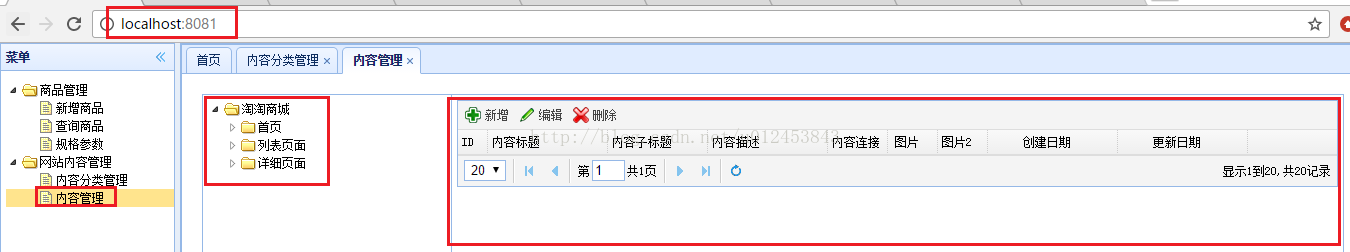

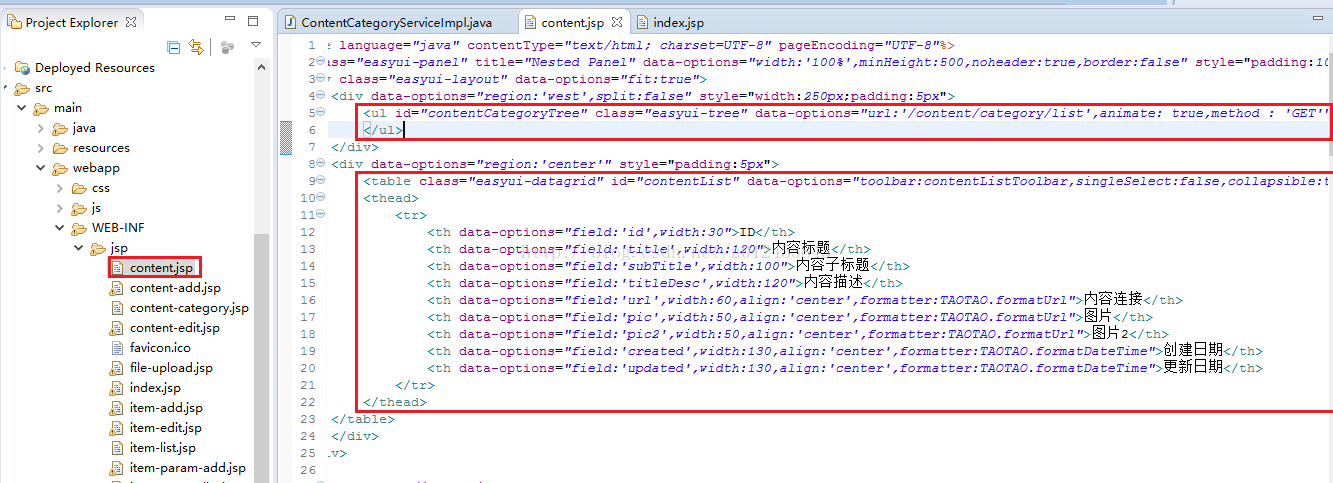
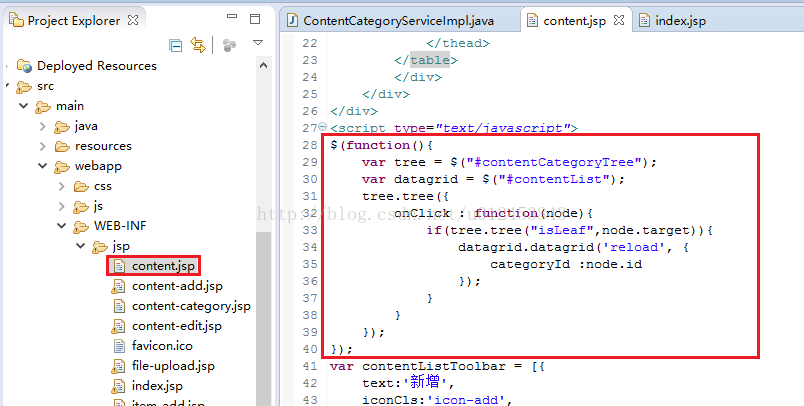
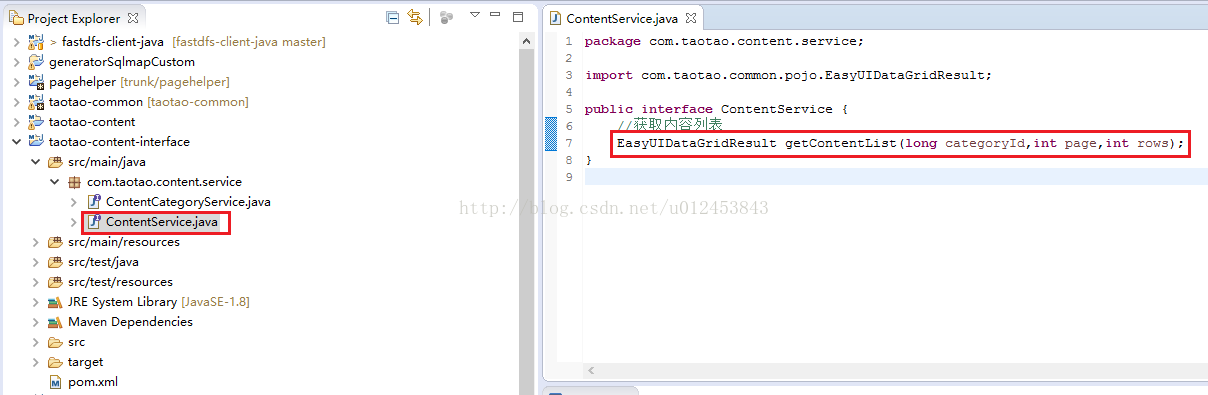

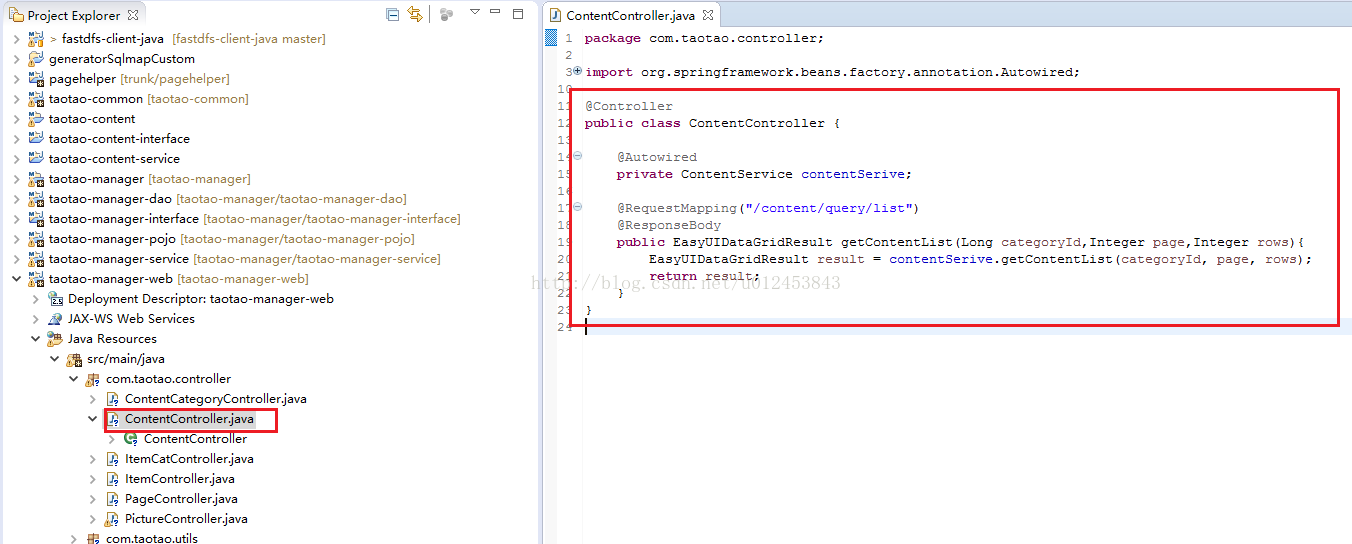
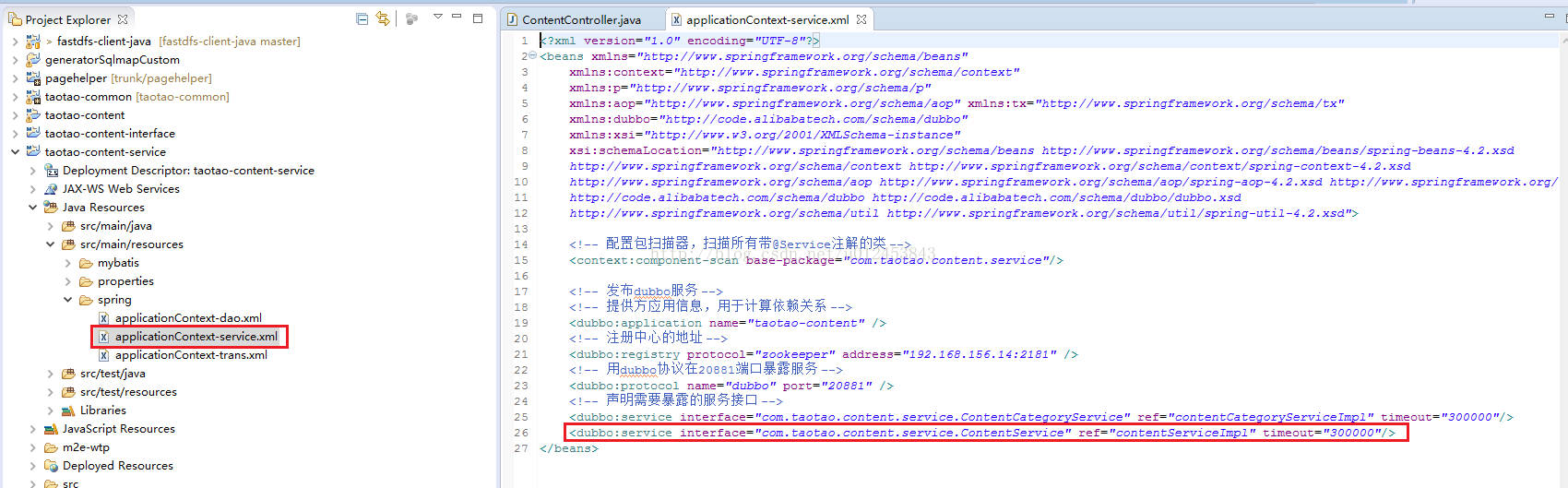
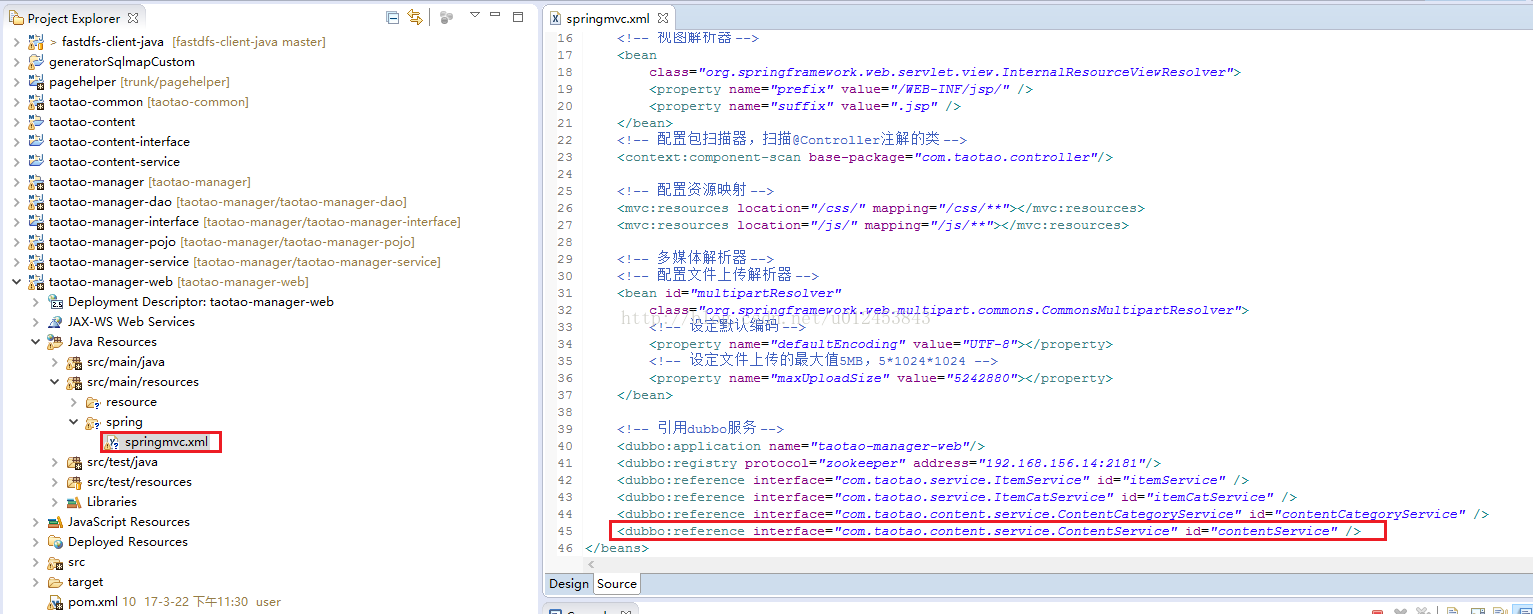


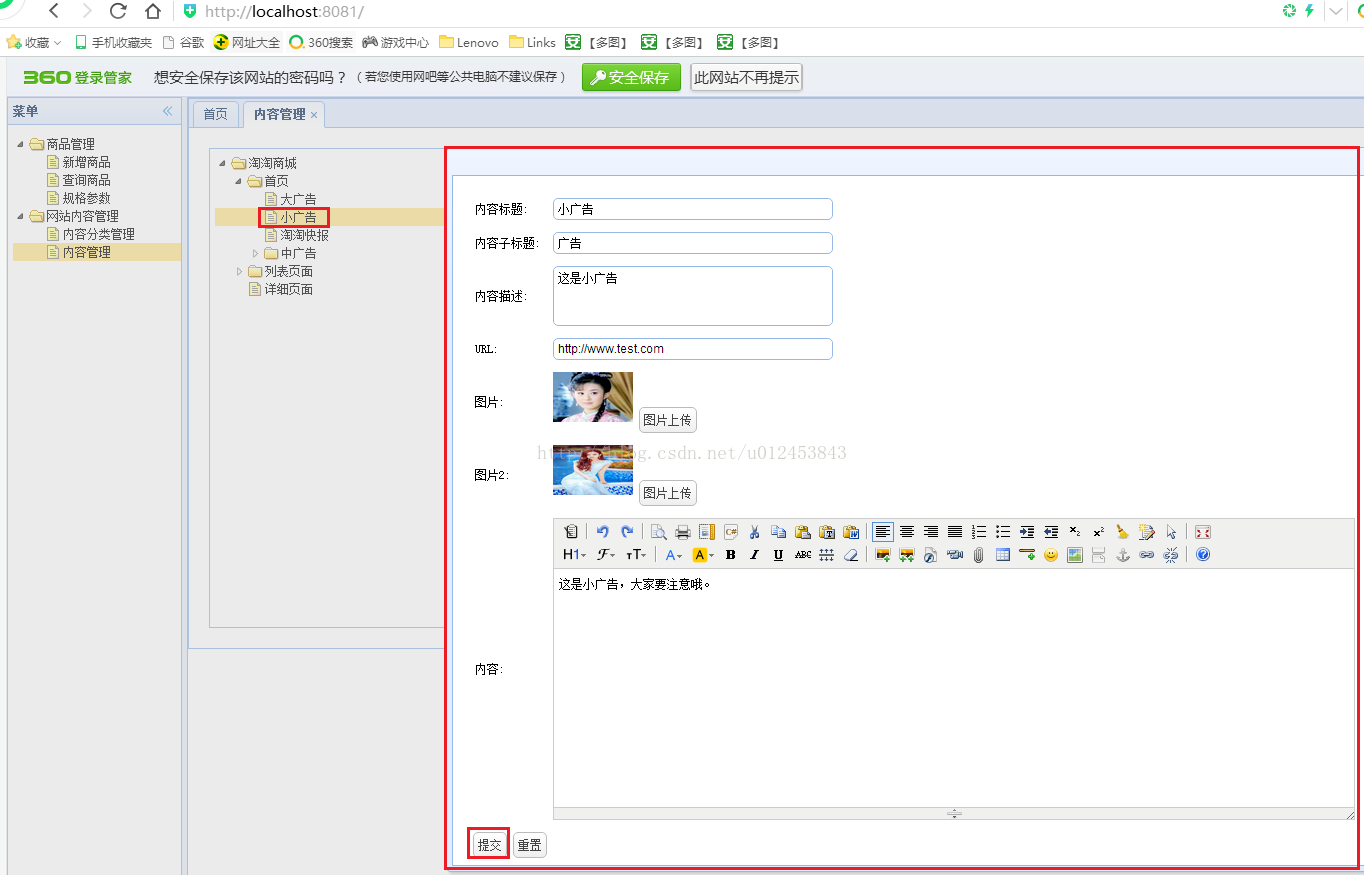
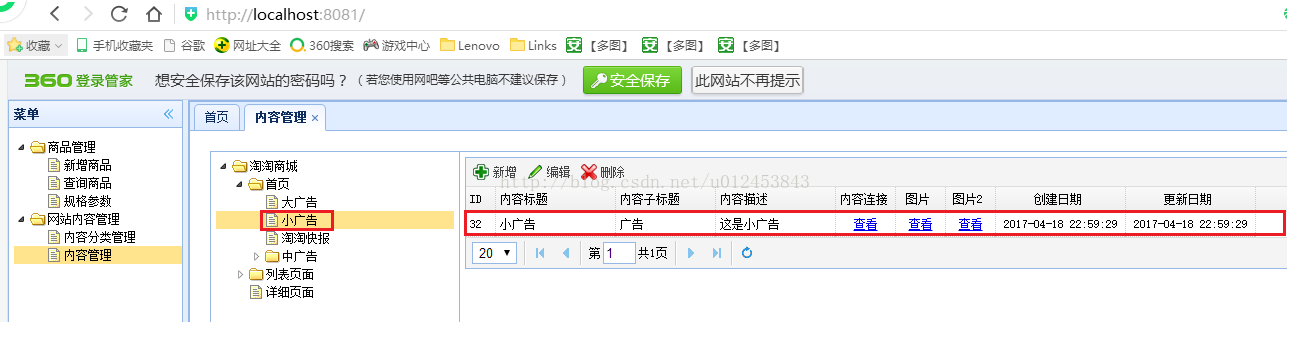
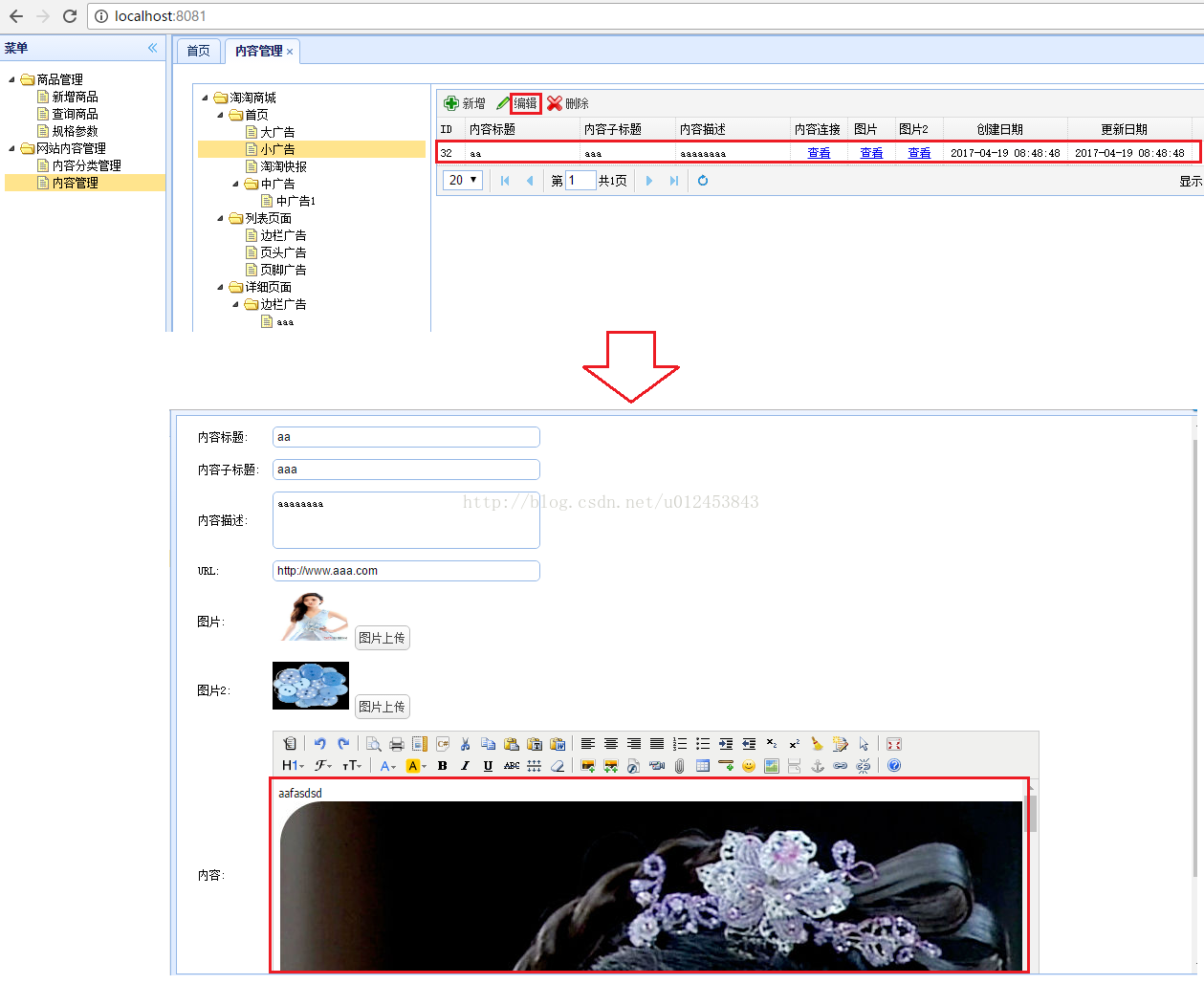
















 300
300

 被折叠的 条评论
为什么被折叠?
被折叠的 条评论
为什么被折叠?








