1. Open the file /etc/grub.conf for editing, add “console=tty0 console=ttyS0,9600”
2. Connect serial cable (null modem) between SUT’s serial port and an auxiliary Windows Computer(with serial port)
3. Install PuTTY on the Windows Computer, and select Connection type as “Serial”
4. On PuTTY. Set the log file location
5. On PuTTY, click Open, a Command Windows will pop-up. Power on SUT and start bug catch, you will see all the boot message show synchronous in the Command Windows.After bug catches, save the log.








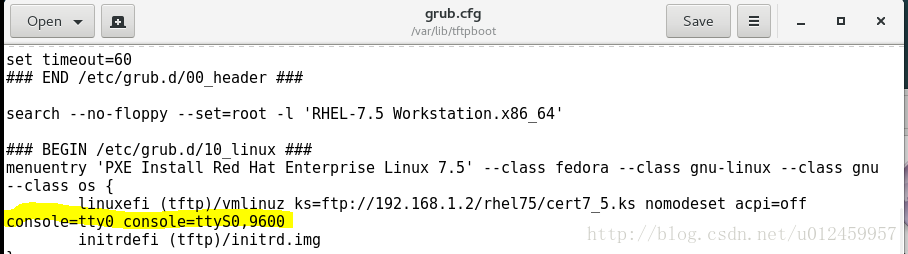




















 325
325

 被折叠的 条评论
为什么被折叠?
被折叠的 条评论
为什么被折叠?








