<Grid x:Name="ContentPanel" Grid.Row="1" Margin="12,0,12,0">
<ListBox Name="MyContactList">
<ListBox.ItemContainerStyle>
<Style TargetType="ListBoxItem">
<Setter Property="HorizontalContentAlignment" Value="Stretch"/>
<Setter Property="Margin" Value="2,6,2,6"/>
</Style>
</ListBox.ItemContainerStyle>
<ListBox.ItemTemplate>
<DataTemplate>
<Grid>
<Grid.ColumnDefinitions>
<ColumnDefinition Width="*"/>
<ColumnDefinition Width="auto"/>
</Grid.ColumnDefinitions>
<StackPanel Grid.Column="0">
<TextBlock FontSize="32" Text="{Binding Name}"/>
<StackPanel Orientation="Horizontal">
<TextBlock Text="电话:"/>
<TextBlock Text="{Binding PhoneNo}"/>
</StackPanel>
<StackPanel Orientation="Horizontal">
<TextBlock Text="电邮:"/>
<TextBlock Text="{Binding Email}"/>
</StackPanel>
</StackPanel>
<StackPanel Grid.Column="1">
<HyperlinkButton Content="删除" Tag="{Binding ID}" Click="OnDelete" Margin="0,25,7,0"/>
</StackPanel>
</Grid>
</DataTemplate>
</ListBox.ItemTemplate>
</ListBox>
</Grid>
public MainPage()
{
InitializeComponent();
}
// 删除
private void OnDelete(object sender, RoutedEventArgs e)
{
if (MessageBox.Show("确定删除吗?", "", MessageBoxButton.OKCancel) == MessageBoxResult.OK)
{
HyperlinkButton hb = e.OriginalSource as HyperlinkButton;
if (hb != null)
{
int cID = (int)hb.Tag;
using (MyDataEntities.MyDataContext dc = new MyDataEntities.MyDataContext())
{
MyDataEntities.Contacts ct = dc.Contacts.FirstOrDefault(c => c.ID == cID);
if (ct != null)
{
dc.Contacts.DeleteOnSubmit(ct);
dc.SubmitChanges();
}
}
}
BindData();
}
}
// 以便在进入页面绑定数据
protected override void OnNavigatedTo(System.Windows.Navigation.NavigationEventArgs e)
{
base.OnNavigatedTo(e);
BindData();
}
/// <summary>
/// 将数据绑定到ListBox
/// </summary>
private void BindData()
{
using (MyDataEntities.MyDataContext dc = new MyDataEntities.MyDataContext())
{
var res =
from c in dc.Contacts
select c;
this.MyContactList.ItemsSource = res.ToList();
}
}
// 导航到新增联系人页面
private void OnNewContact(object sender, EventArgs e)
{
NavigationService.Navigate(new Uri("/NewContact.xaml", UriKind.Relative));
}
<Grid x:Name="ContentPanel" Grid.Row="1" Margin="12,0,12,0" >
<Grid.ColumnDefinitions>
<ColumnDefinition Width="Auto" />
<ColumnDefinition />
</Grid.ColumnDefinitions>
<Grid.RowDefinitions>
<RowDefinition Height="Auto" />
<RowDefinition Height="Auto" />
<RowDefinition Height="Auto" />
</Grid.RowDefinitions>
<TextBlock Text="姓名:" Grid.Row="0" Grid.Column="0" VerticalAlignment="Center" />
<TextBox Name="txtName" Grid.Column="1" Grid.Row="0" />
<TextBlock Grid.Row="1" Grid.Column="0" Text="电话:" VerticalAlignment="Center"/>
<TextBox Name="txtPhoneNo" Grid.Column="1" Grid.Row="1">
<TextBox.InputScope>
<InputScope>
<InputScopeName NameValue="NameOrPhoneNumber"/>
</InputScope>
</TextBox.InputScope>
</TextBox>
<TextBlock Grid.Row="2" Grid.Column="0" VerticalAlignment="Center" Text="E-mail:"/>
<TextBox Name="txtEmail" Grid.Row="2" Grid.Column="1">
<TextBox.InputScope>
<InputScope>
<InputScopeName NameValue="EmailNameOrAddress"/>
</InputScope>
</TextBox.InputScope>
</TextBox>
</Grid>
</Grid>
public NewContact()
{
InitializeComponent();
}
private void OnOK(object sender, EventArgs e)
{
if (string.IsNullOrWhiteSpace(txtName.Text))
{
MessageBox.Show("联系人姓名必须输入。"); return;
}
using (MyDataEntities.MyDataContext dc = new MyDataEntities.MyDataContext())
{
MyDataEntities.Contacts ct = dc.Contacts.FirstOrDefault(c => c.Name == txtName.Text);
if (ct != null)
{
MessageBox.Show("该联系人姓名已存在。"); return;
}
ct = new MyDataEntities.Contacts()
{
Name = txtName.Text,
PhoneNo = txtPhoneNo.Text,
Email = txtEmail.Text
};
dc.Contacts.InsertOnSubmit(ct);
dc.SubmitChanges();
}
if (NavigationService.CanGoBack)
{
NavigationService.GoBack();
}
}
private void OnCancel(object sender, EventArgs e)
{
if (NavigationService.CanGoBack)
{
NavigationService.GoBack();
}
}
public class Contacts : INotifyPropertyChanging, INotifyPropertyChanged
{
#region 公共属性
int _ID;
[Column(DbType = "INT IDENTITY NOT NULL", CanBeNull = false, IsPrimaryKey = true, IsDbGenerated = true, AutoSync = AutoSync.OnInsert)]
public int ID
{
get
{
return this._ID;
}
set
{
if (this._ID != value)
{
OnPropertyChanging("ID");
this._ID = value;
OnPropertyChanged("ID");
}
}
}
string _Name;
[Column]
public string Name
{
get
{
return this._Name;
}
set
{
if (this._Name != value)
{
OnPropertyChanging("Name");
this._Name = value;
OnPropertyChanged("Name");
}
}
}
string _PhoneNo;
[Column]
public string PhoneNo
{
get
{
return this._PhoneNo;
}
set
{
if (this._PhoneNo != value)
{
OnPropertyChanging("PhoneNo");
this._PhoneNo = value;
OnPropertyChanged("PhoneNo");
}
}
}
string _Email;
[Column]
public string Email
{
get
{
return this._Email;
}
set
{
if (this._Email != value)
{
OnPropertyChanging("Email");
this._Email = value;
OnPropertyChanged("Email");
}
}
}
#endregion
#region INotifyPropertyChanging接口和INotifyPropertyChanged的成员
public event PropertyChangingEventHandler PropertyChanging;
public event PropertyChangedEventHandler PropertyChanged;
#endregion
#region 引发事件的方法
protected void OnPropertyChanging(string propertyName)
{
if (this.PropertyChanging != null)
{
this.PropertyChanging(this, new PropertyChangingEventArgs(propertyName));
}
}
protected void OnPropertyChanged(string propertyName)
{
if (this.PropertyChanged != null)
{
this.PropertyChanged(this, new PropertyChangedEventArgs(propertyName));
}
}
#endregion
}
/// <summary>
/// 用于操作数据库的上下文
/// </summary>
public class MyDataContext : DataContext
{
/// <summary>
/// 连接字符串
/// </summary>
public const string CONN_STR = "data source='isostore:/db.sdf';password='123456'";
/// <summary>
/// 公共构造函数
/// </summary>
public MyDataContext() : base(CONN_STR) { }
/// <summary>
/// 公共成员
/// </summary>
public Table<Contacts> Contacts;
}


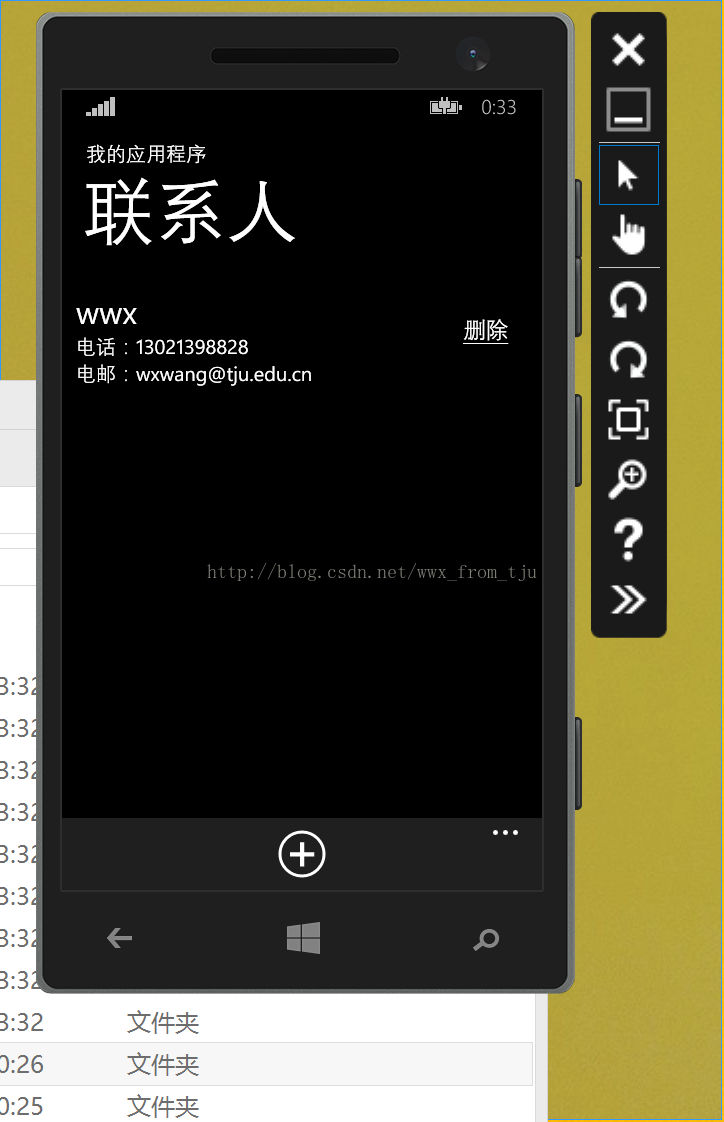
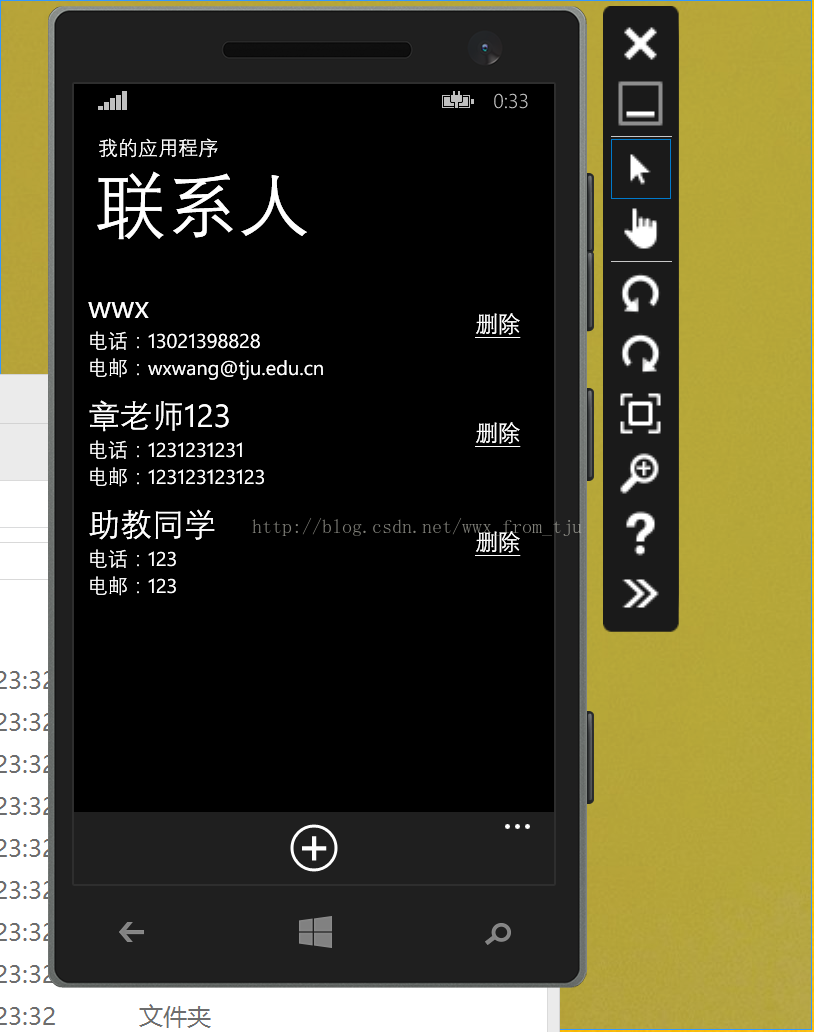

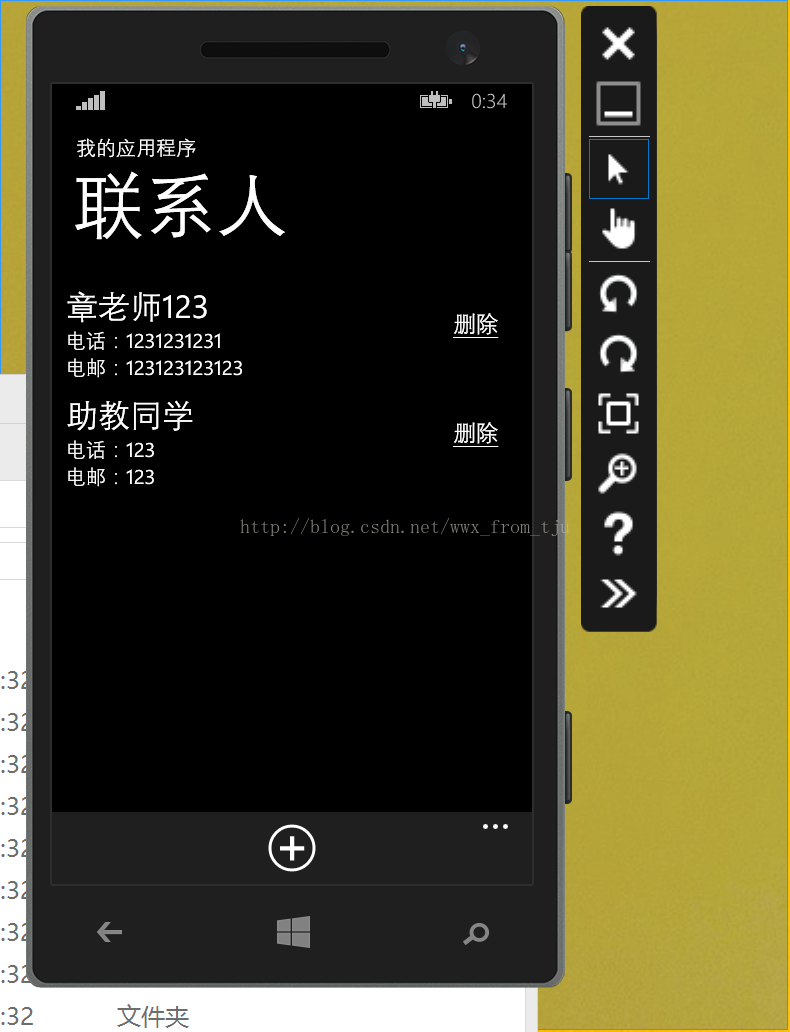


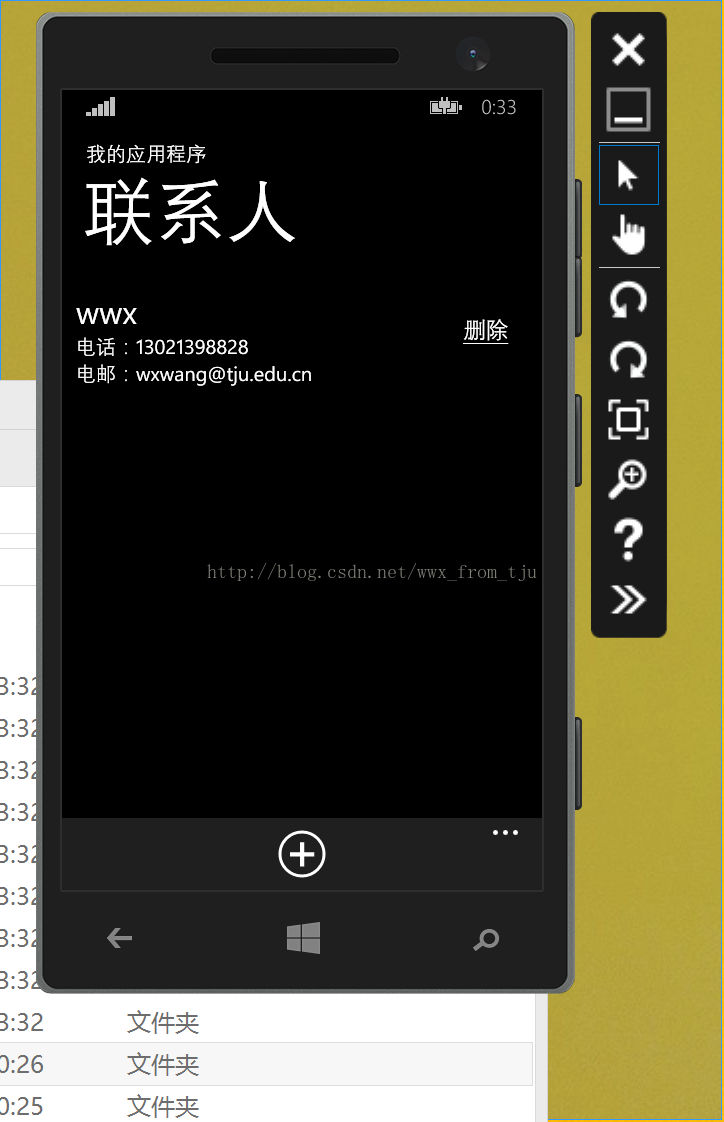
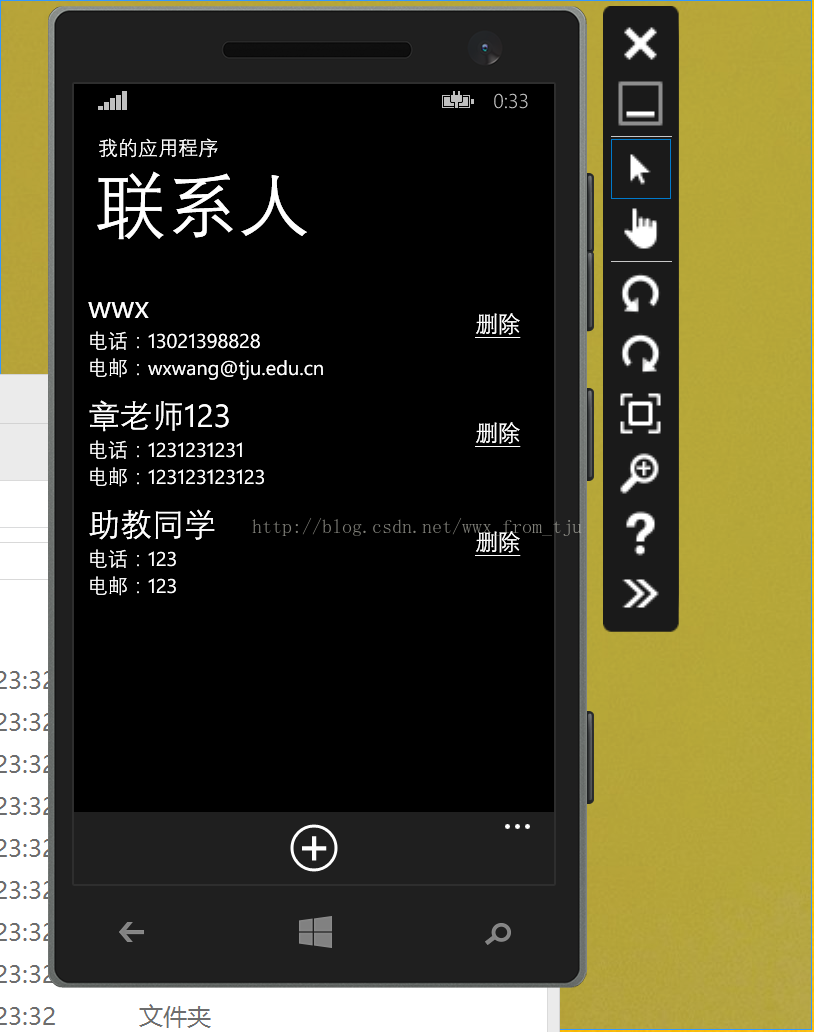

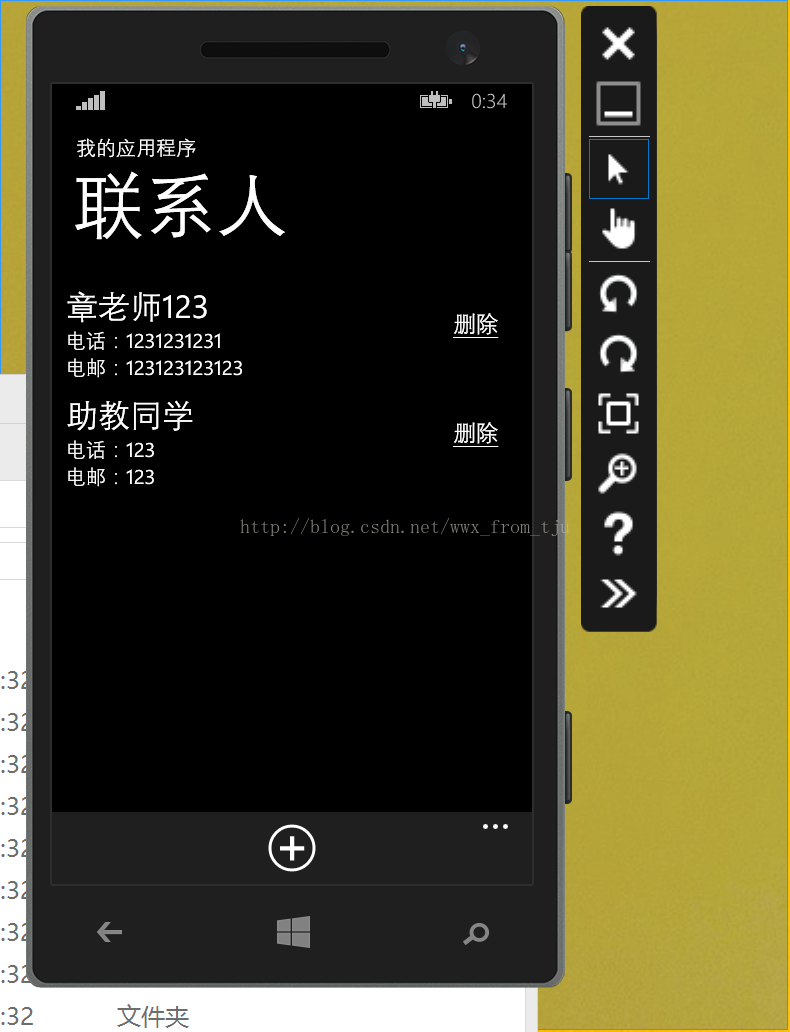






















 1848
1848











 被折叠的 条评论
为什么被折叠?
被折叠的 条评论
为什么被折叠?








