1、首先按照上一篇博客进行JNI配置,接下来在上一篇博客配置完成的NDKTEST工程基础上进行修改(我的这里用的工程名字是ffmpeg_test);
2、下载ffmpeg for android的so文件,也可以自己编译,这里有别人编译好的下载:
http://download.csdn.net/detail/zhjin8510/8539759
下载后包含我们需要的头文件以及so文件,其so文件是包括libavcodec.so,libavcodec-56.so,libavfilter.so……各个分开的库;
也可以下载:
http://download.csdn.net/detail/huangyifei_1111/9025229
此处的so文件是单个的libffmpeg.so,但未提供头文件,头文件仍需在第一个地址下载或者从ffmpeg源代码里整理出来;
3、将头文件解压到目录下,如图:
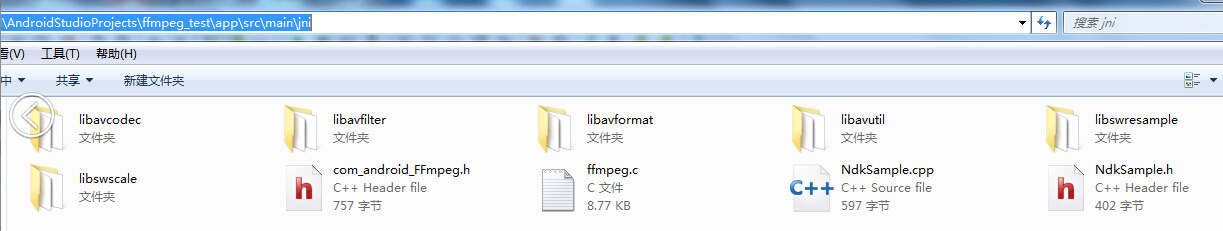
4、在main目录下创建jniLibs文件夹,然后在jniLibs中创建armeabi-v7a文件夹,把so文件放在这个目录里,这些so文件成为预编译的so文件(似乎必须创建为这个和平台相关的目录,不然ndk编译能通过,但java层无法从jni创建的so文件链接到预编译的so文件,总之不管从什么目录引入预编译的so文件,但jniLibs/armeabi-v7a下必须有这些so文件)。
5、在java层中的Acitvity中加入函数定义:
public native String GetFFmpegVersion();
public native int H264DecoderInit(int width, int height);
public native int H264DecoderRelease();
public native int H264Decode(byte[] in, int insize, byte[] out);6、参考http://www.tuicool.com/articles/zMNf63v在jni目录下创建android_FFmpeg.c和android_FFmpeg.h。
android_FFmpeg.c:
//
// Created by Administrator on 2016/1/13.
//
#include <math.h>
//#include “include/libavutil/cpu.h“
#include "libavformat/avformat.h"
#include "libavcodec/avcodec.h"
#include "libavcodec/version.h"
#include "libavutil/channel_layout.h"
#include "libavutil/common.h"
#include "libavutil/imgutils.h"
#include "libavutil/mathematics.h"
#include "libavutil/samplefmt.h"
#include "libavutil/avutil.h"
#include "android/log.h"
#include "android_FFmpeg.h"
#include "libavformat/avformat.h"
#define LOG_TAG "H264Android.c"
#define LOGD(...) __android_log_print(ANDROID_LOG_DEBUG,LOG_TAG,__VA_ARGS__)
#ifdef __cplusplus
extern "C" {
#endif
//Video
struct AVCodecContext *pAVCodecCtx = NULL;
struct AVCodec *pAVCodec;
struct AVPacket mAVPacket;
struct AVFrame *pAVFrame = NULL;
//Audio
struct AVCodecContext *pAUCodecCtx = NULL;
struct AVCodec *pAUCodec;
struct AVPacket mAUPacket;
struct AVFrame *pAUFrame = NULL;
int iWidth = 0;
int iHeight = 0;
int *colortab = NULL;
int *u_b_tab = NULL;
int *u_g_tab = NULL;
int *v_g_tab = NULL;
int *v_r_tab = NULL;
//short *tmp_pic=NULL;
unsigned int *rgb_2_pix = NULL;
unsigned int *r_2_pix = NULL;
unsigned int *g_2_pix = NULL;
unsigned int *b_2_pix = NULL;
void DeleteYUVTab() {
// av_free(tmp_pic);
av_free(colortab);
av_free(rgb_2_pix);
}
void CreateYUVTab_16() {
int i;
int u, v;
// tmp_pic = (short*)av_malloc(iWidth*iHeight*2); // iWidth * iHeight * 16bits
colortab = (int *) av_malloc(4 * 256 * sizeof(int));
u_b_tab = &colortab[0 * 256];
u_g_tab = &colortab[1 * 256];
v_g_tab = &colortab[2 * 256];
v_r_tab = &colortab[3 * 256];
for (i = 0; i < 256; i++) {
u = v = (i - 128);
u_b_tab[i] = (int) (1.772 * u);
u_g_tab[i] = (int) (0.34414 * u);
v_g_tab[i] = (int) (0.71414 * v);
v_r_tab[i] = (int) (1.402 * v);
}
rgb_2_pix = (unsigned int *) av_malloc(3 * 768 * sizeof(unsigned int));
r_2_pix = &rgb_2_pix[0 * 768];
g_2_pix = &rgb_2_pix[1 * 768];
b_2_pix = &rgb_2_pix[2 * 768];
for (i = 0; i < 256; i++) {
r_2_pix[i] = 0;
g_2_pix[i] = 0;
b_2_pix[i] = 0;
}
for (i = 0; i < 256; i++) {
r_2_pix[i + 256] = (i & 0xF8) << 8;
g_2_pix[i + 256] = (i & 0xFC) << 3;
b_2_pix[i + 256] = (i) >> 3;
}
for (i = 0; i < 256; i++) {
r_2_pix[i + 512] = 0xF8 << 8;
g_2_pix[i + 512] = 0xFC << 3;
b_2_pix[i + 512] = 0x1F;
}
r_2_pix += 256;
g_2_pix += 256;
b_2_pix += 256;
}
void DisplayYUV_16(unsigned int *pdst1, unsigned char *y, unsigned char *u,
unsigned char *v, int width, int height, int src_ystride,
int src_uvstride, int dst_ystride) {
int i, j;
int r, g, b, rgb;
int yy, ub, ug, vg, vr;
unsigned char* yoff;
unsigned char* uoff;
unsigned char* voff;
unsigned int* pdst = pdst1;
int width2 = width / 2;
int height2 = height / 2;
if (width2 > iWidth / 2) {
width2 = iWidth / 2;
y += (width - iWidth) / 4 * 2;
u += (width - iWidth) / 4;
v += (width - iWidth) / 4;
}
if (height2 > iHeight)
height2 = iHeight;
for (j = 0; j < height2; j++) {
yoff = y + j * 2 * src_ystride;
uoff = u + j * src_uvstride;
voff = v + j * src_uvstride;
for (i = 0; i < width2; i++) {
yy = *(yoff + (i << 1));
ub = u_b_tab[*(uoff + i)];
ug = u_g_tab[*(uoff + i)];
vg = v_g_tab[*(voff + i)];
vr = v_r_tab[*(voff + i)];
b = yy + ub;
g = yy - ug - vg;
r = yy + vr;
rgb = r_2_pix[r] + g_2_pix[g] + b_2_pix[b];
yy = *(yoff + (i << 1) + 1);
b = yy + ub;
g = yy - ug - vg;
r = yy + vr;
pdst[(j * dst_ystride + i)] = (rgb)
+ ((r_2_pix[r] + g_2_pix[g] + b_2_pix[b]) << 16);
yy = *(yoff + (i << 1) + src_ystride);
b = yy + ub;
g = yy - ug - vg;
r = yy + vr;
rgb = r_2_pix[r] + g_2_pix[g] + b_2_pix[b];
yy = *(yoff + (i << 1) + src_ystride + 1);
b = yy + ub;
g = yy - ug - vg;
r = yy + vr;
pdst[((2 * j + 1) * dst_ystride + i * 2) >> 1] = (rgb)
+ ((r_2_pix[r] + g_2_pix[g] + b_2_pix[b]) << 16);
}
}
}
/*
* Class: FFmpeg
* Method: H264DecoderInit
* Signature: (II)I
*/
JNIEXPORT jint JNICALL Java_nbicc_ffmpeg_1test_MainActivity_H264DecoderInit(
JNIEnv * env, jobject jobj, jint width, jint height) {
iWidth = width;
iHeight = height;
if (pAVCodecCtx != NULL) {
avcodec_close(pAVCodecCtx);
pAVCodecCtx = NULL;
}
if (pAVFrame != NULL) {
av_free(pAVFrame);
pAVFrame = NULL;
}
// Register all formats and codecs
av_register_all();
LOGD("avcodec register success");
//CODEC_ID_PCM_ALAW
pAVCodec = avcodec_find_decoder(AV_CODEC_ID_H264);
if (pAVCodec == NULL)
return -1;
//init AVCodecContext
pAVCodecCtx = avcodec_alloc_context3(pAVCodec);
if (pAVCodecCtx == NULL)
return -1;
/* we do not send complete frames */
if (pAVCodec->capabilities & CODEC_CAP_TRUNCATED)
pAVCodecCtx->flags |= CODEC_FLAG_TRUNCATED; /* we do not send complete frames */
/* open it */
if (avcodec_open2(pAVCodecCtx, pAVCodec, NULL) < 0)
return avcodec_open2(pAVCodecCtx, pAVCodec, NULL);
av_init_packet(&mAVPacket);
pAVFrame = av_frame_alloc();
if (pAVFrame == NULL)
return -1;
//pImageConvertCtx = sws_getContext(pAVCodecCtx->width, pAVCodecCtx->height, PIX_FMT_YUV420P, pAVCodecCtx->width, pAVCodecCtx->height,PIX_FMT_RGB565LE, SWS_BICUBIC, NULL, NULL, NULL);
//LOGD("sws_getContext return =%d",pImageConvertCtx);
LOGD("avcodec context success");
CreateYUVTab_16();
LOGD("create yuv table success");
return 1;
}
/*
* Class: com_android_concox_FFmpeg
* Method: H264DecoderRelease
* Signature: ()I
*/
JNIEXPORT jint JNICALL Java_nbicc_ffmpeg_1test_MainActivity_H264DecoderRelease(
JNIEnv * env, jobject jobj) {
if (pAVCodecCtx != NULL) {
avcodec_close(pAVCodecCtx);
pAVCodecCtx = NULL;
}
if (pAVFrame != NULL) {
av_free(pAVFrame);
pAVFrame = NULL;
}
DeleteYUVTab();
return 1;
}
/*
* Class: com_android_concox_FFmpeg
* Method: H264Decode
* Signature: ([BI[B)I
*/
JNIEXPORT jint JNICALL Java_nbicc_ffmpeg_1test_MainActivity_H264Decode(JNIEnv* env,
jobject thiz, jbyteArray in, jint inbuf_size, jbyteArray out) {
int i;
jbyte * inbuf = (jbyte*) (*env)->GetByteArrayElements(env, in, 0);
jbyte * Picture = (jbyte*) (*env)->GetByteArrayElements(env, out, 0);
av_frame_unref(pAVFrame);
mAVPacket.data = inbuf;
mAVPacket.size = inbuf_size;
LOGD("mAVPacket.size:%d\n ", mAVPacket.size);
int len = -1, got_picture = 0;
len = avcodec_decode_video2(pAVCodecCtx, pAVFrame, &got_picture,
&mAVPacket);
LOGD("len:%d\n", len);
if (len < 0) {
LOGD("len=-1,decode error");
return len;
}
if (got_picture > 0) {
LOGD("GOT PICTURE");
/*pImageConvertCtx = sws_getContext (pAVCodecCtx->width,
pAVCodecCtx->height, pAVCodecCtx->pix_fmt,
pAVCodecCtx->width, pAVCodecCtx->height,
PIX_FMT_RGB565LE, SWS_BICUBIC, NULL, NULL, NULL);
sws_scale (pImageConvertCtx, pAVFrame->data, pAVFrame->linesize,0, pAVCodecCtx->height, pAVFrame->data, pAVFrame->linesize);
*/
DisplayYUV_16((int*) Picture, pAVFrame->data[0], pAVFrame->data[1],
pAVFrame->data[2], pAVCodecCtx->width, pAVCodecCtx->height,
pAVFrame->linesize[0], pAVFrame->linesize[1], iWidth);
} else
LOGD("GOT PICTURE fail");
(*env)->ReleaseByteArrayElements(env, in, inbuf, 0);
(*env)->ReleaseByteArrayElements(env, out, Picture, 0);
return len;
}
/*
* Class: com_android_concox_FFmpeg
* Method: GetFFmpegVersion
* Signature: ()I
*/
JNIEXPORT jstring JNICALL Java_nbicc_ffmpeg_1test_MainActivity_GetFFmpegVersion(
JNIEnv * env, jobject jobj) {
char buff[128] = {0};
int aa= avcodec_version();
sprintf(buff, "version %d", aa);
return (*env)->NewStringUTF(env, buff);
}
#ifdef __cplusplus
}
#endifandroid_FFmpeg.h:
//
// Created by Administrator on 2016/1/13.
//
#ifndef FFMPEG_TEST_COM_ANDROID_FFMPEG_H
#define FFMPEG_TEST_COM_ANDROID_FFMPEG_H
#include "jni.h"
#include <stdio.h>
#include <string.h>
JNIEXPORT jint JNICALL Java_nbicc_ffmpeg_1test_MainActivity_H264DecoderInit(JNIEnv * env, jobject jobj, jint width, jint height);
JNIEXPORT jint JNICALL Java_nbicc_ffmpeg_1test_MainActivity_H264DecoderRelease(JNIEnv * env, jobject jobj);
JNIEXPORT jint JNICALL Java_nbicc_ffmpeg_1test_MainActivity_H264Decode(JNIEnv* env, jobject thiz, jbyteArray in, jint inbuf_size, jbyteArray out);
JNIEXPORT jstring JNICALL Java_nbicc_ffmpeg_1test_MainActivity_GetFFmpegVersion(JNIEnv * env, jobject jobj);
#endif //FFMPEG_TEST_COM_ANDROID_FFMPEG_H
注意:接口函数名字Java_nbicc_ffmpeg_1test_MainActivity_XXXX要根据自己的工程目录修改,修改方法参考上一篇博客结尾处;
7、此时点击编译,提示android_ffmpeg.c中引用的ffmpeg的h文件找不到,双击错误信息定位:
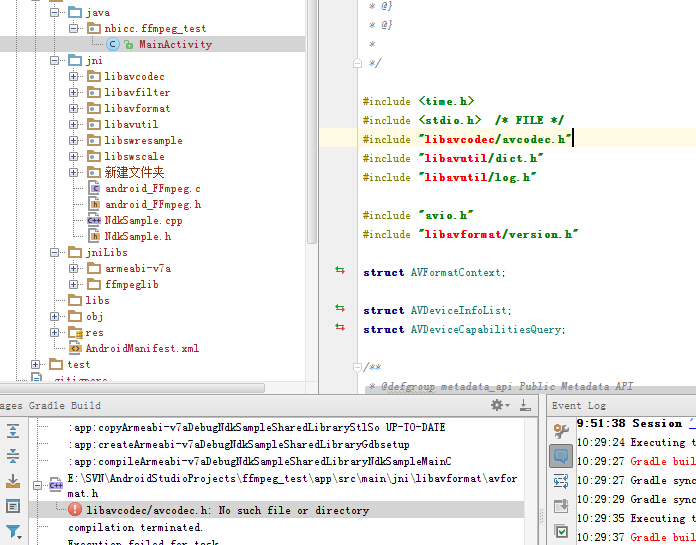
将红色的语句修改,前面加上../即可:
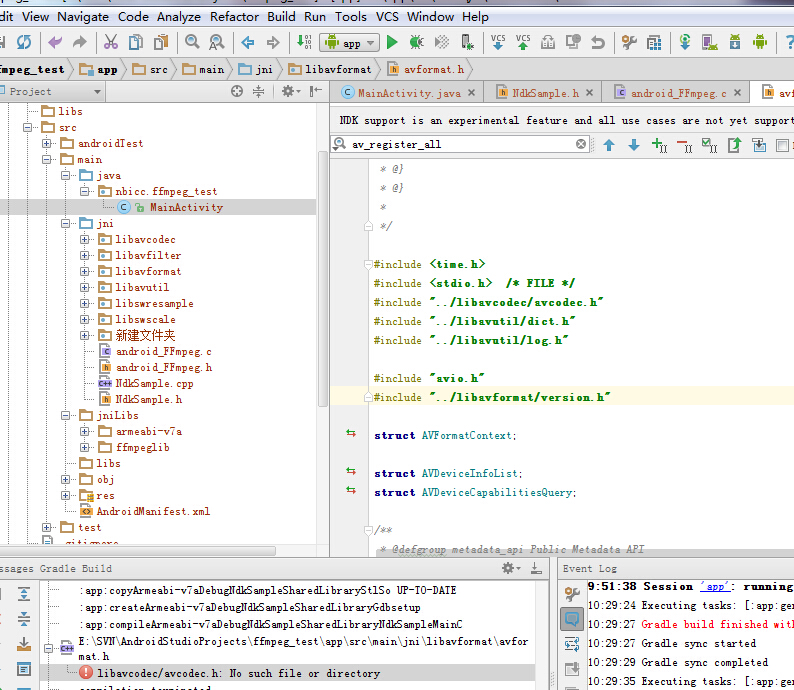
按照这个方法处理,直到所有.h文件都修改完毕,此时提示错误:
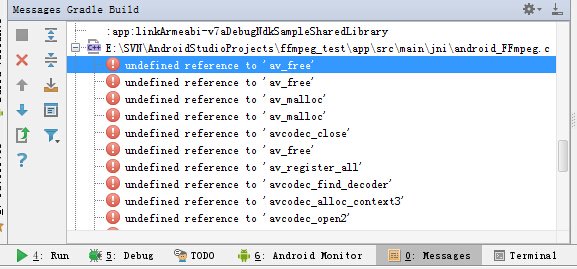
恭喜,也就是说头文件引用全部对了,但缺少函数库;
8、打开Module下的gadle.build文件,将android.productFlavors项修改为:
android.productFlavors {
create("arm7") {
ndk.with {
ndk.abiFilters.add("armeabi-v7a")
//ndk.abiFilters.add("armeabi")
File curDir = file('./')
curDir = file(curDir.absolutePath)
String libsDir = curDir.absolutePath+"\\src\\main\\jniLibs\\armeabi-v7a\\" //"-L" +
ldLibs += libsDir + "libijkffmpeg.so"
}
}
//create("arm8") {//按照我想生成的平台不需要
//ndk.abiFilters.add("arm64-v8a")
//}
}以上是引用单个打包好的libffmpeg.so,也可以用未打包的多个so文件:
android.productFlavors {
create("arm7") {
ndk.with {
ndk.abiFilters.add("armeabi-v7a")
//ndk.abiFilters.add("armeabi")
File curDir = file('./')
curDir = file(curDir.absolutePath)
String libsDir = curDir.absolutePath+"\\src\\main\\jniLibs\\armeabi-v7a\\" //"-L" +
ldLibs += libsDir + "libavcodec.so"
ldLibs += libsDir + "libavcodec-56.so"
ldLibs += libsDir + "libavfilter.so"
ldLibs += libsDir + "libavfilter-5.so"
ldLibs += libsDir + "libavformat.so"
ldLibs += libsDir + "libavformat-56.so"
ldLibs += libsDir + "libavutil.so"
ldLibs += libsDir + "libavutil-54.so"
ldLibs += libsDir + "libswresample.so"
ldLibs += libsDir + "libswresample-1.so"
ldLibs += libsDir + "libswscale.so"
ldLibs += libsDir + "libswscale-3.so"
}
}
//create("arm8") {
//ndk.abiFilters.add("arm64-v8a")
//}
}注意:curDir.absolutePath就是步骤4所创建的目录;
完成后再点编译,OK,通过了,没有错误,此时进入app\build\intermediates\binaries\debug\arm7\lib\armeabi-v7a查看生成的libNDKTEST.so文件,是不是比上一篇博客中生成的大了些。
9、在Acitivity中使用ffmpeg的函数,看在手机上能不能成功运行:
@Override
protected void onCreate(Bundle savedInstanceState) {
super.onCreate(savedInstanceState);
setContentView(R.layout.activity_main);
String ret = sayHello("string input");
Log.i("JNI_INFO", ret);
String ret2 = GetFFmpegVersion();
Log.i("JNI_INFO", ret2);
}完整的代码为:
package nbicc.ffmpeg_test;
import android.os.Bundle;
import android.support.design.widget.FloatingActionButton;
import android.support.design.widget.Snackbar;
import android.support.v7.app.AppCompatActivity;
import android.support.v7.widget.Toolbar;
import android.view.View;
import android.view.Menu;
import android.view.MenuItem;
import android.widget.TextView;
import android.util.Log;
public class MainActivity extends AppCompatActivity {
private TextView tv=null;
public native static String sayHello(String str);
public native String GetFFmpegVersion();
public native int H264DecoderInit(int width, int height);
public native int H264DecoderRelease();
public native int H264Decode(byte[] in, int insize, byte[] out);
@Override
protected void onCreate(Bundle savedInstanceState) {
super.onCreate(savedInstanceState);
setContentView(R.layout.activity_main);
String ret = sayHello("string input");
Log.i("JNI_INFO", ret);
String ret2 = GetFFmpegVersion();
Log.i("JNI_INFO", ret2);
}
static {
System.loadLibrary("NDKTEST");
}
}
连接手机安装运行后,Android Monitor显示结果:
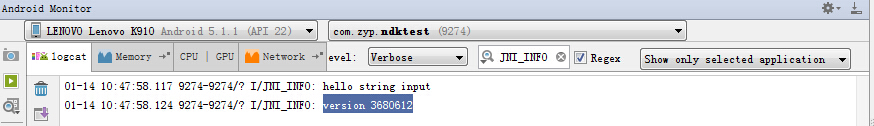
说明ffmpeg的version是3680612…….看不懂这串数字什么意思,但和我在vs中用的ffmpeg相同函数的输出是同一类东西:
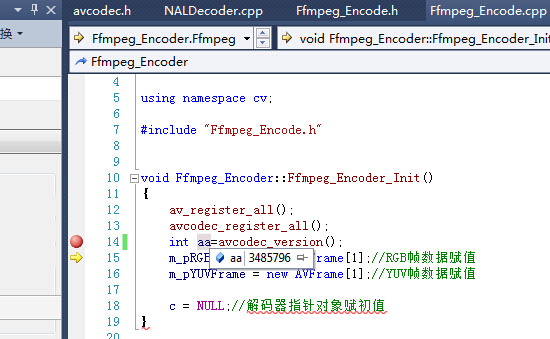
OK,接下来就进入正式的安卓解码开发吧!

























 2815
2815

 被折叠的 条评论
为什么被折叠?
被折叠的 条评论
为什么被折叠?








