一、安装NVM
nvm的作用:nvm是Node的管理器,用来安装Node.js.
安装步骤:1.使用命令行brew install curl或者brew install wget来确保已经安装curl或者wget。
2.安装方式有两种①使用curl方式安装
curl -o- https://raw.githubusercontent.com/creationix/nvm/v0.31.0/install.sh | bashwget -qO- https://raw.githubusercontent.com/creationix/nvm/v0.31.0/install.sh | bash3.在.bash_profile配置一下环境变量使用命令sudo vi ~/.bash_profile 打开该文件,
<strong><span style="font-size:18px;"><strong><span style="font-size:18px;">加入如下信息</span></strong>
</span></strong>export NVM_DIR="上面图片中红框的路径"<strong><span style="font-size:18px;">
</span></strong>[ -s "$NVM_DIR/nvm.sh" ] && . "$NVM_DIR/nvm.sh" #This loads nvm我的已经安装成功,版本为0.31.0
二、使用nvm安装Node.js
在终端使用如下命令
nvm install node && nvm alias default node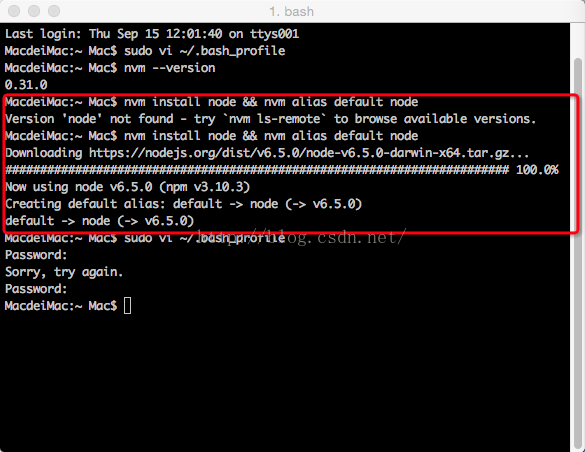
如图node.js 安装成功








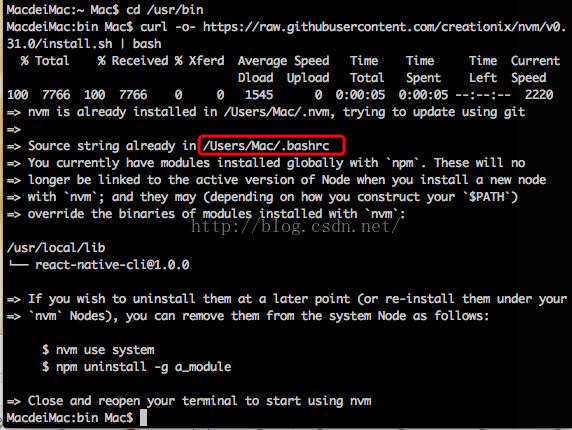
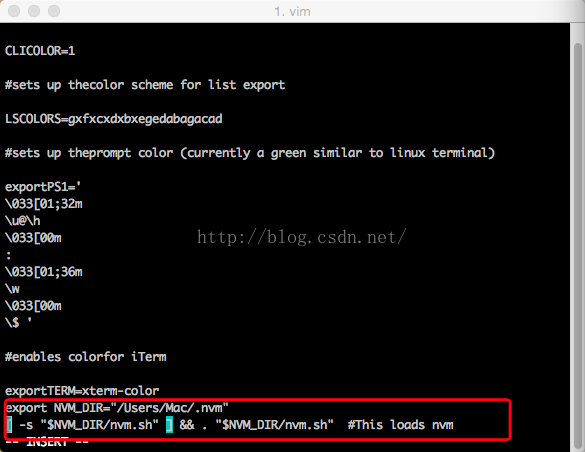

















 6807
6807

 被折叠的 条评论
为什么被折叠?
被折叠的 条评论
为什么被折叠?








