1.需求描述
- 将数据动态保存到Excel中,其中数据包含文本文字、图片base64的格式
- Excel中支持sheet之间的跳转、字体颜色的控制
- sheet数量不固定,需要动态创建sheet模板
2.实现思路
- 创建Excel模板
- 组织数据
- Excel模板的制作
- 向制作出的Excel模板,填充数据
注意:excel生成的sheet,有数量上限,这个需要根据业务需求权衡控制
3.具体实现
实现框架以Spring Boot为基础建设的。
3.1.Excel模板
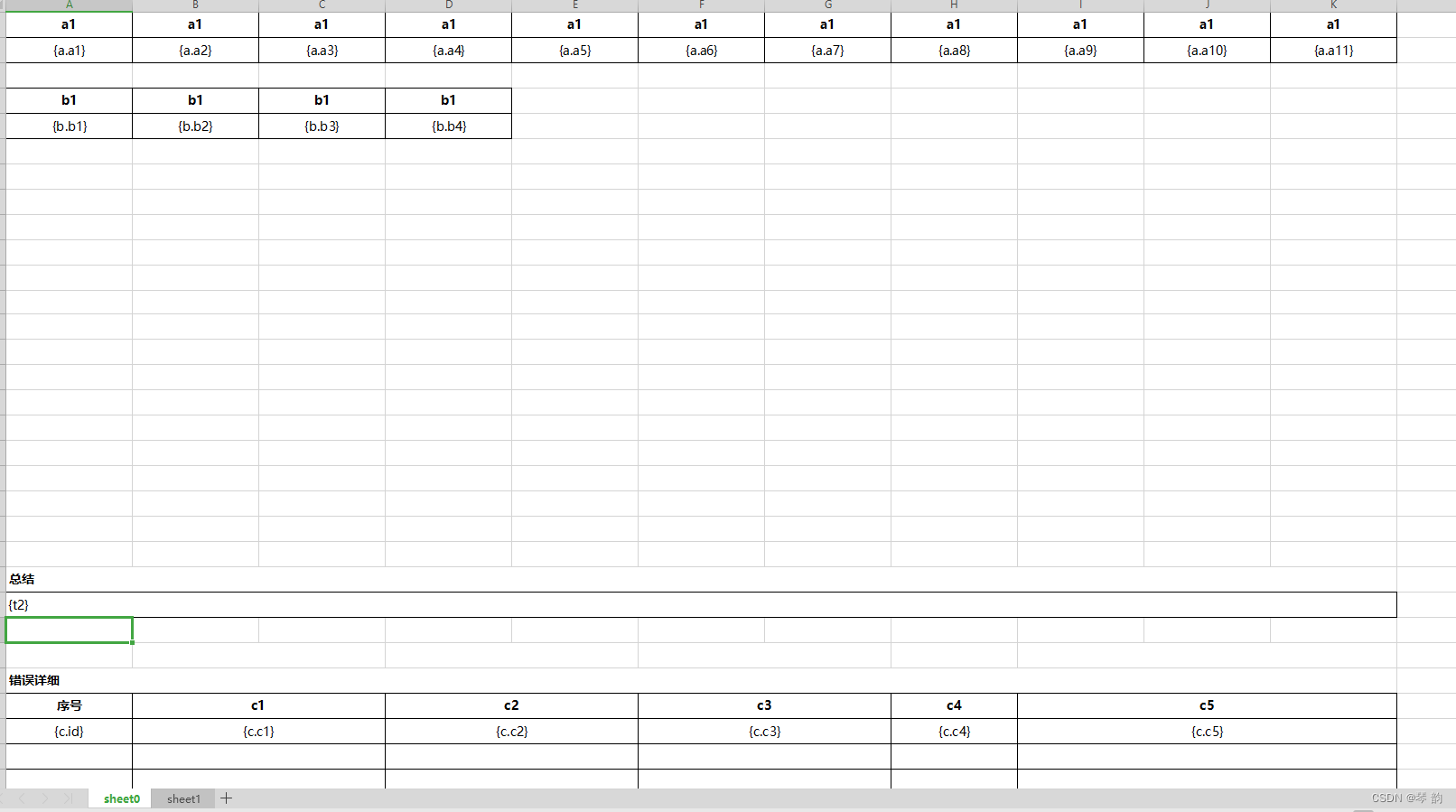
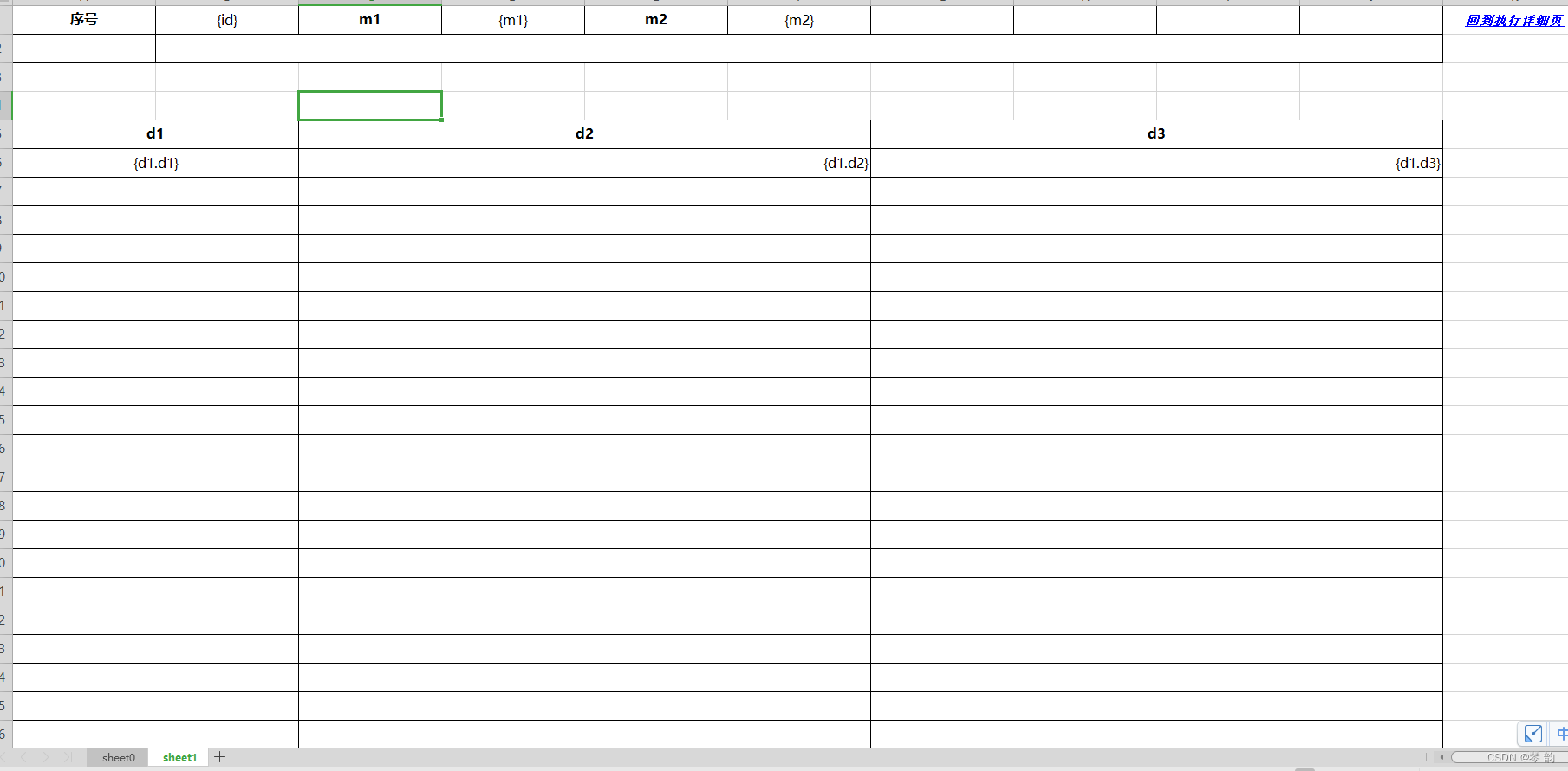
3.2.添加Maven依赖
<dependency>
<groupId>cn.hutool</groupId>
<artifactId>hutool-json</artifactId>
<version>5.5.7</version>
</dependency>
<dependency>
<groupId>com.alibaba</groupId>
<artifactId>fastjson</artifactId>
<version>1.2.83</version>
</dependency>
<dependency>
<groupId>com.alibaba</groupId>
<artifactId>easyexcel</artifactId>
<version>3.1.1</version>
</dependency>
<dependency>
<groupId>org.apache.poi</groupId>
<artifactId>poi</artifactId>
<version>4.1.2</version>
</dependency>
<dependency>
<groupId>org.apache.poi</groupId>
<artifactId>poi-ooxml</artifactId>
<version>4.1.2</version>
</dependency>
<dependency>
<groupId>org.apache.poi</groupId>
<artifactId>poi-ooxml-schemas</artifactId>
<version>4.1.2</version>
</dependency>
3.3.Java 引用
import cn.hutool.core.io.resource.Resource;
import cn.hutool.core.io.resource.ResourceUtil;
import cn.hutool.poi.excel.ExcelUtil;
import com.alibaba.excel.EasyExcel;
import com.alibaba.excel.ExcelWriter;
import com.alibaba.excel.enums.CellDataTypeEnum;
import com.alibaba.excel.metadata.data.HyperlinkData;
import com.alibaba.excel.metadata.data.RichTextStringData;
import com.alibaba.excel.metadata.data.WriteCellData;
import com.alibaba.excel.util.BooleanUtils;
import com.alibaba.excel.util.ListUtils;
import com.alibaba.excel.write.handler.CellWriteHandler;
import com.alibaba.excel.write.handler.context.CellWriteHandlerContext;
import com.alibaba.excel.write.metadata.WriteSheet;
import com.alibaba.excel.write.metadata.fill.FillWrapper;
import com.alibaba.excel.write.metadata.style.WriteFont;
3.4.Java 实现
private static final String ReportPath = "C:\\XXX\\XXX\\xxx"; // excel模版文件根路径
private static final Resource templateFileObj = ResourceUtil.getResourceObj(ReportPath + "\\excelTemplate\\template.xlsx"); // excel模版文件名称
@Override
public String makeReport(ReportRespMsg data) throws IOException {
if (data == null) {
return null;
}
String rootPath = templateFileObj.getUrl().getPath();
rootPath = rootPath.substring(0, rootPath.lastIndexOf("excelTemplate/template.xlsx"));
System.out.println(templateFileObj.getUrl().getPath());
String excelName = "report_" + System.currentTimeMillis();
String fileName = rootPath + "excelWrite/"+ excelName + ".xlsx";
String excelWriteDirPath = rootPath + "excelWrite";
System.out.println(fileName);
try {
File excelWriteFileDir = new File(excelWriteDirPath);
if (!excelWriteFileDir.exists()) {
excelWriteFileDir.mkdirs();
}
writeExcel(rootPath, fileName, data);
return excelName;
} catch (Exception e) {
log.error(e.getMessage());
}
return null;
}
/**
* 制作Excel模版并写入数据.
*
* @param rootPath 文件根路径
* @param fileName 生成的文件名称
* @param data 填充到excel中的数据
* @throws IOException
*/
private void writeExcel(String rootPath, String fileName, ReportRespMsg data) throws IOException {
// 模版制作
XSSFWorkbook workbook = new XSSFWorkbook(templateFileObj.getStream());
if (data != null && data.getDetail() != null && data.getDetail().size() > 0) {
for (int i = 1; i < data.getErrorDetail().size() && data.getDetail().size() <= data.getMaxSize(); i++) {
int index = i+1;
String sheetName = "sheet" + index;
workbook.cloneSheet(1, sheetName);
}
} else {
// 删除默认模版Sheet
workbook.removeSheetAt(1);
}
ByteArrayOutputStream bos = new ByteArrayOutputStream();
workbook.write(bos);
InputStream is = new ByteArrayInputStream(bos.toByteArray());
// 模版制作-结束
// 写入数据
ExcelWriter excelWriter = EasyExcel.write(fileName)
.withTemplate(is)
.build();
WriteSheet writeSheet = EasyExcel.writerSheet(0,"Sheet0").build();
excelWriter.fill(new FillWrapper("a", data.getA()), writeSheet);
excelWriter.fill(new FillWrapper("b", data.getB()), writeSheet);
excelWriter.fill(new FillWrapper("c", excelData(data.getDetail())), writeSheet);
Map<String, Object> map = new HashMap<>(5);
map.put("t1", data.getT1());
map.put("t2", "");
if (data.getT3s() != null) {
map.put("t3s", data.getT3s().stream().collect(Collectors.joining(", ")));
}
excelWriter.fill(map, writeSheet);
WriteFont CUSTOM_FONT = new WriteFont();
CUSTOM_FONT.setFontName("微软雅黑");
CUSTOM_FONT.setColor(IndexedColors.RED.getIndex());
CUSTOM_FONT.setFontHeightInPoints((short) 12);
// 写入数据
for (int i = 0; i < data.getDetail().size() && i < data.getMaxSize(); i++) {
int index = i+1;
String sheetName = "sheet" + index;
WriteSheet childSheet = EasyExcel.writerSheet(index, sheetName)
.registerWriteHandler(new CellWriteHandler() {
@Override
public void afterCellDispose(CellWriteHandlerContext context) {
if (BooleanUtils.isNotTrue(context.getHead())) {
context.getFirstCellData().getOrCreateStyle().setWriteFont(CUSTOM_FONT);
}
}
})
.build();
ExcelData item = data.getDetail().get(i);
excelWriter.fill(new FillWrapper("d1", item.getContentTable().getD1()), childSheet);
Map<String, Object> map1 = new HashMap<>(6);
map1.put("id", item.getId());
map1.put("m1", item.getContentTable().getM1());
map1.put("m2", item.getContentTable().getM2());
excelWriter.fill(map1, childSheet);
}
// 写入数据-结束
excelWriter.finish();
writeImg(fileName, data.getEcharts());
}
/**
* 向excel写入图片(定制).
*
* @param filePath 生成的文件名称
* @param data 填充到excel中的数据
* @throws IOException
*/
private void writeImg(String filePath, Map<String, String> data) throws IOException {
cn.hutool.poi.excel.ExcelWriter writer = ExcelUtil.getWriter(filePath);
Sheet sheet = writer.getSheets().get(0);
Drawing drawingPatriarch = sheet.createDrawingPatriarch();
BASE64Decoder decoder = new BASE64Decoder();
Iterator<Map.Entry<String, String>> itemIterator = data.entrySet().iterator();
// 默认第0个图 (图片定位,也可以用填充形式fill+变量)
int dx1 = 0;
int dy1 = 0;
int dx2 = 0;
int dy2 = 0;
int[][] img = new int[][]{
{7, 0, 13, 3},
{15, 0, 24, 10},
{27, 0, 36, 10}
};
int num = 0;
while (itemIterator.hasNext()) {
Map.Entry<String, String> entry = itemIterator.next();
byte[] b = decoder.decodeBuffer(entry.getValue().replace("data:image/png;base64,", ""));
for (int i = 0; i < b.length; ++i) {
if (b[i] < 0) {
b[i] += 256;
}
}
// 设置图片单元格位置
ClientAnchor anchor = drawingPatriarch.createAnchor(dx1, dy1, dx2, dy2, img[num][1], img[num][0], img[num][3], img[num][2]);
anchor.setAnchorType(ClientAnchor.AnchorType.MOVE_AND_RESIZE);
// 添加图片
int pictureIndex = sheet.getWorkbook().addPicture(b, HSSFWorkbook.PICTURE_TYPE_PNG);
drawingPatriarch.createPicture(anchor, pictureIndex);
++num;
}
writer.flush().close();
}
/**
* excel中列表的样式(定制).
* @param detail 详细信息
* @return 详细excel信息
*/
private List<ExcelData> excelData(List<ExcelData> detail) {
if (detail!= null && !detail.isEmpty()) {
AtomicInteger index = new AtomicInteger(1);
detail.forEach(item -> {
WriteCellData<String> hyperlink = new WriteCellData<>();
HyperlinkData hyperlinkData = new HyperlinkData();
String sheetName = "#'sheet" + index + "'!A1";
hyperlinkData.setAddress(sheetName);
hyperlinkData.setHyperlinkType(HyperlinkData.HyperlinkType.DOCUMENT);
hyperlink.setHyperlinkData(hyperlinkData);
hyperlink.setType(CellDataTypeEnum.RICH_TEXT_STRING);
RichTextStringData richTextStringData = new RichTextStringData();
richTextStringData.setTextString("查看详细");
WriteFont writeFont = new WriteFont();
writeFont.setColor(IndexedColors.BLUE.getIndex());
richTextStringData.applyFont(writeFont);
hyperlink.setRichTextStringDataValue(richTextStringData);
item.setDetail(hyperlink);
index.incrementAndGet();
});
}
return detail;
}
























 1万+
1万+











 被折叠的 条评论
为什么被折叠?
被折叠的 条评论
为什么被折叠?










