近期忙着银联支付接口的对接,银联支付的接口采用的AIDL进行通讯。那么我就和大家一起分享AIDL是如何使用的?
AIDL的全称为Android Interface Definition Language,接口描述语言。主要用于进程之间的通讯
新建service项目,新建AIDL文件
我这里使用的工具是Android Studio,新建service项目,我这里的包名是com.github.service,以Packages为目录结构,如下图新建IRemoteService.aidl文件:
// IRemoteService.aidl
package com.github.service;
// Declare any non-default types here with import statements
interface IRemoteService {
/**
* Demonstrates some basic types that you can use as parameters
* and return values in AIDL.
*/
void basicTypes(int anInt, long aLong, boolean aBoolean, float aFloat,
double aDouble, String aString);
//aidl支持的参数类型有int long boolean float double String
}AIDL支持下列所述的数据类型:
- 所有的基本类型(int、float等)
- String
- CharSequence
- List
- Map
- 实现Pacelable接口
接着在接口中添加方法:
interface IRemoteService {
/**
* Demonstrates some basic types that you can use as parameters
* and return values in AIDL.
*/
void basicTypes(int anInt, long aLong, boolean aBoolean, float aFloat,
double aDouble, String aString);
//简单测试获取返回值
String baseAidl();
}然后点击预编译按钮:
则AIDL文件生成对应的Java文件, 可以在build/generated/source/aidl/debug目录下找到这些Java文件。可以看到其内部有一个静态抽象类Stub,这个Stub继承自Binder类,并抽象实现了其父接口,这里对应的是IRemoteService这个接口:
public static abstract class Stub extends android.os.Binder implements com.github.service.IRemoteService新建RemoteService服务
在Java目录下新建RemoteService类:
package com.github.service;
import android.app.Service;
import android.content.Intent;
import android.os.IBinder;
import android.os.RemoteException;
import android.support.annotation.Nullable;
/**
* Created by Administrator on 9/19 0019.
*/
public class RemoteService extends Service {
private IRemoteService.Stub mIRemoteService = new IRemoteService.Stub() {
@Override
public String baseAidl() throws RemoteException {
return "你好啊,我是小智!";
}
@Override
public void basicTypes(int anInt, long aLong, boolean aBoolean, float aFloat, double aDouble, String aString) throws RemoteException {
}
};
@Nullable
@Override
public IBinder onBind(Intent intent) {
return mIRemoteService.asBinder();
}
}
RemoteService 继承Service,在onBind方法中返回IBinder 实例
一定不要忘记在AndroidManifest.xml清单文件中配置:
<service
android:name=".RemoteService"
android:process=":remote">
<intent-filter>
<action android:name="com.github.service.RemoteService"></action>
</intent-filter>
</service>绑定服务
Intent intent = new Intent(this, RemoteService.class);
bindService(intent, new ServiceConnection() {
@Override
public void onServiceConnected(ComponentName name, IBinder service) {
IResultReceiver.Stub.asInterface(service);
Toast.makeText(MainActivity.this, "发送成功!", Toast.LENGTH_SHORT).show();
}
@Override
public void onServiceDisconnected(ComponentName name) {
}
}, BIND_AUTO_CREATE);调用bindService方法进行服务的一个绑定
新建Client项目进行通讯
复制Service项目下的aidl目录到Client的main目录下:
当然你新建目录也是可以的,需要注意的是:aidl文件下的包名。
下面来看看aidl接口是怎么调用的:
package com.github.client;
import android.content.ComponentName;
import android.content.Intent;
import android.content.ServiceConnection;
import android.os.Bundle;
import android.os.IBinder;
import android.os.RemoteException;
import android.support.v7.app.AppCompatActivity;
import android.view.View;
import android.widget.Button;
import android.widget.TextView;
import com.github.service.IRemoteService;
public class MainActivity extends AppCompatActivity {
private IRemoteService mIRemoteService;
private TextView tv;
private Button bt;
private static final String ACTION="com.github.service.RemoteService";
private static final String PACKAGE="com.github.service";
@Override
protected void onCreate(Bundle savedInstanceState) {
super.onCreate(savedInstanceState);
setContentView(R.layout.activity_main);
tv = (TextView) findViewById(R.id.tv);
bt = (Button) findViewById(R.id.bt);
bt.setOnClickListener(new View.OnClickListener() {
@Override
public void onClick(View view) {
try {
if (mIRemoteService != null) {
String text = mIRemoteService.baseAidl();
if (text != null) {
tv.setText(text);
}
}else {
tv.setText("没有获取到服务器发送来的消息");
}
} catch (RemoteException e) {
e.printStackTrace();
}
}
});
}
@Override
protected void onResume() {
super.onResume();
Intent service = new Intent();
service.setAction(ACTION);
service.setPackage(PACKAGE);
bindService(service, new ServiceConnection() {
@Override
public void onServiceConnected(ComponentName componentName, IBinder iBinder) {
mIRemoteService = IRemoteService.Stub.asInterface(iBinder);
}
@Override
public void onServiceDisconnected(ComponentName componentName) {
}
}, BIND_AUTO_CREATE);
}
}
注意setAction是与service清单文件的action相匹配的,5.0以上的系统需要加上:service.setPackage(PACKAGE);
运行起来,我们一起来看看:
项目已经上传到github








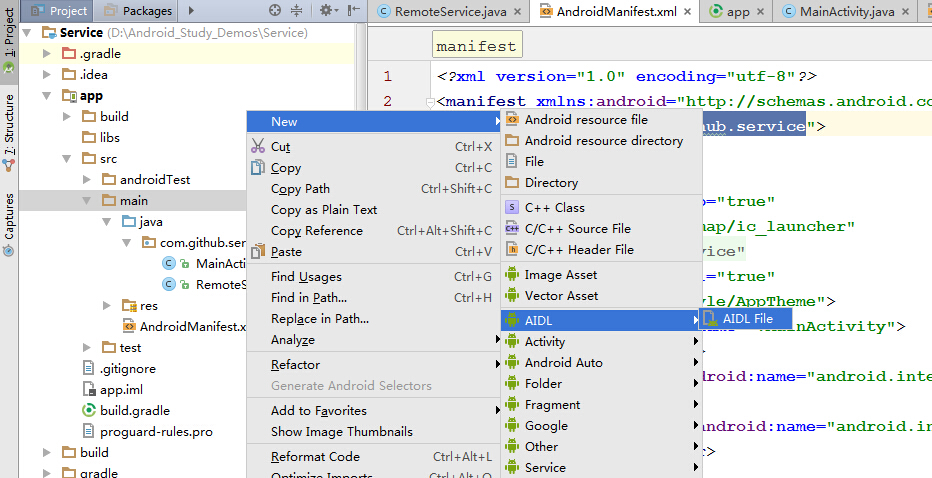

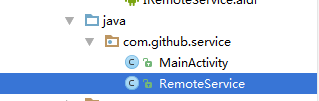
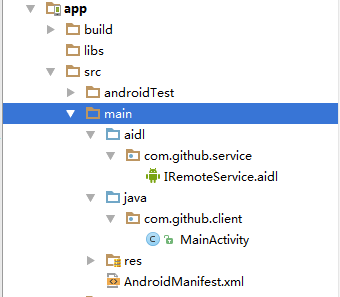















 625
625

 被折叠的 条评论
为什么被折叠?
被折叠的 条评论
为什么被折叠?








