效果下图:(可自定义显示内容)
代码如下:
<!DOCTYPE html>
<html lang="en">
<head>
<meta charset="UTF-8">
<meta name="viewport" content="width=device-width, initial-scale=1.0">
<title>Document</title>
<style>
body {
font-family: "Avenir", "Helvetica Neue", Helvetica, Arial, sans-serif;
background: #79a8ae;
color: #666;
font-size: 16px;
line-height: 1.5em;
overflow: hidden;
}
h1 {
color: #111;
margin: 0 0 12px 0;
font-size: 24px;
line-height: 1.5em;
}
p {
margin: 0 0 10x 0;
}
a {
color: #888;
text-decoration: none;
border-bottom: 1px solid #ccc;
}
a:hover {
border-bottom-color: #888;
}
body,
.overlay {
-webkit-perspective: 1000;
-webkit-perspective-origin-y: 25%;
}
.body--ready {
/* Ideas
background: -webkit-linear-gradient(top, #e2b986 -10%, #241c35 140%);
background: -webkit-linear-gradient(top, #c97369 -40%, #241c35 130%);
background: -webkit-linear-gradient(top, #fac4c4 -10%, #606386 140%);
background: -webkit-linear-gradient(top, #519ab0 0%, #414A6D 110%);
background: -webkit-linear-gradient(top, rgb(129, 0, 170) 0%, rgb(43, 4, 114) 110%);
background: -webkit-linear-gradient(top, rgb(163, 235, 189) 0%, rgb(16, 93, 145) 110%);
background: -webkit-linear-gradient(top, rgb(165, 103, 189) 0%, rgb(75, 233, 214) 120%);
*/
background-color: #000;
/* background: -webkit-linear-gradient(top, rgb(203, 235, 219) 0%, rgb(2, 82, 255) 120%); */
/* background: -moz-linear-gradient(top, rgb(203, 235, 219) 0%, rgb(55, 148, 192) 120%);
background: -o-linear-gradient(top, rgb(203, 235, 219) 0%, rgb(55, 148, 192) 120%);
background: -ms-linear-gradient(top, rgb(203, 235, 219) 0%, rgb(55, 148, 192) 120%);
background: linear-gradient(top, rgb(203, 235, 219) 0%, rgb(55, 148, 192) 120%); */
}
.body--ready .overlay {
-webkit-transition: -webkit-transform 0.7s cubic-bezier(0.694, 0.0482, 0.335, 1),
opacity 0.7s cubic-bezier(0.694, 0.0482, 0.335, 1);
-moz-transition: -moz-transform 0.7s cubic-bezier(0.694, 0.0482, 0.335, 1),
opacity 0.7s cubic-bezier(0.694, 0.0482, 0.335, 1);
-ms-transition: -ms-transform 0.7s cubic-bezier(0.694, 0.0482, 0.335, 1),
opacity 0.7s cubic-bezier(0.694, 0.0482, 0.335, 1);
-o-transition: -o-transform 0.7s cubic-bezier(0.694, 0.0482, 0.335, 1),
opacity 0.7s cubic-bezier(0.694, 0.0482, 0.335, 1);
transition: transform 0.7s cubic-bezier(0.694, 0.0482, 0.335, 1),
opacity 0.7s cubic-bezier(0.694, 0.0482, 0.335, 1);
}
.ui {
position: absolute;
left: 50%;
bottom: 5%;
width: 300px;
margin-left: -150px;
}
.ui-input {
width: 100%;
height: 50px;
background: none;
font-size: 24px;
font-weight: bold;
color: #fff;
text-align: center;
border: none;
border-bottom: 2px solid white;
}
.ui-input:focus {
outline: none;
border: none;
border-bottom: 2px solid white;
}
.ui-return {
display: none;
position: absolute;
top: 20px;
right: 0;
padding: 3px 2px 0 2px;
font-size: 10px;
line-height: 10px;
color: #fff;
border: 1px solid #fff;
}
.ui--enter .ui-return {
display: block;
}
.ui--wide {
width: 76%;
margin-left: 12%;
left: 0;
}
.ui--wide .ui-return {
right: -20px;
}
.help {
position: absolute;
top: 40px;
right: 40px;
width: 25px;
height: 25px;
text-align: center;
font-size: 13px;
line-height: 27px;
font-weight: bold;
cursor: pointer;
background: #fff;
color: #79a8ae;
opacity: .9;
-webkit-transition: opacity 0.1s cubic-bezier(0.694, 0.0482, 0.335, 1);
-moz-transition: opacity 0.1s cubic-bezier(0.694, 0.0482, 0.335, 1);
-ms-transition: opacity 0.1s cubic-bezier(0.694, 0.0482, 0.335, 1);
-o-transition: opacity 0.1s cubic-bezier(0.694, 0.0482, 0.335, 1);
transition: opacity 0.1s cubic-bezier(0.694, 0.0482, 0.335, 1);
}
.help:hover {
opacity: 1;
}
.overlay {
position: absolute;
top: 50%;
left: 50%;
width: 550px;
height: 490px;
margin: -260px 0 0 -275px;
opacity: 0;
-webkit-transform: rotateY(90deg);
-moz-transform: rotateY(90deg);
-ms-transform: rotateY(90deg);
-o-transform: rotateY(90deg);
transform: rotateY(90deg);
}
.overlay--visible {
opacity: 1;
-webkit-transform: rotateY(0);
-moz-transform: rotateY(0);
-ms-transform: rotateY(0);
-o-transform: rotateY(0);
transform: rotateY(0);
}
.ui-share,
.ui-details {
opacity: .9;
background: #fff;
z-index: 2;
}
.ui-details-content,
.ui-share-content {
padding: 100px 50px;
}
.commands {
margin: 0;
padding: 0;
list-style: none;
cursor: pointer;
}
.commands-item {
font-size: 12px;
line-height: 22px;
font-weight: bold;
text-transform: uppercase;
letter-spacing: 1px;
padding: 20px;
background: #fff;
margin-top: 1px;
color: #333;
opacity: .9;
-webkit-transition: -webkit-transform 0.7s cubic-bezier(0.694, 0.0482, 0.335, 1),
opacity 0.1s cubic-bezier(0.694, 0.0482, 0.335, 1);
-moz-transition: -moz-transform 0.1s cubic-bezier(0.694, 0.0482, 0.335, 1),
opacity 0.1s cubic-bezier(0.694, 0.0482, 0.335, 1);
-ms-transition: -ms-transform 0.1s cubic-bezier(0.694, 0.0482, 0.335, 1),
opacity 0.1s cubic-bezier(0.694, 0.0482, 0.335, 1);
-o-transition: -o-transform 0.1s cubic-bezier(0.694, 0.0482, 0.335, 1),
opacity 0.1s cubic-bezier(0.694, 0.0482, 0.335, 1);
transition: transform 0.1s cubic-bezier(0.694, 0.0482, 0.335, 1),
opacity 0.1s cubic-bezier(0.694, 0.0482, 0.335, 1);
}
.commands-item--gap {
margin-top: 9px;
}
.commands-item:hover {
opacity: 1;
}
.commands-item:hover .commands-item-action {
background: #333;
}
.commands-item a {
display: inline-block;
}
.commands-item-mode {
display: inline-block;
margin-left: 3px;
font-style: italic;
color: #ccc;
}
.commands-item-title {
display: inline-block;
width: 150px;
}
.commands-item-info {
display: inline-block;
width: 300px;
font-size: 14px;
text-transform: none;
letter-spacing: 0;
font-weight: normal;
color: #aaa;
}
.commands-item-action {
display: inline-block;
float: right;
margin-top: 3px;
text-transform: uppercase;
font-size: 10px;
line-height: 10px;
color: #fff;
background: #90c9d1;
padding: 5px 10px 4px 10px;
border-radius: 3px;
}
.commands-item:first-child {
margin-top: 0;
}
.twitter-share {
position: absolute;
top: 4px;
right: 20px;
}
.tabs-labels {
margin-bottom: 9px;
}
.tabs-label {
display: inline-block;
background: #fff;
padding: 10px 20px;
font-size: 12px;
line-height: 22px;
font-weight: bold;
text-transform: uppercase;
letter-spacing: 1px;
color: #333;
opacity: .5;
cursor: pointer;
margin-right: 2px;
-webkit-transition: opacity 0.1s cubic-bezier(0.694, 0.0482, 0.335, 1);
-moz-transition: opacity 0.1s cubic-bezier(0.694, 0.0482, 0.335, 1);
-ms-transition: opacity 0.1s cubic-bezier(0.694, 0.0482, 0.335, 1);
-o-transition: opacity 0.1s cubic-bezier(0.694, 0.0482, 0.335, 1);
transition: opacity 0.1s cubic-bezier(0.694, 0.0482, 0.335, 1);
}
.tabs-label:hover {
opacity: .9;
}
.tabs-label--active {
opacity: .9;
}
.tabs-panel {
display: none;
}
.tabs-panel--active {
display: block;
}
.tab-panel {
position: absolute;
top: 0;
left: 0;
width: 100%;
}
.touch .ui-input {
display: none;
}
</style>
</head>
<body>
<canvas class="canvas"></canvas>
<div class="help" style="display: none;">?</div>
<div class="ui" style="display: none;">
<input class="ui-input" type="text" />
<span class="ui-return">↵</span>
</div>
<div class="overlay">
<div class="tabs">
<div class="tabs-labels"><span class="tabs-label">Commands</span><span class="tabs-label">Info</span><span class="tabs-label">Share</span></div>
<div class="tabs-panels">
<ul class="tabs-panel commands">
<li class="commands-item"><span class="commands-item-title">Text</span><span class="commands-item-info" data-demo="Hello :)">Type anything</span><span class="commands-item-action">Demo</span></li>
<li class="commands-item"><span class="commands-item-title">Countdown</span><span class="commands-item-info" data-demo="#countdown 10">#countdown<span class="commands-item-mode">number</span></span><span class="commands-item-action">Demo</span></li>
<li class="commands-item"><span class="commands-item-title">Time</span><span class="commands-item-info" data-demo="#time">#time</span><span class="commands-item-action">Demo</span></li>
<li class="commands-item"><span class="commands-item-title">Rectangle</span><span class="commands-item-info" data-demo="#rectangle 30x15">#rectangle<span class="commands-item-mode">width x height</span></span><span class="commands-item-action">Demo</span></li>
<li class="commands-item"><span class="commands-item-title">Circle</span><span class="commands-item-info" data-demo="#circle 25">#circle<span class="commands-item-mode">diameter</span></span><span class="commands-item-action">Demo</span></li>
<li class="commands-item commands-item--gap"><span class="commands-item-title">Animate</span><span class="commands-item-info" data-demo="The time is|#time|#countdown 3|#icon thumbs-up"><span class="commands-item-mode">command1</span> |<span class="commands-item-mode">command2</span></span><span class="commands-item-action">Demo</span></li>
</ul>
<div class="tabs-panel ui-details">
<div class="ui-details-content">
<h1>Shape Shifter</h1>
<p>
An experiment by <a href="//www.kennethcachia.com" target="_blank">Kenneth Cachia<a/>.<br/>
<a href="//fortawesome.github.io/Font-Awesome/#icons-new" target="_blank">Font Awesome</a> is being used to render all #icons.
</p>
<br/><p>Visit <a href="http://www.kennethcachia.com/shape-shifter/?a=#icon thumbs-up" target="_blank">Shape Shifter</a> to use icons.</p>
</div>
</div>
<div class="tabs-panel ui-share">
<div class="ui-share-content">
<h1>Sharing</h1>
<p>Simply add <em>?a=</em> to the current URL to share any static or animated text. Examples:</p>
<p>
<a href="http://www.kennethcachia.com/shape-shifter?a=Hello" target="_blank">www.kennethcachia.com/shape-shifter?a=Hello</a><br/>
<a href="http://www.kennethcachia.com/shape-shifter?a=Hello|#countdown 3" target="_blank">www.kennethcachia.com/shape-shifter?a=Hello|#countdown 3</a>
</p>
</div>
</div>
</div>
</div>
</div>
</body>
<script>
var S = {
init: function () {
var action = window.location.href,
i = action.indexOf('?a=');
S.Drawing.init('.canvas');
document.body.classList.add('body--ready');
if (i !== -1) {
S.UI.simulate(decodeURI(action).substring(i + 3));
} else {
S.UI.simulate('|#countdown 3|祝小朋友们|儿童节快乐');
}
S.Drawing.loop(function () {
S.Shape.render();
});
}
};
S.Drawing = (function () {
var canvas,
context,
renderFn
requestFrame = window.requestAnimationFrame ||
window.webkitRequestAnimationFrame ||
window.mozRequestAnimationFrame ||
window.oRequestAnimationFrame ||
window.msRequestAnimationFrame ||
function(callback) {
window.setTimeout(callback, 1000 / 60);
};
return {
init: function (el) {
canvas = document.querySelector(el);
context = canvas.getContext('2d');
this.adjustCanvas();
window.addEventListener('resize', function (e) {
S.Drawing.adjustCanvas();
});
},
loop: function (fn) {
renderFn = !renderFn ? fn : renderFn;
this.clearFrame();
renderFn();
requestFrame.call(window, this.loop.bind(this));
},
adjustCanvas: function () {
canvas.width = window.innerWidth;
canvas.height = window.innerHeight;
},
clearFrame: function () {
context.clearRect(0, 0, canvas.width, canvas.height);
},
getArea: function () {
return { w: canvas.width, h: canvas.height };
},
drawCircle: function (p, c) {
context.fillStyle = c.render();
context.beginPath();
context.arc(p.x, p.y, p.z, 0, 2 * Math.PI, true);
context.closePath();
context.fill();
}
}
}());
S.UI = (function () {
var input = document.querySelector('.ui-input'),
ui = document.querySelector('.ui'),
help = document.querySelector('.help'),
commands = document.querySelector('.commands'),
overlay = document.querySelector('.overlay'),
canvas = document.querySelector('.canvas'),
interval,
isTouch = false, //('ontouchstart' in window || navigator.msMaxTouchPoints),
currentAction,
resizeTimer,
time,
maxShapeSize = 10,
firstAction = true,
sequence = [],
cmd = '#';
function formatTime(date) {
var h = date.getHours(),
m = date.getMinutes(),
m = m < 10 ? '0' + m : m;
return h + ':' + m;
}
function getValue(value) {
return value && value.split(' ')[1];
}
function getAction(value) {
value = value && value.split(' ')[0];
return value && value[0] === cmd && value.substring(1);
}
function timedAction(fn, delay, max, reverse) {
clearInterval(interval);
currentAction = reverse ? max : 1;
fn(currentAction);
if (!max || (!reverse && currentAction < max) || (reverse && currentAction > 0)) {
interval = setInterval(function () {
currentAction = reverse ? currentAction - 1 : currentAction + 1;
fn(currentAction);
if ((!reverse && max && currentAction === max) || (reverse && currentAction === 0)) {
clearInterval(interval);
}
}, delay);
}
}
function reset(destroy) {
clearInterval(interval);
sequence = [];
time = null;
destroy && S.Shape.switchShape(S.ShapeBuilder.letter(''));
}
function performAction(value) {
var action,
value,
current;
overlay.classList.remove('overlay--visible');
sequence = typeof(value) === 'object' ? value : sequence.concat(value.split('|'));
input.value = '';
checkInputWidth();
timedAction(function (index) {
current = sequence.shift();
action = getAction(current);
value = getValue(current);
switch (action) {
case 'countdown':
value = parseInt(value) || 10;
value = value > 0 ? value : 10;
timedAction(function (index) {
if (index === 0) {
if (sequence.length === 0) {
S.Shape.switchShape(S.ShapeBuilder.letter(''));
} else {
performAction(sequence);
}
} else {
S.Shape.switchShape(S.ShapeBuilder.letter(index), true);
}
}, 1000, value, true);
break;
case 'rectangle':
value = value && value.split('x');
value = (value && value.length === 2) ? value : [maxShapeSize, maxShapeSize / 2];
S.Shape.switchShape(S.ShapeBuilder.rectangle(Math.min(maxShapeSize, parseInt(value[0])), Math.min(maxShapeSize, parseInt(value[1]))));
break;
case 'circle':
value = parseInt(value) || maxShapeSize;
value = Math.min(value, maxShapeSize);
S.Shape.switchShape(S.ShapeBuilder.circle(value));
break;
case 'time':
var t = formatTime(new Date());
if (sequence.length > 0) {
S.Shape.switchShape(S.ShapeBuilder.letter(t));
} else {
timedAction(function () {
t = formatTime(new Date());
if (t !== time) {
time = t;
S.Shape.switchShape(S.ShapeBuilder.letter(time));
}
}, 1000);
}
break;
default:
S.Shape.switchShape(S.ShapeBuilder.letter(current[0] === cmd ? 'What?' : current));
}
}, 2000, sequence.length);
}
function checkInputWidth(e) {
if (input.value.length > 18) {
ui.classList.add('ui--wide');
} else {
ui.classList.remove('ui--wide');
}
if (firstAction && input.value.length > 0) {
ui.classList.add('ui--enter');
} else {
ui.classList.remove('ui--enter');
}
}
function bindEvents() {
document.body.addEventListener('keydown', function (e) {
input.focus();
if (e.keyCode === 13) {
firstAction = false;
reset();
performAction(input.value);
}
});
input.addEventListener('input', checkInputWidth);
input.addEventListener('change', checkInputWidth);
input.addEventListener('focus', checkInputWidth);
help.addEventListener('click', function (e) {
overlay.classList.toggle('overlay--visible');
overlay.classList.contains('overlay--visible') && reset(true);
});
commands.addEventListener('click', function (e) {
var el,
info,
demo,
tab,
active,
url;
if (e.target.classList.contains('commands-item')) {
el = e.target;
} else {
el = e.target.parentNode.classList.contains('commands-item') ? e.target.parentNode : e.target.parentNode.parentNode;
}
info = el && el.querySelector('.commands-item-info');
demo = el && info.getAttribute('data-demo');
url = el && info.getAttribute('data-url');
if (info) {
overlay.classList.remove('overlay--visible');
if (demo) {
input.value = demo;
if (isTouch) {
reset();
performAction(input.value);
} else {
input.focus();
}
} else if (url) {
//window.location = url;
}
}
});
canvas.addEventListener('click', function (e) {
overlay.classList.remove('overlay--visible');
});
}
function init() {
bindEvents();
input.focus();
isTouch && document.body.classList.add('touch');
}
// Init
init();
return {
simulate: function (action) {
performAction(action);
}
}
}());
S.UI.Tabs = (function () {
var tabs = document.querySelector('.tabs'),
labels = document.querySelector('.tabs-labels'),
triggers = document.querySelectorAll('.tabs-label'),
panels = document.querySelectorAll('.tabs-panel');
function activate(i) {
triggers[i].classList.add('tabs-label--active');
panels[i].classList.add('tabs-panel--active');
}
function bindEvents() {
labels.addEventListener('click', function (e) {
var el = e.target,
index;
if (el.classList.contains('tabs-label')) {
for (var t = 0; t < triggers.length; t++) {
triggers[t].classList.remove('tabs-label--active');
panels[t].classList.remove('tabs-panel--active');
if (el === triggers[t]) {
index = t;
}
}
activate(index);
}
});
}
function init() {
activate(0);
bindEvents();
}
// Init
init();
}());
S.Point = function (args) {
this.x = args.x;
this.y = args.y;
this.z = args.z;
this.a = args.a;
this.h = args.h;
};
S.Color = function (r, g, b, a) {
this.r = r;
this.g = g;
this.b = b;
this.a = a;
};
S.Color.prototype = {
render: function () {
return 'rgba(' + this.r + ',' + + this.g + ',' + this.b + ',' + this.a + ')';
}
};
S.Dot = function (x, y) {
this.p = new S.Point({
x: x,
y: y,
z: 5,
a: 1,
h: 0
});
this.e = 0.07;
this.s = true;
this.c = new S.Color(
Math.floor(Math.random() * 256),
Math.floor(Math.random() * 256),
Math.floor(Math.random() * 256),
this.p.a);
this.t = this.clone();
this.q = [];
};
S.Dot.prototype = {
clone: function () {
return new S.Point({
x: this.x,
y: this.y,
z: this.z,
a: this.a,
h: this.h
});
},
_draw: function () {
this.c.a = this.p.a;
S.Drawing.drawCircle(this.p, this.c);
},
_moveTowards: function (n) {
var details = this.distanceTo(n, true),
dx = details[0],
dy = details[1],
d = details[2],
e = this.e * d;
if (this.p.h === -1) {
this.p.x = n.x;
this.p.y = n.y;
return true;
}
if (d > 1) {
this.p.x -= ((dx / d) * e);
this.p.y -= ((dy / d) * e);
} else {
if (this.p.h > 0) {
this.p.h--;
} else {
return true;
}
}
return false;
},
_update: function () {
if (this._moveTowards(this.t)) {
var p = this.q.shift();
if (p) {
this.t.x = p.x || this.p.x;
this.t.y = p.y || this.p.y;
this.t.z = p.z || this.p.z;
this.t.a = p.a || this.p.a;
this.p.h = p.h || 0;
} else {
if (this.s) {
this.p.x -= Math.sin(Math.random() * 3.142);
this.p.y -= Math.sin(Math.random() * 3.142);
} else {
this.move(new S.Point({
x: this.p.x + (Math.random() * 50) - 25,
y: this.p.y + (Math.random() * 50) - 25,
}));
}
}
}
d = this.p.a - this.t.a;
this.p.a = Math.max(0.1, this.p.a - (d * 0.05));
d = this.p.z - this.t.z;
this.p.z = Math.max(1, this.p.z - (d * 0.05));
},
distanceTo: function (n, details) {
var dx = this.p.x - n.x,
dy = this.p.y - n.y,
d = Math.sqrt(dx * dx + dy * dy);
return details ? [dx, dy, d] : d;
},
move: function (p, avoidStatic) {
if (!avoidStatic || (avoidStatic && this.distanceTo(p) > 1)) {
this.q.push(p);
}
},
render: function () {
this._update();
this._draw();
}
}
S.ShapeBuilder = (function () {
var gap = 13,
shapeCanvas = document.createElement('canvas'),
shapeContext = shapeCanvas.getContext('2d'),
fontSize = 500,
fontFamily = 'Avenir, Helvetica Neue, Helvetica, Arial, sans-serif';
function fit() {
shapeCanvas.width = Math.floor(window.innerWidth / gap) * gap;
shapeCanvas.height = Math.floor(window.innerHeight / gap) * gap;
shapeContext.fillStyle = 'red';
shapeContext.textBaseline = 'middle';
shapeContext.textAlign = 'center';
}
function processCanvas() {
var pixels = shapeContext.getImageData(0, 0, shapeCanvas.width, shapeCanvas.height).data;
dots = [],
pixels,
x = 0,
y = 0,
fx = shapeCanvas.width,
fy = shapeCanvas.height,
w = 0,
h = 0;
for (var p = 0; p < pixels.length; p += (4 * gap)) {
if (pixels[p + 3] > 0) {
dots.push(new S.Point({
x: x,
y: y
}));
w = x > w ? x : w;
h = y > h ? y : h;
fx = x < fx ? x : fx;
fy = y < fy ? y : fy;
}
x += gap;
if (x >= shapeCanvas.width) {
x = 0;
y += gap;
p += gap * 4 * shapeCanvas.width;
}
}
return { dots: dots, w: w + fx, h: h + fy };
}
function setFontSize(s) {
shapeContext.font = 'bold ' + s + 'px ' + fontFamily;
}
function isNumber(n) {
return !isNaN(parseFloat(n)) && isFinite(n);
}
function init() {
fit();
window.addEventListener('resize', fit);
}
// Init
init();
return {
imageFile: function (url, callback) {
var image = new Image(),
a = S.Drawing.getArea();
image.onload = function () {
shapeContext.clearRect(0, 0, shapeCanvas.width, shapeCanvas.height);
shapeContext.drawImage(this, 0, 0, a.h * 0.6, a.h * 0.6);
callback(processCanvas());
};
image.onerror = function () {
callback(S.ShapeBuilder.letter('What?'));
}
image.src = url;
},
circle: function (d) {
var r = Math.max(0, d) / 2;
shapeContext.clearRect(0, 0, shapeCanvas.width, shapeCanvas.height);
shapeContext.beginPath();
shapeContext.arc(r * gap, r * gap, r * gap, 0, 2 * Math.PI, false);
shapeContext.fill();
shapeContext.closePath();
return processCanvas();
},
letter: function (l) {
var s = 0;
setFontSize(fontSize);
s = Math.min(fontSize,
(shapeCanvas.width / shapeContext.measureText(l).width) * 0.8 * fontSize,
(shapeCanvas.height / fontSize) * (isNumber(l) ? 1 : 0.45) * fontSize);
setFontSize(s);
shapeContext.clearRect(0, 0, shapeCanvas.width, shapeCanvas.height);
shapeContext.fillText(l, shapeCanvas.width / 2, shapeCanvas.height / 2);
return processCanvas();
},
rectangle: function (w, h) {
var dots = [],
width = gap * w,
height = gap * h;
for (var y = 0; y < height; y += gap) {
for (var x = 0; x < width; x += gap) {
dots.push(new S.Point({
x: x,
y: y,
}));
}
}
return { dots: dots, w: width, h: height };
}
};
}());
S.Shape = (function () {
var dots = [],
width = 0,
height = 0,
cx = 0,
cy = 0;
function compensate() {
var a = S.Drawing.getArea();
cx = a.w / 2 - width / 2;
cy = a.h / 2 - height / 2;
}
return {
shuffleIdle: function () {
var a = S.Drawing.getArea();
for (var d = 0; d < dots.length; d++) {
if (!dots[d].s) {
dots[d].move({
x: Math.random() * a.w,
y: Math.random() * a.h
});
}
}
},
switchShape: function (n, fast) {
var size,
a = S.Drawing.getArea();
width = n.w;
height = n.h;
compensate();
if (n.dots.length > dots.length) {
size = n.dots.length - dots.length;
for (var d = 1; d <= size; d++) {
dots.push(new S.Dot(a.w / 2, a.h / 2));
}
}
var d = 0,
i = 0;
while (n.dots.length > 0) {
i = Math.floor(Math.random() * n.dots.length);
dots[d].e = fast ? 0.25 : (dots[d].s ? 0.14 : 0.11);
if (dots[d].s) {
dots[d].move(new S.Point({
z: Math.random() * 20 + 10,
a: Math.random(),
h: 18
}));
} else {
dots[d].move(new S.Point({
z: Math.random() * 5 + 5,
h: fast ? 18 : 30
}));
}
dots[d].s = true;
dots[d].move(new S.Point({
x: n.dots[i].x + cx,
y: n.dots[i].y + cy,
a: 1,
z: 5,
h: 0
}));
n.dots = n.dots.slice(0, i).concat(n.dots.slice(i + 1));
d++;
}
for (var i = d; i < dots.length; i++) {
if (dots[i].s) {
dots[i].move(new S.Point({
z: Math.random() * 20 + 10,
a: Math.random(),
h: 20
}));
dots[i].s = false;
dots[i].e = 0.04;
dots[i].move(new S.Point({
x: Math.random() * a.w,
y: Math.random() * a.h,
a: 0.3, //.4
z: Math.random() * 4,
h: 0
}));
}
}
},
render: function () {
for (var d = 0; d < dots.length; d++) {
dots[d].render();
}
}
}
}());
S.init();
</script>
</html>
自定义内容
可根据自身喜好更改内容
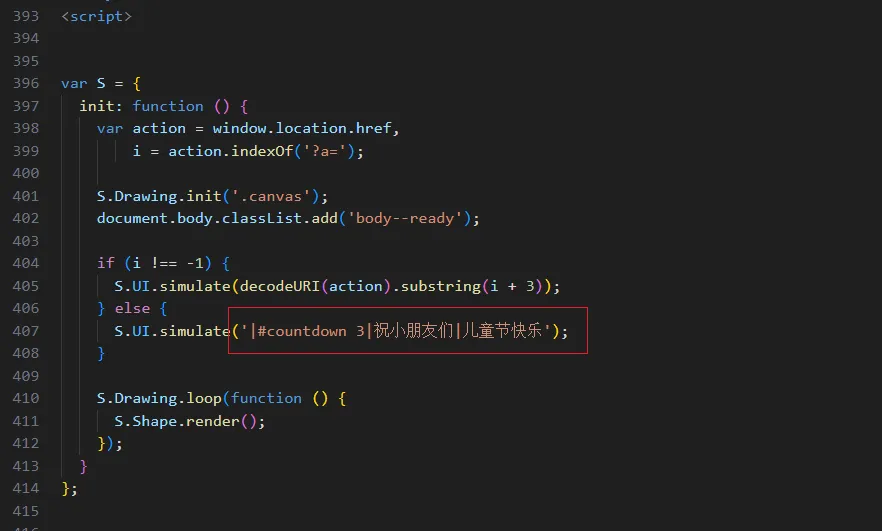
总结
以上就是今天的全部内容,赶紧上手试试吧。
如果觉得有用欢迎点赞,关注
有问题留言我!!























 1万+
1万+











 被折叠的 条评论
为什么被折叠?
被折叠的 条评论
为什么被折叠?










