winform虽然是老古董了,但是在开发桌面方面,还是得心应手的,比如开发一个小工具,小demo之类的。接下来,我们使用SqlSugar和SQLite数据库,在winform中运用。
1.首先建立一个程序
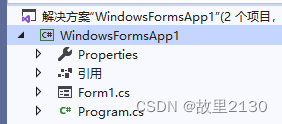
2.安装 System.Data.SQLite,版本1.0.116

3.安装SqlSugar,版本5.0.0

4.增加SqlSugarHelper,关联1.db数据库
数据库创建:
1.我们可以使用Navicat,直接创建数据库
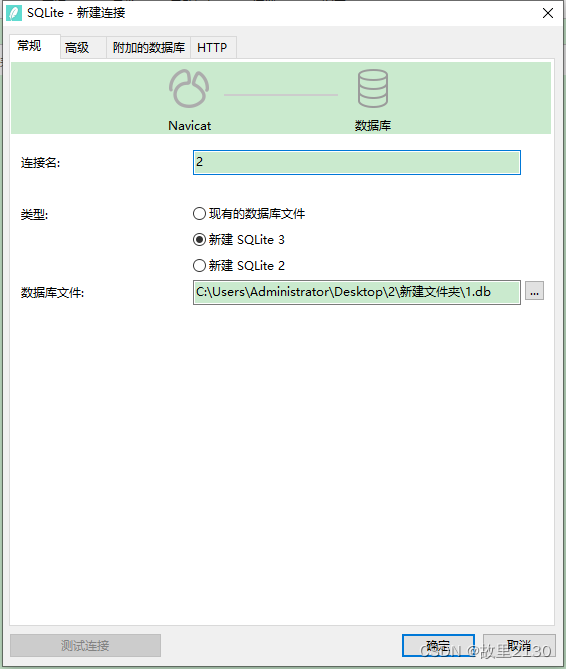
2.随便向表中增加一些数据
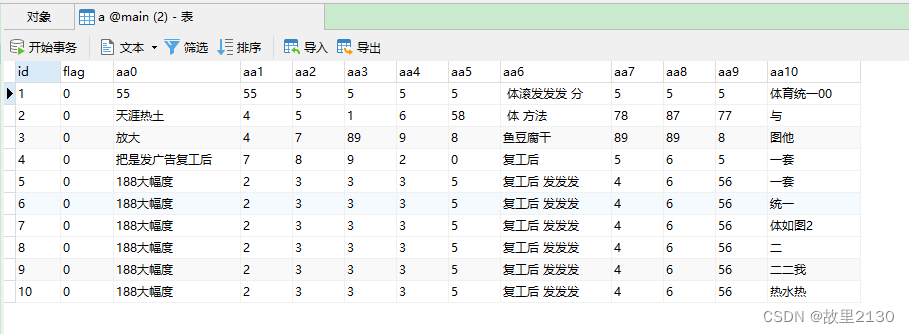
别忘记把1.db复制到bin文件夹下面了
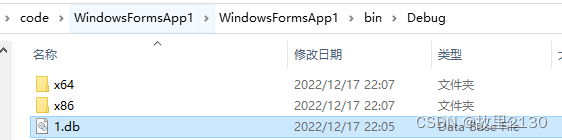
然后下面关联上1.db数据库
using SqlSugar;
using System;
using System.Collections.Generic;
using System.Linq;
using System.Text;
namespace WindowsFormsApp1
{
public class SqlSugarHelper
{
static string url1 = AppDomain.CurrentDomain.BaseDirectory;
// public static string ConnectionString = ; //必填, 数据库连接字符串
public static SqlSugarClient db
{
get => new SqlSugarClient(new ConnectionConfig()
{
ConnectionString = $"Data Source={url1}/1.db",
DbType = SqlSugar.DbType.Sqlite, //必填, 数据库类型
IsAutoCloseConnection = true, //默认false, 时候知道关闭数据库连接, 设置为true无需使用using或者Close操作
InitKeyType = InitKeyType.SystemTable //默认SystemTable, codefist需要使用Attribute
});
}
}
}
5.在界面上面放一个按钮,在按钮下面写代码
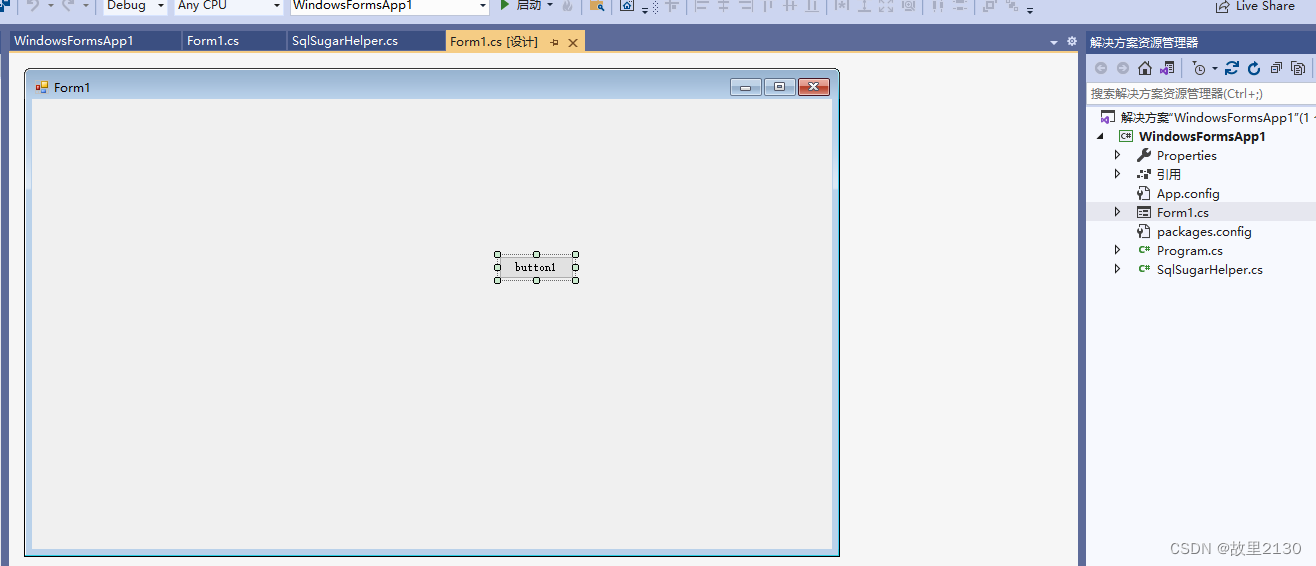
6.代码,使用sql语句查询
using System; using System.Collections.Generic; using System.ComponentModel; using System.Data; using System.Drawing; using System.Linq; using System.Text; using System.Windows.Forms; namespace WindowsFormsApp1 { public partial class Form1 : Form { public Form1() { InitializeComponent(); } private void button1_Click(object sender, EventArgs e) { DataTable dt = SqlSugarHelper.db.Ado.GetDataTable("SELECT * FROM a"); } } }
7.使用实体类查询,首先要建立一个实体类

8.使用实体类查询
using System;
using System.Collections.Generic;
using System.ComponentModel;
using System.Data;
using System.Drawing;
using System.Linq;
using System.Text;
using System.Windows.Forms;
namespace WindowsFormsApp1
{
public partial class Form1 : Form
{
public Form1()
{
InitializeComponent();
}
private void button1_Click(object sender, EventArgs e)
{
DataTable dt = SqlSugarHelper.db.Ado.GetDataTable("SELECT * FROM a");
var a = SqlSugarHelper.db.Queryable<a>().ToList();
}
}
}
9.效果
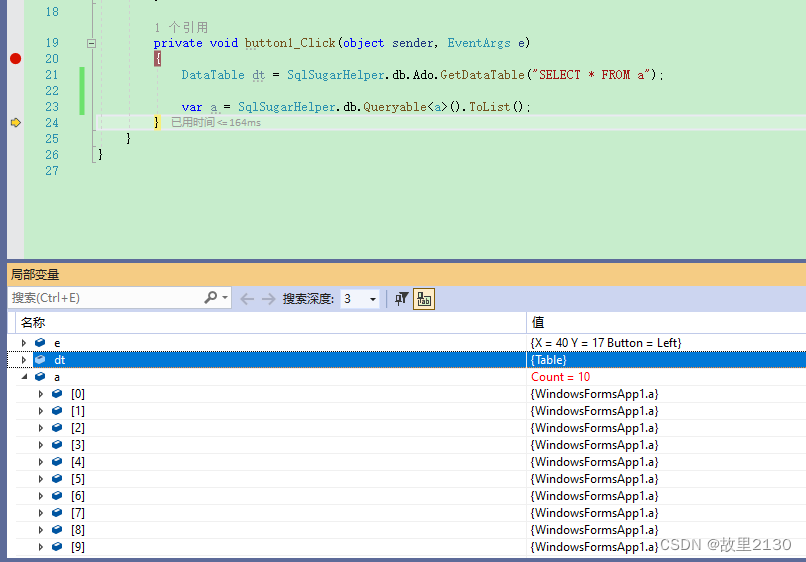
可见SqlSugar的,既能使用sql语句,还能使用实体类查询,想用什么就用什么,非常的方便自由。
来源:winform中使用SqlSugar和SQLite_winform使用sqlsugar_故里2130的博客-CSDN博客






















 9009
9009











 被折叠的 条评论
为什么被折叠?
被折叠的 条评论
为什么被折叠?










