驱动方式介绍
1,使用NUC029本身自带的EBI总线方式通信
2,GPIO软件模拟通信
这里介绍GPIO软件模拟通信方式
硬件设计:
注意:LCD总线口选择同一组端口,方便编程,其他控制端口任意指定即可
软件设计:
说明:软件驱动参考安富莱STM32开发板OLED例程,做了少量修改。1,支持反色填充,2,字库支持晓奇《液晶汉字模提取》
bsp_lcd源文件:
/*
*********************************************************************************************************
*
* 模块名称 : LCD显示器驱动模块
* 文件名称 : bsp_lcd.c
* 版 本 : V1.0
* 说 明 :
*
* 修改记录 :
* 版本号 日期 作者 说明
*
* Copyright (C), 2010-2012, XXXXXXXXXX
*
*********************************************************************************************************
*/
#include "bsp.h"
#include "fonts.h"
#define LCD_RS_1() P45 = 1
#define LCD_RS_0() P45 = 0
#define LCD_RW_1() P44 = 1
#define LCD_RW_0() P44 = 0
#define LCD_EN_1() P27 = 1
#define LCD_EN_0() P27 = 0
#define LCD_CS1_1() P26 = 1
#define LCD_CS1_0() P26 = 0
#define LCD_CS2_1() P25 = 1
#define LCD_CS2_0() P25 = 0
#define LCD_CS3_1() P40 = 1
#define LCD_CS3_0() P40 = 0
#define LCD_BUS P0
/* LCD Registers */
#define LCD_ON 0x3F // Turn display on
#define LCD_OFF 0x3E // Turn display off
#define LCD_XSET 0xB8 // Adress base for Page 0
#define LCD_YSET 0x40 // Adress base for Y0
#define LCD_STARTLINE 0xC0 // Adress base for line 0
/* 19264 LCD的显存镜像,占用1K字节. 共8行,每行192像素 */
static uint8_t s_ucGRAM[8][192];
/* 为了避免刷屏拉幕感太强,引入刷屏标志。
0 表示显示函数只改写缓冲区,不写屏。1 表示直接写屏(同时写缓冲区) */
static uint8_t s_ucUpdateEn = 1;
static void LCD_WriteCmd(uint8_t _ucCmd);
static void LCD_WriteData(uint8_t _ucData);
static void LCD_BufToPanel(void);
static void LCD_SelScreen(uint8_t _ucCs);
/*
*********************************************************************************************************
* 函 数 名: LCD_InitHard
* 功能说明: 初始化LCD屏
* 形 参: 无
* 返 回 值: 无
*********************************************************************************************************
*/
void LCD_InitHard(void)
{
GPIO_SetMode(P4, BIT5, GPIO_PMD_OUTPUT);
GPIO_SetMode(P4, BIT4, GPIO_PMD_OUTPUT);
GPIO_SetMode(P2, BIT7, GPIO_PMD_OUTPUT);
GPIO_SetMode(P2, BIT6, GPIO_PMD_OUTPUT);
GPIO_SetMode(P2, BIT5, GPIO_PMD_OUTPUT);
GPIO_SetMode(P4, BIT0, GPIO_PMD_OUTPUT);
GPIO_SetMode(P0, BIT0, GPIO_PMD_OUTPUT);
GPIO_SetMode(P0, BIT1, GPIO_PMD_OUTPUT);
GPIO_SetMode(P0, BIT2, GPIO_PMD_OUTPUT);
GPIO_SetMode(P0, BIT3, GPIO_PMD_OUTPUT);
GPIO_SetMode(P0, BIT4, GPIO_PMD_OUTPUT);
GPIO_SetMode(P0, BIT5, GPIO_PMD_OUTPUT);
GPIO_SetMode(P0, BIT6, GPIO_PMD_OUTPUT);
GPIO_SetMode(P0, BIT7, GPIO_PMD_OUTPUT);
/* 上电延迟 */
bsp_DelayMS(50);
LCD_SelScreen(1);
LCD_WriteCmd(LCD_OFF);//关显示
LCD_SelScreen(2);
LCD_WriteCmd(LCD_OFF);
LCD_SelScreen(3);
LCD_WriteCmd(LCD_OFF);
LCD_SelScreen(1);
LCD_WriteCmd(LCD_XSET);//起始页地址
LCD_SelScreen(2);
LCD_WriteCmd(LCD_XSET);
LCD_SelScreen(3);
LCD_WriteCmd(LCD_XSET);
LCD_SelScreen(1);
LCD_WriteCmd(LCD_STARTLINE);//起始行
LCD_SelScreen(2);
LCD_WriteCmd(LCD_STARTLINE);
LCD_SelScreen(3);
LCD_WriteCmd(LCD_STARTLINE);
LCD_SelScreen(1);
LCD_WriteCmd(LCD_YSET);//起始列地址
LCD_SelScreen(2);
LCD_WriteCmd(LCD_YSET);
LCD_SelScreen(3);
LCD_WriteCmd(LCD_YSET);
LCD_SelScreen(1);
LCD_WriteCmd(LCD_ON);//开显示
LCD_SelScreen(2);
LCD_WriteCmd(LCD_ON);
LCD_SelScreen(3);
LCD_WriteCmd(LCD_ON);
}
/*
*********************************************************************************************************
* 函 数 名: LCD_SelScreen
* 功能说明: 选择屏幕
* 形 参:
* 返 回 值: 无
*********************************************************************************************************
*/
static void LCD_SelScreen(uint8_t _ucCs)
{
if(_ucCs == 1)
{
LCD_CS1_0();
LCD_CS2_1();
LCD_CS3_1();
}
else if(_ucCs == 2)
{
LCD_CS1_1();
LCD_CS2_0();
LCD_CS3_1();
}
else if(_ucCs == 3)
{
LCD_CS1_1();
LCD_CS2_1();
LCD_CS3_0();
}
}
/*
*********************************************************************************************************
* 函 数 名: LCD_DispOn
* 功能说明: 打开显示
* 形 参: 无
* 返 回 值: 无
*********************************************************************************************************
*/
void LCD_DispOn(void)
{
}
/*
*********************************************************************************************************
* 函 数 名: LCD_DispOff
* 功能说明: 关闭显示
* 形 参: 无
* 返 回 值: 无
*********************************************************************************************************
*/
void LCD_DispOff(void)
{
}
/*
*********************************************************************************************************
* 函 数 名: LCD_SetDir
* 功能说明: 设置显示方向
* 形 参: _ucDir = 0 表示正常方向,1表示翻转180度
* 返 回 值: 无
*********************************************************************************************************
*/
void LCD_SetDir(uint8_t _ucDir)
{
if (_ucDir == 0)
{
}
else
{
}
}
/*
*********************************************************************************************************
* 函 数 名: LCD_SetContrast
* 功能说明: 设置对比度
* 形 参: 无
* 返 回 值: 无
*********************************************************************************************************
*/
void LCD_SetContrast(uint8_t ucValue)
{
}
/*
*********************************************************************************************************
* 函 数 名: LCD_StartDraw
* 功能说明: 开始绘图。以后绘图函数只改写缓冲区,不改写面板显存
* 形 参: 无
* 返 回 值: 无
*********************************************************************************************************
*/
void LCD_StartDraw(void)
{
s_ucUpdateEn = 0;
}
/*
*********************************************************************************************************
* 函 数 名: LCD_EndDraw
* 功能说明: 结束绘图。缓冲区的数据刷新到面板显存。 LCD_StartDraw() 和 LCD_EndDraw() 必须成对使用
* 形 参: 无
* 返 回 值: 无
*********************************************************************************************************
*/
void LCD_EndDraw(void)
{
s_ucUpdateEn = 1;
LCD_BufToPanel();
}
/*
*********************************************************************************************************
* 函 数 名: LCD_ClrScr
* 功能说明: 清屏
* 形 参: _ucMode : 0 表示全黑; 0xFF表示全亮
* 返 回 值: 无
*********************************************************************************************************
*/
void LCD_ClrScr(uint8_t _ucMode)
{
uint8_t i,j;
for (i = 0 ; i < 8; i++)
{
for (j = 0 ; j < 192; j++)
{
s_ucGRAM[i][j] = _ucMode;
}
}
if (s_ucUpdateEn == 1)
{
LCD_BufToPanel();
}
}
/*
*********************************************************************************************************
* 函 数 名: LCD_BufToPanel
* 功能说明: 将缓冲区中的点阵数据写入面板
* 形 参: 无
* 返 回 值: 无
*********************************************************************************************************
*/
static void LCD_BufToPanel(void)
{
uint8_t i,j;
LCD_SelScreen(1);
for (i = 0 ; i< 8; i++)
{
LCD_WriteCmd (LCD_XSET + i); /* 设置页地址(0~7) */
LCD_WriteCmd (LCD_YSET);
for (j = 0 ; j < 64; j++)
{
LCD_WriteData(s_ucGRAM[i][j]);
}
}
LCD_SelScreen(2);
for (i = 0 ; i< 8; i++)
{
LCD_WriteCmd (LCD_XSET + i); /* 设置页地址(0~7) */
LCD_WriteCmd (LCD_YSET);
for (j = 64 ; j < 128; j++)
{
LCD_WriteData(s_ucGRAM[i][j]);
}
}
LCD_SelScreen(3);
for (i = 0 ; i< 8; i++)
{
LCD_WriteCmd (LCD_XSET + i); /* 设置页地址(0~7) */
LCD_WriteCmd (LCD_YSET);
for (j = 128 ; j < 192; j++)
{
LCD_WriteData(s_ucGRAM[i][j]);
}
}
}
/*
*********************************************************************************************************
* 函 数 名: LCD_DispStr
* 功能说明: 在屏幕指定坐标(左上角为0,0)显示一个字符串
* 形 参:
* _usX : X坐标,对于19264屏,范围为【0 - 192】
* _usY : Y坐标,对于19264屏,范围为【0 - 63】
* _ptr : 字符串指针
* _tFont : 字体结构体,包含颜色、背景色(支持透明)、字体代码、文字间距等参数
* 返 回 值: 无
*********************************************************************************************************
*/
void LCD_DispStr(uint16_t _usX, uint16_t _usY, char *_ptr, FONT_T *_tFont)
{
uint32_t i;
uint8_t code1;
uint8_t code2;
uint32_t address = 0;
uint8_t buf[32 * 32 / 8]; /* 最大支持32点阵汉字 */
uint8_t m, width;
uint8_t font_width,font_height, font_bytes;
uint16_t x, y;
const uint8_t *pAscDot;
#ifdef USE_SMALL_FONT
const uint8_t *pHzDot;
#else
uint32_t AddrHZK;
#endif
/* 如果字体结构为空指针,则缺省按16点阵 */
if (_tFont->FontCode == FC_ST_12)
{
font_height = 12;
font_width = 12;
font_bytes = 24;
pAscDot = g_Ascii12;
#ifdef USE_SMALL_FONT
pHzDot = g_Hz12;
#else
AddrHZK = HZK12_ADDR;
#endif
}
else
{
/* 缺省是16点阵 */
font_height = 16;
font_width = 16;
font_bytes = 32;
pAscDot = g_Ascii16;
#ifdef USE_SMALL_FONT
pHzDot = g_Hz16;
#else
AddrHZK = HZK16_ADDR;
#endif
}
/* 开始循环处理字符 */
while (*_ptr != 0)
{
code1 = *_ptr; /* 读取字符串数据, 该数据可能是ascii代码,也可能汉字代码的高字节 */
if (code1 < 0x80)
{
/* 将ascii字符点阵复制到buf */
memcpy(buf, &pAscDot[(code1-0x20) * (font_bytes / 2)], (font_bytes / 2));
width = font_width / 2;
}
else
{
code2 = *++_ptr;
if (code2 == 0)
{
break;
}
/* 计算16点阵汉字点阵地址
ADDRESS = [(code1-0xa1) * 94 + (code2-0xa1)] * 32
;
*/
#ifdef USE_SMALL_FONT
m = 0;
while(1)
{
address = m * (font_bytes + 2);
m++;
if ((code1 == pHzDot[address + 0]) && (code2 == pHzDot[address + 1]))
{
address += 2;
memcpy(buf, &pHzDot[address], font_bytes);
break;
}
else if ((pHzDot[address + 0] == 0xFF) && (pHzDot[address + 1] == 0xFF))
{
/* 字库搜索完毕,未找到,则填充全FF */
memset(buf, 0xFF, font_bytes);
break;
}
}
#else /* 用全字库 */
/* 此处需要根据字库文件存放位置进行修改 */
if (code1 >=0xA1 && code1 <= 0xA9 && code2 >=0xA1)
{
address = ((code1 - 0xA1) * 94 + (code2 - 0xA1)) * font_bytes + AddrHZK;
}
else if (code1 >=0xB0 && code1 <= 0xF7 && code2 >=0xA1)
{
address = ((code1 - 0xB0) * 94 + (code2 - 0xA1) + 846) * font_bytes + AddrHZK;
}
memcpy(buf, (const uint8_t *)address, font_bytes);
#endif
width = font_width;
}
y = _usY;
/* 开始刷LCD */
for (m = 0; m < font_height; m++) /* 字符高度 */
{
x = _usX;
for (i = 0; i < width; i++) /* 字符宽度 */
{
if ((buf[m * ((2 * width) / font_width) + i / 8] & (0x80 >> (i % 8 ))) != 0x00)
{
LCD_PutPixel(x, y, _tFont->FrontColor); /* 设置像素颜色为文字色 */
}
else
{
LCD_PutPixel(x, y, _tFont->BackColor); /* 设置像素颜色为文字背景色 */
}
x++;
}
y++;
}
if (_tFont->Space > 0)
{
/* 如果文字底色按_tFont->usBackColor,并且字间距大于点阵的宽度,那么需要在文字之间填充(暂时未实现) */
}
_usX += width + _tFont->Space; /* 列地址递增 */
_ptr++; /* 指向下一个字符 */
}
}
/*
*********************************************************************************************************
* 函 数 名: LCD_PutPixel
* 功能说明: 画1个像素
* 形 参:
* _usX,_usY : 像素坐标
* _ucColor :像素颜色
* 返 回 值: 无
*********************************************************************************************************
*/
void LCD_PutPixel(uint16_t _usX, uint16_t _usY, uint8_t _ucColor)
{
uint8_t ucValue;
uint8_t ucPageAddr;
uint8_t ucColAddr;
const uint8_t aOrTab[8] = {0x01, 0x02, 0x04, 0x08,0x10,0x20,0x40,0x80};
const uint8_t aAndTab[8] = {0xFE, 0xFD, 0xFB, 0xF7,0xEF,0xDF,0xBF,0x7F};
ucPageAddr = _usY / 8;
ucColAddr = _usX;
ucValue = s_ucGRAM[ucPageAddr][ucColAddr];
if (_ucColor == 0)
{
ucValue &= aAndTab[_usY % 8];
}
else
{
ucValue |= aOrTab[_usY % 8];
}
s_ucGRAM[ucPageAddr][ucColAddr] = ucValue;
/*判断绘点区域*/
if(_usX < 64)
{
LCD_SelScreen(1);
}
else if(_usX < 128)
{
LCD_SelScreen(2);
ucColAddr -= 64;
}
else if(_usX < 192)
{
LCD_SelScreen(3);
ucColAddr -= 128;
}
else
{
return;
}
if (s_ucUpdateEn == 1)
{
LCD_WriteCmd (LCD_XSET + ucPageAddr); /* 设置页地址(0~7) */
LCD_WriteCmd (LCD_YSET + ucColAddr); /* 设置列地址*/
LCD_WriteData(ucValue);
}
}
/*
*********************************************************************************************************
* 函 数 名: LCD_GetPixel
* 功能说明: 读取1个像素
* 形 参:
* _usX,_usY : 像素坐标
* 返 回 值: 颜色值 (0, 1)
*********************************************************************************************************
*/
uint8_t LCD_GetPixel(uint16_t _usX, uint16_t _usY)
{
uint8_t ucValue;
uint8_t ucPageAddr;
uint8_t ucColAddr;
const uint8_t aOrTab[8] = {0x01, 0x02, 0x04, 0x08,0x10,0x20,0x40,0x80};
ucPageAddr = _usY / 8;
ucColAddr = _usX;
ucValue = s_ucGRAM[ucPageAddr][ucColAddr];
if (ucValue & (aOrTab[_usY % 8]))
{
return 1;
}
else
{
return 0;
}
}
/*
*********************************************************************************************************
* 函 数 名: LCD_DrawLine
* 功能说明: 采用 Bresenham 算法,在2点间画一条直线。
* 形 参:
* _usX1, _usY1 :起始点坐标
* _usX2, _usY2 :终止点Y坐标
* _ucColor :颜色
* 返 回 值: 无
*********************************************************************************************************
*/
void LCD_DrawLine(uint16_t _usX1 , uint16_t _usY1 , uint16_t _usX2 , uint16_t _usY2 , uint8_t _ucColor)
{
int32_t dx , dy ;
int32_t tx , ty ;
int32_t inc1 , inc2 ;
int32_t d , iTag ;
int32_t x , y ;
/* 采用 Bresenham 算法,在2点间画一条直线 */
LCD_PutPixel(_usX1 , _usY1 , _ucColor);
/* 如果两点重合,结束后面的动作。*/
if ( _usX1 == _usX2 && _usY1 == _usY2 )
{
return;
}
iTag = 0 ;
/* dx = abs ( _usX2 - _usX1 ); */
if (_usX2 >= _usX1)
{
dx = _usX2 - _usX1;
}
else
{
dx = _usX1 - _usX2;
}
/* dy = abs ( _usY2 - _usY1 ); */
if (_usY2 >= _usY1)
{
dy = _usY2 - _usY1;
}
else
{
dy = _usY1 - _usY2;
}
if ( dx < dy ) /*如果dy为计长方向,则交换纵横坐标。*/
{
uint16_t temp;
iTag = 1 ;
temp = _usX1; _usX1 = _usY1; _usY1 = temp;
temp = _usX2; _usX2 = _usY2; _usY2 = temp;
temp = dx; dx = dy; dy = temp;
}
tx = _usX2 > _usX1 ? 1 : -1 ; /* 确定是增1还是减1 */
ty = _usY2 > _usY1 ? 1 : -1 ;
x = _usX1 ;
y = _usY1 ;
inc1 = 2 * dy ;
inc2 = 2 * ( dy - dx );
d = inc1 - dx ;
while ( x != _usX2 ) /* 循环画点 */
{
if ( d < 0 )
{
d += inc1 ;
}
else
{
y += ty ;
d += inc2 ;
}
if(_ucColor <= 1)
{
if ( iTag )
{
LCD_PutPixel ( y , x , _ucColor) ;
}
else
{
LCD_PutPixel ( x , y , _ucColor) ;
}
}
else
{
if ( iTag )
{
if((x-_usX1)%2)
{
LCD_PutPixel ( y , x , 0) ;
}
else
{
LCD_PutPixel ( y , x , 1) ;
}
}
else
{
if((x-_usX1)%2)
{
LCD_PutPixel ( x , y , 0) ;
}
else
{
LCD_PutPixel ( x , y , 1) ;
}
}
}
x += tx ;
}
}
/*
*********************************************************************************************************
* 函 数 名: LCD_DrawPoints
* 功能说明: 采用 Bresenham 算法,绘制一组点,并将这些点连接起来。可用于波形显示。
* 形 参:
* x, y :坐标数组
* _ucColor :颜色
* 返 回 值: 无
*********************************************************************************************************
*/
void LCD_DrawPoints(uint16_t *x, uint16_t *y, uint16_t _usSize, uint8_t _ucColor)
{
uint16_t i;
for (i = 0 ; i < _usSize - 1; i++)
{
LCD_DrawLine(x[i], y[i], x[i + 1], y[i + 1], _ucColor);
}
}
/*
*********************************************************************************************************
* 函 数 名: LCD_DrawRect
* 功能说明: 绘制矩形。
* 形 参:
* _usX,_usY:矩形左上角的坐标
* _usHeight :矩形的高度
* _usWidth :矩形的宽度
* 返 回 值: 无
*********************************************************************************************************
*/
void LCD_DrawRect(uint16_t _usX, uint16_t _usY, uint8_t _usHeight, uint16_t _usWidth, uint8_t _ucColor)
{
/*
---------------->---
|(_usX,_usY) |
V V _usHeight
| |
---------------->---
_usWidth
*/
LCD_DrawLine(_usX, _usY, _usX + _usWidth - 1, _usY, _ucColor); /* 顶 */
LCD_DrawLine(_usX, _usY + _usHeight - 1, _usX + _usWidth - 1, _usY + _usHeight - 1, _ucColor); /* 底 */
LCD_DrawLine(_usX, _usY, _usX, _usY + _usHeight - 1, _ucColor); /* 左 */
LCD_DrawLine(_usX + _usWidth - 1, _usY, _usX + _usWidth - 1, _usY + _usHeight, _ucColor); /* 右 */
}
/*
*********************************************************************************************************
* 函 数 名: LCD_Fill_Rect
* 功能说明: 填充矩形,反色填充。
* 形 参:
* _usX,_usY:矩形左上角的坐标
* _usHeight :矩形的高度
* _usWidth :矩形的宽度
* 返 回 值: 无
*********************************************************************************************************
*/
void LCD_Fill_Rect(uint16_t _usX, uint16_t _usY, uint8_t _usHeight, uint16_t _usWidth, uint8_t _ucColor)
{
uint8_t i,j;
uint16_t x , y ;
i = _ucColor;/* 仅仅用于避免告警 */
for (i = 0 ; i< _usHeight; i++)
{
_ucColor = i;
for (j = 0 ; j < _usWidth; j++)
{
x = _usX+j;
y = _usY+i;
if(LCD_GetPixel(x,y))
{
LCD_PutPixel(x,y,0);
}
else
{
LCD_PutPixel(x,y,1);
}
}
}
}
/*
*********************************************************************************************************
* 函 数 名: LCD_DrawCircle
* 功能说明: 绘制一个圆,笔宽为1个像素
* 形 参:
* _usX,_usY :圆心的坐标
* _usRadius :圆的半径
* 返 回 值: 无
*********************************************************************************************************
*/
void LCD_DrawCircle(uint16_t _usX, uint16_t _usY, uint16_t _usRadius, uint8_t _ucColor)
{
int32_t D; /* Decision Variable */
uint32_t CurX; /* 当前 X 值 */
uint32_t CurY; /* 当前 Y 值 */
D = 3 - (_usRadius << 1);
CurX = 0;
CurY = _usRadius;
while (CurX <= CurY)
{
LCD_PutPixel(_usX + CurX, _usY + CurY, _ucColor);
LCD_PutPixel(_usX + CurX, _usY - CurY, _ucColor);
LCD_PutPixel(_usX - CurX, _usY + CurY, _ucColor);
LCD_PutPixel(_usX - CurX, _usY - CurY, _ucColor);
LCD_PutPixel(_usX + CurY, _usY + CurX, _ucColor);
LCD_PutPixel(_usX + CurY, _usY - CurX, _ucColor);
LCD_PutPixel(_usX - CurY, _usY + CurX, _ucColor);
LCD_PutPixel(_usX - CurY, _usY - CurX, _ucColor);
if (D < 0)
{
D += (CurX << 2) + 6;
}
else
{
D += ((CurX - CurY) << 2) + 10;
CurY--;
}
CurX++;
}
}
/*
*********************************************************************************************************
* 函 数 名: LCD_DrawBMP
* 功能说明: 在LCD上显示一个BMP位图,位图点阵扫描次序:从左到右,从上到下
* 形 参:
* _usX, _usY : 图片的坐标
* _usHeight :图片高度
* _usWidth :图片宽度
* _ptr :单色图片点阵指针,每个像素占用1个字节
* 返 回 值: 无
*********************************************************************************************************
*/
void LCD_DrawBMP(uint16_t _usX, uint16_t _usY, uint16_t _usHeight, uint16_t _usWidth, uint8_t *_ptr)
{
uint16_t x, y;
for (x = 0; x < _usWidth; x++)
{
for (y = 0; y < _usHeight; y++)
{
LCD_PutPixel(_usX + x, _usY + y, *_ptr);
}
}
}
/*
*********************************************************************************************************
* 函 数 名: LCD_WaitBusy
* 功能说明: 向KS0108发送一字节命令
* 形 参: 屏幕区域片选
* 返 回 值: 无
*********************************************************************************************************
*/
static void LCD_WaitBusy()
{
uint8_t sta;
GPIO_SetMode(LCD_BUS, BIT7, GPIO_PMD_QUASI);
GPIO_SET_OUT_DATA(LCD_BUS, 0xFF);
LCD_EN_0();
LCD_RS_0();
LCD_RW_1();
do
{
LCD_EN_1();
bsp_DelayUS(20);
sta = GPIO_GET_IN_DATA(LCD_BUS); //读取状态字
LCD_EN_0();
} while (sta & 0x80); //bit7等于1表示液晶正忙,重复检测直到其等于0为止
GPIO_SetMode(LCD_BUS, BIT7, GPIO_PMD_OUTPUT);
}
/*
*********************************************************************************************************
* 函 数 名: LCD_WriteCmd
* 功能说明: 向KS0108发送一字节命令
* 形 参: 命令字
* 返 回 值: 无
*********************************************************************************************************
*/
static void LCD_WriteCmd(uint8_t _ucCmd)
{
LCD_WaitBusy();
LCD_EN_0();
LCD_RS_0();
LCD_RW_0();
GPIO_SET_OUT_DATA(LCD_BUS, _ucCmd);
LCD_EN_1();
bsp_DelayUS(20);
LCD_EN_0();
}
/*
*********************************************************************************************************
* 函 数 名: LCD_WriteData
* 功能说明: 向KS0108发送一字节数据
* 形 参: 命令字
* 返 回 值: 无
*********************************************************************************************************
*/
static void LCD_WriteData(uint8_t _ucData)
{
LCD_WaitBusy();
LCD_EN_0();
LCD_RS_1();
LCD_RW_0();
GPIO_SET_OUT_DATA(LCD_BUS, _ucData);
LCD_EN_1();
bsp_DelayUS(20);
LCD_EN_0();
}
bsp_lcd头文件:
/*
*********************************************************************************************************
*
* 模块名称 : TFT液晶显示器驱动模块
* 文件名称 : bsp_lcd.h
* 版 本 : V1.0
* 说 明 : 头文件
*
* Copyright (C), 2010-2011, 安富莱电子 www.armfly.com
*
*********************************************************************************************************
*/
#ifndef _BSP_LCD_H
#define _BSP_LCD_H
#if 0
#include "gui.h" /* 仅使用了其中的 FONT_T 结构体 */
#else
/* 字体代码 */
typedef enum
{
FC_ST_12 = 0, /* 宋体12x12点阵 (宽x高) */
FC_ST_16, /* 宋体15x16点阵 (宽x高) */
FC_ST_24, /* 宋体24x24点阵 (宽x高) -- 暂时未支持 */
FC_ST_32, /* 宋体32x32点阵 (宽x高) -- 暂时未支持 */
}FONT_CODE_E;
typedef struct
{
uint16_t FontCode; /* 字体代码 0 表示16点阵 */
uint16_t FrontColor;/* 字体颜色 */
uint16_t BackColor; /* 文字背景颜色,透明 */
uint16_t Space; /* 文字间距,单位 = 像素 */
}FONT_T;
#endif
/* 可供外部模块调用的函数 */
void LCD_InitHard(void);
void LCD_DispOn(void);
void LCD_DispOff(void);
void LCD_SetDir(uint8_t _ucDir);
void LCD_SetContrast(uint8_t ucValue);
void LCD_StartDraw(void);
void LCD_EndDraw(void);
void LCD_ClrScr(uint8_t _ucMode);
void LCD_PutPixel(uint16_t _usX, uint16_t _usY, uint8_t _ucColor);
uint8_t LCD_GetPixel(uint16_t _usX, uint16_t _usY);
void LCD_DrawPoints(uint16_t *x, uint16_t *y, uint16_t _usSize, uint8_t _ucColor);
void LCD_DrawRect(uint16_t _usX, uint16_t _usY, uint8_t _usHeight, uint16_t _usWidth, uint8_t _ucColor);
void LCD_DrawCircle(uint16_t _usX, uint16_t _usY, uint16_t _usRadius, uint8_t _ucColor);
void LCD_DrawBMP(uint16_t _usX, uint16_t _usY, uint16_t _usHeight, uint16_t _usWidth, uint8_t *_ptr);
//void LCD_DispStr(uint16_t _usX, uint16_t _usY, char *_ptr, FONT_T *_tFont);
void LCD_DrawLine(uint16_t _usX1 , uint16_t _usY1 , uint16_t _usX2 , uint16_t _usY2 , uint8_t _ucColor);
void LCD_Fill_Rect(uint16_t _usX, uint16_t _usY, uint8_t _usHeight, uint16_t _usWidth, uint8_t _ucColor);
#endif
字库头文件:
/*
*********************************************************************************************************
*
* 模块名称 : 字库模块
* 文件名称 : fonts.h
* 版 本 : V1.0
* 说 明 : 头文件
*
* Copyright (C), 2010-2011, xxxxxxxxx
*
*********************************************************************************************************
*/
#ifndef __FONTS_H_
#define __FONTS_H_
#define USE_SMALL_FONT /* 定义此行表示使用小字库, 这个宏只在bsp_tft+lcd.c中使用 */
// ------------------ 汉字字模的数据结构定义 ------------------------ //
typedef struct // 汉字字模数据结构
{
unsigned char Index[2]; // 汉字内码索引
unsigned char Msk[24]; // 点阵码数据
}typFNT_GB12;
typedef struct // 汉字字模数据结构
{
unsigned char Index[2]; // 汉字内码索引
unsigned char Msk[32]; // 点阵码数据
}typFNT_GB16;
typedef struct // 汉字字模数据结构
{
unsigned char Index[2]; // 汉字内码索引
unsigned char Msk[72]; // 点阵码数据
}typFNT_GB24;
typedef struct // 汉字字模数据结构
{
unsigned char Index[2]; // 汉字内码索引
unsigned char Msk[128]; // 点阵码数据
}typFNT_GB32;
/* CPU内置小字库的常量数组 */
extern unsigned char const g_Ascii12[]; /* 12点阵 ASCII,全字符 */
extern unsigned char const g_Ascii16[]; /* 16点阵 ASCII,全字符 */
extern unsigned char const g_Ascii24[]; /* 24点阵 ASCII,部分字符 */
extern unsigned char const g_Ascii32[]; /* 32点阵 ASCII,部分字符 */
extern typFNT_GB12 const g_Hz12[]; /* 12点阵汉字点阵,部分汉字 */
extern typFNT_GB16 const g_Hz16[]; /* 16点阵汉字点阵,部分汉字 */
extern typFNT_GB24 const g_Hz24[]; /* 24点阵汉字点阵,部分汉字 */
extern typFNT_GB32 const g_Hz32[]; /* 32点阵汉字点阵,部分汉字 */
#endif
字库源文件:
文件太多就不一一上传了,具体内容,研究下晓奇《液晶汉字模提取》软件就明白了,软件输出格式:从左到右,从上到下 取模方式:横向8点左高位








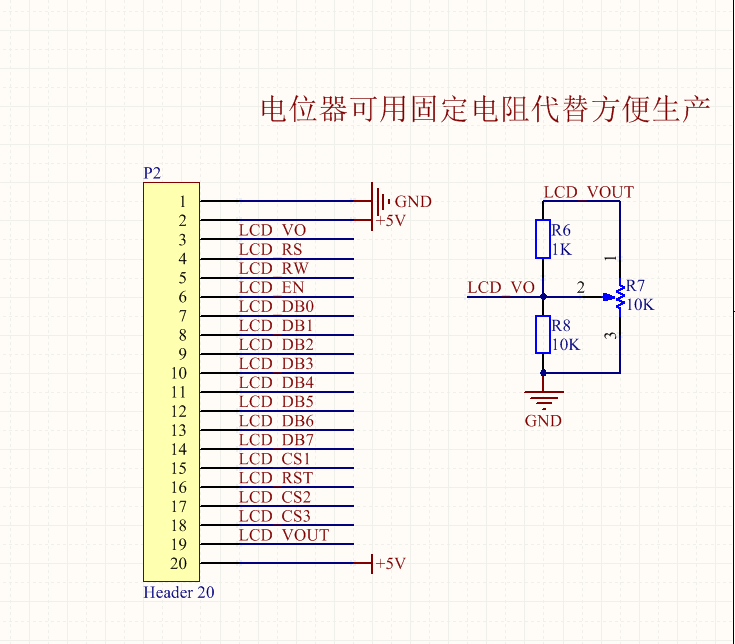














 2871
2871

 被折叠的 条评论
为什么被折叠?
被折叠的 条评论
为什么被折叠?








