首先安装composer包:composer require o0x00/aliyunsdk
安装完之后,参考示例:
<?php
require_once "./vendor/autoload.php";
use live\Request\V20161101\DescribeLiveRecordConfigRequest;
/**
* init aliyun core
*
* @author 剑心 <0x00gc@gmail.com>
* @DateTime 2018-12-01
* @return object DefaultAcsClient
*/
function initClict()
{
//config http proxy
define('ENABLE_HTTP_PROXY', false);
define('HTTP_PROXY_IP', '127.0.0.1');
define('HTTP_PROXY_PORT', '8888');
// read config : [$regionId, $accessKeyId, $accessSecret]
$iClientProfile = DefaultProfile::getProfile("cn-shanghai", "******", "******************");
return new DefaultAcsClient($iClientProfile);
}
// eg: Query live config
// doc: https://help.aliyun.com/document_detail/35420.html
$client = initClict();
$data = [];
$data['AppName'] = '****';
$data['DomainName'] = '****.*****.com.cn';
try {
$DescribeLiveRecordConfigRequest = new DescribeLiveRecordConfigRequest();
$DescribeLiveRecordConfigRequest->setDomainName($data['DomainName']);
$response = $client->getAcsResponse($DescribeLiveRecordConfigRequest);
} catch (\Throwable $th) {
print_r($th);
exit("error");
}
foreach($response->LiveAppRecordList->LiveAppRecord as $k=>$v)
{
echo '<pre>';
print_r($v);
echo '</pre>';
}
/*
stdClass Object
(
[StreamName] => *
[CreateTime] => 2017-10-30T11:05:52Z
[DomainName] => *****.*****.com.cn
[RecordFormatList] => stdClass Object
(
[RecordFormat] => Array
(
[0] => stdClass Object
(
[Format] => mp4
[CycleDuration] => 3300
[OssObjectPrefix] => record/tlive/{Date}/{StreamName}/{StartTime}_{EndTime}
)
)
)
[OssEndpoint] => oss-cn-shanghai.aliyuncs.com
[AppName] => tlive
[OssBucket] => ****-****-****
[OnDemond] => 0
)
*/
有不明白的地方可以给我发送邮件(0x00gc@gmail.com),也可直接评论本文。







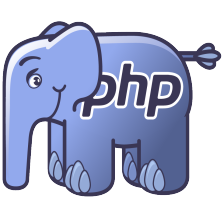














 1254
1254

 被折叠的 条评论
为什么被折叠?
被折叠的 条评论
为什么被折叠?








