需要用到的QQ状态图片文件:
请将以上图片下载或另存为本地文件,任意新建一个Java项目,在项目根目录下新建一个"status"的文件夹,再将以上图片全部放进“status”文件夹中即可。
以下所有代码,copy后直接运行即可查看效果:
import java.awt.AlphaComposite;
import java.awt.BorderLayout;
import java.awt.Color;
import java.awt.Component;
import java.awt.Composite;
import java.awt.Container;
import java.awt.Dimension;
import java.awt.FlowLayout;
import java.awt.Font;
import java.awt.Graphics;
import java.awt.Graphics2D;
import java.awt.Image;
import java.awt.Paint;
import java.awt.RenderingHints;
import java.awt.RenderingHints.Key;
import java.awt.event.MouseAdapter;
import java.awt.event.MouseEvent;
import java.awt.geom.Path2D;
import java.awt.geom.RoundRectangle2D;
import java.awt.image.BufferedImage;
import java.io.File;
import java.util.Arrays;
import java.util.Comparator;
import javax.swing.BorderFactory;
import javax.swing.BoxLayout;
import javax.swing.Icon;
import javax.swing.ImageIcon;
import javax.swing.JFrame;
import javax.swing.JLabel;
import javax.swing.JPanel;
import javax.swing.JPopupMenu;
import javax.swing.UIManager;
import javax.swing.border.EmptyBorder;
/**
* QQ登录状态选择弹出菜单
*
* @author Tang
*
*/
@SuppressWarnings("serial")
public class StatusPopup extends JPopupMenu {
public static void main(String[] args) {
// 设置工具提示的默认样式
Color toolTipColor = new Color(80, 80, 80);
UIManager.put("ToolTip.border",
BorderFactory.createCompoundBorder(BorderFactory.createLineBorder(toolTipColor), BorderFactory.createEmptyBorder(2, 3, 2, 3)));
UIManager.put("ToolTip.background", Color.WHITE);
UIManager.put("ToolTip.foreground", toolTipColor);
final JFrame frame = new JFrame();
frame.setLayout(new FlowLayout(FlowLayout.CENTER, 20, 20));
frame.setDefaultCloseOperation(JFrame.EXIT_ON_CLOSE);
frame.setSize(500, 500);
// frame.getContentPane().setBackground(Color.DARK_GRAY);
frame.setLocationRelativeTo(null);
JPanel userIconPanel = new JPanel();
userIconPanel.setBackground(Color.LIGHT_GRAY);
userIconPanel.setLayout(null);
userIconPanel.setPreferredSize(new Dimension(80, 80));
frame.add(userIconPanel);
// Status
// 选择状态的背景
final Image statusbgImage1 = ImageTool.cutStateBackgroundImage(0);
final Image statusbgImage2 = ImageTool.cutStateBackgroundImage(1);
final ImagePanel statusLabelPanel = new ImagePanel(statusbgImage1);
statusLabelPanel.setLayout(null);
statusLabelPanel.setBounds(61, 61, 17, 17);
statusLabelPanel.setOpaque(false);
userIconPanel.add(statusLabelPanel);
final StatusLabel statusLabel = new StatusLabel(Status.imonline);
statusLabel.setBounds(3, 3, 11, 11);
final StatusPopup statusPopup = new StatusPopup(statusLabel);
MouseAdapter mouseAdapter = new MouseAdapter() {
public void mouseEntered(MouseEvent e) {
if (!statusPopup.isVisible()) {
statusLabelPanel.setBackgroundImage(statusbgImage2);
}
}
public void mouseExited(MouseEvent e) {
statusLabel.setLocation(3, 3);
statusLabelPanel.setBackgroundImage(statusbgImage1);
}
public void mouseClicked(MouseEvent e) {
statusPopup.setVisible(false);
statusLabelPanel.setBackgroundImage(statusbgImage2);
statusLabel.setLocation(4, 4);
statusPopup.show(statusLabelPanel, 0, 20);
statusPopup.repaint();
}
};
statusLabel.addMouseListener(mouseAdapter);
statusLabelPanel.add(statusLabel);
frame.setVisible(true);
}
public static Dimension popupSize = new Dimension(110, 142);
public static Color leftbackColor = new Color(209, 228, 236);
public static Color rightbackColor = Color.WHITE;
public static Color selecedbackColor = new Color(55, 142, 206);
public static Color separatorColor = new Color(183, 195, 204);
public static Font font = new Font("微软雅黑", Font.PLAIN, 12);
public static Color borderColor1 = new Color(150, 150, 150, 20);
public static Color borderColor2 = new Color(100, 100, 100, 80);
public static Color borderColor3 = new Color(199, 199, 199);
public static Color borderColor4 = new Color(255, 255, 255);
public static Paint[] borderPaints = { borderColor3, borderColor4 };
StatusLabel statusLabel;
public StatusPopup(StatusLabel statusLabel) {
this.statusLabel = statusLabel;
add(new StatusPanel(statusLabel, this));
setPopupSize(popupSize);
setBorder(BorderFactory.createEmptyBorder());
setOpaque(false);
}
public static class StatusPanel extends JPanel {
StatusLabel statusLabel;// 这是选择之后要改变的状态
StatusRowPanel[] rowPanels = new StatusRowPanel[6];// 不需要离线,所以是6个
int mouseRow;
JPopupMenu popupMenu;
public StatusPanel(final StatusLabel statusLabel, JPopupMenu popupMenu) {
this.statusLabel = statusLabel;
this.popupMenu = popupMenu;
initStatusPanel();
}
private void initStatusPanel() {
// 绘制圆角和边框阴影,可能会造成子组件被绘掉的问题,解决方法是将布局设置为空,调代理的setLocation(x, y),setSize(w,h),用一个代理添加子组件
setLayout(null);
setBackground(rightbackColor);
setOpaque(false);
setPreferredSize(popupSize);
JPanel proxyPanel = new JPanel();
proxyPanel.setLayout(new BoxLayout(proxyPanel, BoxLayout.Y_AXIS));
proxyPanel.setBackground(rightbackColor);
proxyPanel.setPreferredSize(popupSize);
proxyPanel.setLocation(borderPaints.length, borderPaints.length);
proxyPanel.setSize(popupSize.width - borderPaints.length * 2, popupSize.height - borderPaints.length * 2);
add(proxyPanel);
Status[] ss = Status.getValuesByIndex();
for (int i = 0; i < rowPanels.length; i++) {
rowPanels[i] = new StatusRowPanel(ss[i]);
proxyPanel.add(rowPanels[i]);
}
}
// 绘制圆角和边框阴影,可能会造成子组件被绘掉的问题,解决方法是将布局设置为空,调代理的setLocation(4, 4),用一个代理添加子组件
@Override
public void paint(Graphics g) {
super.paintChildren(g);
Graphics2D g2d = (Graphics2D) g;
ImageTool.drawAndClearRoundRect(g2d, getWidth(), getHeight(), 2, getParentBackground(this), borderPaints);// 绘制软键盘成圆角和多层颜色边框
}
public class StatusRowPanel extends JPanel {
public StatusRowPanel(final Status status) {
setToolTipText(status.getTooltip());
setLayout(new BorderLayout());
setBackground(rightbackColor);
final StatusLabel sl = new StatusLabel(status);
sl.setOpaque(true);
sl.setBackground(leftbackColor);
sl.setBorder(new EmptyBorder(0, 8, 0, 8));
add(sl, BorderLayout.WEST);
final JLabel label = new JLabel(status.getName());
label.setBorder(new EmptyBorder(0, 10, 0, 0));
label.setFont(font);
label.setForeground(Color.BLACK);
add(label, BorderLayout.CENTER);
//
MouseAdapter mouseAdapter = new MouseAdapter() {
public void mouseEntered(MouseEvent e) {
mouseRow = status.ordinal();
// 改变 背景色
setBackground(selecedbackColor);
sl.setBackground(selecedbackColor);
label.setForeground(rightbackColor);
popupMenu.repaint();
}
public void mouseExited(MouseEvent e) {
// 改变 背景色
setBackground(rightbackColor);
sl.setBackground(leftbackColor);
label.setForeground(Color.BLACK);
popupMenu.repaint();
}
public void mouseClicked(MouseEvent e) {
System.out.println(sl.getStatus().getName());
statusLabel.setStatus(sl.getStatus());
popupMenu.setVisible(false);
setBackground(rightbackColor);
label.setForeground(Color.BLACK);
sl.setBackground(leftbackColor);
}
};
addMouseMotionListener(mouseAdapter);
addMouseListener(mouseAdapter);
}
}
}
public static Color getParentBackground(Component c) {
Container parent = c.getParent();
if (parent != null) {
if (c.isOpaque()) {
return parent.getBackground();
} else {
return getParentBackground(parent);
}
} else {
return c.getBackground();
}
}
public enum Status {
// index 是不依赖ordinal的索引,也就是不依赖枚举的摆放顺序
imonline("我在线上", "<html>表示希望好友看到你在线。<br/>" + "声音:开启<br/>" + "消息提醒框:开启<br/>" + "会话消息:任务栏头像闪动</html>", 0), // 在线
qme("Q我吧", "<html>表示希望好友主动联系你。<br/>" + "声音:开启<br/>" + "消息提醒框:开启<br/>" + "会话消息:自动弹出会话窗口</html>", 1), // Q我
away("离开", "<html>表示离开,暂时无法处理消息。<br/>" + "声音:开启<br/>" + "消息提醒框:开启<br/>" + "会话消息:任务栏头像闪动</html>", 2), // 离开
busy("忙碌", "<html>表示忙碌,不会即时处理消息。<br/>" + "声音:开启<br/>" + "消息提醒框:开启<br/>" + "会话消息:任务栏显示气泡</html>", 3), // 忙碌
mute("请勿打扰", "<html>表示不想被打扰。<br/>" + "声音:开启<br/>" + "消息提醒框:开启<br/>" + "会话消息:任务栏显示气泡</html>", 4), // 勿打扰
invisible("隐身", "<html>表示好友看到你是离线的。<br/>" + "声音:开启<br/>" + "消息提醒框:开启<br/>" + "会话消息:任务栏头像闪动</html>", 5), // 隐身
imoffline("离线", "<html>无法连接到网络。</html>", 6)// 离线
;
String name;
String tooltip;
int index;
Status(String name, String tooltip, int index) {
this.name = name;
this.tooltip = tooltip;
this.index = index;
}
public String getName() {
return name;
}
public String getTooltip() {
return tooltip;
}
public int getIndex() {
return index;
}
public static Status[] getValuesByIndex() {
// values()方法获取的就是根据ordinal索引排序过的数组,所以对values()的返回值排序不会影响下次再调用values()的顺序
Status[] values = Status.values();
Arrays.sort(values, new Comparator<Status>() {
public int compare(Status o1, Status o2) {
return o1.getIndex() - o2.getIndex();
}
});
return values;
}
}
public static class StatusLabel extends JLabel {
private Status status;
public StatusLabel(Status status) {
super(getIcon(status));
this.status = status;
}
public Status getStatus() {
return status;
}
public void setStatus(Status status) {
this.status = status;
setIcon(getIcon(status));
}
private static Icon getIcon(Status status) {
return ImageTool.getImageIcon(status.name() + ".png");
}
}
}
class ImageTool {
public static String statusPath = System.getProperty("user.dir") + File.separator + "status" + File.separator;
// 加载图片文件得到一个ImageIcon
public static ImageIcon getImageIcon(String filename) {
return new ImageIcon(statusPath + filename);
}
// 加载图片文件得到一张图片
public static Image getImage(String filename) {
return getImageIcon(filename).getImage();
}
// 裁剪图片
public static Image cutImage(Image src, int x, int y, int w, int h) {
BufferedImage bi = new BufferedImage(w, h, BufferedImage.TYPE_4BYTE_ABGR);
Graphics2D g2d = bi.createGraphics();
setAntiAliasing(g2d);
setRendering(g2d);
g2d.drawImage(src, 0, 0, w, h, x, y, x + w, y + h, null);
return bi;
}
public static Image cutHorizontalImage(Image src, int op, int count) {
int width = src.getWidth(null);
int h = src.getHeight(null);
int w = (int) (width * 1.0 / count);
int x = w * op;
int y = 0;
return cutImage(src, x, y, w, h);
}
public static Image cutStateBackgroundImage(int op) {
return cutHorizontalImage(getImage("status_bg.png"), op, 3);
}
// 绘制圆角
public static void drawAndClearRoundRect(Graphics2D g2d, int width, int height, int r, Paint anglePaint, Paint[] borderPaints) {
clearMultiBorder(g2d, width, height, r, anglePaint, borderPaints);
drawMultiBorder(g2d, width, height, r, anglePaint, borderPaints);// 画边框
}
public static void clearMultiBorder(Graphics2D g2d, int width, int height, int r, Paint anglePaint, Paint[] borderPaints) {
Composite oldComposite = g2d.getComposite();
if (anglePaint == null) {
g2d.setComposite(AlphaComposite.Clear);// 设置Composite为清空
} else {
g2d.setPaint(anglePaint);
}
setAntiAliasing(g2d);
int roundx = r * 2;
int roundy = roundx;
int x = 0;
int y = 0;
int offs = borderPaints.length;
RoundRectangle2D.Float outer = new RoundRectangle2D.Float(x, y, width, height, roundx, roundy);
RoundRectangle2D.Float inner = new RoundRectangle2D.Float(x + offs, y + offs, width - (offs * 2), height - (offs * 2), roundx, roundy);
Path2D.Float paht2d = new Path2D.Float(Path2D.WIND_EVEN_ODD);
paht2d.append(outer, false);
paht2d.append(inner, false);
g2d.fill(paht2d);
g2d.setComposite(oldComposite);
}
// 绘制有层次感的边框
public static void drawMultiBorder(Graphics2D g2d, int width, int height, int r, Paint anglePaint, Paint[] borderPaints) {
setAntiAliasing(g2d);
int roundx = r * 2;
int roundy = roundx;
int grow = 2;
int x = 0;
int y = 0;
int w = width;
int h = height;
// 从外层往内层开始画
for (int i = 0; i < borderPaints.length; i++, x++, y++, w -= grow, h -= grow) {
g2d.setPaint(borderPaints[i]);
if (r > 0) {
g2d.drawRoundRect(x, y, w - 1, h - 1, roundx, roundy);
} else {
g2d.drawRect(x, y, w - 1, h - 1);
}
}
}
// 设置Graphics2D质量优先,具体请查看RenderingHints类的API
public static void setRendering(Graphics2D g2d) {
setRenderingHint(g2d, RenderingHints.KEY_RENDERING, RenderingHints.VALUE_RENDER_QUALITY);
}
// 设置Graphics2D抗锯齿,具体请查看RenderingHints类的API
public static void setAntiAliasing(Graphics2D g2d) {
setRenderingHint(g2d, RenderingHints.KEY_ANTIALIASING, RenderingHints.VALUE_ANTIALIAS_ON);
}
public static void setRenderingHint(Graphics2D g2d, Key key, Object value) {
if (g2d.getRenderingHints() == null) {
g2d.setRenderingHints(new RenderingHints(key, value));
} else {
g2d.setRenderingHint(key, value);
}
}
}
class ImagePanel extends JPanel {
private static final long serialVersionUID = -8251916094895167058L;
public static enum DisplayMode {
Centre, // 居中
Tiled, // 平铺
Fill, // 拉伸
Left, // 左对齐
Custom//指定宽高
}
/**
* 背景图片
*/
protected Image backgroundImage;
/**
* 背景图片显示模式
*/
protected DisplayMode displayMode;
protected int customWidth;
protected int customHeight;
/**
* 构造一个没有背景图片的ImagePanel
*/
public ImagePanel(Image image) {
this(image, DisplayMode.Fill);
}
/**
* 构造一个具有指定背景图片和指定显示模式的ImagePanel
*
* @param image
* 背景图片
* @param modeName
* 背景图片显示模式
*/
public ImagePanel(Image image, DisplayMode modeName) {
this.backgroundImage = image;
this.displayMode = modeName;
}
/**
* 设置背景图片
*
* @param image
* 背景图片
*/
public void setBackgroundImage(Image image) {
if (this.backgroundImage != image) {
this.backgroundImage = image;
this.repaint();
}
}
/**
* 获取背景图片
*
* @return 背景图片
*/
public Image getBackgroundImage() {
return backgroundImage;
}
/**
* 设置背景图片显示模式
*
* @param displayMode
*/
public void setDisplayMode(DisplayMode displayMode) {
if (this.displayMode != displayMode) {
this.displayMode = displayMode;
this.repaint();
}
}
/**
* 获取背景图片显示模式
*
* @return 显示模式
*/
public DisplayMode getDisplayMode() {
return displayMode;
}
public int getCustomWidth() {
return customWidth;
}
public void setCustomWidth(int customWidth) {
this.customWidth = customWidth;
}
public int getCustomHeight() {
return customHeight;
}
public void setCustomHeight(int customHeight) {
this.customHeight = customHeight;
}
/**
* 绘制组件
*
* @see javax.swing.JComponent#paintComponent(Graphics)
*/
@Override
public void paintComponent(Graphics g) {
super.paintComponent(g);
if (backgroundImage != null) {// 如果设置了背景图片则显示
int width = this.getWidth();
int height = this.getHeight();
int imageWidth = backgroundImage.getWidth(null);
int imageHeight = backgroundImage.getHeight(null);
if (displayMode == DisplayMode.Centre) {// 居中
int x = (width - imageWidth) / 2;
int y = (height - imageHeight) / 2;
g.drawImage(backgroundImage, x, y, this);
} else if (displayMode == DisplayMode.Tiled) {// 平铺
for (int ix = 0; ix < width; ix += imageWidth) {
for (int iy = 0; iy < height; iy += imageHeight) {
g.drawImage(backgroundImage, ix, iy, this);
}
}
} else if (displayMode == DisplayMode.Fill) {// 拉伸
g.drawImage(backgroundImage, 0, 0, width, height, this);
} else if (displayMode == DisplayMode.Left) {// 左对齐
g.drawImage(backgroundImage, 0, 0, imageWidth, imageHeight, this);
} else if (displayMode == DisplayMode.Custom) {//指定宽高
g.drawImage(backgroundImage, 0, 0, customWidth, customHeight, this);
}
}
}
}
运行效果如图:
















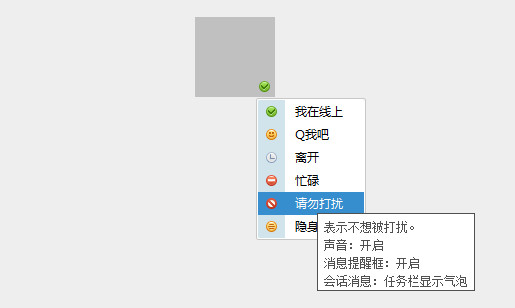














 1387
1387

 被折叠的 条评论
为什么被折叠?
被折叠的 条评论
为什么被折叠?








