NoteLIst.java定义了NoteList也就是主界面的交互。Activity直接继承了现成的ListActivity。
照例先看一下代码结构:
先初始化了COLUMN_INDEX_TITLE,PROJECTION和TAG三个常量
onCreate是Actitvity启动时首先执行的代码,
onCreateContexMenue,onContexItemSelected是弹出菜单的代码,onOptionsItemSelected,onPrePareOptionsMeni,onCreateOptionsMenu是菜单键的菜单代码,,onListItemClick是ListActivity中的单击相应代码。
1.onCreate
<span style="white-space:pre"> </span>super.onCreate(savedInstanceState);
setDefaultKeyMode(DEFAULT_KEYS_SHORTCUT);
Intent intent = getIntent();
if (intent.getData() == null) {
intent.setData(NotePad.Notes.CONTENT_URI);
}
<span style="white-space:pre"> </span>getListView().setOnCreateContextMenuListener(this);
<span style="white-space:pre"> </span>//为ContextMenu设定Listener,
<span style="white-space:pre"> </span>Cursor cursor = managedQuery(
getIntent().getData(), // Use the default content URI for the provider.
PROJECTION, // Return the note ID and title for each note.
null, // No where clause, return all records.
null, // No where clause, therefore no where column values.
NotePad.Notes.DEFAULT_SORT_ORDER // Use the default sort order.
);
String[] dataColumns = { NotePad.Notes.COLUMN_NAME_TITLE } ;
int[] viewIDs = { android.R.id.text1 };
SimpleCursorAdapter adapter
= new SimpleCursorAdapter(
this, // The Context for the ListView
R.layout.noteslist_item, // Points to the XML for a list item
cursor, // The cursor to get items from
dataColumns,
viewIDs
);
setListAdapter(adapter);//将所有Note填入List中2.OnCreateOptionsMenu
从res/menu/list_options_menu中获取菜单信息,填入菜单
将所有有关该intent的选项加进去
<span style="font-family: Arial, Helvetica, sans-serif;">public boolean onCreateOptionsMenu(Menu menu) {</span><span style="font-family: Arial, Helvetica, sans-serif;"> </span><span style="font-family: Arial, Helvetica, sans-serif;"> MenuInflater inflater = getMenuInflater();</span> inflater.inflate(R.menu.list_options_menu, menu);
Intent intent = new Intent(null, getIntent().getData());
intent.addCategory(Intent.CATEGORY_ALTERNATIVE);
menu.addIntentOptions(Menu.CATEGORY_ALTERNATIVE, 0, 0,
new ComponentName(this, NotesList.class), null, intent, 0, null);
return super.onCreateOptionsMenu(menu);
}
3 onPrepareOptionMenu
如果剪切板中有东西就加入Edit,否则移除。
注意此函数在上面函数值后执行会覆盖上面对菜单的修改
public boolean onPrepareOptionsMenu(Menu menu) {
super.onPrepareOptionsMenu(menu);
ClipboardManager clipboard = (ClipboardManager)
getSystemService(Context.CLIPBOARD_SERVICE);
MenuItem mPasteItem = menu.findItem(R.id.menu_paste);
if (clipboard.hasPrimaryClip()) {
mPasteItem.setEnabled(true);
} else {
// If the clipboard is empty, disables the menu's Paste option.
mPasteItem.setEnabled(false);
}
// Gets the number of notes currently being displayed.
final boolean haveItems = getListAdapter().getCount() > 0;
if (haveItems) {
// This is the selected item.
Uri uri = ContentUris.withAppendedId(getIntent().getData(), getSelectedItemId());
// Creates an array of Intents with one element. This will be used to send an Intent
// based on the selected menu item.
Intent[] specifics = new Intent[1];
// Sets the Intent in the array to be an EDIT action on the URI of the selected note.
specifics[0] = new Intent(Intent.ACTION_EDIT, uri);
// Creates an array of menu items with one element. This will contain the EDIT option.
MenuItem[] items = new MenuItem[1];
// Creates an Intent with no specific action, using the URI of the selected note.
Intent intent = new Intent(null, uri);
/* Adds the category ALTERNATIVE to the Intent, with the note ID URI as its
* data. This prepares the Intent as a place to group alternative options in the
* menu.
*/
intent.addCategory(Intent.CATEGORY_ALTERNATIVE);
menu.addIntentOptions(
Menu.CATEGORY_ALTERNATIVE, // Add the Intents as options in the alternatives group.
Menu.NONE, // A unique item ID is not required.
Menu.NONE, // The alternatives don't need to be in order.
null, // The caller's name is not excluded from the group.
specifics, // These specific options must appear first.
intent, // These Intent objects map to the options in specifics.
Menu.NONE, // No flags are required.
items // The menu items generated from the specifics-to-
// Intents mapping
);
// If the Edit menu item exists, adds shortcuts for it.
if (items[0] != null) {
// Sets the Edit menu item shortcut to numeric "1", letter "e"
items[0].setShortcut('1', 'e');
}
} else {
// If the list is empty, removes any existing alternative actions from the menu
menu.removeGroup(Menu.CATEGORY_ALTERNATIVE);
}
// Displays the menu
return true;
}
4 onOptionsItemSelected
根据add还是paste传递不同值给要启动的Actitvity
public boolean onOptionsItemSelected(MenuItem item) {
switch (item.getItemId()) {
case R.id.menu_add:
/*
* Launches a new Activity using an Intent. The intent filter for the Activity
* has to have action ACTION_INSERT. No category is set, so DEFAULT is assumed.
* In effect, this starts the NoteEditor Activity in NotePad.
*/
startActivity(new Intent(Intent.ACTION_INSERT, getIntent().getData()));
return true;
case R.id.menu_paste:
/*
* Launches a new Activity using an Intent. The intent filter for the Activity
* has to have action ACTION_PASTE. No category is set, so DEFAULT is assumed.
* In effect, this starts the NoteEditor Activity in NotePad.
*/
startActivity(new Intent(Intent.ACTION_PASTE, getIntent().getData()));
return true;
default:
return super.onOptionsItemSelected(item);
}
}
5 onCreateContextMenu
根据位置找到是哪个note,修改菜单头部名字
public void onCreateContextMenu(ContextMenu menu, View view, ContextMenuInfo menuInfo) {
AdapterView.AdapterContextMenuInfo info;
try {
info = (AdapterView.AdapterContextMenuInfo) menuInfo;
} catch (ClassCastException e) {
// If the menu object can't be cast, logs an error.
Log.e(TAG, "bad menuInfo", e);
return;
}
Cursor cursor = (Cursor) getListAdapter().getItem(info.position);
// If the cursor is empty, then for some reason the adapter can't get the data from the
// provider, so returns null to the caller.
if (cursor == null) {
// For some reason the requested item isn't available, do nothing
return;
}
// Inflate menu from XML resource
MenuInflater inflater = getMenuInflater();
inflater.inflate(R.menu.list_context_menu, menu);
String s=cursor.getString(COLUMN_INDEX_TITLE);
// Sets the menu header to be the title of the selected note.
menu.setHeaderTitle(s);
Log.v(TAG,s);
// Append to the
// menu items for any other activities that can do stuff with it
// as well. This does a query on the system for any activities that
// implement the ALTERNATIVE_ACTION for our data, adding a menu item
// for each one that is found.
Intent intent = new Intent(null, Uri.withAppendedPath(getIntent().getData(),
Integer.toString((int) info.id) ));
intent.addCategory(Intent.CATEGORY_ALTERNATIVE);
menu.addIntentOptions(Menu.CATEGORY_ALTERNATIVE, 0, 0,
new ComponentName(this, NotesList.class), null, intent, 0, null);
}
6 onContextItemSelected
获取note id,根据菜单项启动相应Actitvty,intent,uri
public boolean onContextItemSelected(MenuItem item) {
// The data from the menu item.
AdapterView.AdapterContextMenuInfo info;
try {
// Casts the data object in the item into the type for AdapterView objects.
info = (AdapterView.AdapterContextMenuInfo) item.getMenuInfo();
} catch (ClassCastException e) {
// If the object can't be cast, logs an error
Log.e(TAG, "bad menuInfo", e);
// Triggers default processing of the menu item.
return false;
}
// Appends the selected note's ID to the URI sent with the incoming Intent.
Uri noteUri = ContentUris.withAppendedId(getIntent().getData(), info.id);
switch (item.getItemId()) {
case R.id.context_open:
// Launch activity to view/edit the currently selected item
startActivity(new Intent(Intent.ACTION_EDIT, noteUri));
return true;
case R.id.context_copy:
// Gets a handle to the clipboard service.
ClipboardManager clipboard = (ClipboardManager)
getSystemService(Context.CLIPBOARD_SERVICE);
// Copies the notes URI to the clipboard. In effect, this copies the note itself
clipboard.setPrimaryClip(ClipData.newUri( // new clipboard item holding a URI
getContentResolver(), // resolver to retrieve URI info
"Note", // label for the clip
noteUri) // the URI
);
// Returns to the caller and skips further processing.
return true;
case R.id.context_delete:
// Deletes the note from the provider by passing in a URI in note ID format.
// Please see the introductory note about performing provider operations on the
// UI thread.
getContentResolver().delete(
noteUri, // The URI of the provider
null, // No where clause is needed, since only a single note ID is being
// passed in.
null // No where clause is used, so no where arguments are needed.
);
// Returns to the caller and skips further processing.
return true;
default:
return super.onContextItemSelected(item);
}
}
如果ACtion为PICK或GET_CONTENT返回uri,否则直接启动Actitvity,NoteEdit
protected void onListItemClick(ListView l, View v, int position, long id) {
// Constructs a new URI from the incoming URI and the row ID
Uri uri = ContentUris.withAppendedId(getIntent().getData(), id);
// Gets the action from the incoming Intent
String action = getIntent().getAction();
// Handles requests for note data
if (Intent.ACTION_PICK.equals(action) || Intent.ACTION_GET_CONTENT.equals(action)) {
// Sets the result to return to the component that called this Activity. The
// result contains the new URI
setResult(RESULT_OK, new Intent().setData(uri));
} else {
// Sends out an Intent to start an Activity that can handle ACTION_EDIT. The
// Intent's data is the note ID URI. The effect is to call NoteEdit.
startActivity(new Intent(Intent.ACTION_EDIT, uri));
}
}
}









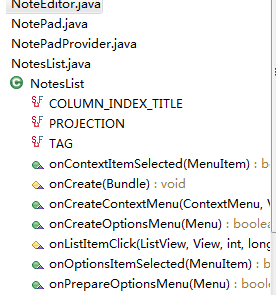














 5619
5619











 被折叠的 条评论
为什么被折叠?
被折叠的 条评论
为什么被折叠?








