<TD>里有一行数据 “那片笑声让我想起......” 假设超出规定长度将用......代替,
而现在要通过鼠标移动到......上 显示全部内容,移出则消失。如下图:
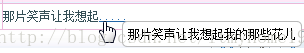
- <a href='#' onMouseOver='mouseOver(this,event,"+s+");' onMouseOut='mouseOut();'>.....</a>
- //data是提示框要显示的全部内容
CSS
- .tooltip {
- position: absolute;
- display: none;
- z-index: 9900000;
- outline: none;
- padding: 5px;
- border-width: 1px;
- border-style: solid;
- border-radius: 5px;
- -moz-border-radius: 5px 5px 5px 5px;
- -webkit-border-radius: 5px 5px 5px 5px;
- border-radius: 5px 5px 5px 5px;
- }
- function mouseOver(t,e,data){
-
-
-
-
- var tooltipHtml = "<div id='tooltip' class='tooltip'>"+data+"</div>";
- $(t).append(tooltipHtml);
- $("#tooltip").css({
- "top": (e.pageY) + "px",
- "left": (e.pageX) + "px"
- }).show("fast");
- }
- function mouseOut(){
- $("#tooltip").remove();
- }
-----------------------华丽的分割线------------------------------
另一种方法:
- <a id="myTip">鼠标移在我上面有惊喜!</a>
- $(document).ready(function(){
- $("#myTip").mouseover(function(event){
- var tooltipHtml = "<div id='tooltip' class='tooltip'>Hello!</div>";
- $(this).append(tooltipHtml);
- $("#tooltip").css({
- "top": (event.pageY) + "px",
- "left": ($(this).width()) + "px"
- }).show("fast");
- }).mouseout(function(){
- $("#tooltip").remove();
- })
- })
$(this) :获得当前对象
$(this).width() :获得当前对象的宽度值
event.pageY :事件在网页中的y轴坐标
转自http://blog.csdn.net/itmyhome1990/article/details/17955543








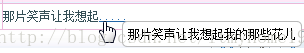














 6251
6251

 被折叠的 条评论
为什么被折叠?
被折叠的 条评论
为什么被折叠?








