动态获取键盘的高度这里,主要用到了:键盘弹出了的时候发出UIKeyboardWillShowNotification通知。
在处理通知的函数中获取到通知携带的信息,就可以知道键盘的高度
1.首先注册一个UIKeyboardWillShowNotification通知(这里我同事给出了弹出键盘和键盘退出的通知)
//增加监听,当键盘出现或改变时收出消息
[[NSNotificationCenter defaultCenter] addObserver:self
selector:@selector(keyboardWillShow:)
name:UIKeyboardWillShowNotification
object:nil];
//增加监听,当键退出时收出消息
[[NSNotificationCenter defaultCenter] addObserver:self
selector:@selector(keyboardWillHide:)
name:UIKeyboardWillHideNotification
object:nil];
2.在处理通知的函数中,获取信息
//键盘的弹出的弹出是两段动画,键盘的高度从0到216再到282
//获取键盘高度
NSDictionary *info = [aNotification userInfo];
//获取动画时间
float duration = [[info objectForKey:UIKeyboardAnimationDurationUserInfoKey] floatValue];
//获取动画开始状态的fram
CGRect beginRect = [[info objectForKey:UIKeyboardFrameBeginUserInfoKey] CGRectValue];
//获取动画结束状态的fram
CGRect endRect = [[info objectForKey:UIKeyboardFrameEndUserInfoKey]CGRectValue];
//计算高度差
float offsety = endRect.origin.y - beginRect.origin.y ;
NSLog(@"键盘高度:%f 高度差:%f\n",beginRect.origin.y,offsety);
//下面的动画,你可以让整个View上移动,或者让控件上移
CGRect fileRect = filed.frame;
fileRect.origin.y += offsety;
[UIView animateWithDuration:duration animations:^{
filed.frame = fileRect;
}];
//键盘退出时候的效果只需要,在处理通知的函数中填入和上面相同的代码即可(当然你也可以选择共用这一函数)
效果:









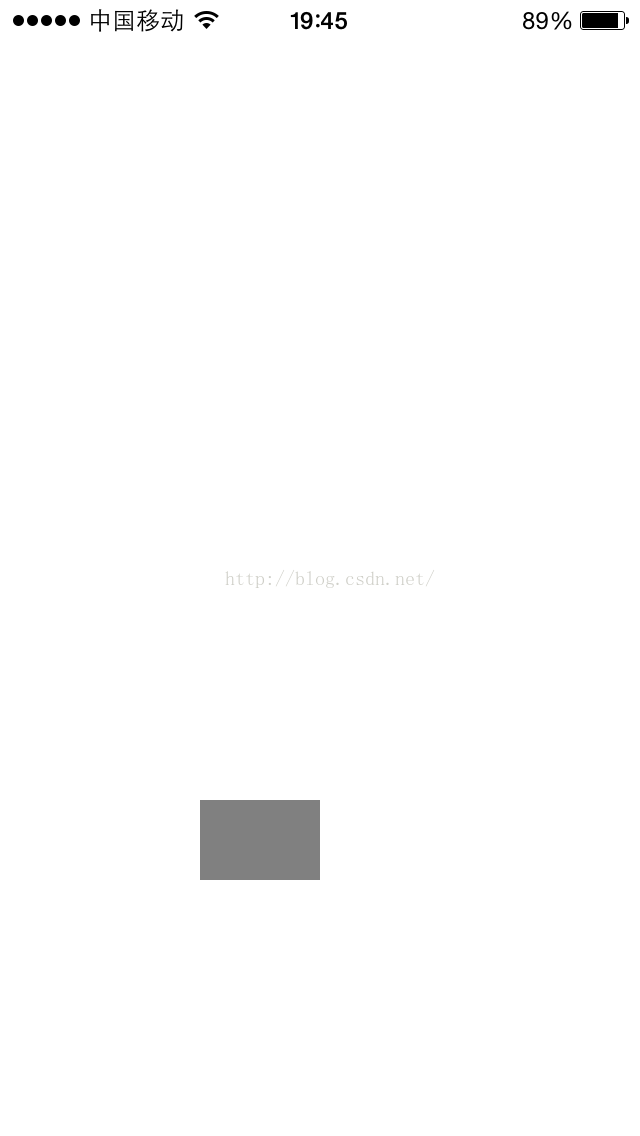


















 被折叠的 条评论
为什么被折叠?
被折叠的 条评论
为什么被折叠?








