环境
操作系统: win7
java: jdk7
需求
需要把多个jar进行打包,方便上传。
步骤
这里我们需要用到的java api有:ZipOutputStream、ZipEntry。
单个文件的压缩
public static void main(String[] args) {
//C:\\Users\\yutao\\Desktop\\pageage
String zipFileName = "C:\\Users\\yutao\\Desktop\\pageage\\ziptest.zip";
String entry = "C:\\Users\\yutao\\Desktop\\pageage\\ggjob-searchfull.jar";
compress(zipFileName, entry);
}
/**
* 压缩文件
* @param zipFileName
* @param entry
* @author yutao
* @date 2017年5月24日下午2:21:11
*/
private static void compress(String zipFileName, String entry) {
try {
ZipOutputStream zos = new ZipOutputStream(new BufferedOutputStream(new FileOutputStream(zipFileName)));
//设置压缩级别
zos.setLevel(Deflater.BEST_COMPRESSION);
File entryFile = new File(entry);
// entryFile.listFiles();
if(!entryFile.exists()){
System.out.println("The entry file " + entryFile.getAbsolutePath());
zos.close();
return;
}
ZipEntry ze = new ZipEntry(entryFile.getName());
System.out.println(ze.getName());//条码名称
System.out.println(ze.getComment());
System.out.println(ze.getCompressedSize());
System.out.println(ze.getSize());
System.out.println(ze.getMethod());
System.out.println(ze.getTime());
System.out.println(ze.getCrc());
System.out.println(ze.getExtra());
zos.putNextEntry(ze);
BufferedInputStream bis = new BufferedInputStream(new FileInputStream(entryFile));
byte[] buffer = new byte[1024];
int count = -1;
bis.read();
while((count = bis.read(buffer)) != -1){
zos.write(buffer, 0, count);
}
bis.close();
zos.closeEntry();
zos.close();
} catch (IOException e) {
e.printStackTrace();
}
}多文件压缩
下面我们要对上面的情况进行压缩,代码如下:
public static void main(String[] args) throws Exception {
String entry = "C:\\Users\\yutao\\Desktop\\pageage\\test";//需要压缩的文件目录
File file = new File(entry);
ZipOutputStream zipOutput = new ZipOutputStream(new BufferedOutputStream(new FileOutputStream(file.getAbsolutePath() + ".zip")));
String base = file.getName();
compressZip(zipOutput, file, base);
zipOutput.closeEntry();
zipOutput.close();
}
/**
* 因为子文件夹中可能还有文件夹,所以进行递归
*
*/
private static void compressZip(ZipOutputStream zipOutput, File file, String base) throws IOException {
if(file.isDirectory()){
File[] listFiles = file.listFiles();// 列出所有的文件
for(File fi : listFiles){
if(fi.isDirectory()){
compressZip(zipOutput, fi, base + "/" + fi.getName());
}else{
zip(zipOutput, fi, base);
}
}
}else{
zip(zipOutput, file, base);
}
}
/**
* 压缩的具体操作
*
*/
public static void zip(ZipOutputStream zipOutput, File file, String base) throws IOException, FileNotFoundException {
ZipEntry zEntry = new ZipEntry(base + File.separator + file.getName());
zipOutput.putNextEntry(zEntry);
BufferedInputStream bis = new BufferedInputStream(new FileInputStream(file));
byte[] buffer = new byte[1024];
int read = 0;
while((read =bis.read(buffer)) != -1){
zipOutput.write(buffer, 0, read);
}
bis.close();
}重点:
①ZipEntry其实就是即将要压缩文件的文件信息。
假设我们即将要压缩的是ggindex.jar文件,路径是根路径。
那么我们就要在ZipEntry对象中设置好。
ZipEntry zEntry = new ZipEntry(base + File.separator + file.getName());
zipOutput.putNextEntry(zEntry);
//根据上述的假设,我们就要这样写
ZipEntry zEntry = new ZipEntry("ggindex.jar");
zipOutput.putNextEntry(zEntry);//将其添加到压缩包中,准备进行压缩啦。这里还要注意,ZipEntry参数base + File.separator + file.getName()是为了产生下面这样的效果。否则所有的文件都将会在根路径中。
解压
解压缩的关键就是通过ZipInputStream对象的getNextEntry()方法拿到ZipEntry。这个是压缩包里的压缩文件(条目)。
public static void main(String[] args) throws Exception {
String entryFile = "C:\\Users\\yutao\\Desktop\\pageage\\test.zip";
File file = new File(entryFile);
ZipInputStream zis = new ZipInputStream(new BufferedInputStream(new FileInputStream(file)));
File fout = null;
String parent = file.getParent();
ZipEntry entry;
while((entry = zis.getNextEntry())!=null && !entry.isDirectory()){
fout = new File(parent, entry.getName());
if(!fout.exists()){
(new File(fout.getParent())).mkdirs();
}
BufferedOutputStream bos = new BufferedOutputStream(new FileOutputStream(fout));
int b = -1;
byte[] buffer = new byte[1024];
while((b = zis.read(buffer))!= -1){
bos.write(buffer, 0, b);
}
bos.close();
}
zis.close();
}总结
知道java的zip压缩原理后,其实还是很简单的!
①压缩时一定要用到ZipOutputStream和ZipEntry,解压时,一定要用到ZipInputStream和ZipEntry。
②压缩时,既包含文件又包含目录时,基本上就要使用递归啦,路径一定要记得设置好。
③由于ZIP对每个文件进行单独压缩而没有利用文件间的冗余信息(即固实压缩),所以ZIP的压缩率会稍逊于tar压缩包。
参考地址:
http://www.imooc.com/wenda/detail/254317








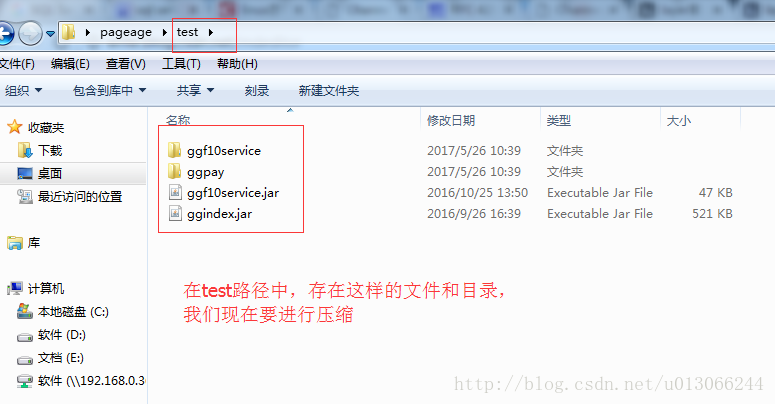
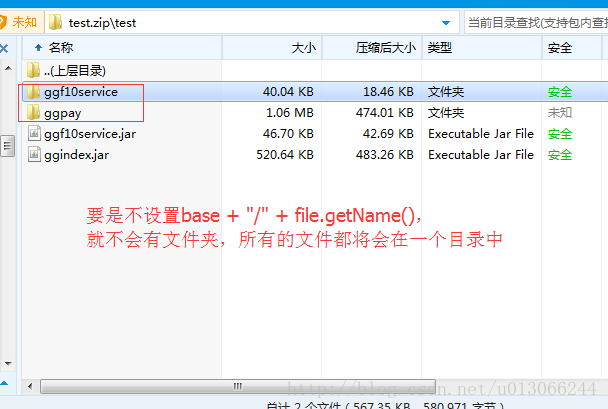















 316
316

 被折叠的 条评论
为什么被折叠?
被折叠的 条评论
为什么被折叠?










