声明: 本人菜鸟一枚, 本博客是本人自学的内容, 适用于初学者, 不喜勿喷, 谢谢大家
通过上一篇博客我们学习到了AsyncTask的主要作用, 那今天就写一个实际的例子: 文件下载
下载案例
在开始下载代码之前, 我们需要在清单文件中先加上权限!
<uses-permission android:name="android.permission.WRITE_EXTERNAL_STORAGE"/>
<uses-permission android:name="android.permission.INTERNET"/>DownloadActivity .java
public class DownloadActivity extends AppCompatActivity {
private ProgressBar progressBar;
private ImageView imageView;
private static final int FILE_SIZE = 0;
private static final int DOWNLOAD_PROGRESS = 1;
private static final int DOWNLOAD_SUCCESS = 2;
@Override
protected void onCreate(Bundle savedInstanceState) {
super.onCreate(savedInstanceState);
setContentView(R.layout.activity_download);
progressBar = (ProgressBar) findViewById(R.id.progressBar);
imageView = (ImageView) findViewById(R.id.imageView);
}
public void downloadClick(View view){
new DownloadAsyncTas(this).execute("http://tupian.enterdesk.com/2013/mxy/10/12/5/1.jpg");
}
private static class DownloadAsyncTas extends AsyncTask<String, Integer, Integer>{
private DownloadActivity activity;
public DownloadAsyncTas(DownloadActivity activity) {
this.activity = activity;
}
@Override
protected void onPreExecute() {
super.onPreExecute();
//先将其进度设置为0
activity.progressBar.setProgress(0);
}
@Override
protected Integer doInBackground(String... params) {
//完成下载任务
String s = params[0];//这是从execute方法中传过来的参数, 即下载的地址
try {
URL url = new URL(s);
HttpURLConnection conn = (HttpURLConnection) url.openConnection();
int size = conn.getContentLength();//获取到最大值之后设置到进度条的MAX
publishProgress(FILE_SIZE, size);
//开始下载
byte[] bytes = new byte[10];//为方便测试故将其设置较小
int len = -1;
InputStream in = conn.getInputStream();
FileOutputStream out = new FileOutputStream(
Environment.getExternalStoragePublicDirectory(Environment.DIRECTORY_DOWNLOADS).getPath() + "img.jpg");
while( (len = in.read(bytes)) != -1 ){
out.write(bytes, 0, len);
publishProgress(DOWNLOAD_PROGRESS, len);
out.flush();
}
out.close();
in.close();
} catch (MalformedURLException e) {
e.printStackTrace();
} catch (IOException e) {
e.printStackTrace();
}
return DOWNLOAD_SUCCESS;
}
@Override
protected void onProgressUpdate(Integer... values) {
super.onProgressUpdate(values);
switch (values[0]){
case FILE_SIZE:
activity.progressBar.setMax(values[1]);
break;
case DOWNLOAD_PROGRESS:
activity.progressBar.incrementProgressBy(values[1]);
break;
}
}
@Override
protected void onPostExecute(Integer integer) {
super.onPostExecute(integer);
if(integer == DOWNLOAD_SUCCESS){
activity.imageView.setImageURI(Uri.parse(Environment.getExternalStoragePublicDirectory(Environment.DIRECTORY_DOWNLOADS).getPath() + "img.jpg"));
}
}
}
}
效果图:
AsyncTask准则
- AsyncTask的实例必须在UI 线程中创建
- execute方法必须在UI线程中调用
- 不要手动的调用onPreExecute, doInBackground, onProgressUpdate, onPostExecute这几个方法
- 该Task只能执行一次, 否则多次调用会出现异常
- AsyncTask不能完全取代线程. 在些较为复杂或者后台反复执行的逻辑就可能需要线程和Handler来实现了
座右铭: 少说话, 多做事








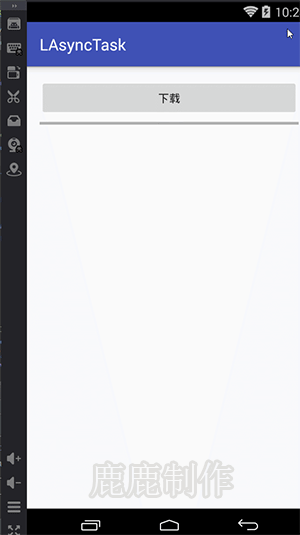














 329
329

 被折叠的 条评论
为什么被折叠?
被折叠的 条评论
为什么被折叠?








