背景介绍
CKEditor5是个比较流行的富文本编辑器,本身已经支持从 Word、Excel 和 Google Docs 粘贴内容,但是测试发现,从WPS粘贴内容时,文字部分全部变成了空格。查了官方的资料以及GitHub上别人的提问得知官方本身是不兼容从WPS复制内容的,但是WPS在国内又比较流行,该问题还是要解决一下。
网上搜了其他相关帖子,有人写的还是比较好的,但是实操性不太强,在此梳理下自己的解决过程,有需要的同学可以参考一下。
解决过程
步骤1:访问官方提供的工具,来自定义你需要的ckeditor的配置,如果要支持从word复制内容,需要选中该组件,如下图所示:

最后配置完,会生成一个压缩包,解压该压缩包,在sample目录下有个index.html文件,打开该文件,可以看到你配置的组件的样子。
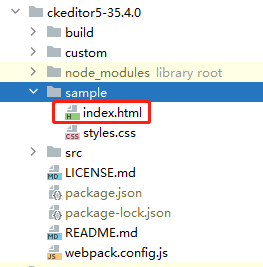
index.html文件位置








 文章介绍了如何解决CKEditor5不支持从WPS复制内容导致文字变为空格的故障。首先,通过官方工具定制配置,启用支持从Word复制的组件。然后,下载CKEditor5源码,修改paste-from-office包中的space.js和image.js文件,以处理WPS特有的格式。最后,将修改后的源码引入项目并打包,测试验证从WPS复制内容的功能已修复。
文章介绍了如何解决CKEditor5不支持从WPS复制内容导致文字变为空格的故障。首先,通过官方工具定制配置,启用支持从Word复制的组件。然后,下载CKEditor5源码,修改paste-from-office包中的space.js和image.js文件,以处理WPS特有的格式。最后,将修改后的源码引入项目并打包,测试验证从WPS复制内容的功能已修复。
 最低0.47元/天 解锁文章
最低0.47元/天 解锁文章

















 851
851

 被折叠的 条评论
为什么被折叠?
被折叠的 条评论
为什么被折叠?








