1.下载activeMQ
地址:http://activemq.apache.org
选择linux版本。(最新的不一定能下载。我下载的时候最新的无法下载,选择了一个比较新的)
2.在linux上部署
1.首先保证linux上有java环境
2.命令输入 hostname 保证 主机名不能有下划线,否则会失败
如:
这是我第一台服务器。没有下划线的,可以启动成功
[root@localhost ~]# hostname
localhost
第二台服务器,带下划线,启动失败
[root@VM_206_200_centos ~]# hostname
VM_206_200_centos
失败日志:
java.lang.IllegalStateException: LifecycleProcessor not initialized - call 'refresh' before invoking lifecycle methods via the context:
org.apache.activemq.xbean.XBeanBrokerFactory$1@731bf584: startup date [Thu Nov 09 11:31:11 CST 2017];root of context hierarchy
。
注:解决办法:修改主机名。(百度下)
3.把下载下载的 apache-activemq-5.14.0-bin.tar.gz 放到linux服务器上面解压。然后进入目录:
cd apache-activemq-5.14.0/bin/linux-x86-64
启动: ./activemq start &
日志路径:cd apache-activemq-5.14.0/data
查看日志:tail -f activemq.log
4.无异常,linux 部署完成。出错检查主机名 和是否有java环境
部署成功后,可输入 :
ps -ef|grep activemq
结果如下:
访问:http://ip:8161/admin
用户名:admin
密码:admin
-------------------------------------------------到此linux上工作结束-------------------------------------------------
java端:
注:我做的是两个应用之间的通信,A 应用是生产者(发送消息),B 应用是消费者(接受消息)
1.配置文件:
##################activeMQ################## activeMq.brokerURL=tcp://192.168.1.162:61616 activeMq.userName=admin activeMq.password=admin activeMq.queueName=news
2.A应用spring 配置(生产者):
<?xml version="1.0" encoding="UTF-8"?> <beans xmlns="http://www.springframework.org/schema/beans" xmlns:xsi="http://www.w3.org/2001/XMLSchema-instance" xmlns:amq="http://activemq.apache.org/schema/core" xmlns:jms="http://www.springframework.org/schema/jms" xmlns:context="http://www.springframework.org/schema/context" xsi:schemaLocation="http://www.springframework.org/schema/beans http://www.springframework.org/schema/beans/spring-beans.xsd http://www.springframework.org/schema/jms http://www.springframework.org/schema/jms/spring-jms.xsd http://activemq.apache.org/schema/core http://activemq.apache.org/schema/core/activemq-core.xsd http://www.springframework.org/schema/context http://www.springframework.org/schema/context/spring-context.xsd"> <!-- 加载配置文件 --> <context:property-placeholder location="classpath:activeMQ.properties" ignore-unresolvable="true"/> <amq:connectionFactory id="amqConnectionFactory" brokerURL="${activeMq.brokerURL}" userName="${activeMq.userName}" password="${activeMq.password}" /> <!-- 配置JMS连接工长 --> <bean id="mqConnectionFactory" class="org.springframework.jms.connection.CachingConnectionFactory"> <constructor-arg ref="amqConnectionFactory" /> <property name="sessionCacheSize" value="100" /> </bean> <!-- Spring提供的JMS工具类,它可以进行消息发送、接收等 --> <bean id="internalJmsTemplate" class="org.springframework.jms.core.JmsTemplate"> <property name="connectionFactory" ref="mqConnectionFactory" /> </bean> <!-- 推送给用户信息 创建一个Queue--> <bean id="newsServiceQueue" class="org.apache.activemq.command.ActiveMQQueue"> <constructor-arg> <value>${activeMq.queueName}</value> </constructor-arg> </bean> </beans>
2.java 接口代码(生产者)
public interface PushService { public void push(String info); }
3.java接口实现代码(生产者)
@Service public class NewsPushServiceImpl implements PushService { @Autowired private JmsTemplate jmsTemplate; /** * 这里是根据MQ配置文件定义的queue来注入的,也就是这里将会把不同的内容推送到不同的queue中 */ @Autowired @Qualifier("newsServiceQueue") private Destination destination; @Override public void push(String info) { jmsTemplate.send(destination, new MessageCreator() { public Message createMessage(Session session) throws JMSException { return session.createTextMessage(info); } }); } }4.java Controller实现,web 端调用推送消息(生产者)
@Controller @RequestMapping("/importSend") public class MqDemo { private PushService newsPushService; @RequestMapping("/test") public @ResponseBody String abtestSend() throws Exception { String msg="今天一直阴着!2017年11月8日14:09:07(news)"; newsPushService.push(msg); return "OK"; } }
注:调用下接口就会向消息队列发送
---------------------------------------------------A应用(生产者)完成--------------------------------------------------------------
3.B应用spring配置(消费者)
<?xml version="1.0" encoding="UTF-8"?> <beans xmlns="http://www.springframework.org/schema/beans" xmlns:xsi="http://www.w3.org/2001/XMLSchema-instance" xmlns:amq="http://activemq.apache.org/schema/core" xsi:schemaLocation="http://www.springframework.org/schema/beans http://www.springframework.org/schema/beans/spring-beans.xsd http://activemq.apache.org/schema/core http://activemq.apache.org/schema/core/activemq-core.xsd"> <amq:connectionFactory id="amqConnectionFactory" brokerURL="${activeMq.brokerURL}" userName="${activeMq.userName}" password="${activeMq.password}" /> <!-- 配置JMS连接工长 --> <bean id="mqConnectionFactory" class="org.springframework.jms.connection.CachingConnectionFactory"> <constructor-arg ref="amqConnectionFactory" /> <property name="sessionCacheSize" value="100" /> </bean> <!-- 定义消息队列(Queue) --> <bean id="newsQueueDestination" class="org.apache.activemq.command.ActiveMQQueue"> <!-- 设置消息队列的名字 --> <constructor-arg> <value>${activeMq.queueName}</value> </constructor-arg> </bean> <!--第二个消息队列--> <bean id="userQueueDestination" class="org.apache.activemq.command.ActiveMQQueue"> <!-- 设置消息队列的名字 --> <constructor-arg> <value>${activeMq.queueUser}</value> </constructor-arg> </bean> <!-- 配置JMS模板(Queue),Spring提供的JMS工具类,它发送、接收消息。 --> <bean id="jmsTemplate" class="org.springframework.jms.core.JmsTemplate"> <property name="connectionFactory" ref="mqConnectionFactory" /> <!-- <property name="defaultDestination" ref="demoQueueDestination" /> <property name="receiveTimeout" value="10000" />--> <!-- true是topic,false是queue,默认是false,此处显示写出false --> <!-- <property name="pubSubDomain" value="false" />--> </bean> <!-- 配置消息队列监听者(Queue) --> <bean id="queueMessageListener" class="com.fh.job.jms.QueueMessageListener" /> <!-- 第二个监听器 --> <bean id="userqueueMessageListener" class="com.fh.job.jms.userQueueMessageListener" /> <!-- 显示注入消息监听容器(Queue),配置连接工厂,监听的目标是demoQueueDestination,监听器是上面定义的监听器 --> <bean id="queueListenerContainer" class="org.springframework.jms.listener.DefaultMessageListenerContainer"> <property name="connectionFactory" ref="mqConnectionFactory" /> <property name="destination" ref="newsQueueDestination" /> <property name="messageListener" ref="queueMessageListener" /> </bean> <!--第二个监听容器--> <bean id="userQueueListenerContainer" class="org.springframework.jms.listener.DefaultMessageListenerContainer"> <property name="connectionFactory" ref="mqConnectionFactory" /> <property name="destination" ref="userQueueDestination" /> <property name="messageListener" ref="userqueueMessageListener" /> </bean> </beans>注: 消费者 可手动获取消息队列中 生产者 推送的消息。但是使用监听,自动获取是最好的。这里,我配置了两个监听,spring里面就需要复写,同时一个监听对应一个类。还有一种实现是在代码里面判断消息队列名字,不断的写if...。本人不知道还有没有其他方式,如果有欢迎提出,在此拜谢!(RabbitMQ 有一个路由机制。不需要这么麻烦,但是我没研究这个东西)
监听的java代码实现:
package com.fh.job.jms; import javax.jms.JMSException; import javax.jms.Message; import javax.jms.MessageListener; import javax.jms.TextMessage; /** * Created by GS on 2017/11/7. */ public class QueueMessageListener implements MessageListener { @Override public void onMessage(Message message) { TextMessage tm = (TextMessage) message; try { System.out.println("JOB----QueueMessageListener监听到了文本消息:\t" + tm.getText()); //do something ... } catch (JMSException e) { e.printStackTrace(); } } }
注:配置完成后,B应用会自动监听 队列名称相同的 消息。有新消息的时候回自动执行监听方法,也就是你可以在监听方法里面调Service 做业务处理等操作!
额外提醒:
1.如果生产者和消费者都在一个应用里面,那么把上面两个spring配置融合下就可以了。
2.如果生产者发送了消息,消费者没监听到,查看下linux上面的avtiveMQ 服务是否开启。 (使用 :ps -ef|grepp activemq 查看下)
3.如果没有linux环境,Windows上也能安装activeMQ服务。
4.最关心的问题,如果消费者那台服务器挂掉了。 生产者发出的消息,消费者就不会及时的消费,那么这些消息会丢失吗?不会!
这些消息的状态是未被消费。因为activeMQ有持久化机制,所以会默认存在一个文件里面,文件最大好像默认只能存 32M 吧。
当然,可以配置它持久化的方式,比如存Mysql,Oracle。(但是如果数据库挂掉了,这个风险更大,还是觉得写文件保险点)(持久化不需要配置,它默认配置存在一个文件里面)
配置持久化的方式,都是修改安装目录下conf/acticvemq.xml文件
---------------------------------linux、SpringMVC、avtiveMQ 配置 与应用到此结束-------------------------------------------








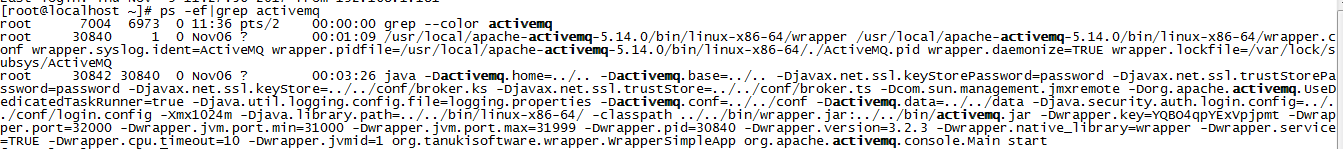















 1514
1514

 被折叠的 条评论
为什么被折叠?
被折叠的 条评论
为什么被折叠?










