[BLOG时间:2017.11.02]
测试 App下载更新包升级的时候,测试的手机已经被我升级到7.0,下载完毕更新包时手机报错
[android.os.FileUriExposedException]
错误信息如下:
android.os.FileUriExposedException:file:///storage/emulated/0/Download/appName-2.3.0.apk
exposed beyond app through Intent.getData()
查了一下资料 大概是:
Google 近几个版本开始收紧Android权限
6.0开始收紧了app权限申请
7.0开始Android不再允许在app中把file://Uri暴露给其他app,包括但不局限于通过Intent或ClipData 等方法。
你可能会用到的权限:
<uses-permission android:name="android.permission.READ_PHONE_STATE"/>
<uses-permission android:name="android.permission.READ_EXTERNAL_STORAGE"/>
<uses-permission android:name="android.permission.WRITE_EXTERNAL_STORAGE"/>解决办法[一]
在manifest中加入:
//用replace是因为小弟在项目中用到了外部包me.iwf.photopicker,它自身有manifest
//不加replace 编译的时候会报错,如果有引入额外包 就这样写吧 ,没有引入也不影响。一劳永逸
<application>
<provider
android:name="android.support.v4.content.FileProvider"
android:authorities="[你的包名].fileProvider"
android:exported="false"
android:grantUriPermissions="true"
tools:replace="android:authorities">
<meta-data
android:name="android.support.FILE_PROVIDER_PATHS"
android:resource="@xml/file_paths"
tools:replace="android:resource"/>
</provider>
...
<application>解析:
authorities:app的包名.fileProvider
grantUriPermissions:必须是true,表示授予 URI 临时访问权限
exported:必须是false
resource:中的@xml/file_paths是我们接下来要添加的文件
然后在res目录下新建一个xml文件夹,并且新建一个file_paths的xml文件(如下图)
路径:src->main->res->xml
file_path.xml:
<?xml version="1.0" encoding="utf-8"?>
<!--7.0下载更新 安装更新需要权限
<paths>
<external-path
name="files_root"
path="Android/data/[你的包名](和上面相同)/"/>
<external-path
name="external_storage_root"
path="."/>
</paths>解析:
path:需要临时授权访问的路径(.代表所有路径)
name:就是你给这个访问路径起个名字
7.0与7.0以下 安装应用的代码判断
public static void installApk(Context context, File file) {
Intent intent = new Intent(Intent.ACTION_VIEW);
//判断是否是AndroidN以及更高的版本
if (Build.VERSION.SDK_INT >= Build.VERSION_CODES.N) {
intent.setFlags(Intent.FLAG_GRANT_READ_URI_PERMISSION);
//网上很多都是让写BuildConfig.APPLICATION_ID + ".fileProvider"应用的包名 不过我觉得容易发生错误,所以这样可以直接解决问题
Uri contentUri = FileProvider.getUriForFile(context, "[你的包名](和上面相同).fileProvider", file);
intent.setDataAndType(contentUri, "application/vnd.android.package-archive");
} else {
intent.setDataAndType(Uri.fromFile(file), "application/vnd.android.package-archive");
intent.setFlags(Intent.FLAG_ACTIVITY_NEW_TASK);
}
context.startActivity(intent);
}解决办法就是这样 除了报名,其他一路复制就可以了
解决办法[二]
这个简单一点,只需要新建一个[你的AppContext] 然后继承系统application
<application
xmlns:tools="http://schemas.android.com/tools"
android:name="[你的AppContext]"
android:allowBackup="true"
android:icon="@mipmap/ic_launcher"
android:label="@string/app_name"
android:roundIcon="@mipmap/ic_launcher"
android:supportsRtl="true"
android:theme="@style/AppTheme.NoActionBar">
....
</application>在[你的AppContext] 类的onCreate()中添加如下代码:
StrictMode.VmPolicy.Builder builder = new StrictMode.VmPolicy.Builder();
StrictMode.setVmPolicy(builder.build());图片示例:
感谢:
1.解决 Android N 7.0 上 报错:android.os.FileUriExposedException
http://blog.csdn.net/yy1300326388/article/details/52787853
有什么疑问可以留言
如果感觉帮到了你 提升了效率 也可以打赏一下小弟
支付宝
微信








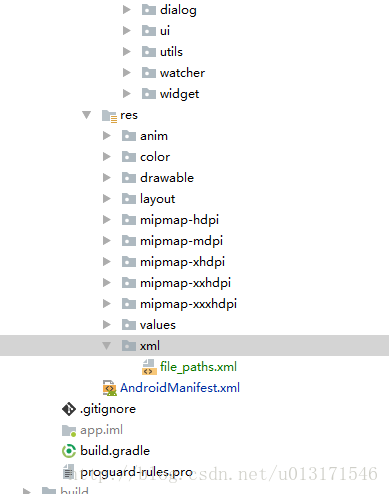
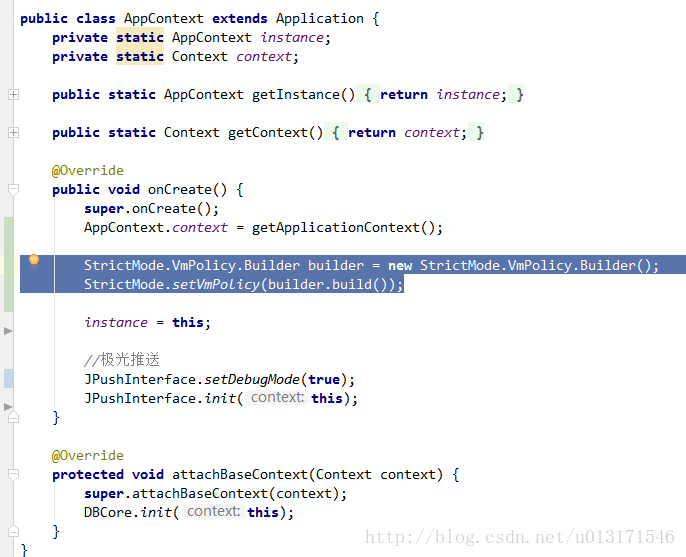















 1551
1551











 被折叠的 条评论
为什么被折叠?
被折叠的 条评论
为什么被折叠?








