OkHttp学习(1)–>>同步和异步(get、post键值对、post带map、请求头体封装json)
今天来了解下okHttp如何进行图片、文件下载的
首先在OkHttpManger弄一个单利模式,初始化一个OkHttpClient,然后放进去一个handler,线程更新ui使用
private Handler okHttpHandler;
private OkHttpClient mOkHttpClient;
private OkHttpManger(){
this.mOkHttpClient = new OkHttpClient.Builder()
.connectTimeout(30, TimeUnit.SECONDS)//连接超时限制
.writeTimeout(30, TimeUnit.SECONDS)//写入超时
.readTimeout(30, TimeUnit.SECONDS)//读取超时
.build();
this.okHttpHandler = new Handler(Looper.getMainLooper());
}
public static final OkHttpManger getInstance(){
return SingleFactory.manger;
}
private static final class SingleFactory{
private static final OkHttpManger manger = new OkHttpManger();
}
然后直接执行下载方法
public void downloadAsync(final String url, final String destFileDir,
final OKHttpUICallback.ProgressCallback downListener) throws IOException {
File file = new File(destFileDir,getFileName(url));
if(!file.exists()){
file.createNewFile();
}
downloadAsync(url, file, downListener);
}参数1为图片的url,我们这里用了http://img.mukewang.com/55249cf30001ae8a06000338.jpg来测试,
参数2destFileDir这个是下载完毕保存到手机的目录地址,我们传入的参数如下:
Config.getDirFile("download").getAbsolutePath()这里做了一些目录的设置
public static File getDirFile(String subFileName){
if(isSDMounted()){
return mkdirsFolder(getSDirAbsolutePath() + "/Seeker/" + subFileName);
}
return null;
}
public static boolean isSDMounted(){
return Environment.getExternalStorageState().equals(Environment.MEDIA_MOUNTED);
}
public static File mkdirsFolder(String path){
File file = new File(path);
if(!file.exists()){
return file.mkdirs()?file:null;
}
return file;
}
public static String getSDirAbsolutePath(){
return Environment.getExternalStorageDirectory().getAbsolutePath();
}就是在sd卡根目录下创建Seeker/download文件夹,下载的图片就存在download文件夹下
目录有了,下载完毕图片,我们需要起一个名字把:
File file = new File(destFileDir,getFileName(url));
if(!file.exists()){
file.createNewFile();
} private String getFileName(String url){
int lastSeparaorIndex = url.lastIndexOf("/");
return (lastSeparaorIndex < 0) ? url : url.substring(lastSeparaorIndex + 1, url.length());
}然后正式进入下载的代码
public void downloadAsync(final String url, final File downFile,
final OKHttpUICallback.ProgressCallback downListener) throws IOException {
OkHttpClient downLoadClient = mOkHttpClient.newBuilder()
.addInterceptor(new Interceptor() {
@Override
public Response intercept(Chain chain) throws IOException {
//拦截
Response origin = chain.proceed(chain.request());
//包装响应体
return origin.newBuilder()
.body(new ProgressBody.ProgressResponseBody(origin.body(), downListener, okHttpHandler))
.build();
}
})
.build();
final Request request = new Request.Builder().url(url).build();
downLoadClient.newCall(request).enqueue(new OKHttpThreadCallback(okHttpHandler,downListener,true).setFile(downFile));
}我们来看下代码里面做了什么操作?我们首先想到的是弄一个接口把
OKHttpUICallback.ProgressCallback downListener接口有3个接口方法,意思很明显。
public interface ProgressCallback{
void onSuccess(Call call, Response response, String path);
void onProgress(long byteReadOrWrite, long contentLength, boolean done);
void onError(Call call, IOException e);
}okhttp实现了拦截器Interceptor,这个是什么意思呢?
Interceptors area powerful mechanism that can monitor, rewrite, and retry calls.
拦截器可以用来转换,重试,重写请求的机制。这是官方的定义。
一句话就是对请求、相应加上自己的代码,重写方法
OkHttpClient downLoadClient = mOkHttpClient.newBuilder()
.addInterceptor(new Interceptor() {
@Override
public Response intercept(Chain chain) throws IOException {
//拦截
Response origin = chain.proceed(chain.request());
//包装响应体
return origin.newBuilder()
.body(new ProgressBody.ProgressResponseBody(origin.body(), downListener, okHttpHandler))
.build();
}
})
.build();这里就是用到了拦截器,大概意思就是,对请求响应体,进行二次包装,比如请求图片、文件的进度问题
我们看下我们做了什么操作呢?
new ProgressBody.ProgressResponseBody(origin.body(), downListener, okHttpHandler) @Override
public BufferedSource source() {
if(bufferedSource == null){
bufferedSource = Okio.buffer(source(responseBody.source()));
}
return bufferedSource;
}
/**
* 读取,回调进度接口
* @return
*/
private Source source(Source source){
return new ForwardingSource(source) {
//读取当前获取的字节数
long totalBytesRead = 0L;
@Override
public long read(Buffer sink, long byteCount) throws IOException {
final long byteRead = super.read(sink, byteCount);
if(mHandler != null && mListener != null){
//增加当前读取的字节数,如果读取完成则返回-1
totalBytesRead += byteRead != -1?byteRead:0;
//回调,若是contentLength()不知道长度,则返回-1
mHandler.post(new Runnable() {
@Override
public void run() {
mListener.onProgress(totalBytesRead, contentLength(), byteRead == -1);
}
});
}
return byteRead;
}
};
}mListener.onProgress(totalBytesRead, contentLength(), byteRead == -1);就是对请求进度的一个对外通讯,告诉ui界面可以做一些操作,比如进度条之类的
然后继续看那个下载的入口方法里面的
downLoadClient.newCall(request).enqueue(new OKHttpThreadCallback(okHttpHandler,downListener,true).setFile(downFile));这里面做了什么操作呢?
@Override
public void onFailure(final Call call, final IOException e) {
if(UICallback != null && UIHandler != null){
UIHandler.post(new Runnable() {
@Override
public void run() {
UICallback.onError(call,e);
}
});
}
}
@Override
public void onResponse(Call call, Response response) throws IOException {
if(isDownload){
download(call,response);
}else{
postSuccess(call,response);
}
}
就是在请求相应里面,进行sd写入
private void download(Call call, Response response) throws IOException {
if(downFile == null){
throw new NullPointerException("downFile == null");
}
byte[] buffer = new byte[2048];
InputStream is = response.body().byteStream();
int len;
FileOutputStream fos = new FileOutputStream(downFile);
while ((len = is.read(buffer)) != -1){
fos.write(buffer,0,len);
}
fos.flush();
if(is != null){
is.close();
}
if (fos != null){
fos.close();
}
postSuccess(call,null);
}
然后在主界面进行接口方法实现,去实现其他需要处理的
UICallback.onSuccess(call, response,downFile == null?null:downFile.getAbsolutePath());如下是下载过程的log
09-01 18:05:55.398 22636-22636/com.example.administrator.myapplication I/MainActivity: downloadAsync
09-01 18:05:55.826 22636-22636/com.example.administrator.myapplication I/MainActivity: byteReadOrWrite:798,contentLength:471776,done:false
................
...............
09-01 18:06:04.795 22636-22636/com.example.administrator.myapplication I/MainActivity: byteReadOrWrite:471776,contentLength:471776,done:true
09-01 18:06:04.797 22636-22636/com.example.administrator.myapplication I/MainActivity: path:/storage/emulated/0/Seeker/download/55249cf30001ae8a06000338.jpg
另外附下载截图一张:
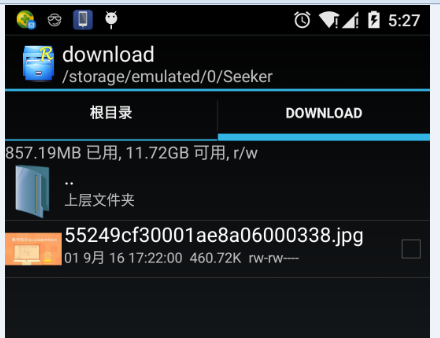
//以下是代码堆积区//
MainActivity
package com.example.administrator.myapplication;
import android.support.v7.app.AppCompatActivity;
import android.os.Bundle;
import android.util.Log;
import android.view.View;
import android.widget.Button;
import android.widget.ImageView;
import java.io.IOException;
import okhttp3.Call;
import okhttp3.Response;
public class MainActivity extends AppCompatActivity implements View.OnClickListener {
Button downloadAsync;
ImageView imageView;
String url = "http://img.mukewang.com/55249cf30001ae8a06000338.jpg";
@Override
protected void onCreate(Bundle savedInstanceState) {
super.onCreate(savedInstanceState);
setContentView(R.layout.activity_main);
imageView = (ImageView) findViewById(R.id.imageView);
downloadAsync = (Button) findViewById(R.id.downloadAsync);
downloadAsync.setOnClickListener(this);
}
@Override
public void onClick(View v) {
switch (v.getId()){
case R.id.downloadAsync:
Log.i("MainActivity","downloadAsync");
//下载图片
try {
OkHttpManger.getInstance().downloadAsync(url, Config.getDirFile("download").getAbsolutePath(), new OKHttpUICallback.ProgressCallback() {
@Override
public void onSuccess(Call call, Response response, String path) {
Log.i("MainActivity","path:"+path);
}
@Override
public void onProgress(long byteReadOrWrite, long contentLength, boolean done) {
Log.i("MainActivity","byteReadOrWrite:"+byteReadOrWrite+",contentLength:"+contentLength+",done:"+done);
}
@Override
public void onError(Call call, IOException e) {
Log.i("MainActivity","onError");
}
});
} catch (IOException e) {
e.printStackTrace();
}
break;
}
}
}OkHttpManger
package com.example.administrator.myapplication;
import android.os.Handler;
import android.os.Looper;
import android.util.Log;
import com.alibaba.fastjson.JSON;
import java.io.File;
import java.io.IOException;
import java.net.FileNameMap;
import java.net.URLConnection;
import java.util.HashMap;
import java.util.Map;
import java.util.Set;
import java.util.concurrent.TimeUnit;
import okhttp3.Call;
import okhttp3.Callback;
import okhttp3.FormBody;
import okhttp3.Headers;
import okhttp3.Interceptor;
import okhttp3.MediaType;
import okhttp3.MultipartBody;
import okhttp3.OkHttpClient;
import okhttp3.Request;
import okhttp3.RequestBody;
import okhttp3.Response;
/**
* OkHttp 工具类,
* get的同步异步请求
* post的json字符串同步异步上传
* post的键值对同步异步上传
* post文件异步上传,回调结果以及进度
* 异步下载文件,回调结果以及进度
*
* Created by Seeker on 2016/6/24.
*/
public final class OkHttpManger {
private static final String TAG = "OkHttpManger";
private static final MediaType JSON_TYPE = MediaType.parse("application/json; charset=utf-8");
private Handler okHttpHandler;
private OkHttpClient mOkHttpClient;
private OkHttpManger(){
this.mOkHttpClient = new OkHttpClient.Builder()
.connectTimeout(30, TimeUnit.SECONDS)//连接超时限制
.writeTimeout(30, TimeUnit.SECONDS)//写入超时
.readTimeout(30, TimeUnit.SECONDS)//读取超时
.build();
this.okHttpHandler = new Handler(Looper.getMainLooper());
}
public static final OkHttpManger getInstance(){
return SingleFactory.manger;
}
private static final class SingleFactory{
private static final OkHttpManger manger = new OkHttpManger();
}
/**
* 异步下载文件,实现了下载进度的提示
*
* @param url
* @param destFileDir 文件存储根路径
* @param downListener
*/
public void downloadAsync(final String url, final String destFileDir,
final OKHttpUICallback.ProgressCallback downListener) throws IOException {
File file = new File(destFileDir,getFileName(url));
if(!file.exists()){
file.createNewFile();
}
downloadAsync(url, file, downListener);
}
/**
* 获取文件名
*
* @param path
*/
private String getFileName(String url){
int lastSeparaorIndex = url.lastIndexOf("/");
return (lastSeparaorIndex < 0) ? url : url.substring(lastSeparaorIndex + 1, url.length());
}
/**
* 异步下载文件,实现了下载进度的提示
* @param url
* @param downFile:存储文件(文件存储绝对路径文件)
* @param downListener
* @throws IOException
*/
public void downloadAsync(final String url, final File downFile,
final OKHttpUICallback.ProgressCallback downListener) throws IOException {
OkHttpClient downLoadClient = mOkHttpClient.newBuilder()
.addInterceptor(new Interceptor() {
@Override
public Response intercept(Chain chain) throws IOException {
//拦截
Response origin = chain.proceed(chain.request());
//包装响应体
return origin.newBuilder()
.body(new ProgressBody.ProgressResponseBody(origin.body(), downListener, okHttpHandler))
.build();
}
})
.build();
final Request request = new Request.Builder().url(url).build();
downLoadClient.newCall(request).enqueue(new OKHttpThreadCallback(okHttpHandler,downListener,true).setFile(downFile));
}
}
ProgressBody
package com.example.administrator.myapplication;
import android.os.Handler;
import java.io.IOException;
import okhttp3.MediaType;
import okhttp3.RequestBody;
import okhttp3.ResponseBody;
import okio.Buffer;
import okio.BufferedSink;
import okio.BufferedSource;
import okio.ForwardingSink;
import okio.ForwardingSource;
import okio.Okio;
import okio.Sink;
import okio.Source;
/**
* Created by Safly on 2016/9/1.
*/
public final class ProgressBody {
/**
* 包装响应体,用于处理提示下载进度
*
* Created by Seeker on 2016/6/29.
*/
public static final class ProgressResponseBody extends ResponseBody {
//实际待包装的响应体
private final ResponseBody responseBody;
//进度回调接口
private OKHttpUICallback.ProgressCallback mListener;
//包装完成的BufferedSource
private BufferedSource bufferedSource;
//传递下载进度到主线程
private Handler mHandler;
public ProgressResponseBody(ResponseBody responseBody, OKHttpUICallback.ProgressCallback listener, Handler handler){
this.responseBody = responseBody;
this.mListener = listener;
this.mHandler = handler;
}
@Override
public MediaType contentType() {
return responseBody.contentType();
}
@Override
public long contentLength() {
return responseBody.contentLength();
}
@Override
public BufferedSource source() {
if(bufferedSource == null){
bufferedSource = Okio.buffer(source(responseBody.source()));
}
return bufferedSource;
}
/**
* 读取,回调进度接口
* @return
*/
private Source source(Source source){
return new ForwardingSource(source) {
//读取当前获取的字节数
long totalBytesRead = 0L;
@Override
public long read(Buffer sink, long byteCount) throws IOException {
final long byteRead = super.read(sink, byteCount);
if(mHandler != null && mListener != null){
//增加当前读取的字节数,如果读取完成则返回-1
totalBytesRead += byteRead != -1?byteRead:0;
//回调,若是contentLength()不知道长度,则返回-1
mHandler.post(new Runnable() {
@Override
public void run() {
mListener.onProgress(totalBytesRead, contentLength(), byteRead == -1);
}
});
}
return byteRead;
}
};
}
}
}
OKHttpThreadCallback
package com.example.administrator.myapplication;
import android.os.Handler;
import java.io.File;
import java.io.FileOutputStream;
import java.io.IOException;
import java.io.InputStream;
import okhttp3.Call;
import okhttp3.Callback;
import okhttp3.Response;
public final class OKHttpThreadCallback implements Callback {
private Handler UIHandler;
private OKHttpUICallback.ProgressCallback UICallback;
private boolean isDownload;
private File downFile;
public OKHttpThreadCallback(Handler handler, OKHttpUICallback.ProgressCallback callback, boolean isDownload){
this.UIHandler = handler;
this.UICallback = callback;
this.isDownload = isDownload;
}
@Override
public void onFailure(final Call call, final IOException e) {
if(UICallback != null && UIHandler != null){
UIHandler.post(new Runnable() {
@Override
public void run() {
UICallback.onError(call,e);
}
});
}
}
@Override
public void onResponse(Call call, Response response) throws IOException {
if(isDownload){
download(call,response);
}else{
postSuccess(call,response);
}
}
/**
* 设置保存file
* @param file
*/
public OKHttpThreadCallback setFile(File file){
this.downFile = file;
return this;
}
/**
* 获取下载数据并写入文件
* @param response
*/
private void download(Call call, Response response) throws IOException {
if(downFile == null){
throw new NullPointerException("downFile == null");
}
byte[] buffer = new byte[2048];
InputStream is = response.body().byteStream();
int len;
FileOutputStream fos = new FileOutputStream(downFile);
while ((len = is.read(buffer)) != -1){
fos.write(buffer,0,len);
}
fos.flush();
if(is != null){
is.close();
}
if (fos != null){
fos.close();
}
postSuccess(call,null);
}
/**
* 回调成功信息
* @param call
* @param response
*/
private void postSuccess(final Call call, final Response response){
if(UICallback != null && UIHandler != null){
UIHandler.post(new Runnable() {
@Override
public void run() {
UICallback.onSuccess(call, response,downFile == null?null:downFile.getAbsolutePath());
}
});
}
}
}
Config
package com.example.administrator.myapplication;
import android.os.Environment;
import java.io.File;
public class Config {
public static File getDirFile(String subFileName){
if(isSDMounted()){
return mkdirsFolder(getSDirAbsolutePath() + "/Seeker/" + subFileName);
}
return null;
}
public static boolean isSDMounted(){
return Environment.getExternalStorageState().equals(Environment.MEDIA_MOUNTED);
}
public static File mkdirsFolder(String path){
File file = new File(path);
if(!file.exists()){
return file.mkdirs()?file:null;
}
return file;
}
public static String getSDirAbsolutePath(){
return Environment.getExternalStorageDirectory().getAbsolutePath();
}
}
最后看一个接口
package com.example.administrator.myapplication;
import java.io.IOException;
import java.lang.reflect.ParameterizedType;
import java.lang.reflect.Type;
import okhttp3.Call;
import okhttp3.Response;
/**
* Created by safly on 2016/9/1.
* 回调主线程的接口
*/
public class OKHttpUICallback {
/**
* 带有进度的上传、下载回调接口
*/
public interface ProgressCallback{
void onSuccess(Call call, Response response, String path);
void onProgress(long byteReadOrWrite, long contentLength, boolean done);
void onError(Call call, IOException e);
}
}
























 1395
1395

 被折叠的 条评论
为什么被折叠?
被折叠的 条评论
为什么被折叠?








