HttpClient获取响应内容类型Content-Type
响应的网页内容都有类型也就是Content-Type
通过火狐firebug,我们看响应头信息:
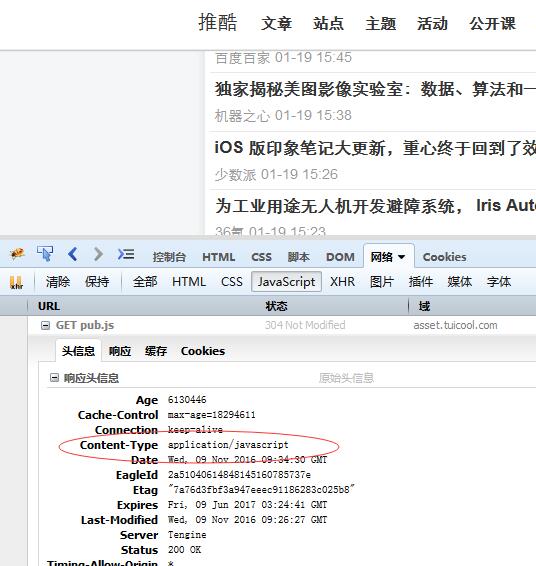
当然我们可以通过HttpClient接口来获取;
HttpEntity的getContentType().getValue() 就能获取到响应类型;
|
1
2
3
4
5
6
7
8
9
10
11
12
13
14
15
16
17
18
19
20
21
22
23
|
package
com.open1111.httpclient.chap02;
import
org.apache.http.HttpEntity;
import
org.apache.http.client.methods.CloseableHttpResponse;
import
org.apache.http.client.methods.HttpGet;
import
org.apache.http.impl.client.CloseableHttpClient;
import
org.apache.http.impl.client.HttpClients;
import
org.apache.http.util.EntityUtils;
public
class
Demo2 {
public
static
void
main(String[] args)
throws
Exception{
CloseableHttpClient httpClient=HttpClients.createDefault();
// 创建httpClient实例
HttpGet httpGet=
new
HttpGet(
"http://www.java1234.com"
); // 创建httpget实例
httpGet.setHeader(
"User-Agent"
,
"Mozilla/5.0 (Windows NT 6.1; Win64; x64; rv:50.0) Gecko/20100101 Firefox/50.0"
);
// 设置请求头消息User-Agent
CloseableHttpResponse response=httpClient.execute(httpGet);
// 执行http get请求
HttpEntity entity=response.getEntity();
// 获取返回实体
System.out.println(
"Content-Type:"
+entity.getContentType().getValue());
//System.out.println("网页内容:"+EntityUtils.toString(entity, "utf-8")); // 获取网页内容
response.close();
// response关闭
httpClient.close();
// httpClient关闭
}
}
|
运行输出:
Content-Type:text/html
一般网页是text/html当然有些是带编码的,
比如请求www.tuicool.com:输出:
Content-Type:text/html; charset=utf-8
假如请求js文件,比如 http://www.open1111.com/static/js/jQuery.js
运行输出:
Content-Type:application/javascript
假如请求的是文件,比如 http://central.maven.org/maven2/HTTPClient/HTTPClient/0.3-3/HTTPClient-0.3-3.jar
运行输出:
Content-Type:application/java-archive
当然Content-Type还有一堆,那这东西对于我们爬虫有啥用的,我们再爬取网页的时候 ,可以通过
Content-Type来提取我们需要爬取的网页或者是爬取的时候,需要过滤掉的一些网页;






















 734
734











 被折叠的 条评论
为什么被折叠?
被折叠的 条评论
为什么被折叠?








