我自己看 Angular,也是有一定选择的,涉及到样式的部分,本人能力有限,学得会,用不好,所以这部分,我自己也不会深入学习。不管是指令还是其他模块,其实都会有一部分跟样式相关的知识,这部分,大家可以系统参考其他资料。
其实样式,我自己感觉也不是必须学习,跟 Angular 相匹配的前端框架,比如 阿里云 开源的 ng-zorro-antd,其实已经把样式做得很舒服了,专业的东西交给专业的人士去做,自己做自己可以做的。
闲话不多说,这里介绍ngIf,ngSwitch,ngFor和管道的相关内容。
1. ngIf
通过条件判断来确定显示哪个标签,可以使用 ngIf 语句,ngIf 的值可以是一个表示条件判断的表达式,例如:
<div *ngIf="false"></div>
<div *ngIf="a > b"></div>
<div *ngIf="str = 'yes'"></div>
<div *ngIf="check()"></div>
举例,沿用前面两部分的用例,修改 app.component.html 的内容如下:
<div *ngIf="2 > 1">2 is bigger than 1</div>
<div *ngIf="1 > 2">1 is bigger than 2</div>
<div *ngIf="title == 'angular-frontend'">{{title}}</div>
很明显,可以打印出来 第1个 和 第3个 div 标签元素。
2. ngSwitch
很明显,涉及到的是一个变量的值比较多,类似于 java 中的 switch 语句,用法也很简单,首先,我们在 app.component.ts 中,设置一个成员变量 color,类型为 string 类型,在 构造函数中,将值默认设置为 ‘’,然后添加 setColor 方法:
setColor(color: string): void {
this.color = color;
}
我们在 app.component.html 中,代码如下:
<div><button (click)="setColor('red')">红色</button></div>
<div><button (click)="setColor('yellow')">黄色</button></div>
<div><button (click)="setColor('black')">黑色</button></div>
<div [ngSwitch]="color">
<div *ngSwitchCase="'red'">你选择了红色</div>
<div *ngSwitchCase="'yellow'">你选择了黄色</div>
<div *ngSwitchCase="'black'">你选择了黑色</div>
<div *ngSwitchDefault>你还没有选择颜色</div>
</div>
在上面,定义了三个按钮,通过点击按钮,设置颜色(Component 中 color 成员变量的值)的值。最终反映在页面上。
页面的下面部分,定义了一个 ngSwitch,[ngSwitch] 表示输入,值为变量 color 的值,然后下面定义了三个 ngSwitchCase 对类型进行遍历,而且还可以定义 ngSwitchDefault 定义默认值,如果熟悉java、c/c++ 任何一种语言,对这个语法结构应该很好理解。
3. ngFor
重复渲染一个或者一组给定的DOM元素,例如将数组或者List的元素,循环输出到列表或者表格中。
一般的语法结构为:
<div *ngFor="let item of items"></div>
items 就是Component传过来的数组或者List,let item of items 是符合 TypeScript 语法的遍历语句。
举例:
app.component.ts 内容:
import { Component } from '@angular/core';
class Person {
constructor(
public id: number,
public name: string,
public age: number
) {}
}
@Component({
selector: 'app-root',
templateUrl: './app.component.html',
styleUrls: ['./app.component.css']
})
export class AppComponent {
title = 'angular-frontend';
persons: Person[];
constructor() {
this.persons = [
new Person(1, 'zhang san', 25),
new Person(2, 'li si', 28),
new Person(3, 'wang wu', 26),
new Person(4, 'zhao liu', 23),
];
}
}
app.component.html 内容:
<table border="1px">
<thead>
<tr>
<th>index</th>
<th>id</th>
<th>name</th>
<th>age</th>
</tr>
</thead>
<tr *ngFor="let person of persons, let num = index">
<td>{{num}}</td>
<td>{{person.id}}</td>
<td>{{person.name}}</td>
<td>{{person.age}}</td>
</tr>
</table>
作用是将Person数组的内容,渲染到表格中。
同时,上例也展示了如何获取列表的序号,就是同时设置 let num = index,此时 num 就是序号。
4. 管道
4.1 引例及管道概念
先看两个例子:
在 app.component.ts 中,定义了两个成员变量:
title = 'Angular-Frontend';
date = new Date();
在 app.component.html 中,有如下的代码:
<div>title: {{title}}</div>
<div>upper case of title: {{title | uppercase}}</div>
<div>lower case of title: {{title | lowercase}}</div>
<div>date: {{date}}</div>
<div>formatted date: {{date | date:'yyyy-MM-dd HH:mm:ss'}}</div>
我们运行程序,在页面中,展示的内容如下:

我们可以看到,输出的内容格式变化了,上面可以输出字符串的大写和小写格式,下面可以修改时间的输出格式。
管道把数据作为输入,然后转换它,给出期望的输出。可以有好的将“显示–值”转换器 声明在HTML中,管道的表达式: {{ 显示 | 格式 }}。
在上面的列子中,就用到了 DatePipe、UpperCasePipe、LowerCasePipe 等输出格式。
4.2 自定义管道
这一步,我们通过一个例子,介绍如何自定义管道。首先介绍一下应用场景,如前面的 ngFor 的例子,我们打印了一个 Person[] 的信息,但是如果我们直接如下打印,会是什么结果呢?
<ul *ngFor="let person of persons">
<li>{{person}}</li>
</ul>
很明显,不能看:

此时,我们希望自己定制一个管道,来实现有意义的输出。
首先,定义管道的命令为:
ng generate pipe [pipe-name]
执行上面命令后,会在执行命令的目录下面生成两个文件,[pipe-name].pipe.ts 和 [pipe-name].pipe.spec.ts,照例,后面的是用来测试的,我们不管,咱们只管前面的。
这里,我们希望对 Person 对象进行序列化,因此我们执行命令如下:
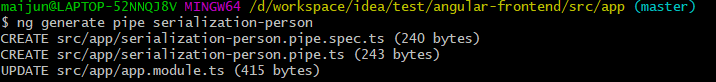
然后,我们更新 serialization-person.pipe.ts,内容如下:
import { Pipe, PipeTransform } from '@angular/core';
@Pipe({
name: 'serializationPerson'
})
export class SerializationPersonPipe implements PipeTransform {
transform(value: any, ...args: any[]): any {
return JSON.stringify(value);
}
}
我们直接输出 JSON 格式的对象,然后在 app.module.ts 中,在 providers 中,配置我们创建的管道:
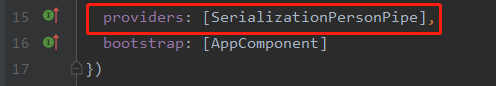
然后修改app.component.html如下:
<ul *ngFor="let person of persons">
<li>{{person | serializationPerson}}</li>
</ul>
此时,我们就可以输出有意义的内容了:

5. 说明
在上面介绍的 ngIf、ngFor 和 ngSwitch,都是可以嵌套使用的,比如 ngFor 内部可以嵌套 ngFor 使用。






















 524
524











 被折叠的 条评论
为什么被折叠?
被折叠的 条评论
为什么被折叠?








