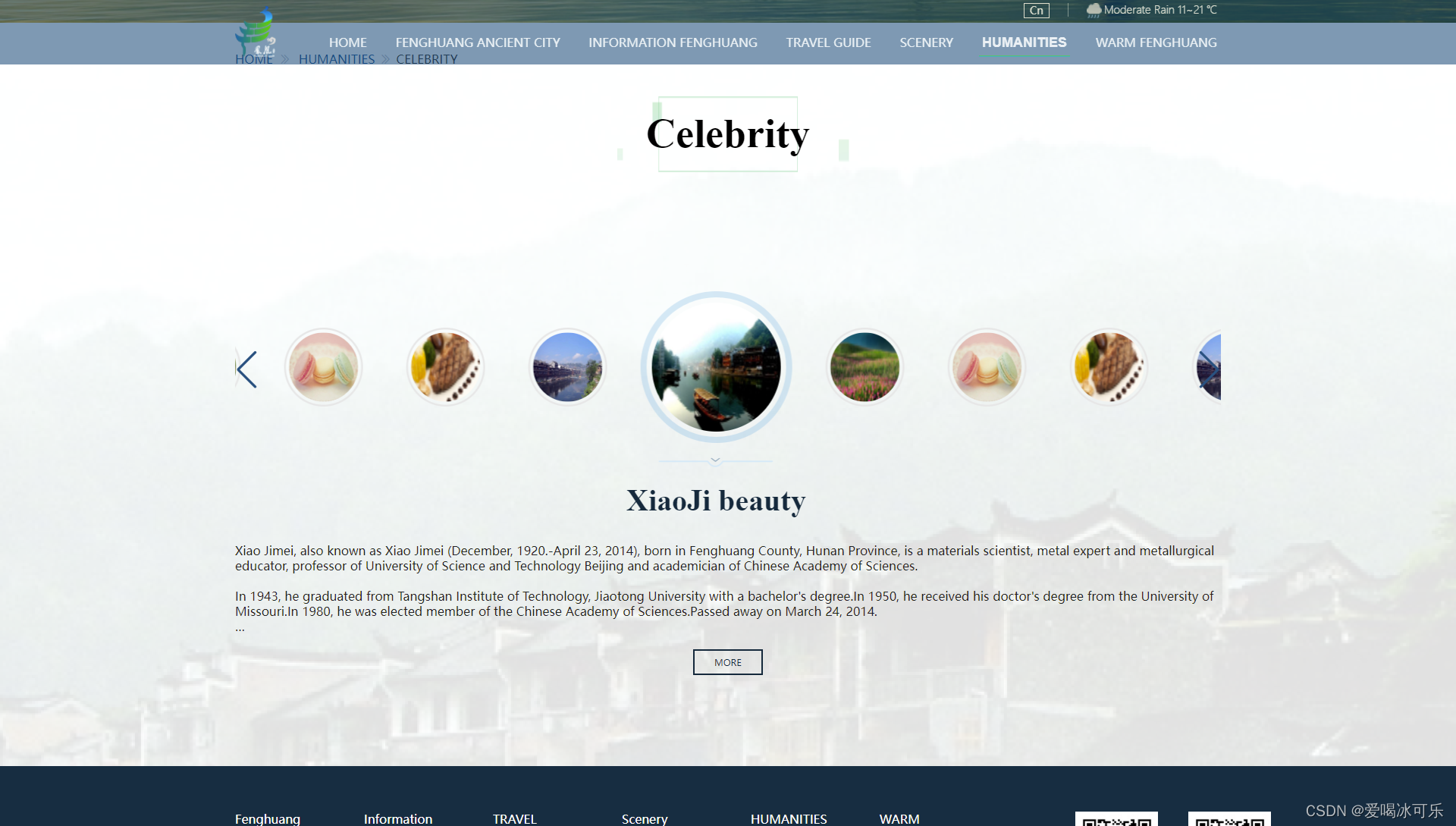
首先引入swiper,引入方法参考
https://blog.csdn.net/u013361179/article/details/123070947?spm=1001.2014.3001.5501
<div class="swiper-container" ref="interSwiper">
<div class="swiper-wrapper">
<div class="swiper-slide" v-for="(item, index) in scenice" :key="index">
<img class="img" :src="baseUrl + '/' + item.coverImage" alt="">
<div class="textTitle">{{item.famousPersonNameEn}}</div>
</div>
</div>
<div class="swiper-button-prev" @click="prev"></div>
<div class="swiper-button-next" @click="next"></div>
</div>
import Swiper from 'swiper'
在拿到数据后初始化swiper
getScenice() {
var that = this
serves.getFamous().then(res => {
if (res.data.code === 200) {
this.scenice = res.data.data // 数据
this.$nextTick(() => {
var swiper = new Swiper('.swiper-container', {
slidesPerView: 8,
spaceBetween: 30,
centeredSlides: true,
loop: true,
// slideToClickedSlide: true, // 放开后,可以点击任意swiper,会立马将点击的swiper居中并展示相应内容(有个坑,自己摸索,这也是我不放开的原因)
navigation: {
nextEl: '.swiper-button-next',
prevEl: '.swiper-button-prev',
hideOnClick: true
},
on: {
slideChange: function() {
console.log(this.realIndex, 'realIndex', this)
// realIndex就是点击的swiper下标此时可以根据下标去展示相应的标题和文章简介内容
// that.personText.title = that.scenice[this.realIndex].famousPersonDescribeEn
// that.personText.id = that.scenice[this.realIndex].id
}
}
})
console.log(swiper)
})
}
})
}
.swipers {
height: 200px;
}
.swiper-container {
width: 1300px;
// height: 250px;
height: 415px;
overflow: hidden;
margin: auto;
}
::v-deep .swiper-slide {
user-select:none;
text-align: center;
/* Center slide text vertically */
display: -webkit-box;
display: -ms-flexbox;
display: -webkit-flex;
display: flex;
-webkit-box-pack: center;
-ms-flex-pack: center;
-webkit-justify-content: center;
justify-content: center;
-webkit-box-align: center;
-ms-flex-align: center;
-webkit-align-items: center;
align-items: center;
transition: 300ms;
transform: scale(0.8);
box-sizing: border-box;
width: 130px !important;
height: 130px !important;
margin: auto;
margin-right: 31px !important;
// height: 200px;
background: rgba(0,69,115,0.00);
// background: pink;
border: 3px solid #e7e7e7;
border-radius: 50%;
// width: 130px;
// height: 130px;
.img {
width: 114px;
height: 114px;
// width: 100%;
// height: 100%;
border-radius: 50%;
margin: auto;
}
.textTitle {
display: none;
text-align: center;
font-size: 40px;
font-family: Times, Times-Bold;
font-weight: 700;
color: #11293b;
line-height: 36px;
margin-top: 30px;
}
}
.swiper-slide-active,.swiper-slide-duplicate-active{
transform: scale(1);
}
::v-deep .swiper-slide-active {
box-sizing: border-box;
width: 200px !important;
height: 200px !important;
background: rgba(255,255,255,0.10);
border: 8px solid rgba(43,144,211,0.20);
border-radius: 108px;
margin: auto;
.img {
width: 170px !important;
height: 170px !important;
}
.textTitle {
position: absolute;
top: 220px;
width: 800px;
display: block;
text-align: center;
font-size: 40px;
font-family: Times, Times-Bold;
font-weight: 700;
color: #11293b;
// line-height: 36px;
// margin-top: 30px;
}
}
.swiper-wrapper {
position: relative;
}
::v-deep .swiper-slide-active::after {
content: '';
display: block;
width: 151px;
height: 13px;
position: absolute;
bottom: -40px;
background-image: url('../../../assets/en/home/person@2x.png');
background-size: 151px 13px;
background-repeat: no-repeat;
background-position: center center;
}
::v-deep .swiper-button-prev {
top: 335px !important;
left: 0 !important;
// width: 50px !important;
// height: 50px !important;
--swiper-navigation-color: #20517E;/* 单独设置按钮颜色 */
--swiper-navigation-size: 50px;/* 设置按钮大小 */
}
::v-deep .swiper-button-next {
top: 335px !important;
right: 0 !important;
--swiper-navigation-color: #20517E;/* 单独设置按钮颜色 */
--swiper-navigation-size: 50px;/* 设置按钮大小 */
}
注意:为了保持swiper和title时刻保持对其,title我放在了swiper里面























 5925
5925











 被折叠的 条评论
为什么被折叠?
被折叠的 条评论
为什么被折叠?










