想知道怎么搭建一个企业微信侧边栏应用的,请移步:
https://blog.csdn.net/u013361179/article/details/131936040?spm=1001.2014.3001.5501
1、网页授权,获取code
代码:
oauthUrl() {
const that = this
uni.removeStorageSync('code')
let REDIRECT_URI = encodeURIComponent(window.location.href)
let CORPID = webConfig.appId
let url =
`https://open.weixin.qq.com/connect/oauth2/authorize?appid=${CORPID}&redirect_uri=${REDIRECT_URI}&response_type=code&scope=snsapi_base&state=STATE#wechat_redirect`
if (window.location.href.indexOf('code=') != -1) { // 避免一直重复重定向无限获取code
let code = that.getQueryVariable('code')
if (code == that.getCode()) { // 微信获取code会重定向,所以从上个页面返回主页后,返回的其实是重定向之后的url,此时url一定带有上次的code,code只能用一次,这时候要重新获取
let urls = that.ridUrlParam(window.location.href, ['code']) // 从url中祛除code,用没有code的url重新生成code
window.location.href = urls
}
that.setCode(code) // 保存code
that.getConfig() // 注入企业权限
} else {
window.location.href = url
}
},
里面用到的方法:
// 获取url后参数code
getQueryVariable(variable) {
var query = window.location.search.substring(1);
var vars = query.split("&");
for (var i = 0; i < vars.length; i++) {
var pair = vars[i].split("=");
if (pair[0] == variable) {
return pair[1];
}
}
return (false);
},
// 删除URL中指定search参数
ridUrlParam(url, params) {
/**
* 删除URL中指定search参数,会将参数值一起删除
* @param {string} url 地址字符串
* @param {array} aParam 要删除的参数key数组,如['name','age']
* @return {string} 返回新URL字符串
*/
for (var index = 0; index < params.length; index++) {
var item = params[index];
var fromIndex = url.indexOf(item + "="); //必须加=号,避免参数值中包含item字符串
if (fromIndex !== -1) {
// 通过url特殊符号,计算出=号后面的的字符数,用于生成replace正则
var startIndex = url.indexOf("=", fromIndex);
var endIndex = url.indexOf("&", fromIndex);
var hashIndex = url.indexOf("#", fromIndex);
var reg = "";
if (endIndex !== -1) {
// 后面还有search参数的情况
var num = endIndex - startIndex;
reg = new RegExp(item + "=.{" + num + "}");
url = url.replace(reg, "");
} else if (hashIndex !== -1) {
// 有hash参数的情况
var num = hashIndex - startIndex - 1;
reg = new RegExp("&?" + item + "=.{" + num + "}");
url = url.replace(reg, "");
} else {
// search参数在最后或只有一个参数的情况
reg = new RegExp("&?" + item + "=.+");
url = url.replace(reg, "");
}
}
}
var noSearchParam = url.indexOf("=");
if (noSearchParam === -1) {
url = url.replace(/\?/, ""); // 如果已经没有参数,删除?号
}
return url;
}
这个时候就会发现,如果你是从企业微信客户端侧边栏配置的自定义应用,点击不同的外部联系人时,获取到的code都是一致的,这时候从企业微信后台管理去配置,就每次获取到不同的code了

2、注入企业权限、应用权限、获取当前外部联系人userid
html引入js文件
<script src="https://res.wx.qq.com/open/js/jweixin-1.2.0.js"></script>
<script src="https://open.work.weixin.qq.com/wwopen/js/jwxwork-1.0.0.js"></script>
然后在manifest.json中配置模板路径
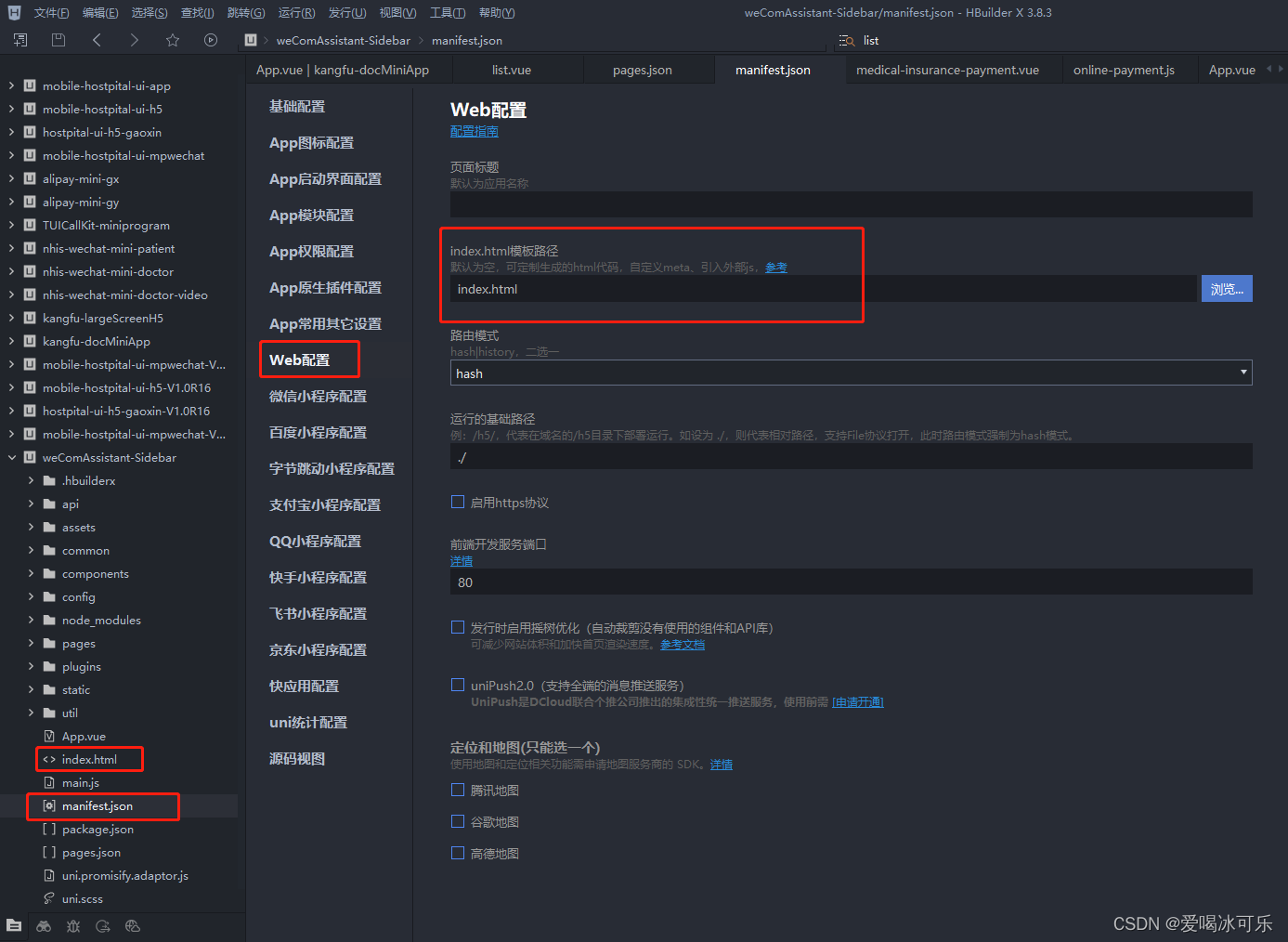
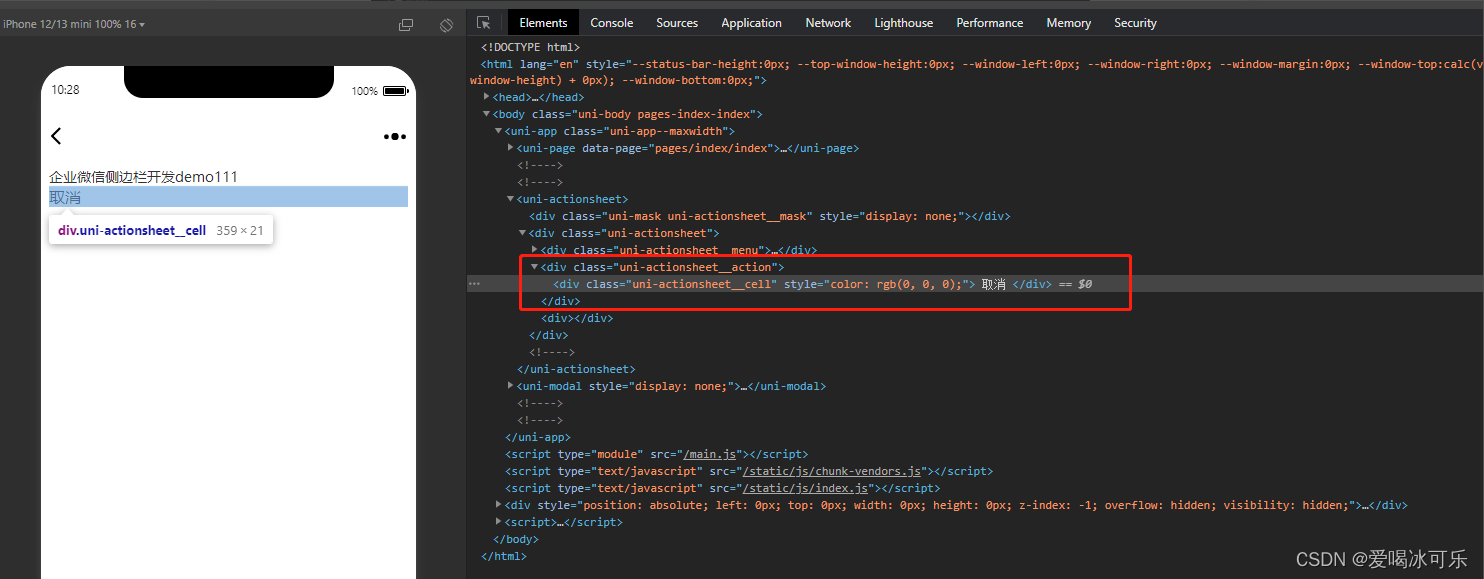
这个时候,一般页面中会出现一个无法去掉的“取消”字样,通过查看是多了个<uni-actionsheet__action>组件,这时候在index.html中加了一行代码就解决了
<link rel="stylesheet" href="<%= BASE_URL %>static/index.css" />
完整代码如下:
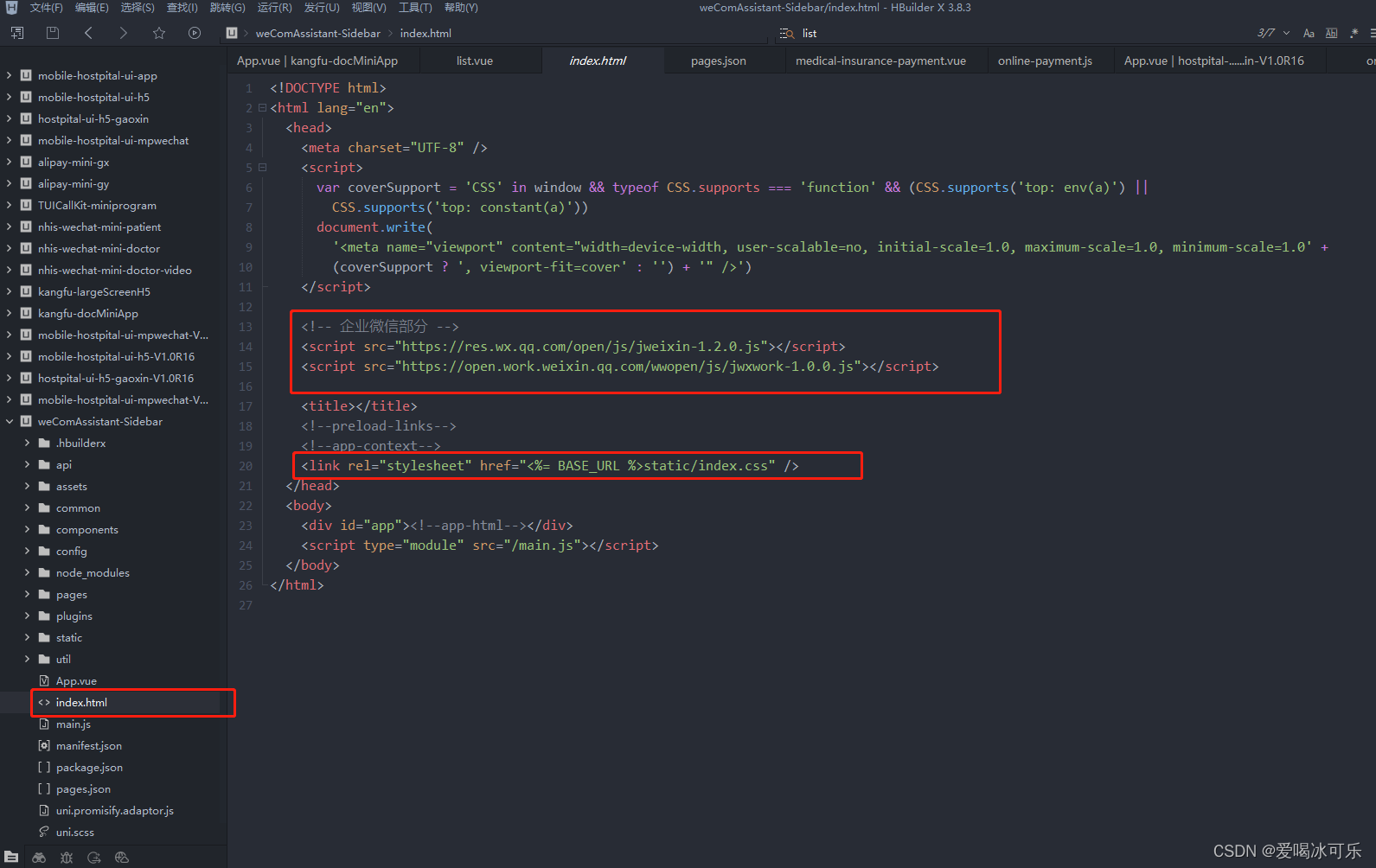
注入企业权限(必须先注入企业权限,不然wx(jWeixin)中找不到agentConfig方法,就没法注入应用权限):
如果你使用的是uniapp,那么你会发现你在html引入js文件后,window中会找不到wx对象,这是因为uniapp把wx自用了,但是wx返回了wx和jWeixin两个,这时候直接用jWeixin就行(这个方法仅限PC)。
如果需要兼容安卓和ios的手机端,那就需要进行判断,Android使用jWeixin这个变量,iPhone|iPad|iPod|iOS使用wx这个变量,可以通过一个全局方法进行判断,示例代码:
// global.js
// 当前手机系统
getEWechatSdk() {
let eWechatSdk = ''
if (/(Android)/i.test(navigator.userAgent)) {
eWechatSdk = 'jWeixin'
} else if (/(iPhone|iPad|iPod|iOS)/i.test(navigator.userAgent)) {
eWechatSdk = 'wx'
} else {
eWechatSdk = 'jWeixin'
}
return eWechatSdk
}
// index.vue
created() {
this.chatSdk = this.$global.getEWechatSdk()
},
methods: {
window?.[this.chatSdk].invoke('sendChatMessage', {
msgtype: "text", //消息类型,必填
enterChat: true, //为true时表示发送完成之后顺便进入会话,仅移动端3.1.10及以上版本支持该字段
text: {
content: "你好", //文本内容
}
}, function(res) {
console.log(res, 'res')
if (res.err_msg == 'sendChatMessage:ok') {
//发送成功
}
})
}
tips:代码中的getWxVerify是我们后台的接口,用来获取签名的,,,,最重要的一点,告知后台开发仔细看文档,获取access_token要用的corpsecret是应用秘钥,不是企业秘钥

还有,请求你们后端接口是,要把请求的ip添加到企业微信后台管理的白名单中

// 注入企业权限
getConfig() {
const that = this
const path = window.location.href.indexOf("#") !== -1 ? window.location.href.split("#")[0] : window.location.href;
getWxVerify({
url: encodeURIComponent(path),
appId: webConfig.appId
}).then(res => {
console.log(res, 'ressss')
window?.[chatSdk].config({
beta: true,// 必须这么写,否则wx.invoke调用形式的jsapi会有问题
debug: false, // 开启调试模式,调用的所有api的返回值会在客户端alert出来,若要查看传入的参数,可以在pc端打开,参数信息会通过log打出,仅在pc端时才会打印。
appId: res.result.appid, // 必填,企业微信的corpID,必须是本企业的corpID,不允许跨企业使用
timestamp: res.result.timestamp, // 必填,生成签名的时间戳
nonceStr: res.result.noncestr, // 必填,生成签名的随机串
signature: res.result.signature,// 必填,签名,见 附录-JS-SDK使用权限签名算法
jsApiList: ['getCurExternalContact'] ,// 必填,需要使用的JS接口列表,凡是要调用的接口都需要传进来
});
window?.[chatSdk].ready(function(){
console.log('注入企业权限成功')
console.log(window, 'window')
// config信息验证后会执行ready方法,所有接口调用都必须在config接口获得结果之后,config是一个客户端的异步操作,所以如果需要在页面加载时就调用相关接口,则须把相关接口放在ready函数中调用来确保正确执行。对于用户触发时才调用的接口,则可以直接调用,不需要放在ready函数中。
that.getAgentConfig() // 注入应用权限
});
})
},
注入应用权限:
// 注入应用权限
getAgentConfig() {
const that = this
const path = window.location.href.indexOf("#") !== -1 ? window.location.href.split("#")[0] : window.location.href;
getWxVerify({
url: encodeURIComponent(path),
appId: webConfig.appId,
type: 'agent_config'
}).then(res => {
console.log(res, 'ressss')
window?.[chatSdk].agentConfig({
corpid: res.result.appid, // 必填,企业微信的corpID,必须是本企业的corpID,不允许跨企业使用
agentid: 1000066, // 必填,企业微信的应用id (e.g. 1000247)
timestamp: res.result.timestamp, // 必填,生成签名的时间戳
nonceStr: res.result.noncestr, // 必填,生成签名的随机串
signature: res.result.signature,// 必填,签名,见 附录-JS-SDK使用权限签名算法
jsApiList: ['getCurExternalContact'] ,// 必填,需要使用的JS接口列表,凡是要调用的接口都需要传进来
success: function(res) {
// 回调
console.log('注入应用权限成功',res)
that.getCurrentUserId() // 获取当前联系人的userid
},
fail: function(res) {
console.log('注入应用权限失败',res)
if (res.errMsg.indexOf('function not exist') > -1) {
alert('版本过低请升级')
}
}
});
})
},
获取当前联系人userid:
getCurrentUserId() {
const that = this
window?.[chatSdk].invoke('getCurExternalContact', {
}, function(res){
console.log(res, '获取当前外部联系人userIdres')
if(res.err_msg == "getCurExternalContact:ok"){
let userId = res.userId ; //返回当前外部联系人userId
that.setCurrentUserId(userId)
console.log(userId, '获取当前外部联系人userId', res)
}else {
//错误处理
}
});
},























 2424
2424











 被折叠的 条评论
为什么被折叠?
被折叠的 条评论
为什么被折叠?










