SpringBoot+Spring security
- 前言
- 搭建步骤
- 总结
1.前言
学习使用SpringBoot 结合spring security 搭建一个登录拦截和跳转的demo。
2.搭建步骤
(1)springboot 搭建项目,先新建TestController 测试springboot项目是否成功
(2)引入mybatis、springsecurity的maven依赖,附上pom.xml
<dependencies>
<dependency>
<groupId>org.springframework.boot</groupId>
<artifactId>spring-boot-starter</artifactId>
</dependency>
<dependency>
<groupId>org.springframework.boot</groupId>
<artifactId>spring-boot-starter-test</artifactId>
<scope>test</scope>
</dependency>
<dependency>
<groupId>org.springframework.boot</groupId>
<artifactId>spring-boot-starter-web</artifactId>
</dependency>
<dependency>
<groupId>org.springframework.boot</groupId>
<artifactId>spring-boot-starter-security</artifactId>
</dependency>
<dependency>
<groupId>mysql</groupId>
<artifactId>mysql-connector-java</artifactId>
</dependency>
<dependency>
<groupId>org.mybatis.spring.boot</groupId>
<artifactId>mybatis-spring-boot-starter</artifactId>
<version>1.3.1</version>
</dependency>
</dependencies>
(3)数据库是mysql,在application下添加 配置信息
server.port=8900
spring.datasource.driver-class-name=com.mysql.jdbc.Driver
spring.datasource.url = jdbc:mysql://localhost:3306/qa?useUnicode=true&characterEncoding=utf-8&useSSL=true&serverTimezone=UTC
spring.datasource.username=root
spring.datasource.password=123456
#开启Mybatis下划线命名转驼峰命名
mybatis.configuration.map-underscore-to-camel-case=true
同时在resources 目录下添加static文件夹,新建登录页和主页
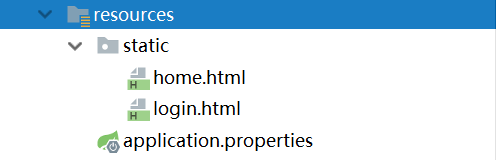
(4)src目录下新建dao、bean 读取数据库
(5)src 目录下新建service 注入dao
(6)controller 下新建LoginController ,编写两个测试接口
(7))src目录下新建security,在新建CustomUserDetailsService 实现UserDetailsService接口 ,重写loadUserByUsername方法
public UserDetails loadUserByUsername(String username) throws UsernameNotFoundException {
Collection<GrantedAuthority> authorities = new ArrayList<>();
// 从数据库中取出用户信息
SysUser user = userService.selectByName(username);
// 判断用户是否存在
if(user == null) {
throw new UsernameNotFoundException("用户名不存在");
}
// 添加权限
List<SysUserRole> userRoles = userRoleService.listByUserId(user.getId());
for (SysUserRole userRole : userRoles) {
SysRole role = roleService.selectById(userRole.getRoleId());
authorities.add(new SimpleGrantedAuthority(role.getName()));
}
// 返回UserDetails实现类
return new User(user.getName(), user.getPassword(), authorities);
}
(8)security下 新建WebSecurityConfig 继承 WebSecurityConfigurerAdapter
注入userDetailsService 重写configure(HttpSecurity http)方法
protected void configure(HttpSecurity http) throws Exception {
http.authorizeRequests()
// 如果有允许匿名的url,填在下面
// .antMatchers().permitAll()
.anyRequest().authenticated()
.and()
// 设置登陆页
.formLogin().loginPage("/login")
// 设置登陆成功页
.defaultSuccessUrl("/").permitAll()
// 自定义登陆用户名和密码参数,默认为username和password
// .usernameParameter("username")
// .passwordParameter("password")
.and()
.logout().permitAll();
// 关闭CSRF跨域
http.csrf().disable();
}
(9)附上项目结构目录图

(10)测试 登录
 ###### 3.总结
###### 3.总结
代码地址:https://github.com/Jacob029049/springboot-security.git
数据库sql:提交到github目录
























 8772
8772











 被折叠的 条评论
为什么被折叠?
被折叠的 条评论
为什么被折叠?








