需要工具:
1. visual studio 2015
2. cmake
3.git[可选]
安装完毕,继续
从官网下载protobuf :https://github.com/google/protobuf/releases/tag/v3.0.0
window编译protobuf有两种方式:一个使用vs自带的msvc(环境测试vs开发者命令行工具),一种是用Cygwin 或者 MinGW。
此处使用msvc 进行编译。
使用vs开发者命令行工具,先测试cmake是否可用。
打开上图第一项,测试:
ok,接下来,解压protobuf压缩包,在和protobuf同级目录下新建一个install文件夹,用作编译完成后方include ,lib等文件。
如:
- C:\Path\to\install
C:\Path\to\install
进入protobuf目录,创建build目录
- C:\Path\to\protobuf\cmake>mkdir build & cd build
- C:\Path\to\protobuf\cmake\build>
C:\Path\to\protobuf\cmake>mkdir build & cd build
C:\Path\to\protobuf\cmake\build>以下注意^和命令之间的空格
创建release版本的编译目录:
- C:\Path\to\protobuf\cmake\build>mkdir release & cd release
- C:\Path\to\protobuf\cmake\build\release>cmake -G ”NMake Makefiles” ^
- -DCMAKE_BUILD_TYPE=Release ^
- -DCMAKE_INSTALL_PREFIX=../../../../install ^
- ../..
C:\Path\to\protobuf\cmake\build>mkdir release & cd release
C:\Path\to\protobuf\cmake\build\release>cmake -G "NMake Makefiles" ^
-DCMAKE_BUILD_TYPE=Release ^
-DCMAKE_INSTALL_PREFIX=../../../../install ^
../..
创建debug版本的编译目录:
- C:\Path\to\protobuf\cmake\build>mkdir debug & cd debug
- C:\Path\to\protobuf\cmake\build\debug>cmake -G ”NMake Makefiles” ^
- -DCMAKE_BUILD_TYPE=Debug ^
- -DCMAKE_INSTALL_PREFIX=../../../../install ^
- ../..
C:\Path\to\protobuf\cmake\build>mkdir debug & cd debug
C:\Path\to\protobuf\cmake\build\debug>cmake -G "NMake Makefiles" ^
-DCMAKE_BUILD_TYPE=Debug ^
-DCMAKE_INSTALL_PREFIX=../../../../install ^
../..这一步需要注意的是,
- ”Visual Studio 14 2015 Win64”
"Visual Studio 14 2015 Win64"- 是因为安装了visual studio 2015而决定的,这是所谓的generator,不同编译器是不同的,具体类型可见:<span style=“white-space:pre”> http://www.cmake.org/cmake/help/latest/manual/cmake-generators.7.html#visual-studio-generators</span>
是因为安装了visual studio 2015而决定的,这是所谓的generator,不同编译器是不同的,具体类型可见:<span style="white-space:pre"> http://www.cmake.org/cmake/help/latest/manual/cmake-generators.7.html#visual-studio-generators</span>- C:\Path\to\protobuf\cmake\build>mkdir solution & cd solution
- C:\Path\to\protobuf\cmake\build\solution>cmake -G ”Visual Studio 14 2015 Win64” ^
- -DCMAKE_INSTALL_PREFIX=../../../../install ^
- ../..
C:\Path\to\protobuf\cmake\build>mkdir solution & cd solution
C:\Path\to\protobuf\cmake\build\solution>cmake -G "Visual Studio 14 2015 Win64" ^
-DCMAKE_INSTALL_PREFIX=../../../../install ^
../..注意:这里用了Win64 那么生成的就是64位库,想要32位库就去掉Win64
通过以上3个步骤,可以见到在不同目录都生成了相应的makefile文件,接下来是执行nmake进行编译:
- To compile protobuf:
- C:\Path\to\protobuf\cmake\build\release>nmake
- or
- C:\Path\to\protobuf\cmake\build\debug>nmake
To compile protobuf:
C:\Path\to\protobuf\cmake\build\release>nmake
or
C:\Path\to\protobuf\cmake\build\debug>nmake- To install protobuf to the specified *install* folder:
- C:\Path\to\protobuf\cmake\build\release>nmake install
- or
- C:\Path\to\protobuf\cmake\build\debug>nmake install
To install protobuf to the specified *install* folder:
C:\Path\to\protobuf\cmake\build\release>nmake install
or
C:\Path\to\protobuf\cmake\build\debug>nmake install到此,release 和 debug版本都编译成功,vs可以使用了。
—————————————————————————————————————————————————————–
vs平台开发用sln生成库要注意两点:
第一:
solution目录下有生成sln文件,可以用vs打开生成库,但要注意位数,比如如果
vs + qt (32位库)
那么,protobuf也应该改成win32平台,讲所有项目都改成win32平台的,
不然会出现: fatal error LNK1112: module machine type ‘X86’ conflicts with target machine type ‘x64’
另外,32位编译器可以编译32和64位程序,这里选用win32
第二:
编译的库要和你使用的版本一致,如release debug,在下图的位置确定;
MD代表动态链接,MT代表静态链接,后面没有有d代表是release模式-》
release模式则用前两种。
同时,如果你在项目用到其他库,比如vs + qt (32位动态链接库),那么protobuf也应该用动态链接方式生成lib,不然提示:
值“MT_StaticRelease”不匹配值“MD_DynamicRelease”
等这类错误。
动态链接方式:MD
静态链接方式:MT
总之,qt 库链接方式要和protobuf的一致,如果还用到其他的,全部都要一致。








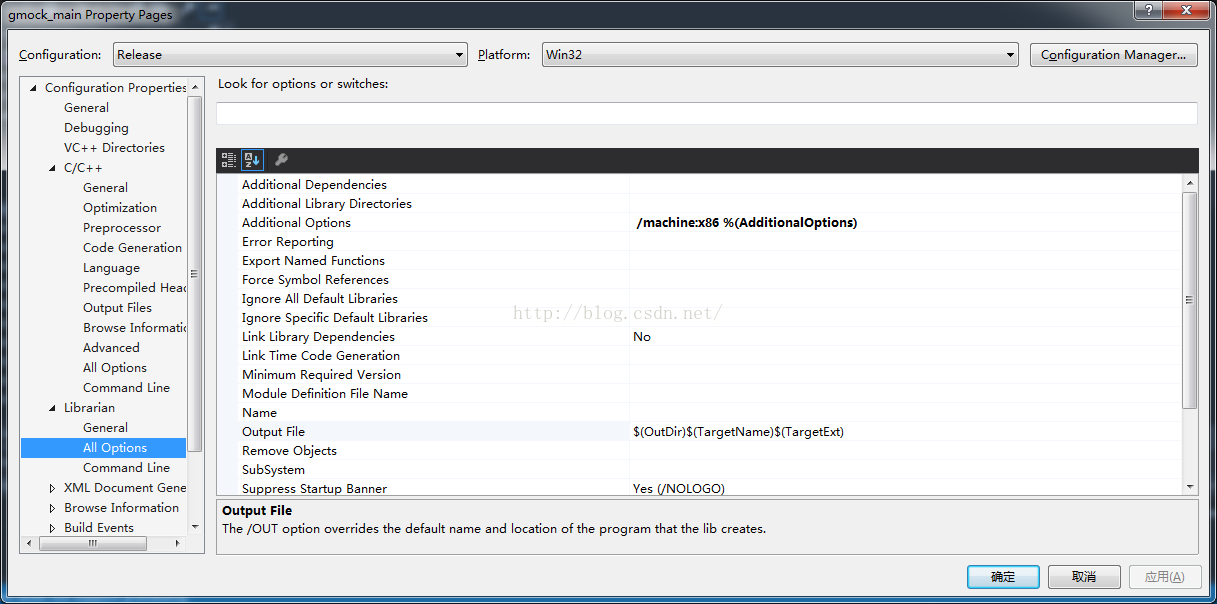
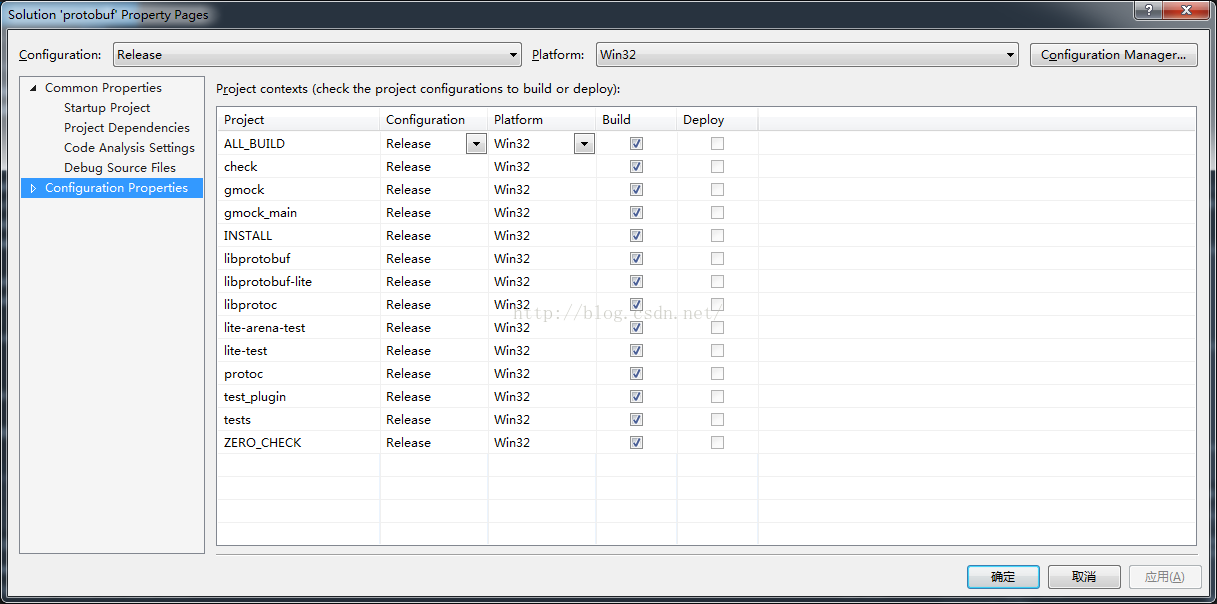
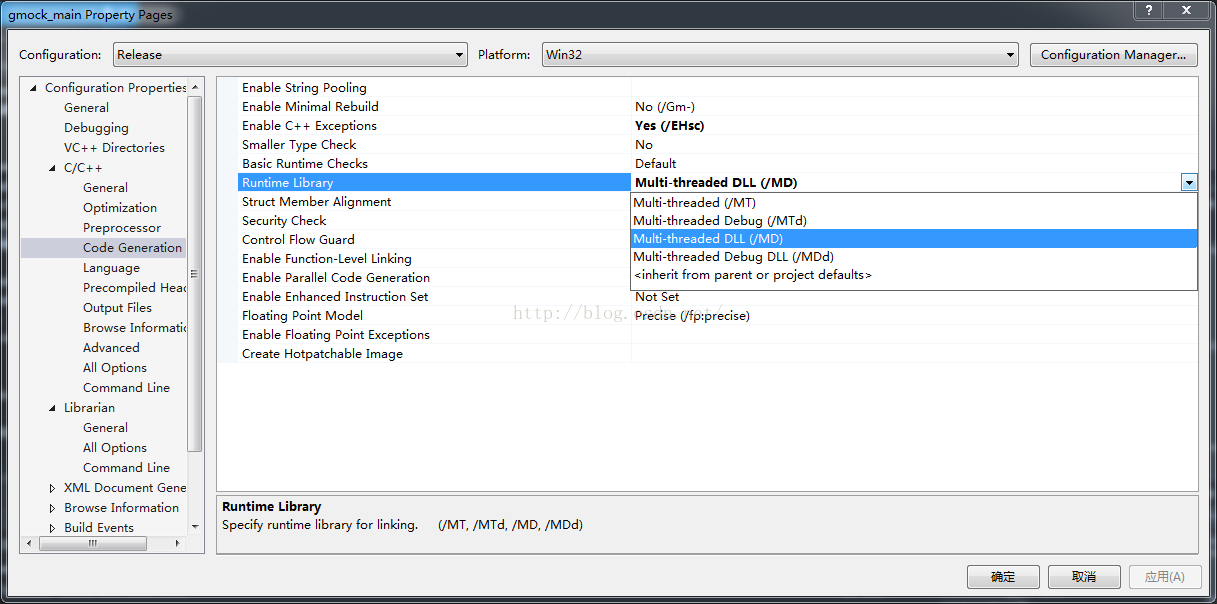
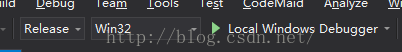














 5883
5883

 被折叠的 条评论
为什么被折叠?
被折叠的 条评论
为什么被折叠?








