1.一键生成项目混淆代码插件
效果图:
配置详情:https://github.com/zhonghanwen/AndroidProguardPlugin
2.ButterKnife Zelezny
注解生成器,使用起来非常简单方便,使用ButterKnife的有福了!
效果图

配置详情:https://github.com/avast/android-butterknife-zelezny
3.SelectorChapek
每个按钮都要写一个selector是不是很麻烦?这么这个插件就为解决这个问题而生,你只需要做的是告诉设计师们按照规范命名就好了,其他一键搞定。按照不同状态(normal、pressed)的标准命名后,右键文件树Generate Android Selectors见inmite/android-selector-chapek · GitHub。
效果图:

配置链接:https://github.com/inmite/android-selector-chapek
4.GsonFormat
服务端api都以json数据格式返回,而客户端需要根据api接口生成相应的实体类,这个插件把这个过程自动化了,

配置链接:https://github.com/zzz40500/GsonFormat
5.Android Parcelable code generator
Android中的序列化有两种方式,分别是实现Serializable接口和Parcelable接口,但在Android中是推荐使用Parcelable,只不过我们这种方式要比Serializable方式要繁琐,那么有了这个插件一切就ok了。

6.LeakCanary
检测出内存泄露的问题,使用起来更简单方便。
英文不好的这里有雷锋同志翻译的中文版LeakCanary 中文使用说明

7.JSONOnlineViewer
可实现直接在android studio中调试接口数据,可以选择请求类型,自定义请求头及请求体,json数据格式化后展示

插件下载:https://plugins.jetbrains.com/plugin/7838?pr=
8.Android code Generator
安卓代码生成插件,帮助提高app的开发速度。可以从layout生成Activity类、Fragment类、Adapter类,从menu.xml生成menu代码等。

插件下载地址:https://plugins.jetbrains.com/plugin/7595?pr=
插件源码地址:https://github.com/tmorcinek/android-codegenerator-plugin-intellij
插件教程:(中文版)http://www.jcodecraeer.com/a/anzhuokaifa/androidkaifa/2016/0523/4294.html、(英文版)http://tmorcinek.github.io/android-codegenerator-plugin-intellij/
9.Sexy Editor(我称之为装逼工具 )
)
设置代码性感背景图

插件下载地址:https://plugins.jetbrains.com/plugin/1833?pr=androidstudio
插件源码地址:https://github.com/igorspasic/idea-sexyeditor
10.CodeGlance
在右边可以预览代码,实现快速定位
插件地址:https://plugins.jetbrains.com/plugin/7275?pr=androidstudio
11.ADB WIFI
wifi无线调试你的app,无需root权限也可参考以下文章:
Android wifi无线调试App新玩法ADB WIFI

插件地址https://plugins.jetbrains.com/plugin/7856?pr=androidstudio
12Android Styler
根据xml自动生成style代码的插件



插件下载:https://plugins.jetbrains.com/plugin/7972?pr=androidstudio
更多优秀插件等待你的发现:http://plugins.jetbrains.com/?androidstudio
说了这个多好像没有说怎么安装插件。。。。下面介绍下吧
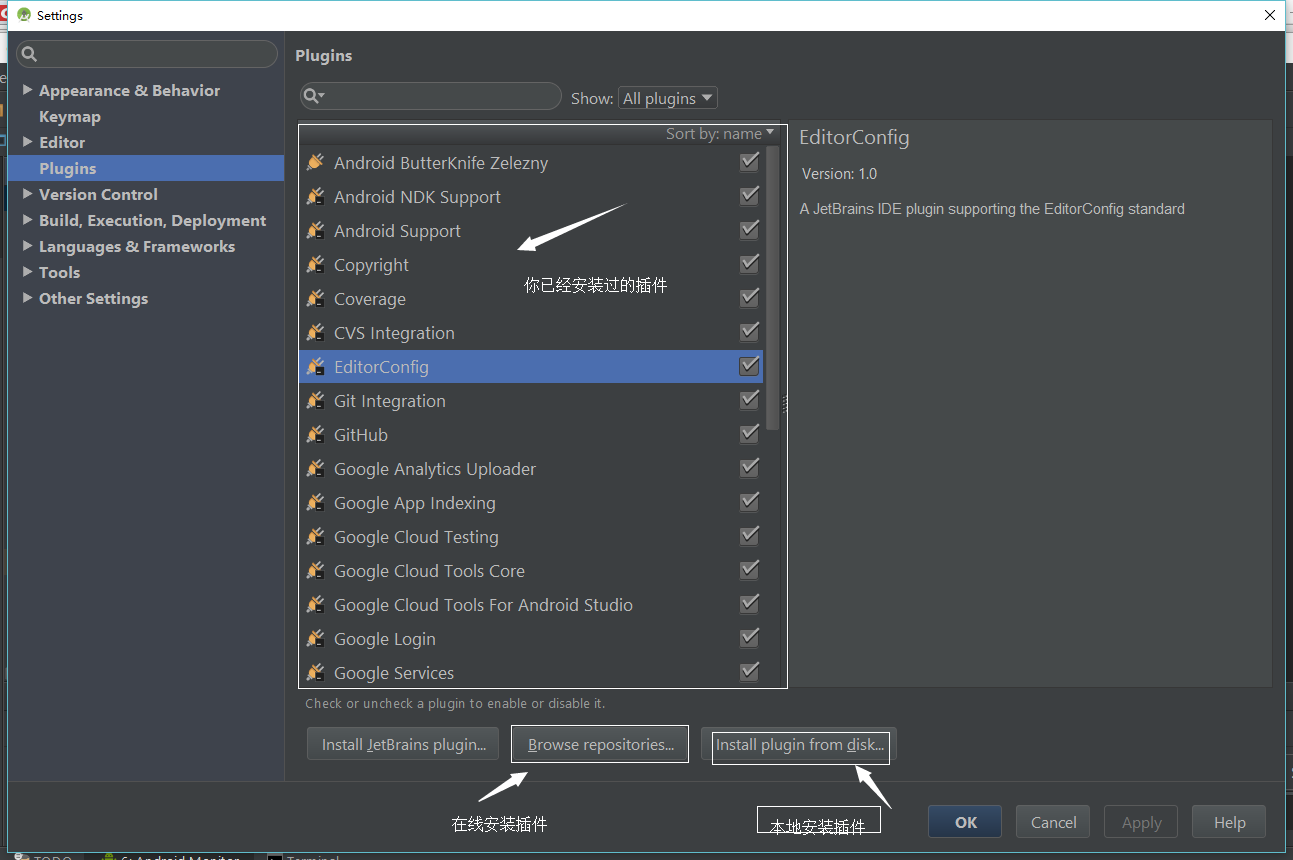
参考文档:
https://github.com/dreamlivemeng/androidstudio-plugins
http://blog.csdn.net/liang5630/article/details/46366901/
http://www.2cto.com/kf/201604/500597.html
https://ydmmocoo.github.io/2016/06/28/Android-Studio%E6%8F%92%E4%BB%B6%E6%95%B4%E7%90%86/






















 2万+
2万+

 被折叠的 条评论
为什么被折叠?
被折叠的 条评论
为什么被折叠?








