先上几个图片解释一下什么是沙盒
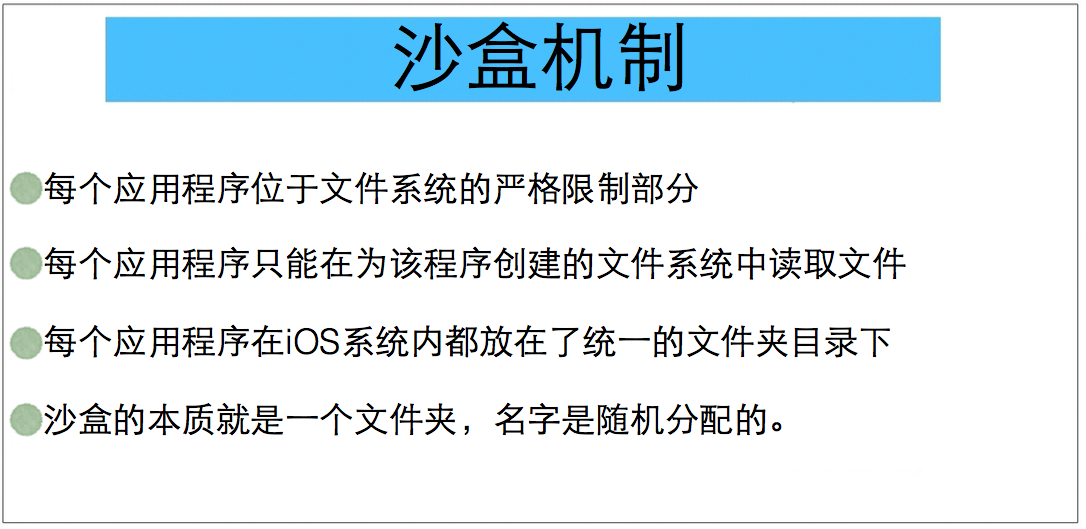
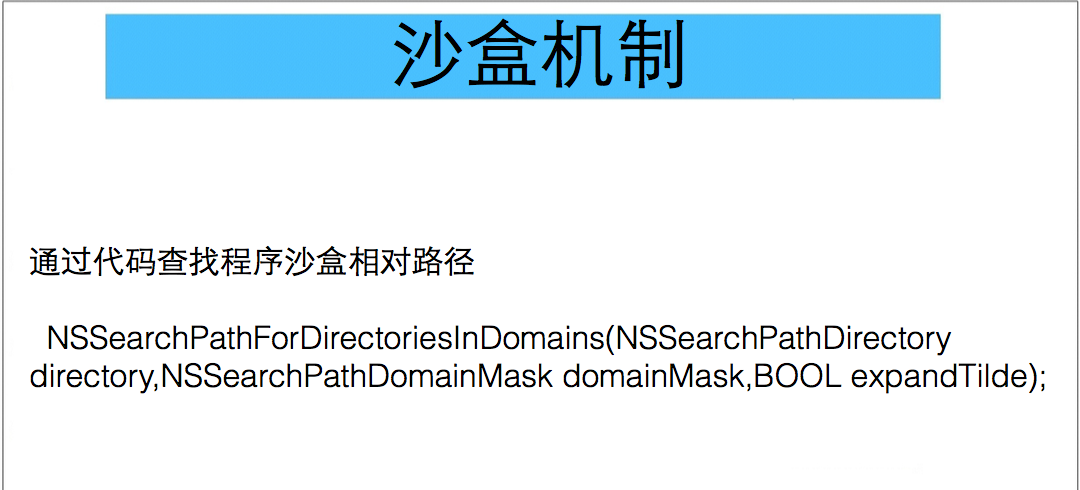
然后是简单对象的数据持久化,复杂对象数据持久化,要继承一个协议
NSCopying,重写里面的两个方法。
- (void)encodeWithCoder:(NSCoder *)aCoder;
- (id)initWithCoder:(NSCoder *)aDecoder; // NS_DESIGNATED_INITIALIZER
下面直接上代码
#import "ViewController.h"
#import "Person.h"
@interface ViewController ()
@end
@implementation ViewController
- (void)viewDidLoad {
[super viewDidLoad];
#pragma mark -------------获取沙盒下的文件目录
//1.获取沙盒中Documents这个文件夹得路径
//第一种方式
NSString *documentsPath = NSSearchPathForDirectoriesInDomains(NSDocumentDirectory , NSUserDomainMask, YES).lastObject;
NSLog(@"%@",documentsPath);
//第二种方式
NSString *user = NSHomeDirectory();
NSString *documentPath1 = [user stringByAppendingPathComponent:@"Documents"];
NSLog(@"%@",documentPath1);
//获取应用程序包
NSLog(@"%@",[NSBundle mainBundle].resourcePath);
#pragma mark------------简单对象持久化
NSString *string = @"I love you so much";
//1.存储路径
NSString *filePath = [documentsPath stringByAppendingPathComponent:@"string.txt"];
//2.将字符串写入文件
[string writeToFile:filePath atomically:YES encoding:NSUTF8StringEncoding error:nil];
//3.读取文件中的字符串
NSString *str = [NSString stringWithContentsOfFile:filePath encoding:NSUTF8StringEncoding error:nil];
NSLog(@"%@",str);
//4.将数组写入未见
#warning mark ------------如果想把数组array直接写入文件,数组中的文件必须是简单对象(NSString,NSArray)
//1.拼接存储路径
NSString *arrPath = [documentsPath stringByAppendingPathComponent:@"array.txt"];
NSArray *arr = @[@"a",@"b",@"c"];
//2.写入文件
[arr writeToFile:arrPath atomically:YES];
//3.从文件中读取数组
NSArray *array = [NSArray arrayWithContentsOfFile:arrPath];
NSLog(@"%@",array);
//将字典持久化
NSDictionary *dic = @{@"name":@"张三",@"age":@"19",@"sex":@"男"};
NSString *dicPath = [documentsPath stringByAppendingPathComponent:@"dictionary.txt"];
[dic writeToFile:dicPath atomically:YES];
NSLog(@"%@",dicPath);
NSDictionary *testDic = [NSDictionary dictionaryWithContentsOfFile:dicPath];
for (NSString *key in testDic) {
NSLog(@"%@",[testDic objectForKey:key]);
}
//将NSData数据持久化
UIImage *image = [UIImage imageNamed:@"1.jpg"];
NSData *data = UIImageJPEGRepresentation(image, 1.0);
//存储数据
NSString *dataPath = [documentsPath stringByAppendingPathComponent:@"data.txt"];
[data writeToFile:dataPath atomically:YES];
#pragma mark ----------NSFileManager(文件管理类)
//获取缓存文件夹所在路径
NSString *cachesPath = NSSearchPathForDirectoriesInDomains(NSCachesDirectory, NSUserDomainMask, YES).lastObject;
NSDictionary *dic1 = @{@"name":@"李四"};
//在cachesPath路径下创建一个文件夹
NSString *directoryPath = [cachesPath stringByAppendingPathComponent:@"path"];
//创建一个文件管理器对象
NSFileManager *fielMager = [NSFileManager defaultManager];
//根据路径创建文件夹
NSDictionary *fileData = @{@"createTime":@"2015-9-9"};
[fielMager createDirectoryAtPath:directoryPath withIntermediateDirectories:YES attributes:fileData error:nil];
//拼接存储路径,存到文件中,而不是存到文件夹中
NSString *dicPath1 = [directoryPath stringByAppendingPathComponent:@"dic.jpg"];
[dic1 writeToFile:dicPath1 atomically:YES];
//创建文件,这个方法存储的数据是NSData
[fielMager createFileAtPath:dicPath1 contents:data attributes:fileData];
//删除指定的文件,先判断给定的文件路径是否真实存在
if ([fielMager fileExistsAtPath:dicPath1]) {
NSLog(@"%d",[fielMager fileExistsAtPath:dicPath1]);
[fielMager removeItemAtPath:dicPath1 error:nil];
}
#pragma mark -------------NSUserDefaults 也是单例类
NSUserDefaults *defaults = [NSUserDefaults standardUserDefaults];
[defaults setValue:@"yaxin" forKey:@"name"];
[defaults setValue:@"123" forKey:@"password"];
//立即同步到文件中
[defaults synchronize];
NSString *name = [defaults valueForKey:@"name"];
NSString *pwd = [defaults valueForKey:@"password"];
NSLog(@"%@, %@",name,pwd);
#pragma mark ------------复杂对象持久化
//过程:(复杂对象->归档->NSData->writeToFile)
Person *person = [[Person alloc]init];
person.name = @"张三";
person.gender = @"男";
person.age = 23;
NSMutableData *mutData = [NSMutableData data];
//创建归档器
NSKeyedArchiver *archiver = [[NSKeyedArchiver alloc]initForWritingWithMutableData:mutData];
//进行归档
[archiver encodeObject:person forKey:@"person"];
//结束归档
[archiver finishEncoding];
//将归档之后的NSData数据,写入文件
//①存储路径
NSString *personPath = [cachesPath stringByAppendingPathComponent:@"person.txt"];
//②写入文件
[mutData writeToFile:personPath atomically:YES];
NSLog(@"%@",mutData);
#pragma mark --------------反归档(读取复杂对象)
//过程:(读取文件->NSData - >反归档-》复杂对象那个)
//从文件中读取NSData数据
NSData *personData = [NSData dataWithContentsOfFile:personPath];
NSKeyedUnarchiver *unarchiver = [[NSKeyedUnarchiver alloc]initForReadingWithData:personData];
//使用反归档工具对resultData数据进行反归档
Person *person1 = [unarchiver decodeObjectForKey:@"person"];
//结束反归档
[unarchiver finishDecoding];
NSLog(@"%@,%@,%lu",person1.name,person1.gender,person1.age);
// Do any additional setup after loading the view, typically from a nib.
}
对于复杂对象
#import <Foundation/Foundation.h>
//复杂对象归档第一步:遵守NSCoding协议
@class Dog;
@interface Person : NSObject<NSCopying>
@property(nonatomic,retain)NSString * name;
@property(nonatomic,retain)NSString * gender;
@property(nonatomic,assign)NSInteger age;
@property(nonatomic,retain)Dog * dog;
@end
#import "Person.h"
@implementation Person
#pragma mark ===========进行编码
- (void)encodeWithCoder:(NSCoder *)aCoder //aCoder就是编码器
{
//编码
[aCoder encodeObject:self.name forKey:@"name"];
[aCoder encodeObject:self.gender forKey:@"gender"];
[aCoder encodeInteger:self.age forKey:@"age"];
// [aCoder encodeObject:self.dog forKey:@"dog"]; //在dog的那边也要归档
}
#pragma mark --------------进行反编码
- (id)initWithCoder:(NSCoder *)aDecoder
{
self = [super init];
if (self) {
self.name = [aDecoder decodeObjectForKey:@"name"];
self.gender = [aDecoder decodeObjectForKey:@"gender"];
self.age = [aDecoder decodeIntegerForKey:@"age" ];
// self.dog = [aDecoder decodeObjectForKey:@"dog"]; //在dog的那边也要反归档
}
return self;
}
@end








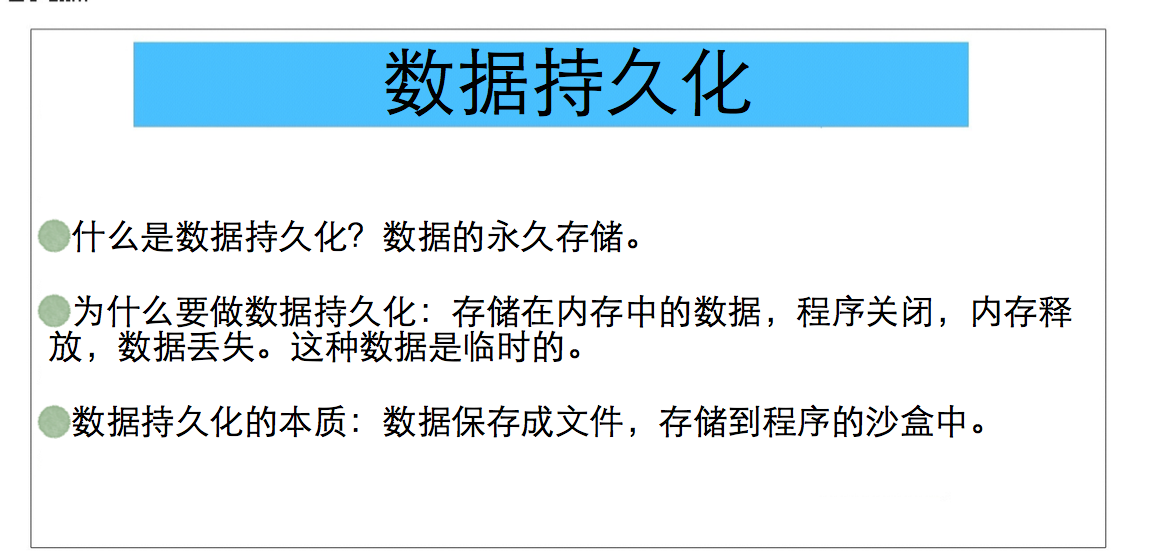
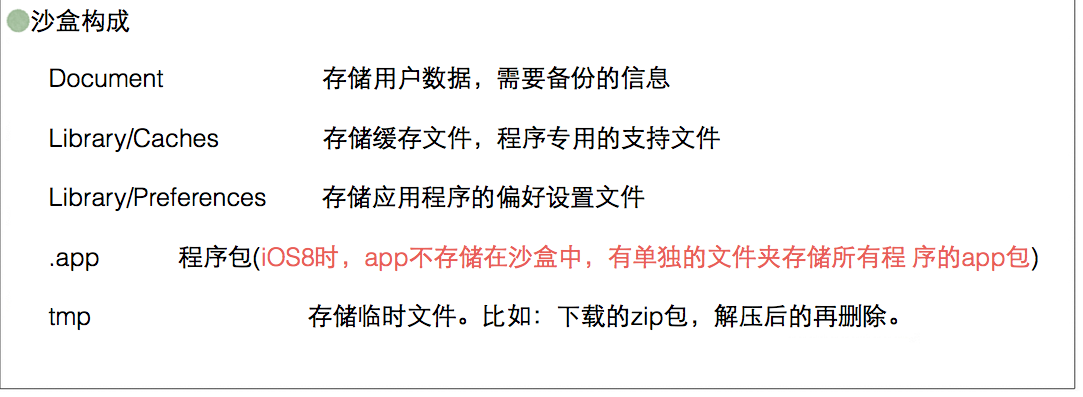
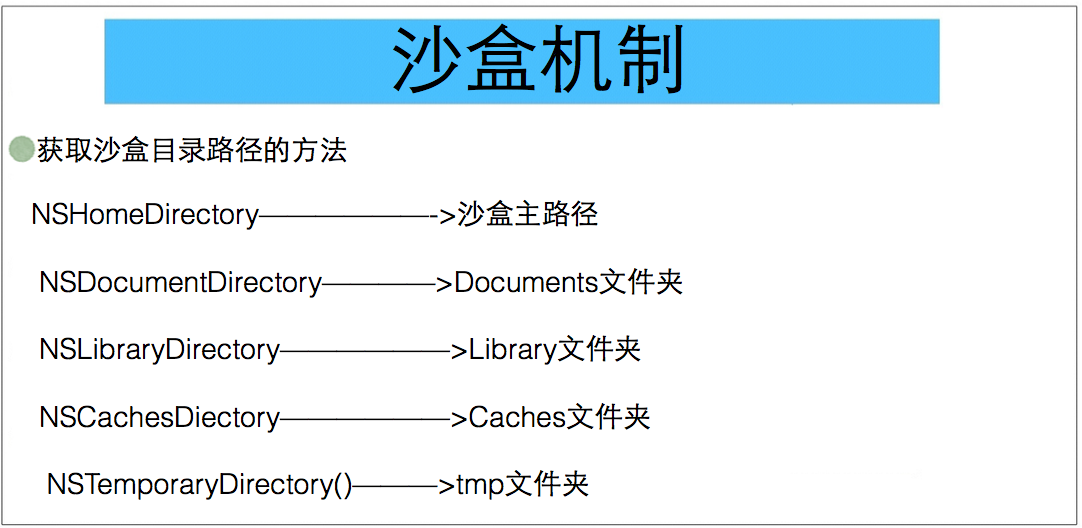














 9万+
9万+

 被折叠的 条评论
为什么被折叠?
被折叠的 条评论
为什么被折叠?








