**
BluetoothAdapter 蓝牙适配器,即该类里面包含了蓝牙使用中常用到的一些API。 BroadcastReceiver
广播接收者,不难猜测,蓝牙设备开启或者关闭、搜索到周边设备就要来通知应用,那么Android系统就会以广播的方式来通知。
BluetoothDevice
蓝牙设备,即一个相当于蓝牙设备的类,实现了Parcelable接口,用于Android的IPC通信机制。里面实在广播时发送的蓝牙的相关信息:蓝牙名称,地址,类型和uuid等。
**
界面展示:
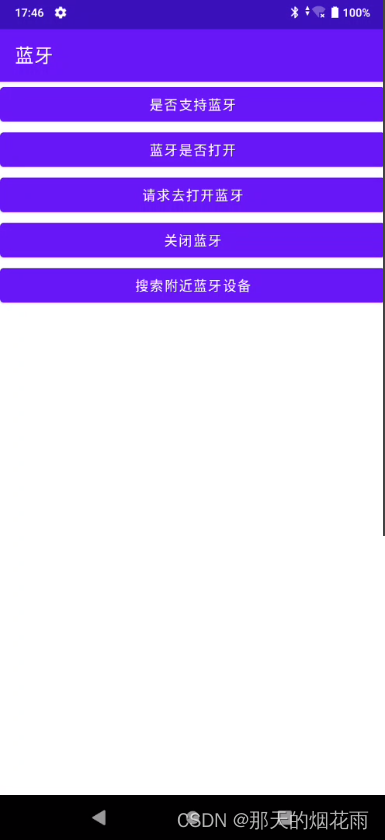
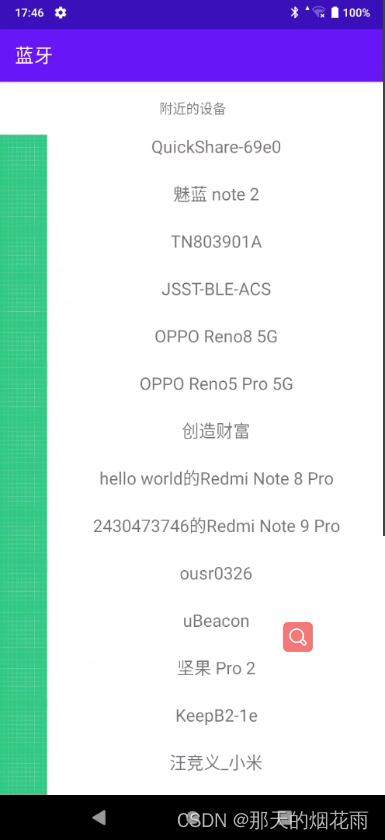
这个是目录结构
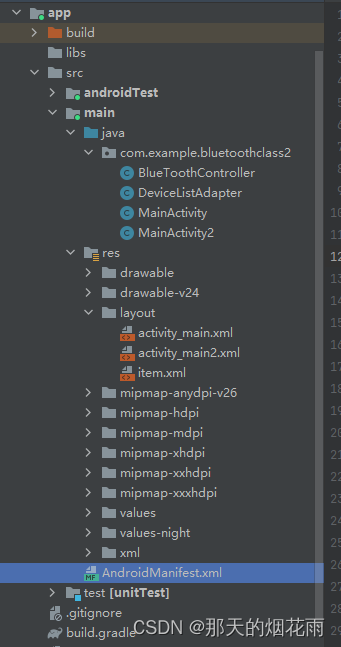
首先是蓝牙模块的控制层
BlueToothController
package com.example.bluetoothclass2;
import android.app.Activity;
import android.bluetooth.BluetoothAdapter;
import android.bluetooth.BluetoothDevice;
import android.content.Context;
import android.content.Intent;
import java.util.ArrayList;
import java.util.List;
/**
* 蓝牙适配器
*
*/
public class BlueToothController {
private BluetoothAdapter mAdapter;
public BluetoothAdapter getAdapter() {
return mAdapter;
}
public BlueToothController(){
mAdapter = BluetoothAdapter.getDefaultAdapter();
}
/**
* 是否支持蓝牙
*/
public boolean isSupportBlueTooth(){
if (mAdapter!= null){
return true;
}
else {
return false;
}
}
public boolean getBlueToothStatus(){
assert (mAdapter!=null);
return mAdapter.isEnabled();
}
/**
* 打开蓝牙
* @param activity
* @param requestCode
*/
public void turnOnBlueTooth(Activity activity, int requestCode){
Intent intent = new Intent(BluetoothAdapter.ACTION_REQUEST_ENABLE);
activity.startActivityForResult(intent, requestCode);
}
// /**
// * 打开蓝牙可见性
// */
// public void enableVisibily(Context context){
// Intent intent = new Intent(BluetoothAdapter.ACTION_REQUEST_DISCOVERABLE);
// intent.putExtra(BluetoothAdapter.EXTRA_DISCOVERABLE_DURATION,300);
// context.startActivity(intent);
// }
/**
* 打开蓝牙可见性
* @param context
*/
public void enableVisibly(Context context) {
Intent discoverableIntent = new
Intent(BluetoothAdapter.ACTION_REQUEST_DISCOVERABLE);
discoverableIntent.putExtra(BluetoothAdapter.EXTRA_DISCOVERABLE_DURATION, 300);
context.startActivity(discoverableIntent);
}
/**
* 查找设备
*/
public void findDevice() {
assert (mAdapter != null);
mAdapter.startDiscovery();
}
/**
* 关闭蓝牙
*/
public void turnOffBlueTooth() {
mAdapter.disable();
}
/**
* 获取已绑定设备
*/
public List<BluetoothDevice> getBondedDeviceList(){
return new ArrayList<>(mAdapter.getBondedDevices());
}
}
然后是是适配器
DeviceListAdapter
package com.example.bluetoothclass2;
import android.bluetooth.BluetoothDevice;
import android.view.LayoutInflater;
import android.view.View;
import android.view.ViewGroup;
import android.widget.TextView;
import androidx.annotation.NonNull;
import androidx.recyclerview.widget.RecyclerView;
import java.util.List;
public class DeviceListAdapter extends RecyclerView.Adapter<DeviceListAdapter.ViewHolder> {
private List<BluetoothDevice> devices;
public DeviceListAdapter(List<BluetoothDevice> devices) {
this.devices = devices;
}
@NonNull
@Override
public ViewHolder onCreateViewHolder(@NonNull ViewGroup parent, int viewType) {
View inflate = LayoutInflater.from(parent.getContext()).inflate(R.layout.item, parent, false);
ViewHolder viewHolder = new ViewHolder(inflate);
return viewHolder;
}
@Override
public void onBindViewHolder(@NonNull ViewHolder holder, int position) {
BluetoothDevice bluetoothDevice = devices.get(position);
holder.title.setText(bluetoothDevice.getName());
}
@Override
public int getItemCount() {
return devices != null ? devices.size() : 0;
}
class ViewHolder extends RecyclerView.ViewHolder {
private TextView title;
public ViewHolder(@NonNull View itemView) {
super(itemView);
title = itemView.findViewById(R.id.name);
}
}
}
这个MainActivity主要负责第一个界面的功能内容
package com.example.bluetoothclass2;
import androidx.annotation.Nullable;
import androidx.appcompat.app.AppCompatActivity;
import android.bluetooth.BluetoothAdapter;
import android.content.BroadcastReceiver;
import android.content.Context;
import android.content.Intent;
import android.content.IntentFilter;
import android.os.Bundle;
import android.view.View;
import android.widget.Button;
import android.widget.Toast;
public class MainActivity extends AppCompatActivity {
private static final int REQUEST_COOE =0;
private BlueToothController mController= new BlueToothController();
private Toast mToast;
private Button button;
private BroadcastReceiver receiver =new BroadcastReceiver() {
@Override
public void onReceive(Context context, Intent intent) {
int state =intent.getIntExtra(BluetoothAdapter.EXTRA_STATE,-1);
switch (state){
case BluetoothAdapter.STATE_OFF:
showToast("STATE_OFF");
break;
case BluetoothAdapter.STATE_ON:
showToast("STATE_ON");
break;
case BluetoothAdapter.STATE_TURNING_ON:
showToast("STATE_TURNING_ON");
case BluetoothAdapter.STATE_TURNING_OFF:
showToast("STATE_TURNING_OFF");
break;
default:
showToast("Unkown STATE");
break;
}
}
};
@Override
protected void onCreate(Bundle savedInstanceState) {
super.onCreate(savedInstanceState);
setContentView(R.layout.activity_main);
IntentFilter filter =new IntentFilter(BluetoothAdapter.ACTION_STATE_CHANGED);
registerReceiver(receiver,filter);
button=(Button) findViewById(R.id.bt_ss);
button.setOnClickListener(new View.OnClickListener() {
@Override
public void onClick(View view) {
Intent intent = new Intent(MainActivity.this,MainActivity2.class);
startActivity(intent);
}
});
}
public void isSupportBlueTooth(View view){
boolean ret =mController.isSupportBlueTooth();
showToast("support Bluetooth?"+ret);
}
public void isBlueToothEnable(View view){
boolean ret=mController.getBlueToothStatus();
showToast("Bluetooth enable?" +ret);
}
public void requestTurnOnBlueTooth(View view){
mController.turnOnBlueTooth(this, REQUEST_COOE);
}
public void turnOffBlueTooth(View view){
mController.turnOffBlueTooth();
}
private void showToast(String text){
if (mToast==null){
mToast=Toast.makeText(this,text,Toast.LENGTH_SHORT);
}
else {
mToast.setText(text);
}
mToast.show();
}
@Override
protected void onActivityResult(int requestCode, int resultCode, @Nullable Intent data) {
super.onActivityResult(requestCode, resultCode, data);
if (resultCode==RESULT_OK){
showToast("打开成功");
}
else {
showToast("打开失败");
}
}
}
MainActivity2负责扫描附近蓝牙设备
package com.example.bluetoothclass2;
import android.Manifest;
import android.bluetooth.BluetoothAdapter;
import android.bluetooth.BluetoothDevice;
import android.content.BroadcastReceiver;
import android.content.Context;
import android.content.Intent;
import android.content.IntentFilter;
import android.os.Bundle;
import android.util.Log;
import android.view.Menu;
import android.view.MenuItem;
import android.view.View;
import android.widget.AdapterView;
import android.widget.ListView;
import android.widget.Toast;
import androidx.annotation.NonNull;
import androidx.annotation.Nullable;
import androidx.appcompat.app.AppCompatActivity;
import androidx.recyclerview.widget.LinearLayoutManager;
import androidx.recyclerview.widget.RecyclerView;
import java.util.ArrayList;
import java.util.Collections;
import java.util.List;
import java.util.Map;
import java.util.concurrent.ConcurrentHashMap;
public class MainActivity2 extends AppCompatActivity {
private BluetoothAdapter bluetoothAdapter;
private static final String TAG = "MainActivity";
private Map<String, BluetoothDevice> deviceMap = new ConcurrentHashMap<>();
private RecyclerView recyclerView = null;
private RecyclerView.Adapter adapter = null;
private final BroadcastReceiver receiver = new BroadcastReceiver() {
public void onReceive(Context context, Intent intent) {
String action = intent.getAction();
if (BluetoothDevice.ACTION_FOUND.equals(action)) {
BluetoothDevice device = intent.getParcelableExtra(BluetoothDevice.EXTRA_DEVICE);
if (!deviceMap.containsKey(device.getAddress())) {
deviceMap.put(device.getAddress(), device);
if (device.getName() != null && !"".equals(device.getName())){
devices.add(device);
adapter.notifyDataSetChanged();
}
}
}
}
};
private List<BluetoothDevice> devices = Collections.synchronizedList(new ArrayList<>());
private void registerBroadcast() {
IntentFilter filter = new IntentFilter(BluetoothDevice.ACTION_FOUND);
registerReceiver(receiver, filter);
}
@Override
protected void onDestroy() {
super.onDestroy();
unregisterReceiver(receiver);
}
@Override
protected void onCreate(Bundle savedInstanceState) {
super.onCreate(savedInstanceState);
setContentView(R.layout.activity_main2);
registerBroadcast();
permissionGet();
bluetoothAdapter = BluetoothAdapter.getDefaultAdapter();
if (bluetoothAdapter == null) {
Toast.makeText(this, "This device doesn't support Bluetooth",
Toast.LENGTH_LONG).show();
}
if (bluetoothAdapter.isEnabled()) {
// 如果蓝牙功能已开启
if (bluetoothAdapter.isDiscovering()) {
// 如果正在执行“发现设备”操作
bluetoothAdapter.cancelDiscovery();
}
if (bluetoothAdapter.startDiscovery()) {
Toast.makeText(this, "正在扫描", Toast.LENGTH_SHORT).show();
}
}
recyclerView = findViewById(R.id.list);
recyclerView.setLayoutManager(new LinearLayoutManager(this));
adapter = new DeviceListAdapter(devices);
recyclerView.setAdapter(adapter);
}
private void permissionGet() {
requestPermissions(new String[]{
Manifest.permission.ACCESS_COARSE_LOCATION,
Manifest.permission.ACCESS_FINE_LOCATION,
Manifest.permission.ACCESS_BACKGROUND_LOCATION}, 200);
}
@Override
public void onRequestPermissionsResult(int requestCode, @NonNull String[] permissions, @NonNull int[] grantResults) {
super.onRequestPermissionsResult(requestCode, permissions, grantResults);
Log.d(TAG, "onRequestPermissionsResult: " + requestCode);
for (int i = 0; i < permissions.length; i++) {
Log.d("permission", permissions[i] + " is " + grantResults[i]);
if (grantResults[i] == -1) {
Toast.makeText(this, "请为应用授权" + permissions[i], Toast.LENGTH_SHORT).show();
}
}
}
@Override
protected void onActivityResult(int requestCode, int resultCode, @Nullable Intent data) {
super.onActivityResult(requestCode, resultCode, data);
}
}
界面文件
<?xml version="1.0" encoding="utf-8"?>
<LinearLayout xmlns:android="http://schemas.android.com/apk/res/android"
xmlns:app="http://schemas.android.com/apk/res-auto"
xmlns:tools="http://schemas.android.com/tools"
android:layout_width="match_parent"
android:layout_height="match_parent"
android:orientation="vertical"
tools:context=".MainActivity">
<Button
android:id="@+id/is_support_blue_tooth"
android:layout_width="match_parent"
android:layout_height="wrap_content"
android:onClick="isSupportBlueTooth"
android:text="是否支持蓝牙" />
<Button
android:id="@+id/is_blue_tooth_enable"
android:layout_width="match_parent"
android:layout_height="wrap_content"
android:onClick="isBlueToothEnable"
android:text="蓝牙是否打开" />
<Button
android:id="@+id/turn_on_blue_tooth"
android:layout_width="match_parent"
android:layout_height="wrap_content"
android:onClick="requestTurnOnBlueTooth"
android:text="请求去打开蓝牙" />
<Button
android:id="@+id/turn_off_blue_tooth"
android:layout_width="match_parent"
android:layout_height="wrap_content"
android:onClick="turnOffBlueTooth"
android:text="关闭蓝牙" />
<Button
android:id="@+id/bt_ss"
android:layout_width="match_parent"
android:layout_height="wrap_content"
android:text="搜索附近蓝牙设备" />
</LinearLayout>
<?xml version="1.0" encoding="utf-8"?>
<androidx.constraintlayout.widget.ConstraintLayout xmlns:android="http://schemas.android.com/apk/res/android"
xmlns:app="http://schemas.android.com/apk/res-auto"
xmlns:tools="http://schemas.android.com/tools"
android:layout_width="match_parent"
android:layout_height="match_parent"
android:orientation="vertical"
tools:context=".MainActivity2">
<androidx.appcompat.widget.Toolbar
app:layout_constraintTop_toTopOf="parent"
app:layout_constraintLeft_toLeftOf="parent"
android:id="@+id/toolBar"
android:layout_width="match_parent"
android:layout_height="wrap_content">
<TextView
android:layout_gravity="center"
android:text="附近的设备"
android:layout_width="wrap_content"
android:layout_height="wrap_content">
</TextView>
</androidx.appcompat.widget.Toolbar>
<androidx.recyclerview.widget.RecyclerView
app:layout_constraintTop_toBottomOf="@id/toolBar"
app:layout_constraintLeft_toLeftOf="parent"
app:layout_constraintVertical_weight="1"
app:layout_constraintBottom_toBottomOf="parent"
android:id="@+id/list"
android:layout_width="match_parent"
android:layout_height="0dp">
</androidx.recyclerview.widget.RecyclerView>
</androidx.constraintlayout.widget.ConstraintLayout>
<?xml version="1.0" encoding="utf-8"?>
<androidx.constraintlayout.widget.ConstraintLayout xmlns:android="http://schemas.android.com/apk/res/android"
xmlns:app="http://schemas.android.com/apk/res-auto"
android:layout_width="match_parent"
android:layout_height="wrap_content">
<ImageView
android:src="@drawable/ic_launcher_background"
android:id="@+id/icon"
android:layout_width="50dp"
android:layout_height="50dp"
app:layout_constraintLeft_toLeftOf="parent"
app:layout_constraintTop_toTopOf="parent"></ImageView>
<TextView
android:id="@+id/name"
android:layout_width="0dp"
android:layout_height="match_parent"
android:textSize="18sp"
android:text="aa"
android:textAlignment="center"
app:layout_constraintHorizontal_weight="1"
app:layout_constraintLeft_toRightOf="@id/icon"
app:layout_constraintRight_toRightOf="parent"
app:layout_constraintTop_toTopOf="parent"></TextView>
</androidx.constraintlayout.widget.ConstraintLayout>
AndroidManifest.xml文件
<?xml version="1.0" encoding="utf-8"?>
<manifest xmlns:android="http://schemas.android.com/apk/res/android"
xmlns:tools="http://schemas.android.com/tools"
package="com.example.bluetoothclass2">
<uses-permission android:name="android.permission.BLUETOOTH"/>
<uses-permission android:name="android.permission.BLUETOOTH_ADMIN"/>
<uses-permission android:name="android.permission.ACCESS_COARSE_LOCATION" />
<uses-permission android:name="android.permission.ACCESS_FINE_LOCATION" />
<uses-permission android:name="android.permission.ACCESS_BACKGROUND_LOCATION"></uses-permission>
<uses-permission android:name="android.permission.BLUETOOTH_CONNECT" />
<uses-permission android:name="android.permission.BLUETOOTH_SCAN" />
<application
android:allowBackup="true"
android:dataExtractionRules="@xml/data_extraction_rules"
android:fullBackupContent="@xml/backup_rules"
android:icon="@mipmap/ic_launcher"
android:label="蓝牙"
android:roundIcon="@mipmap/ic_launcher_round"
android:supportsRtl="true"
android:theme="@style/Theme.BlueToothClass2"
tools:targetApi="31">
<activity
android:name=".MainActivity"
android:exported="true">
<intent-filter>
<action android:name="android.intent.action.MAIN" />
<category android:name="android.intent.category.LAUNCHER" />
</intent-filter>
</activity>
<activity android:name=".MainActivity2"/>
</application>
</manifest>
这样就可以了,希望可以给学习安卓蓝牙开发的小伙伴一些帮助。























 447
447











 被折叠的 条评论
为什么被折叠?
被折叠的 条评论
为什么被折叠?










