单选钮在开发中提供了一种多选一的操作模式,也是经常见到的一种组件,例如:在选择文件编码的时候只能从多种编码中选择一种,或者是选择性别的时候只能从“男”或“女”之中选择一个,而在Android中可以使用RadioGroup来定义单选钮组件,此类的定义如下:
java.lang.Object
↳android.view.View
↳android.view.ViewGroup
↳android.widget.LinearLayout
↳android.widget.RadioGroup
Radiogroup常用的方法如下
|
No.
|
方法
|
类型
|
描述
|
|
1
|
public void check (int id)
|
普通
|
设置要选中的单选钮编号
|
|
2
|
public void clearCheck ()
|
普通
|
清空选中状态
|
|
3
|
public int getCheckedRadioButtonId()
|
普通
|
取得选种按钮的RadioButton的ID
|
|
4
|
public void setOnCheckedChangeListener(
RadioGroup.OnCheckedChangeListener listener)
|
普通
|
设置单选钮选中的操作事件
|
RadioGroup提供的只是一个单选钮的容器,只有在此容器之中配置多个按钮组件之后才可以使用,而要想设置单选钮的内容,则需要使用RadioButton类,此类定义如下:
java.lang.Object
↳android.view.View
↳android.widget.TextView
↳android.widget.Button
↳android.widget.CompoundButton
↳android.widget.RadioButton
用一个例子简单说明
<?xml version="1.0" encoding="utf-8"?>
<LinearLayout xmlns:android="http://schemas.android.com/apk/res/android"
android:layout_width="match_parent"
android:layout_height="match_parent"
android:orientation="vertical" >
<TextView //提示框
android:layout_width="wrap_content"
android:layout_height="wrap_content"
android:text="请选择您的性别"
/>
<RadioGroup//包裹RadioButton
android:layout_width="wrap_content"
android:layout_height="wrap_content"
android:orientation="vertical"
android:checkedButton="@+id/male"
>
<RadioButton //第一个选项
android:id="@+id/male"
android:text="男"/>
<RadioButton //第二个选项
android:id="@+id/fmale"
android:text="女"/>
</RadioGroup>
</LinearLayout>
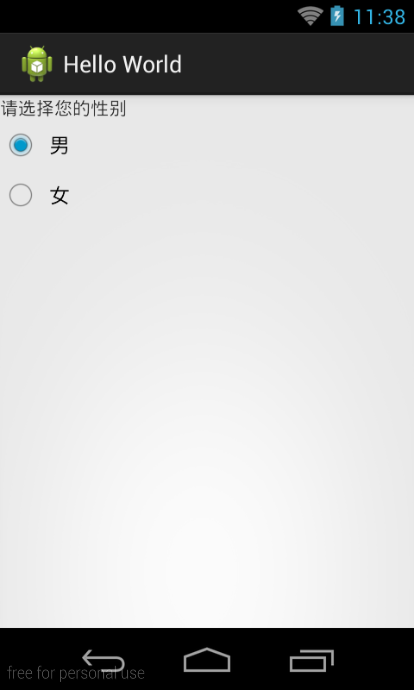
当然,大家也可以配置呢多个RadioButton的选项,也可以配置第一个RadioGroup。大家下面可以自己试试
下节预报:CheckBox复选框的使用。






















 6999
6999











 被折叠的 条评论
为什么被折叠?
被折叠的 条评论
为什么被折叠?








